Running ads on Instagram and Facebook can significantly boost your business's visibility and engagement. With millions of active users on these platforms, targeted advertising offers a powerful way to reach your ideal audience. This guide will walk you through the essential steps to create, manage, and optimize your ad campaigns, ensuring you get the most out of your advertising budget.
Identify Your Target Audience
Understanding your target audience is crucial for the success of your ad campaigns on Instagram and Facebook. By identifying who you want to reach, you can tailor your content to meet their needs and interests, ensuring higher engagement and conversion rates.
- Analyze your current customer base to identify common characteristics.
- Utilize Facebook Audience Insights to gather demographic data.
- Conduct surveys and polls to understand your audience's preferences.
- Study your competitors to see who they are targeting.
- Leverage tools like SaveMyLeads to integrate and streamline audience data from various platforms.
Once you have a clear understanding of your target audience, you can create personalized ads that resonate with them. This not only improves the effectiveness of your campaigns but also helps in building a loyal customer base. Remember, the more specific you are about your audience, the better your chances of achieving your marketing goals.
Create High-Quality Content

Creating high-quality content is crucial for successful advertising on Instagram and Facebook. Start by understanding your target audience and what resonates with them. Use high-resolution images and engaging videos that capture attention quickly. Ensure your visuals are consistent with your brand’s aesthetic and message. Craft compelling captions that include a clear call-to-action, encouraging users to engage with your content. Experiment with different content formats such as carousel posts, stories, and reels to see what performs best.
Integrating tools and services can enhance your content creation process. For example, SaveMyLeads can automate the collection of leads from your ads, allowing you to focus more on content quality. This service integrates seamlessly with your existing workflows, ensuring you don’t miss any potential customers. Additionally, using analytics tools to track the performance of your content can help you refine your strategy over time. By consistently producing high-quality content and leveraging the right tools, you can maximize the effectiveness of your Instagram and Facebook ads.
Set a Budget and Schedule
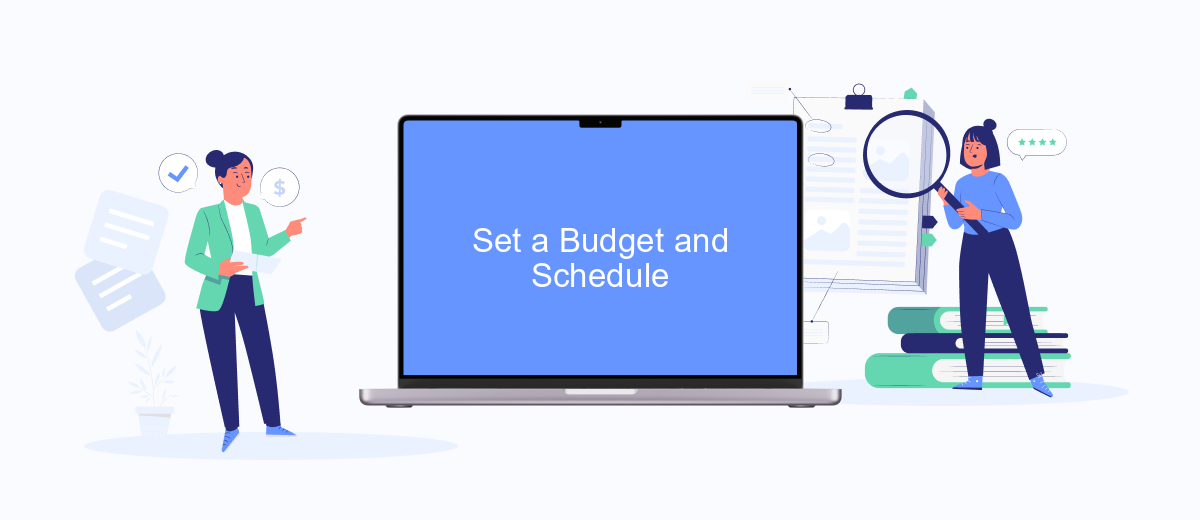
Setting a budget and schedule for your Instagram and Facebook ads is crucial to ensure you get the most out of your marketing efforts. By carefully planning your budget and timing, you can maximize your ad reach and engagement without overspending.
- Determine Your Budget: Decide how much you are willing to spend daily or over the campaign's lifetime. This step is essential to prevent overspending and to allocate funds efficiently.
- Set Your Schedule: Choose the start and end dates for your campaign. You can also opt for continuous running ads if you have an ongoing budget.
- Use Automation Tools: Utilize services like SaveMyLeads to automate your ad campaigns and seamlessly integrate your ad data with other platforms. This helps in maintaining consistency and optimizing performance.
By setting a clear budget and schedule, and leveraging automation tools, you can ensure that your ads are shown to the right audience at the right time. This strategic approach will help you achieve better results and a higher return on investment.
Monitor Ad Performance
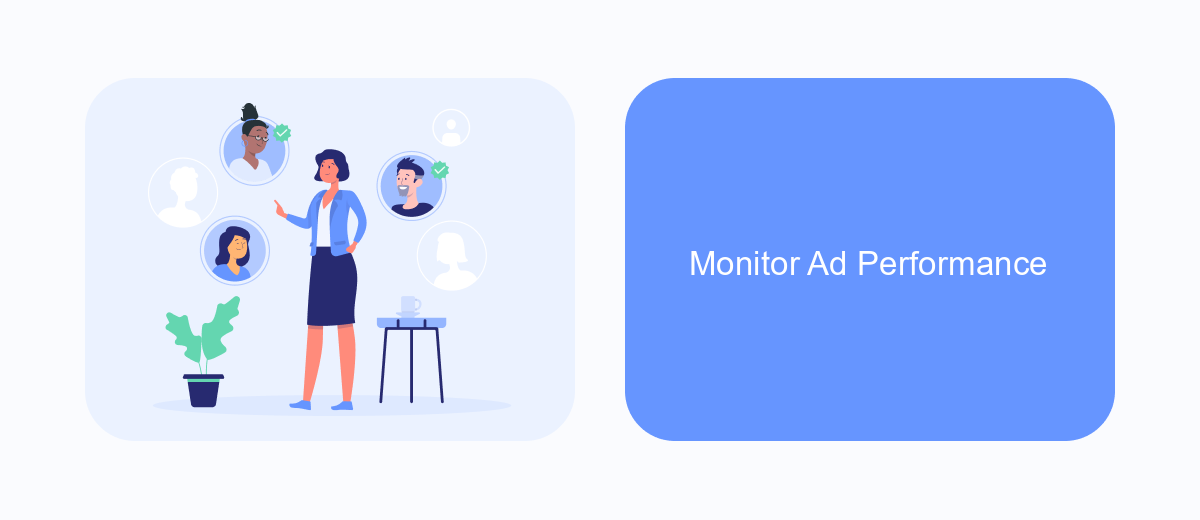
Monitoring the performance of your ads on Instagram and Facebook is crucial to ensure you are getting the best return on your investment. By regularly reviewing your ad metrics, you can make informed decisions and adjust your strategies to optimize results.
Start by accessing the Ads Manager, where you can view detailed reports on various metrics such as reach, engagement, clicks, and conversions. These insights will help you understand how your audience is interacting with your ads and identify areas for improvement.
- Track key performance indicators (KPIs) like click-through rate (CTR) and conversion rate.
- Analyze demographic data to see which segments of your audience are most responsive.
- Use A/B testing to compare different ad creatives and targeting options.
- Set up automated reports to receive regular updates on your ad performance.
Additionally, consider using integration services like SaveMyLeads to streamline your monitoring process. This tool allows you to automate data collection and reporting, giving you more time to focus on optimizing your ad campaigns. By leveraging these insights, you can continuously refine your approach and achieve better results.
Use SaveMyLeads to Automate Lead Generation
SaveMyLeads is a powerful tool that simplifies the process of automating lead generation for your Instagram and Facebook ads. By using SaveMyLeads, you can effortlessly integrate your ad campaigns with various CRM systems, email marketing platforms, and other essential business tools. This ensures that every lead generated from your ads is automatically captured and organized, streamlining your workflow and saving you valuable time.
Setting up SaveMyLeads is straightforward and requires no coding knowledge. Simply connect your Facebook or Instagram ad account to SaveMyLeads, choose the desired integration, and configure the necessary fields. With its user-friendly interface and robust automation capabilities, SaveMyLeads helps you maximize the efficiency of your lead generation efforts, allowing you to focus on what matters most – growing your business.
- Automate the work with leads from the Facebook advertising account
- Empower with integrations and instant transfer of leads
- Don't spend money on developers or integrators
- Save time by automating routine tasks
FAQ
How do I create an ad on Instagram and Facebook?
What types of ads can I run on Instagram and Facebook?
How can I target a specific audience with my ads?
How do I track the performance of my ads?
What is the best way to optimize my ad campaigns?
Are you using Facebook Lead Ads? Then you will surely appreciate our service. The SaveMyLeads online connector is a simple and affordable tool that anyone can use to set up integrations for Facebook. Please note that you do not need to code or learn special technologies. Just register on our website and create the necessary integration through the web interface. Connect your advertising account with various services and applications. Integrations are configured in just 5-10 minutes, and in the long run they will save you an impressive amount of time.

