Running ads on Facebook videos can be a highly effective way to reach a broad audience and boost your brand’s visibility. In this guide, we’ll walk you through the essential steps to create, manage, and optimize your video ads on Facebook, ensuring you maximize engagement and achieve your marketing goals. Whether you're a beginner or an experienced marketer, this article has you covered.
Choosing the Right Facebook Video Ad Format
Choosing the right Facebook video ad format is crucial for the success of your advertising campaign. Each format offers unique benefits and is suited for different objectives, whether it's brand awareness, lead generation, or direct sales. Understanding these formats will help you make an informed decision that aligns with your marketing goals.
- In-Stream Ads: These ads play during another video and are ideal for capturing attention when users are already engaged.
- Story Ads: Full-screen vertical ads that appear between Facebook Stories. Great for immersive and engaging content.
- Feed Ads: These appear directly in users' news feeds and are perfect for high-quality, eye-catching videos.
- Carousel Ads: Allow you to showcase multiple videos or a mix of images and videos in a single ad. Effective for storytelling and displaying various products.
- Collection Ads: Combine a video with a collection of product images below, ideal for e-commerce and driving sales.
To maximize the effectiveness of your ads, consider integrating with services like SaveMyLeads, which automate lead generation and streamline your marketing efforts. By choosing the right format and leveraging the right tools, you can significantly enhance your ad performance on Facebook.
Targeting Your Audience Effectively
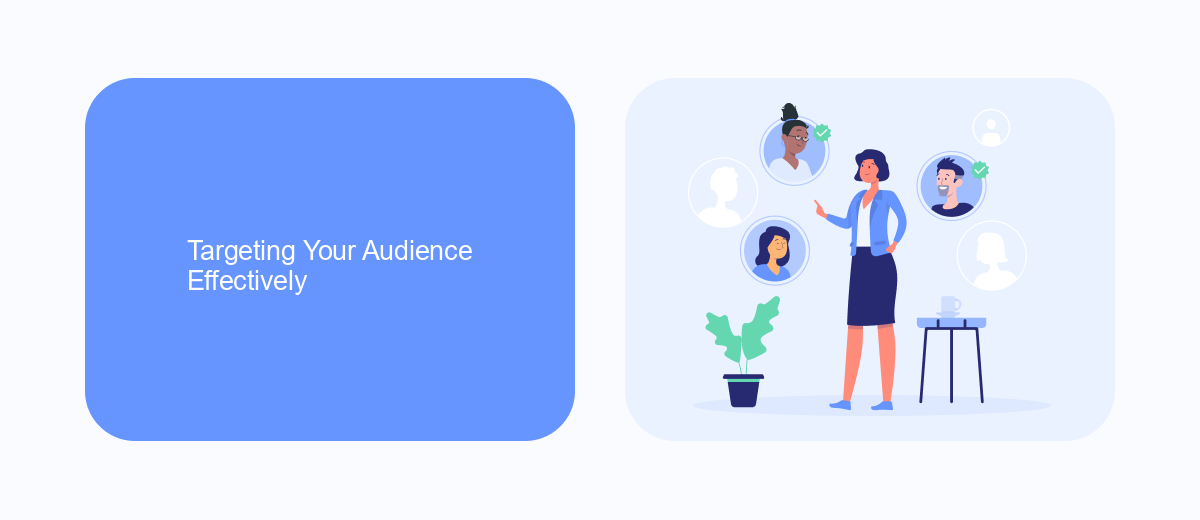
Understanding your audience is crucial for running successful Facebook video ads. Start by defining your target demographic based on factors such as age, gender, location, interests, and behaviors. Facebook’s Audience Insights tool can help you gather detailed information about your potential customers. Use this data to create custom audiences and lookalike audiences that closely match your ideal customer profile. This targeted approach ensures that your ads reach the people most likely to engage with your content and convert into customers.
For more advanced targeting, consider integrating third-party services like SaveMyLeads. SaveMyLeads allows you to automate the process of collecting and analyzing audience data from various sources, making it easier to refine your targeting strategy. By leveraging these integrations, you can continuously optimize your campaigns based on real-time data, ensuring your ads are always reaching the most relevant audience. This not only improves your ad performance but also maximizes your return on investment.
Creating High-Performing Video Ad Content
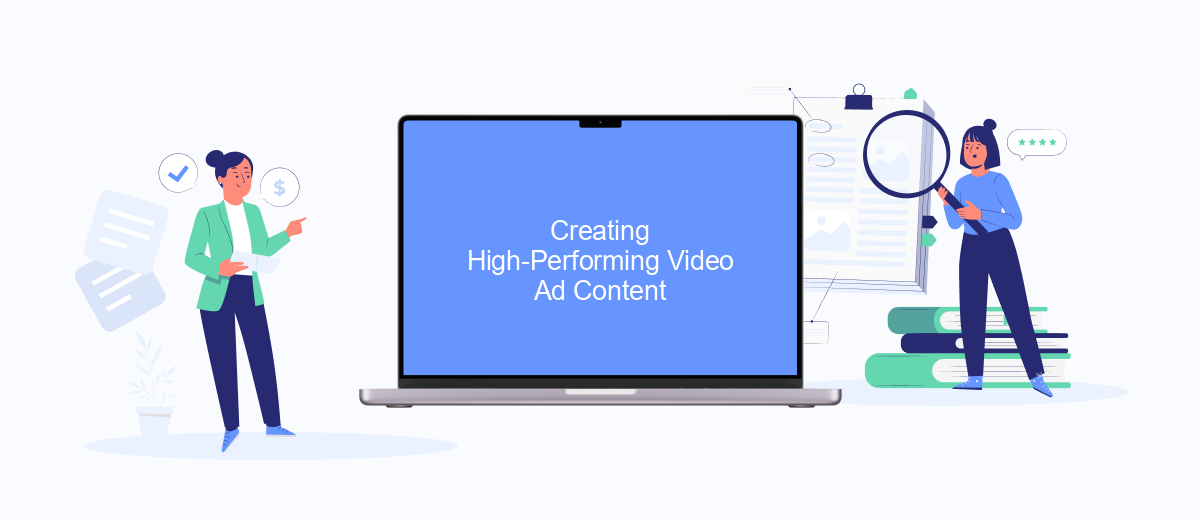
Creating high-performing video ad content on Facebook requires a strategic approach to capture the audience's attention and drive engagement. Here are some essential steps to ensure your video ads stand out:
- Start with a Hook: Grab the viewer's attention within the first few seconds with a compelling hook or intriguing question.
- Keep it Short and Sweet: Aim for a video length of 15-30 seconds to maintain viewer interest and deliver your message succinctly.
- Focus on Visuals: Use high-quality visuals and animations to make your ad visually appealing and memorable.
- Include a Clear Call to Action: Guide viewers on what to do next, whether it's visiting your website, signing up for a newsletter, or making a purchase.
- Test and Optimize: Continuously test different versions of your video ads and use analytics to optimize performance.
Integrating your video ad campaigns with tools like SaveMyLeads can streamline your marketing efforts by automating lead capture and follow-up processes. This allows you to focus more on creating engaging content and less on manual data entry, ultimately enhancing your ad performance.
Setting Your Ad Budget and Timeline
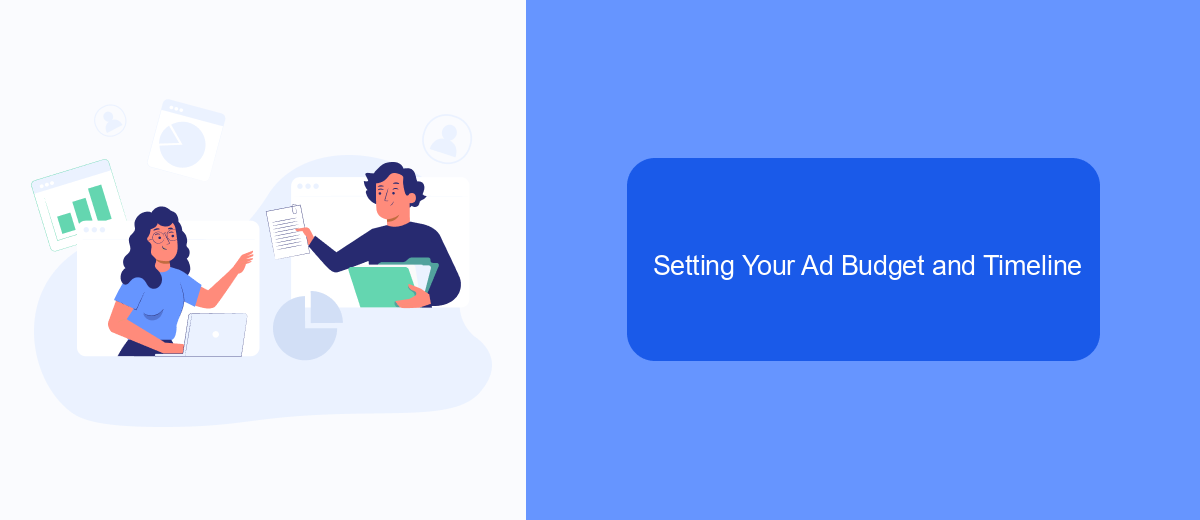
Setting an appropriate budget and timeline for your Facebook video ads is crucial for achieving your marketing goals effectively. Start by determining how much you are willing to spend daily or over the course of your campaign. Facebook offers flexible budgeting options, allowing you to set either a daily budget or a lifetime budget.
Next, decide on the duration of your ad campaign. You can set a start and end date, or let your ads run continuously until you manually stop them. This flexibility helps you align your ad schedule with your marketing strategy and audience engagement patterns.
- Daily Budget: The average amount you’re willing to spend each day.
- Lifetime Budget: The total amount you’re willing to spend over the entire duration of your campaign.
- Start and End Dates: Specific dates to begin and end your ad campaign.
- Continuous Running: Allows your ads to run indefinitely until paused.
For seamless integration and tracking of your ad performance, consider using services like SaveMyLeads. This platform automates the process of capturing leads from your Facebook ads and integrates them directly into your CRM, saving you time and ensuring no potential customer is missed.
Tracking and Analyzing Campaign Results with SaveMyLeads
To ensure the success of your Facebook video ad campaigns, it is crucial to track and analyze the results effectively. SaveMyLeads offers a seamless way to integrate your Facebook Ads account with various analytics and CRM tools, allowing you to automate data collection and streamline your workflow. By connecting your Facebook Ads with SaveMyLeads, you can automatically transfer lead information, ad performance metrics, and conversion data to your preferred platforms, ensuring you have real-time insights at your fingertips.
SaveMyLeads simplifies the process of monitoring your campaign performance by providing comprehensive reports and analytics. You can set up custom triggers and actions to receive notifications about key performance indicators (KPIs) directly to your email or CRM system. This enables you to make data-driven decisions quickly, optimize your ad spend, and improve your overall marketing strategy. With SaveMyLeads, you can focus on creating engaging video content while the platform handles the heavy lifting of data management and analysis.


FAQ
How do I create a Facebook video ad?
What are the recommended video specifications for Facebook ads?
Can I target specific audiences with my Facebook video ads?
How can I track the performance of my Facebook video ads?
Is there a way to automate the posting and management of Facebook video ads?
SaveMyLeads is a simple and effective service that will help you automate routine tasks and optimize business processes. Stop wasting time uploading leads from Facebook manually – you can do it automatically, saving a lot of time and money. Eliminate routine from workflows and achieve more with minimal investment of money, effort and human resources.
