Running ads on Facebook can be a powerful way to reach your target audience, but it often comes with a cost. However, there are strategies to promote your business on this platform without spending a dime. In this article, we'll explore various methods to effectively run ads on Facebook for free, helping you maximize your reach without breaking the bank.
Create a Facebook Business Page
Creating a Facebook Business Page is a crucial step for running ads on Facebook, even if you're looking to do it for free. A business page allows you to establish a professional presence and access Facebook's advertising tools. Here's a simple guide to get you started:
- Log in to your personal Facebook account.
- Click on the menu icon in the top right corner and select "Create Page."
- Choose a page category that best describes your business.
- Fill in your business details, such as name, address, and contact information.
- Add a profile picture and cover photo that represent your brand.
- Click "Create Page" to finalize the setup.
Once your page is set up, you can start posting content and engaging with your audience. To streamline your marketing efforts, consider using SaveMyLeads. This service helps you integrate your Facebook leads with various CRM systems, ensuring you never miss a potential customer. With these steps, you're well on your way to running effective ads on Facebook for free.
Install the SaveMyLeads Tracking Pixel

To get started with tracking your Facebook ad performance using SaveMyLeads, the first step is to install the SaveMyLeads tracking pixel on your website. This pixel will allow you to monitor user interactions and conversions, providing valuable data to optimize your ad campaigns. Begin by signing up for an account on the SaveMyLeads website. Once logged in, navigate to the dashboard and select the option to create a new tracking pixel.
Next, you'll be provided with a unique tracking code. Copy this code and insert it into the header section of your website's HTML. This can typically be done through your website's content management system (CMS) or by directly editing the HTML files. Ensure that the pixel code is placed on all pages where you want to track user activity. After the code is installed, SaveMyLeads will start collecting data, which you can view and analyze within your account dashboard to gain insights and improve your Facebook ad strategy.
Use Facebook Boost Posts
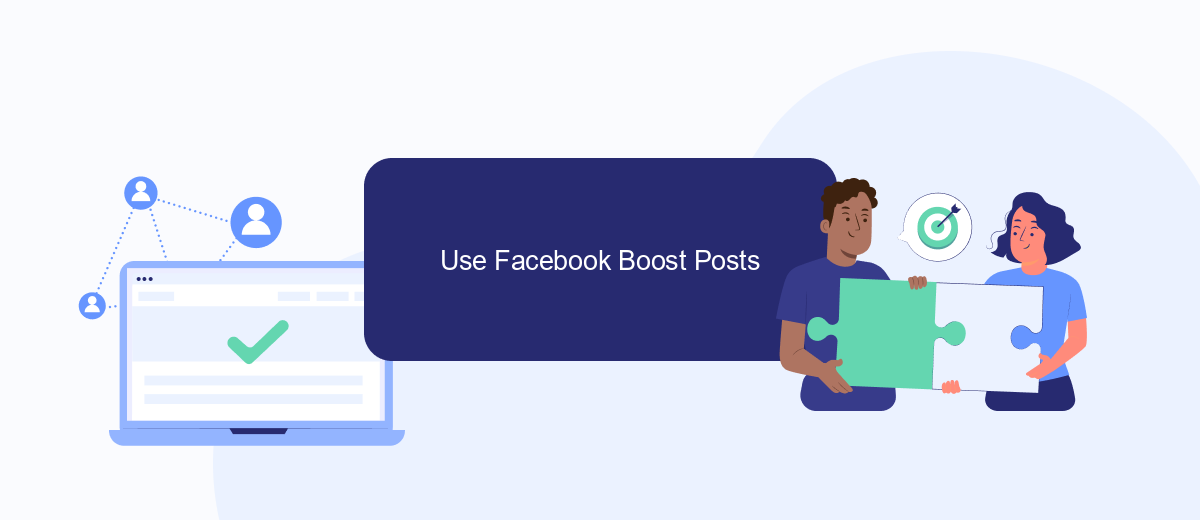
Boosting posts on Facebook is a powerful way to increase your reach without spending a fortune. By leveraging this feature, you can promote your content to a wider audience and drive engagement effectively. Here's how you can use Facebook Boost Posts to your advantage:
- Navigate to your Facebook Page and find the post you want to boost.
- Click the "Boost Post" button located at the bottom right of the post.
- Set your audience by selecting demographics, interests, and behaviors to target the right people.
- Choose your budget and duration for the boosted post. You can start with a minimal budget to test its effectiveness.
- Review your settings and click "Boost" to launch your campaign.
To maximize the impact of your boosted posts, consider using SaveMyLeads to integrate your Facebook account with other marketing tools. This service helps automate lead generation and follow-up processes, ensuring that you capture and nurture every potential customer. By combining Facebook Boost Posts with SaveMyLeads, you can create a seamless marketing strategy that drives results without breaking the bank.
Join Facebook Groups and Pages
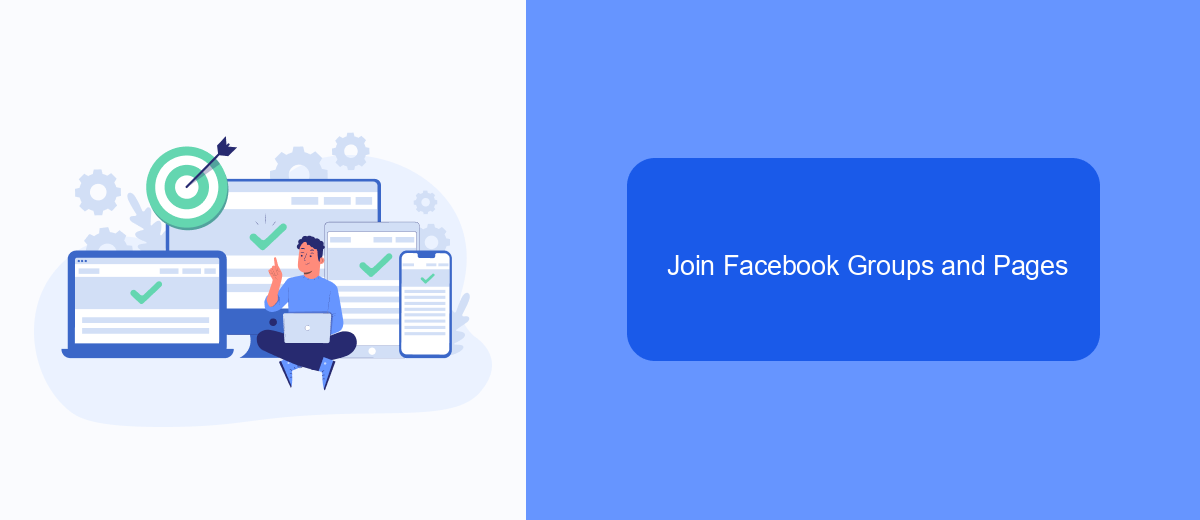
Joining Facebook groups and pages is an effective way to promote your ads without spending a dime. By becoming an active member of relevant communities, you can share your content with a highly engaged audience that is interested in your niche. This method not only helps you reach a broader audience but also fosters community engagement.
Start by identifying groups and pages that align with your target audience. Look for communities that are active and have a substantial number of members. Once you find these groups, join them and take some time to understand the rules and the type of content that is shared. Engaging with the community by commenting on posts and sharing valuable insights will help you build credibility.
- Search for relevant groups using keywords related to your niche.
- Join groups with high engagement and active discussions.
- Read and follow the group rules to avoid being banned.
- Share your ads in a way that adds value to the community.
- Utilize services like SaveMyLeads to automate and optimize your ad-sharing process.
By leveraging Facebook groups and pages, you can effectively run ads for free and connect with potential customers. Remember, the key is to provide value and engage authentically with the community. Use tools like SaveMyLeads to streamline your efforts and ensure your ads reach the right audience at the right time.
Run Contests and Giveaways
One effective way to run ads on Facebook for free is by organizing contests and giveaways. These events can significantly boost engagement and expand your reach without any direct advertising costs. By offering a desirable prize, you can encourage users to like, share, and comment on your posts, which increases their visibility on the platform. Make sure to clearly outline the rules and duration of the contest to avoid any confusion. Additionally, using eye-catching visuals and compelling copy can attract more participants.
To streamline the process and ensure you capture all the necessary data, consider using a service like SaveMyLeads. This platform allows you to integrate your Facebook page with various CRM systems and email marketing tools, making it easy to manage participant information and follow up with them after the contest ends. SaveMyLeads can automate data collection and entry, saving you time and reducing the risk of errors. By leveraging such integrations, you can maximize the effectiveness of your contests and giveaways, ultimately driving more traffic and engagement to your Facebook page.
- Automate the work with leads from the Facebook advertising account
- Empower with integrations and instant transfer of leads
- Don't spend money on developers or integrators
- Save time by automating routine tasks
FAQ
How can I run ads on Facebook for free?
Is it possible to get good results without paying for Facebook ads?
What are some effective strategies to promote my business on Facebook without ads?
How can I increase my Facebook page's reach organically?
Can I use automation to promote my Facebook page for free?
What do you do with the data you get from Facebook lead forms? Do you send them to the manager, add them to mailing services, transfer them to the CRM system, use them to implement feedback? Automate all of these processes with the SaveMyLeads online connector. Create integrations so that new Facebook leads are automatically transferred to instant messengers, mailing services, task managers and other tools. Save yourself and your company's employees from routine work.

