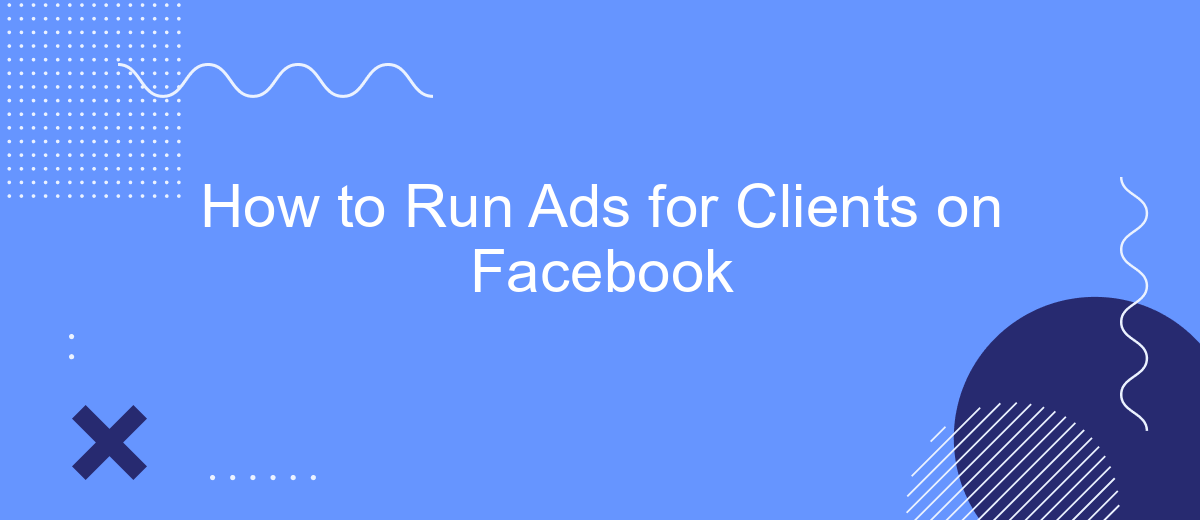Running ads for clients on Facebook can be a game-changer for their business, but it requires a strategic approach to maximize effectiveness. In this guide, we'll walk you through the essential steps to create, manage, and optimize Facebook ad campaigns. Whether you're a seasoned marketer or a beginner, these tips will help you deliver outstanding results for your clients.
Target and Segment Audience
To effectively run ads for clients on Facebook, it's crucial to target and segment your audience accurately. Begin by identifying your client's ideal customer profile, considering factors such as age, gender, location, interests, and behaviors. Facebook's Audience Insights tool can be invaluable in this process, providing detailed demographic and psychographic data.
- Use Custom Audiences to retarget existing customers or website visitors.
- Create Lookalike Audiences to find new potential customers similar to your existing ones.
- Utilize Facebook's detailed targeting options to narrow down your audience by specific interests and behaviors.
- Leverage SaveMyLeads to automate lead data integration from Facebook to your CRM or email marketing platform, ensuring seamless follow-up and engagement.
Once your audience is defined, continuously monitor and adjust your targeting based on performance data. Split testing different audience segments can help identify the most responsive groups, maximizing your ad spend efficiency and achieving better results for your clients.
Create Converting Ads
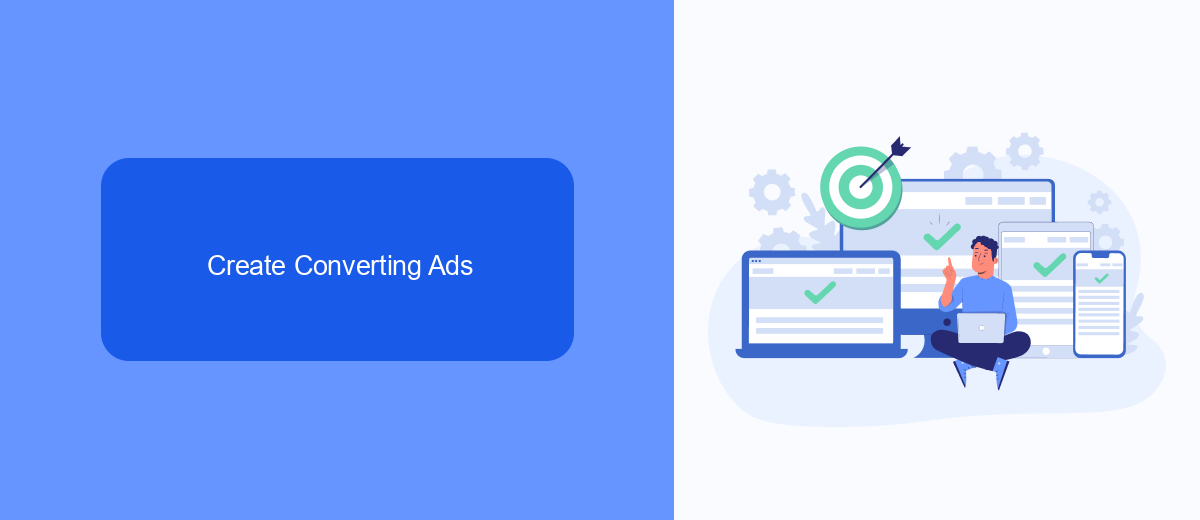
Creating converting ads on Facebook requires a blend of compelling visuals, persuasive copy, and strategic targeting. Start by identifying your client's target audience and understanding their pain points and desires. Use high-quality images or videos that capture attention and resonate with the audience. Your ad copy should be clear, concise, and include a strong call-to-action (CTA) that encourages users to take the desired action, whether it's visiting a website, signing up for a newsletter, or making a purchase.
Additionally, leverage the power of integration tools like SaveMyLeads to streamline your lead management process. SaveMyLeads allows you to automatically transfer leads from your Facebook ads to your CRM or other marketing tools, ensuring no potential customer slips through the cracks. By optimizing your ad settings, testing different ad variations, and continuously monitoring performance, you can refine your strategy to maximize conversions and deliver better results for your clients.
Set Budget and Schedule
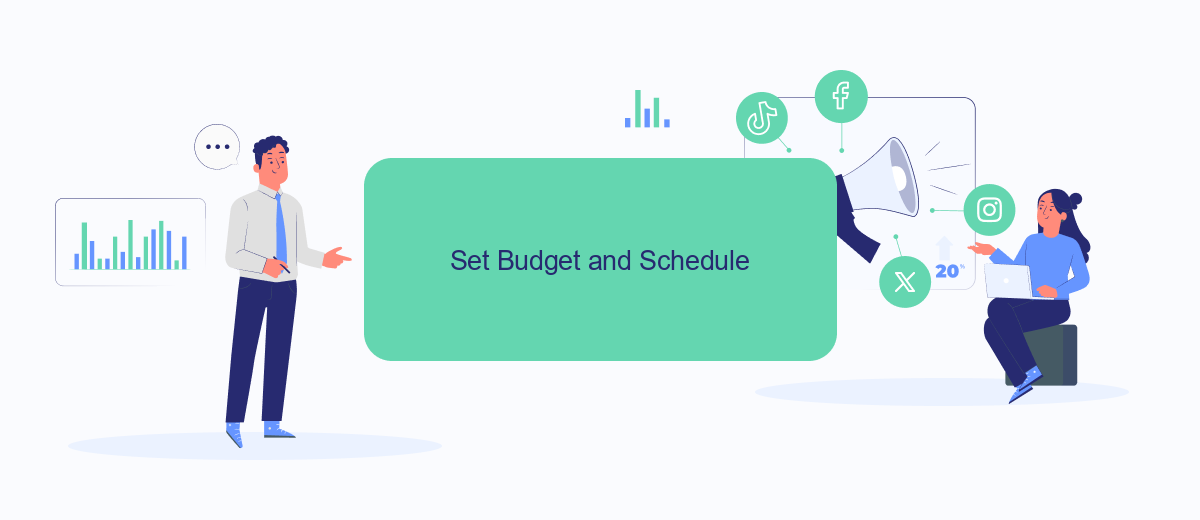
Setting the right budget and schedule for your Facebook ads is crucial to achieving your marketing goals effectively. Here’s a step-by-step guide to help you manage this process seamlessly:
- Navigate to your Facebook Ads Manager and select the campaign you want to work on.
- Click on the "Budget & Schedule" section to start configuring these settings.
- Choose between a daily budget or a lifetime budget, depending on your campaign needs.
- Set the start and end dates for your campaign to ensure it runs within your desired timeframe.
- Adjust the ad delivery options to optimize for specific goals such as clicks, impressions, or conversions.
- Use tools like SaveMyLeads to automate lead integration, making sure your budget is utilized efficiently.
By carefully setting your budget and scheduling your ads, you can better control your spending and maximize the effectiveness of your campaigns. Make use of available tools and integrations to streamline the process and achieve optimal results.
Track and Analyze Results
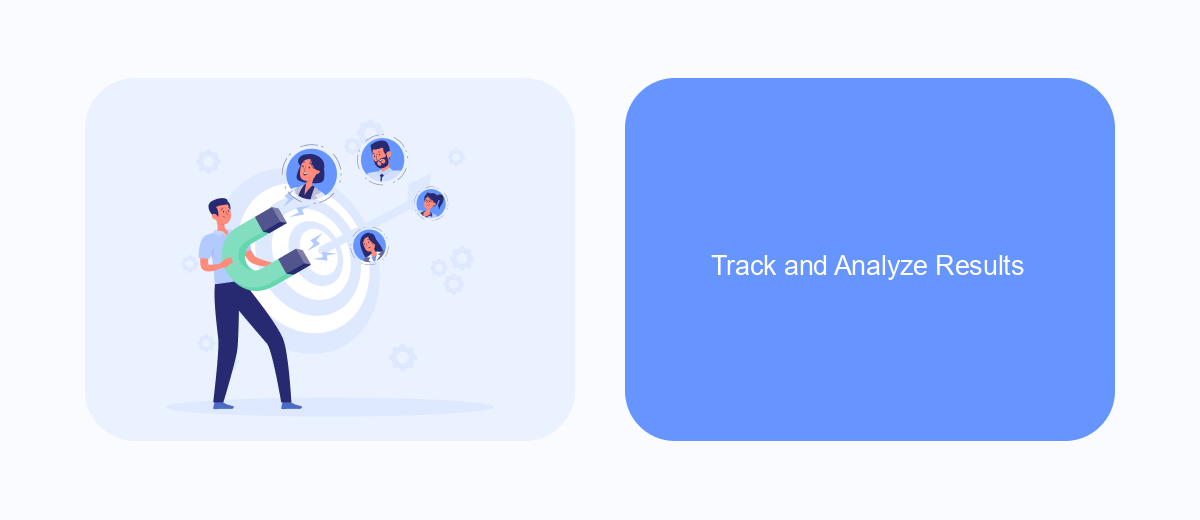
Tracking and analyzing the results of your Facebook ads is crucial to understanding their performance and optimizing future campaigns. Start by setting up Facebook Pixel on your client’s website to monitor user actions and gather valuable data. This tool will help you track conversions, measure the effectiveness of your ads, and create custom audiences for retargeting.
Next, integrate SaveMyLeads to streamline data collection and analysis. SaveMyLeads allows you to automatically send leads from Facebook Lead Ads to your CRM or email marketing platform, ensuring you never miss a potential customer. This integration helps in maintaining an organized lead database and facilitates quicker follow-ups.
- Set up Facebook Pixel to track user actions.
- Use Facebook Ads Manager to monitor ad performance metrics.
- Integrate SaveMyLeads for automated lead management.
- Analyze data to identify trends and optimize ad strategies.
Regularly review the performance metrics such as click-through rates, conversion rates, and return on ad spend (ROAS). Use these insights to refine your ad targeting, creative elements, and budget allocation. Continuous analysis and adjustment will help you achieve better results for your clients.
Use Automation Tools Like SaveMyLeads
One of the most effective ways to streamline your Facebook ad campaigns for clients is by using automation tools like SaveMyLeads. SaveMyLeads allows you to automate the process of collecting leads from your Facebook ads and transferring them to various CRM systems, email marketing platforms, and other tools. This not only saves you time but also ensures that no lead is lost in the process, allowing you to focus more on optimizing ad performance and strategy.
With SaveMyLeads, you can set up integrations in just a few clicks, without any coding knowledge. The platform supports a wide range of applications, making it easy to connect your Facebook lead ads with the tools you already use. By automating lead data transfer, you can respond to new leads faster, improve your client’s conversion rates, and ultimately deliver better results. Utilizing such automation tools can significantly enhance the efficiency and effectiveness of your Facebook advertising efforts.
FAQ
How do I set up a Facebook ad account for my client?
How can I target the right audience for my client's ads?
What is the best way to track the performance of Facebook ads?
How do I optimize Facebook ads for better performance?
How can I automate and integrate Facebook ad data with other tools?
Would you like your employees to receive real-time data on new Facebook leads, and automatically send a welcome email or SMS to users who have responded to your social media ad? All this and more can be implemented using the SaveMyLeads system. Connect the necessary services to your Facebook advertising account and automate data transfer and routine work. Let your employees focus on what really matters, rather than wasting time manually transferring data or sending out template emails.