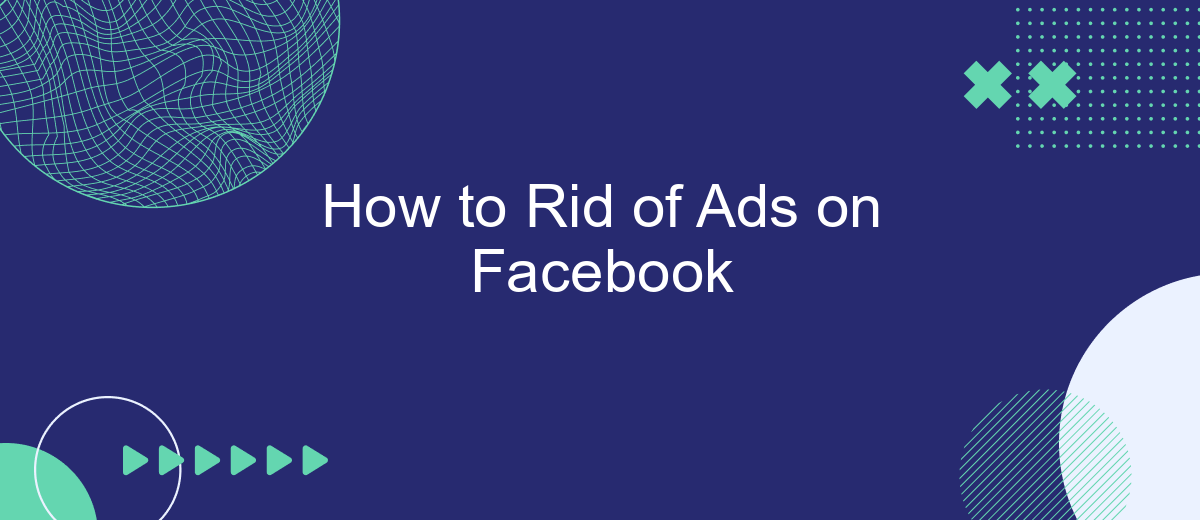Struggling with the constant barrage of ads on Facebook? You're not alone. Many users find the relentless advertising disruptive and intrusive. Fortunately, there are effective strategies to minimize or even eliminate these ads from your feed. In this article, we'll guide you through practical steps to regain control of your Facebook experience and enjoy a cleaner, ad-free interface.
Use a Facebook Ad Blocker
Using a Facebook ad blocker is an effective way to eliminate unwanted advertisements from your feed. Ad blockers are browser extensions or apps that filter out ads before they reach your screen. This not only enhances your browsing experience but also speeds up page loading times and ensures your privacy by preventing trackers from collecting your data.
- Install an ad blocker extension like AdBlock Plus or uBlock Origin on your browser.
- Configure the settings to block Facebook ads specifically.
- Regularly update the ad blocker to ensure it catches the latest ad formats.
- Consider using SaveMyLeads to automate and integrate your ad blocking preferences across multiple platforms seamlessly.
By taking these steps, you can enjoy a cleaner and more streamlined Facebook experience. Remember, while ad blockers are great for personal use, they might affect the revenue streams of content creators you support. Use them responsibly and consider other ways to support your favorite pages and creators.
Adjust Your Privacy Settings
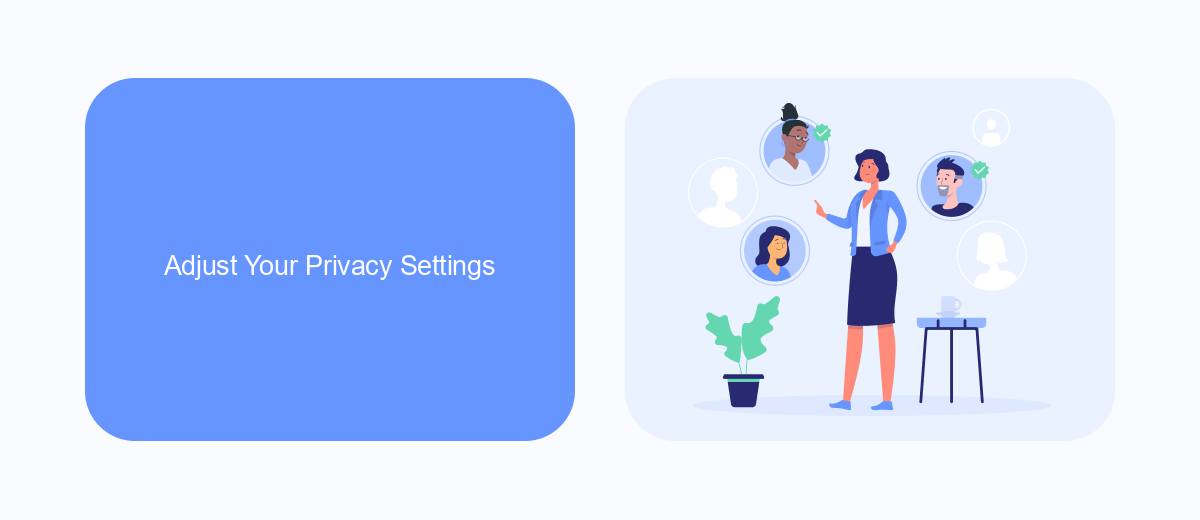
To minimize the number of ads you see on Facebook, the first step is to adjust your privacy settings. Navigate to your Facebook settings and select the "Ad Preferences" section. Here, you can manage the information Facebook uses to show you ads. Turn off options like "Ads based on data from partners" and "Ads based on your activity on Facebook Company Products that you see elsewhere." This limits the data Facebook can use to target ads specifically to you.
For those who want a more automated approach to managing privacy settings, consider using integration services like SaveMyLeads. SaveMyLeads can help streamline your privacy adjustments by syncing your preferences across various platforms and services. This ensures that your privacy settings are consistently maintained, reducing the chances of seeing unwanted ads. By leveraging such tools, you can enjoy a more ad-free experience on Facebook without manually updating settings across multiple accounts.
Manage Ad Preferences
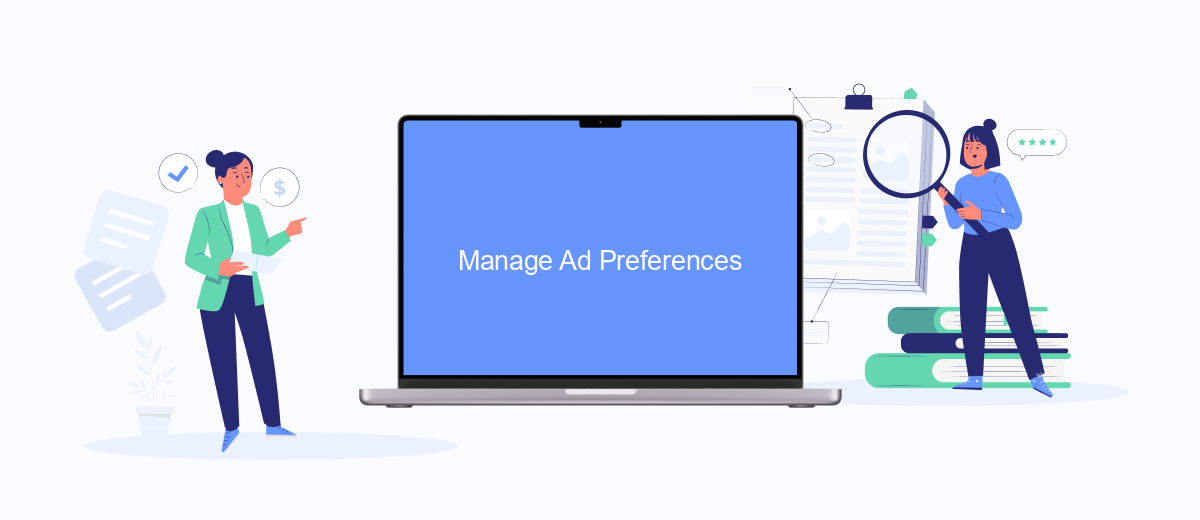
Managing your ad preferences on Facebook is a crucial step to ensure you see only the ads that are relevant to you. By taking control of your ad settings, you can significantly reduce the number of unwanted ads and improve your overall experience on the platform.
- Go to your Facebook account settings and click on "Ads" in the left-hand menu.
- Under "Ad Settings," you can manage your preferences for ads based on data from partners, your activity on Facebook Company Products, and ads that include your social actions.
- Use the "Ad Topics" section to hide ads about specific topics that you are not interested in.
- Consider using services like SaveMyLeads to integrate your Facebook ad data with other platforms, helping you streamline your ad management and improve targeting.
By regularly updating your ad preferences and utilizing tools like SaveMyLeads, you can make your Facebook advertising experience more tailored and less intrusive. This proactive approach will not only enhance your user experience but also ensure that the ads you do see are more aligned with your interests.
Use a Profile Cleaner
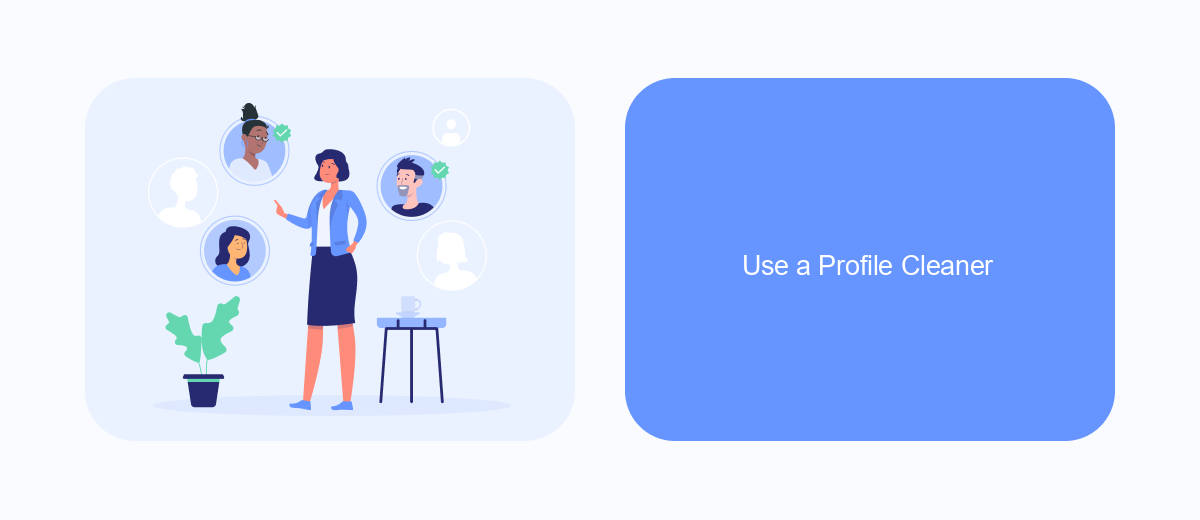
One effective way to reduce the number of ads you see on Facebook is to use a profile cleaner. Profile cleaners are tools that help you manage and streamline your social media experience by removing unwanted content and optimizing your feed. By using a profile cleaner, you can ensure that your Facebook experience is more enjoyable and less cluttered with ads.
SaveMyLeads is a great service that can help you with this task. SaveMyLeads offers various integrations to clean up your profile by filtering out irrelevant ads and content. This service works by connecting to your Facebook account and automatically managing your feed based on your preferences.
- Connect SaveMyLeads to your Facebook account.
- Set up filters to block unwanted ads and content.
- Enjoy a cleaner, more personalized Facebook experience.
By using a profile cleaner like SaveMyLeads, you can take control of your Facebook feed and reduce the number of ads you see. This will not only make your social media experience more enjoyable but also save you time by showing only the content that matters to you.
Use SaveMyLeads
One effective way to get rid of ads on Facebook is by using the SaveMyLeads service. SaveMyLeads allows you to automate your Facebook lead generation and streamline processes by integrating Facebook Lead Ads with various CRM systems, email marketing platforms, and other applications. This way, you can focus more on your business and less on distractions caused by ads.
With SaveMyLeads, you can set up automated workflows that transfer data from Facebook Lead Ads directly to your preferred tools without manual intervention. The platform is user-friendly and requires no coding skills, making it accessible to anyone. By automating these tasks, you not only save time but also ensure that your leads are managed efficiently, allowing you to maintain a clean and ad-free Facebook experience.


FAQ
How can I stop seeing specific ads on Facebook?
Why do I see certain ads on Facebook?
Can I completely remove all ads from my Facebook feed?
How can I manage my ad preferences on Facebook?
Is there a way to automate the process of managing ads on Facebook?
Don't waste another minute manually transferring leads from Facebook to other systems. SaveMyLeads is a simple and effective tool that will allow you to automate this process so that you don't have to spend time on the routine. Try SaveMyLeads features, make sure that this tool will relieve your employees and after 5 minutes of settings your business will start working faster.