Resetting your Facebook Ads can be a crucial step in optimizing your marketing strategy. Whether you're looking to improve performance, address technical issues, or start fresh with a new campaign, knowing how to reset your ads effectively is essential. This guide will walk you through the steps to reset your Facebook Ads, ensuring you can achieve your advertising goals with ease.
How to Reset Facebook Ads
Resetting your Facebook Ads can help you start fresh and optimize your campaigns for better performance. Whether you're facing issues with ad performance or simply want to try a new strategy, resetting your ads can be a useful step.
- Pause your current ad campaigns in the Facebook Ads Manager.
- Review and analyze the performance data to identify what went wrong.
- Delete or archive the underperforming ad sets and campaigns.
- Create new ad campaigns with updated targeting and creative elements.
- Use services like SaveMyLeads to integrate your Facebook Ads with other platforms for better data management and automation.
By following these steps, you can effectively reset your Facebook Ads and set up new campaigns that are more likely to succeed. Don't forget to monitor the performance of your new ads closely and make adjustments as needed to achieve your marketing goals.
Identify Target Campaigns
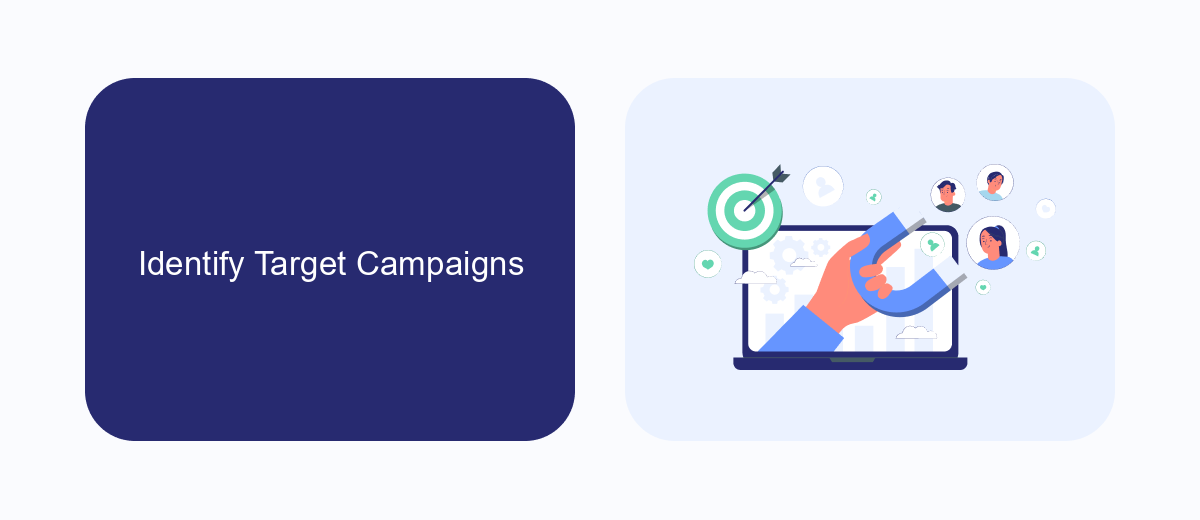
Before you can reset your Facebook Ads, it's crucial to identify the target campaigns that require adjustments. Start by accessing the Facebook Ads Manager and reviewing the performance metrics of your active campaigns. Look for indicators such as low click-through rates (CTR), high cost per click (CPC), and poor conversion rates. These metrics will help you pinpoint which campaigns are underperforming and need a reset.
Once you've identified the campaigns that need attention, consider using tools like SaveMyLeads to streamline the process. SaveMyLeads offers seamless integration with Facebook Ads, allowing you to automate data transfers and optimize your campaigns more efficiently. By leveraging such services, you can ensure that your reset efforts are data-driven and effective, ultimately improving your ad performance and return on investment (ROI).
Choosing Ads Reset Option

When it comes to resetting your Facebook Ads, choosing the right reset option is crucial for optimizing your campaigns and ensuring your marketing efforts are effective. There are several methods you can consider, each catering to different needs and scenarios. Here are the main options available:
- Manual Reset: This involves manually pausing and restarting your ads. It's useful for making immediate adjustments but can be time-consuming.
- Automated Reset: Use automated tools like SaveMyLeads to schedule resets and updates. This option saves time and ensures consistency across your campaigns.
- Creative Refresh: Update your ad creatives to keep your audience engaged. This can be done manually or through integrated services like SaveMyLeads.
- Budget Reallocation: Adjust your budget distribution across different ads for better performance. Automated tools can help streamline this process.
Each reset option has its own advantages and can be tailored to fit your specific needs. By leveraging tools like SaveMyLeads, you can automate and optimize these processes, ensuring your Facebook Ads remain effective and aligned with your marketing goals.
Confirm Reset Action
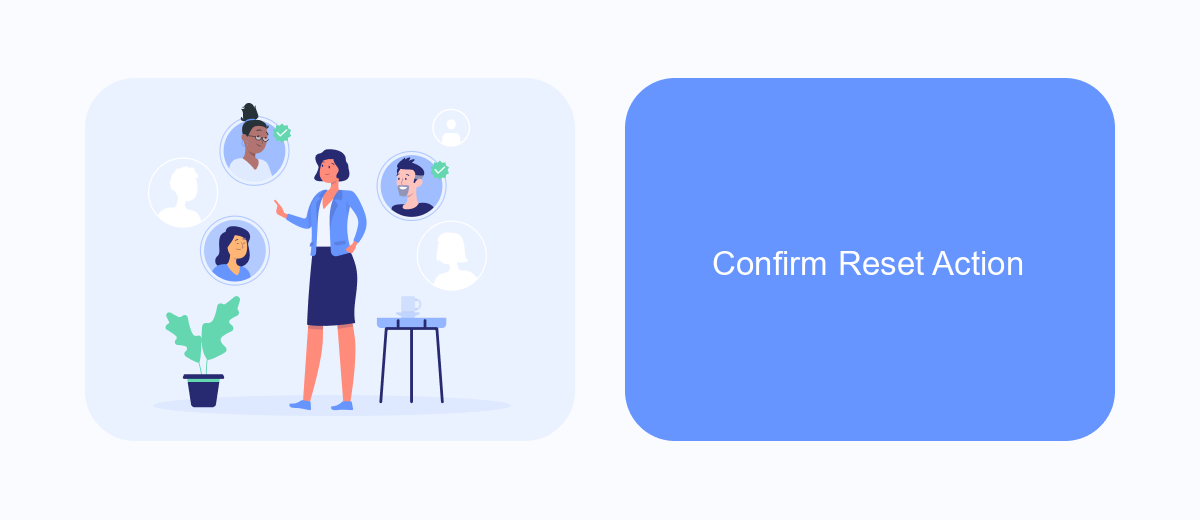
Resetting your Facebook Ads account is a significant action that requires careful consideration. Before proceeding, ensure that you have reviewed all current campaigns, ad sets, and ads to avoid any unintended consequences.
Once you are ready to reset, navigate to the Facebook Ads Manager and locate the settings section. Here, you will find the option to reset your account. Clicking this option will prompt a confirmation dialog to ensure you understand the implications of this action.
- Review all active campaigns and pause or stop them if necessary.
- Backup any important data or reports you may need in the future.
- Consider using SaveMyLeads to automate data integration and backup processes.
After confirming the reset action, your Facebook Ads account will return to its default state. This means all previous settings, campaigns, and data will be erased permanently. Make sure you have completed all necessary preparations before finalizing the reset.
Review Reset Progress
After initiating the reset of your Facebook Ads, it's crucial to review the progress to ensure everything is on track. Start by accessing your Facebook Ads Manager and navigating to the account overview. Here, you can monitor the status of your campaigns, ad sets, and individual ads. Pay close attention to any changes in performance metrics such as reach, engagement, and conversion rates. This will help you identify if the reset has positively impacted your ad performance or if further adjustments are needed.
For a more streamlined process, consider using integration services like SaveMyLeads. This platform allows you to automate data transfers between Facebook Ads and various CRM systems, ensuring that your leads are efficiently managed and tracked. By leveraging SaveMyLeads, you can set up automated workflows that provide real-time updates on your ad performance, making it easier to review and optimize your campaigns. Regularly checking these integrations will help you maintain a robust advertising strategy and achieve better results.
FAQ
How do I reset my Facebook Ads account?
Will resetting my Facebook Ads affect my ad performance?
Can I automate the resetting of my Facebook Ads?
What should I do if I encounter issues while resetting my Facebook Ads?
Is there a way to integrate resetting Facebook Ads with other marketing tools?
Would you like your employees to receive real-time data on new Facebook leads, and automatically send a welcome email or SMS to users who have responded to your social media ad? All this and more can be implemented using the SaveMyLeads system. Connect the necessary services to your Facebook advertising account and automate data transfer and routine work. Let your employees focus on what really matters, rather than wasting time manually transferring data or sending out template emails.
