In today's digital age, leveraging social media platforms like Facebook for advertising has become essential for businesses of all sizes. One of the most engaging ways to reach your audience is through Reels, short and captivating video clips. This article will guide you through the process of requesting ads on Facebook Reels, helping you maximize your brand's visibility and engagement.
Understanding Reels Ads
Reels Ads on Facebook are short, engaging video advertisements that appear in the Reels section of the Facebook app. These ads are designed to capture the attention of users who are scrolling through Reels, offering a unique opportunity for businesses to reach a wider audience. Understanding how these ads work can help you effectively utilize them to promote your products or services.
- Reels Ads are typically 15 to 30 seconds long.
- They appear between user-generated Reels content.
- Businesses can target specific demographics and interests.
- Reels Ads support various call-to-action buttons.
- Analytics are available to track ad performance.
To make the most of Reels Ads, consider integrating your ad campaigns with services like SaveMyLeads. This platform helps automate lead capture and management, ensuring that you can efficiently follow up with potential customers generated from your Reels Ads. By leveraging such integrations, you can optimize your marketing efforts and improve your return on investment.
Creating a New Campaign
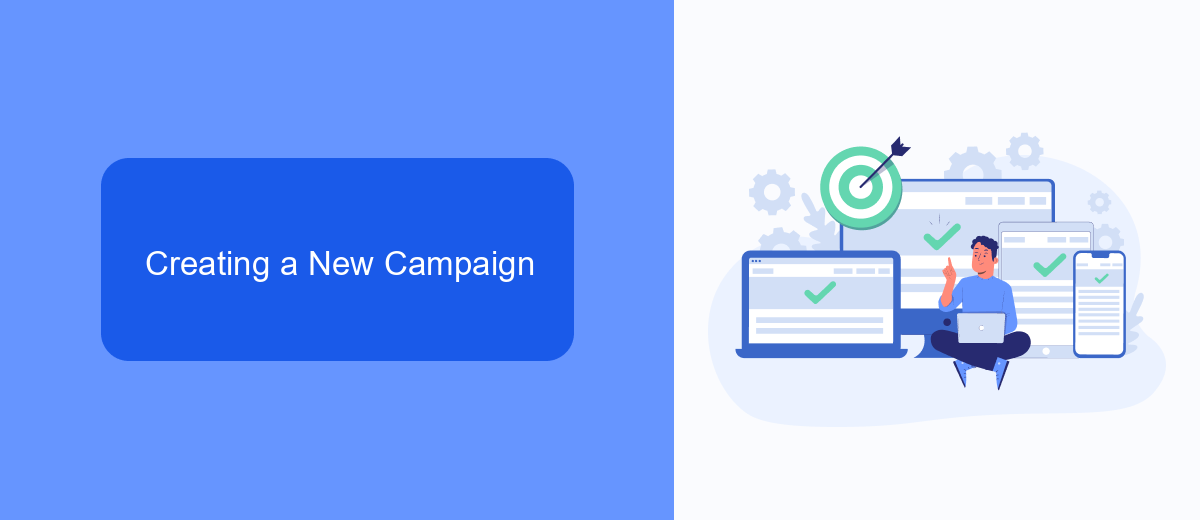
To create a new campaign for ads on Reels on Facebook, start by navigating to Facebook Ads Manager. Click on the "Create" button to begin a new campaign. Choose your campaign objective based on your marketing goals, such as brand awareness, engagement, or conversions. Assign a name to your campaign for easy identification, and set your budget and schedule according to your advertising plan.
Next, configure your ad set by selecting the target audience, placements, and bidding strategy. For optimal results, consider using SaveMyLeads to streamline your lead generation and integration processes. This service automates the transfer of leads from Facebook Ads to your CRM or email marketing platforms, ensuring you never miss an opportunity to engage with potential customers. Finally, design your ad creative by uploading engaging visuals, writing compelling copy, and adding a strong call-to-action. Review all settings and click "Publish" to launch your campaign.
Customizing Your Ad Settings
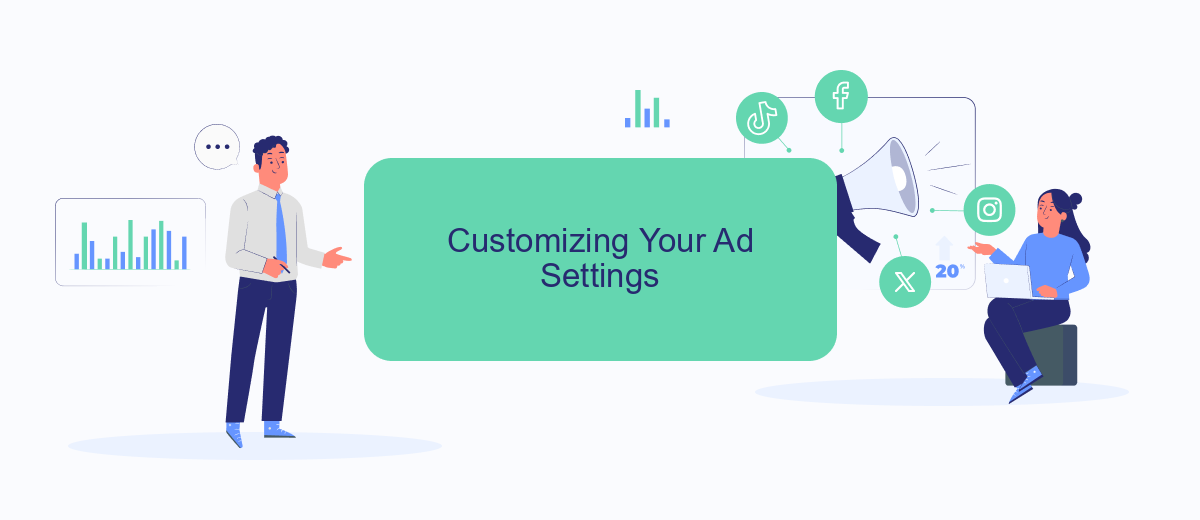
Customizing your ad settings on Facebook Reels can significantly enhance the performance and relevance of your advertisements. By tailoring your settings, you can better target your audience and maximize the impact of your ads. Here's how you can customize your ad settings effectively:
- Go to your Facebook Ads Manager and select the campaign you want to edit.
- Click on the "Edit" button next to the ad set you wish to customize.
- Adjust the audience settings by selecting specific demographics, interests, and behaviors.
- Set your budget and schedule to control how much you spend and when your ads are shown.
- Choose the placement of your ads to ensure they appear on Reels and other desired locations.
- Use SaveMyLeads to integrate your ad campaigns with other tools and services for seamless data management and automation.
By following these steps, you can ensure that your ads are reaching the right people at the right time. Utilizing services like SaveMyLeads can further streamline your ad management process, allowing you to focus on creating compelling content for your audience.
Tracking and Measuring Results
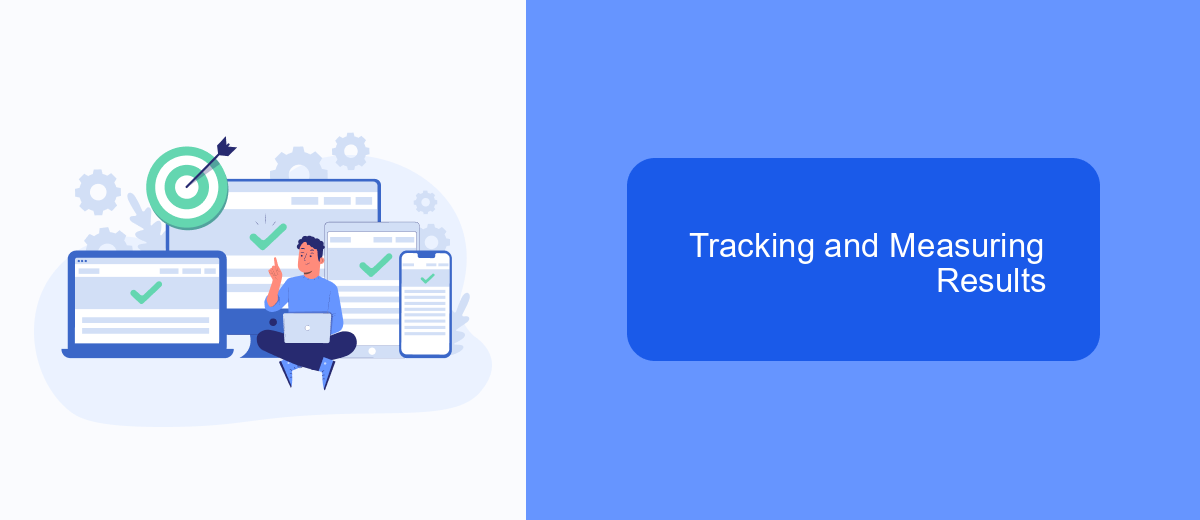
Once you've set up your ads on Facebook Reels, it's essential to track and measure their performance to understand their impact and optimize future campaigns. Facebook provides a range of tools and metrics to help you monitor your ad performance effectively.
Start by accessing the Facebook Ads Manager, where you can view detailed reports on the performance of your Reels ads. Pay attention to key metrics such as reach, engagement, click-through rates, and conversions. These metrics will give you a comprehensive overview of how your ads are performing and where improvements can be made.
- Reach: The number of unique users who have seen your ad.
- Engagement: The total interactions (likes, comments, shares) your ad receives.
- Click-through Rate (CTR): The percentage of users who clicked on your ad.
- Conversions: The number of users who completed a desired action, such as making a purchase or signing up for a newsletter.
For more advanced tracking and integration, consider using services like SaveMyLeads. This tool can help you automate data collection and integrate your Facebook ad metrics with other platforms, providing a seamless way to manage and analyze your marketing efforts. By leveraging these tools, you can gain deeper insights and make data-driven decisions to enhance your advertising strategy.
Tips and Best Practices
To optimize your ad requests on Facebook Reels, focus on creating engaging and high-quality content. Ensure your videos are visually appealing and capture the viewer's attention within the first few seconds. Use relevant hashtags to increase discoverability and consider collaborating with influencers to broaden your reach. Regularly analyze your performance metrics to understand what works best and make data-driven adjustments to your content strategy.
Integrating automation tools like SaveMyLeads can streamline your ad request process. SaveMyLeads allows you to connect your Facebook account with various CRM systems, automating lead capture and follow-up actions. This ensures you never miss a potential lead and can respond promptly, enhancing your overall ad performance. Additionally, stay updated with Facebook's advertising guidelines and best practices to ensure compliance and maximize the effectiveness of your campaigns.
FAQ
How can I request ads on Reels on Facebook?
What are the requirements for running ads on Reels?
Can I automate the process of requesting ads on Reels?
How do I measure the performance of my ads on Reels?
Is there any cost difference between ads on Reels and other placements?
Would you like your employees to receive real-time data on new Facebook leads, and automatically send a welcome email or SMS to users who have responded to your social media ad? All this and more can be implemented using the SaveMyLeads system. Connect the necessary services to your Facebook advertising account and automate data transfer and routine work. Let your employees focus on what really matters, rather than wasting time manually transferring data or sending out template emails.
