Encountering scam ads on Facebook can be frustrating and potentially harmful. These deceptive advertisements often aim to steal personal information or money. Knowing how to report them is crucial for maintaining a safe online environment. This guide will walk you through the steps to identify and report scam ads on Facebook, helping to protect yourself and others from fraudulent activities.
Identify Misleading Ads
Identifying misleading ads on Facebook is crucial to maintaining a safe online environment. Misleading ads often have certain characteristics that can help you spot them more easily. Here are some common signs to look out for:
- Unrealistic promises or offers that seem too good to be true.
- Ads with poor grammar, spelling mistakes, or unprofessional design.
- Links that lead to unfamiliar or suspicious websites.
- Claims that lack credible sources or verifiable information.
- High-pressure tactics urging you to act quickly without thinking.
If you come across an ad that raises any of these red flags, it's important to report it to Facebook. Additionally, consider using services like SaveMyLeads to help monitor and manage your ad interactions. SaveMyLeads can integrate with various platforms to streamline the reporting process and ensure that misleading ads are promptly addressed. By staying vigilant and utilizing these tools, you can contribute to a safer online community.
Gather Evidence and Screenshot
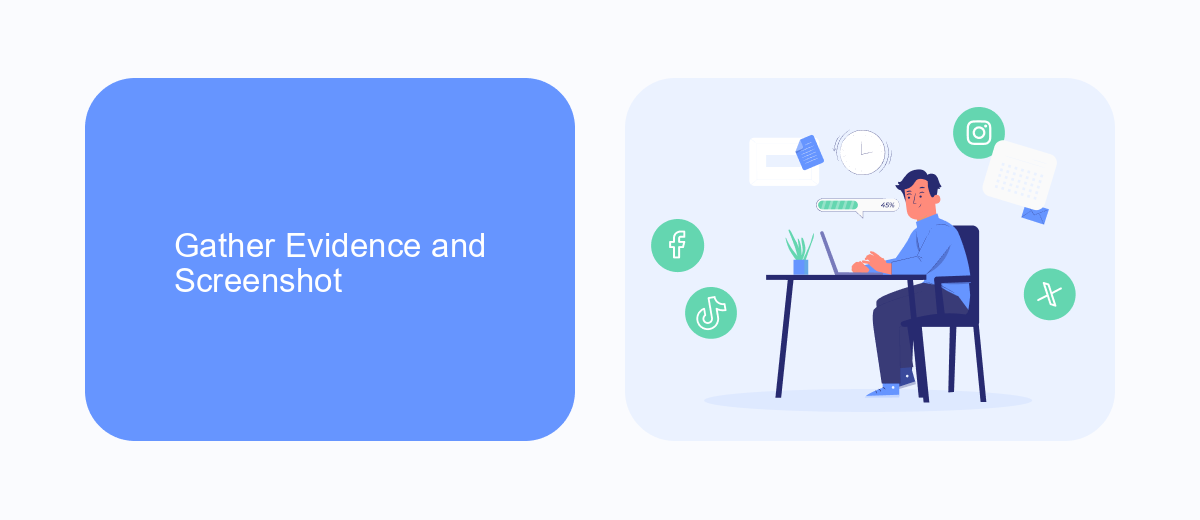
Before reporting a scam ad on Facebook, it's crucial to gather all relevant evidence. Start by noting the ad's content, including any suspicious claims or offers. Pay attention to the advertiser's name, the product or service being promoted, and any links provided. Documenting these details will help Facebook's review team understand the context and nature of the scam. Additionally, if the ad leads to an external website, make sure to capture the URL and any notable content from the site.
Once you've gathered the necessary information, take clear screenshots of the scam ad. Ensure that the screenshots include the ad's text, images, and any visible URLs. If the ad appears in your news feed, capture the surrounding context to show its placement. For those using integration services like SaveMyLeads, you can streamline this process by automating the collection of ad data and screenshots. This will not only save time but also ensure you have comprehensive evidence to support your report. Proper documentation is key to helping Facebook take swift action against scam ads.
Report via Facebook's Ad Reporting System

Reporting scam ads on Facebook is crucial to maintaining a safe online environment. Facebook provides an ad reporting system that allows users to report suspicious ads directly from the platform. This process is straightforward and effective in curbing the spread of fraudulent content.
- Navigate to the ad you want to report and click on the three dots in the upper right corner of the ad.
- Select "Report Ad" from the dropdown menu.
- Choose the reason for reporting the ad, such as "Scam or fraud."
- Follow the prompts to complete the reporting process.
By using Facebook's ad reporting system, you contribute to the collective effort to keep the platform safe. For businesses, integrating services like SaveMyLeads can streamline the process of managing and reporting scam ads. SaveMyLeads helps automate the integration of various platforms, ensuring that your advertising efforts remain secure and compliant.
Use SaveMyLeads Integration
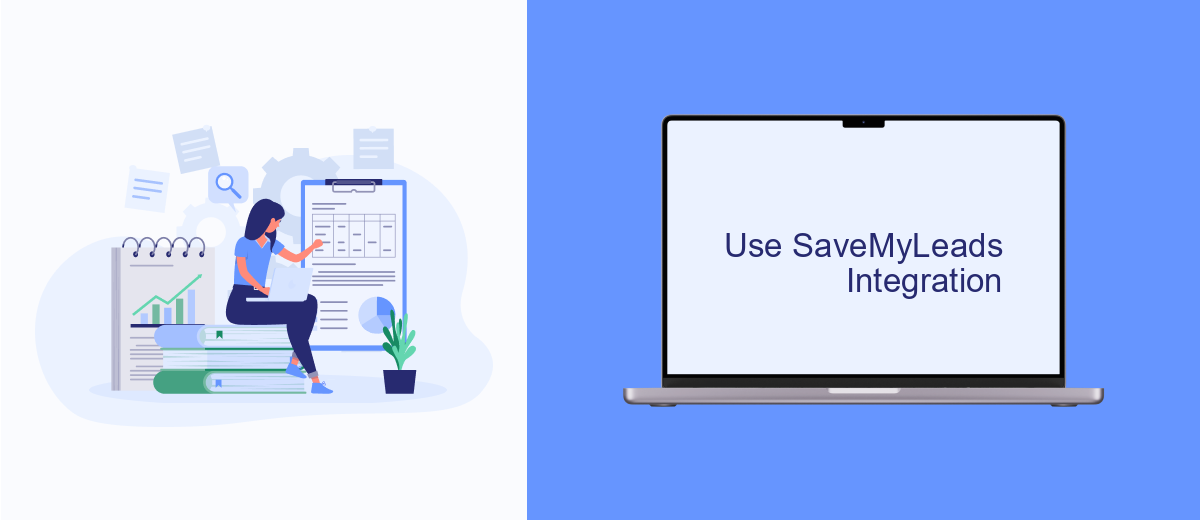
Integrating SaveMyLeads can significantly streamline the process of reporting scam ads on Facebook. SaveMyLeads is a powerful tool that automates the transfer of leads and data between various platforms, ensuring you don't miss any critical information.
To get started, you need to connect your Facebook account to SaveMyLeads. This integration allows you to automatically capture and report scam ads, saving you time and effort. Here’s how you can set it up:
- Sign up for a SaveMyLeads account and log in.
- Navigate to the integrations section and select Facebook.
- Follow the prompts to authorize SaveMyLeads to access your Facebook account.
- Configure the settings to specify which data should be monitored and reported.
- Save the integration and let SaveMyLeads handle the rest.
By utilizing SaveMyLeads, you can automate the reporting of scam ads on Facebook, ensuring that these fraudulent activities are quickly identified and addressed. This not only protects your community but also helps maintain the integrity of the platform.
Monitor for Similar Ads
Once you've reported a scam ad on Facebook, it's important to stay vigilant and monitor for similar ads that may appear in your feed. Scammers often create multiple versions of their ads to bypass detection, so keeping an eye out for any suspicious content is crucial. Make it a habit to regularly scroll through your feed and scrutinize any ads that seem too good to be true or make unrealistic promises. If you come across another scam ad, report it immediately to help protect other users.
To streamline the process of identifying and reporting scam ads, consider using integration services like SaveMyLeads. SaveMyLeads can help automate the monitoring of your Facebook feed by setting up alerts for ads that match certain criteria. This way, you'll be notified as soon as a potentially fraudulent ad appears, allowing you to take swift action. By leveraging such tools, you can enhance your vigilance and contribute to a safer online community.
- Automate the work with leads from the Facebook advertising account
- Empower with integrations and instant transfer of leads
- Don't spend money on developers or integrators
- Save time by automating routine tasks
FAQ
How do I report a scam ad on Facebook?
What happens after I report a scam ad?
Can I automate the process of reporting scam ads?
How can I protect myself from scam ads in the future?
Can I see the status of my report after submitting it?
Use the SaveMyLeads service to improve the speed and quality of your Facebook lead processing. You do not need to regularly check the advertising account and download the CSV file. Get leads quickly and in a convenient format. Using the SML online connector, you can set up automatic transfer of leads from Facebook to various services: CRM systems, instant messengers, task managers, email services, etc. Automate the data transfer process, save time and improve customer service.

