Encountering billing issues with Facebook Ads can be frustrating, but knowing how to report these problems can save you time and money. This guide will walk you through the steps to effectively communicate your concerns to Facebook's support team, ensuring a swift resolution. Whether you're dealing with incorrect charges or payment failures, we've got you covered.
How to Report Problems With Billing Facebook Ads
Experiencing issues with billing for your Facebook ads can be frustrating, but there are several steps you can take to resolve these problems efficiently. First, ensure that your payment method is up-to-date and that there are sufficient funds available. If the issue persists, you may need to report the problem to Facebook for further assistance.
- Check your payment method: Verify that your credit card or PayPal account has enough funds and is not expired.
- Review your billing summary: Go to the Billing section in your Facebook Ads Manager to see if there are any discrepancies or pending charges.
- Contact Facebook Support: Use the Help Center or the "Contact Support" option within the Ads Manager to report your issue.
- Use integration services: Consider using services like SaveMyLeads to automate and streamline your billing processes, reducing the chances of errors.
By following these steps, you can quickly identify and resolve billing issues with your Facebook ads. Utilizing integration tools like SaveMyLeads can also help in managing your billing more effectively, ensuring a smoother advertising experience.
Check Your Billing Activity

Before reporting any issues with your Facebook Ads billing, it's crucial to first check your billing activity. Start by navigating to the Billing section in your Facebook Ads Manager. Here, you can review all transactions, including charges, payment methods, and billing dates. Make sure to verify that all charges are accurate and correspond to your ad campaigns. If you notice any discrepancies, take note of the specific charges in question, as this information will be essential when reporting the issue to Facebook support.
For a more streamlined process, consider using integration services like SaveMyLeads. This tool can automatically sync your billing data with various platforms, making it easier to monitor and manage your expenses. With SaveMyLeads, you can set up custom alerts for unusual charges or discrepancies, ensuring that you catch any issues early. Utilizing such services can save you time and reduce the likelihood of encountering billing problems, allowing you to focus more on optimizing your ad campaigns.
Contact Facebook Support

If you encounter any issues with billing for your Facebook Ads, contacting Facebook Support is a straightforward process. Facebook provides several ways to get in touch with their support team to resolve any billing-related problems efficiently. Below are the steps to contact Facebook Support:
- Go to the Facebook Help Center by clicking on the question mark icon in the top right corner of your Facebook page.
- Select "Help Center" from the dropdown menu.
- In the Help Center, type "billing issues" in the search bar and press Enter.
- Click on the relevant article that matches your issue and follow the instructions provided.
- If the article does not resolve your problem, scroll down to the bottom of the page and click on "Still Need Help?" to access additional support options.
- Choose the contact method that best suits your needs, such as live chat, email, or a support form.
For businesses looking to streamline their Facebook Ads management, integrating services like SaveMyLeads can be highly beneficial. SaveMyLeads offers automated solutions to connect your Facebook Ads account with various CRM systems, ensuring seamless data transfer and reducing the likelihood of billing discrepancies. Utilizing such tools can save time and enhance the efficiency of your advertising efforts.
Gather Necessary Information
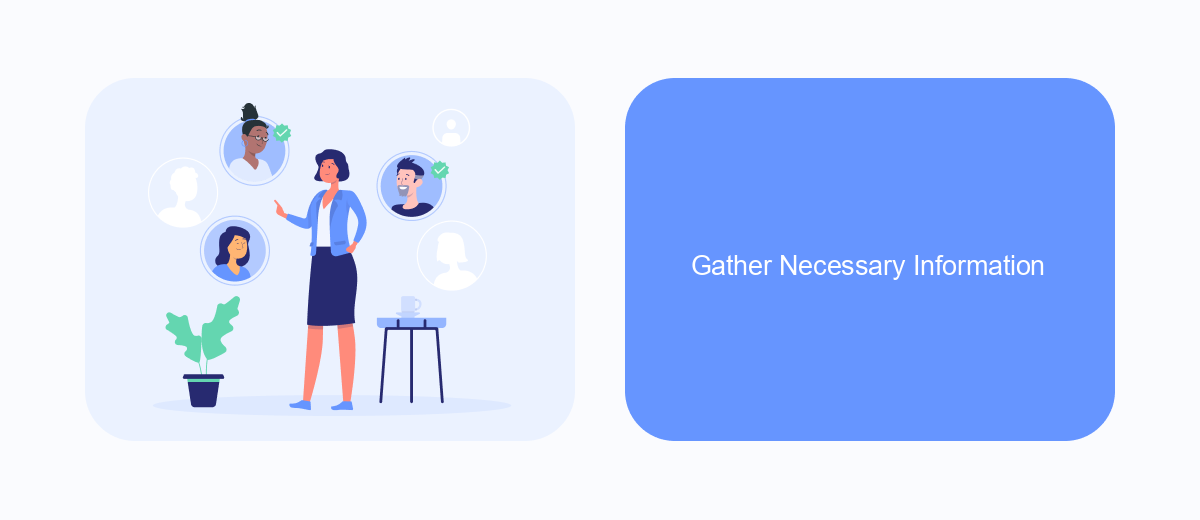
Before reaching out to Facebook support regarding billing issues with your ads, it's crucial to gather all necessary information. This will help streamline the process and ensure that your issue is resolved as quickly as possible. Start by reviewing your billing statements and identifying the specific charges or discrepancies you are concerned about.
Additionally, make sure to have your account details on hand. This includes your account ID, the email associated with the account, and any relevant campaign details. Having this information readily available will expedite the resolution process.
- Account ID
- Email associated with your Facebook account
- Billing statements
- Specific charges or discrepancies
- Relevant campaign details
If you use third-party services like SaveMyLeads for integrating your ad campaigns with other platforms, make sure to gather any relevant data or reports from these services. This can provide additional context and support for your billing issue, making it easier for Facebook support to understand and address your concerns.
Submit a Billing Dispute
If you encounter any issues with your Facebook Ads billing, you can submit a billing dispute to get them resolved. First, navigate to the Facebook Ads Help Center and log into your account. Once logged in, click on the "Billing" section and select "Dispute a Charge." You'll need to provide detailed information about the disputed charge, including the billing period, the amount in question, and a description of the issue. Be sure to gather any supporting documents, such as screenshots of the charges and any relevant correspondence, to strengthen your case.
To streamline the process of managing your Facebook Ads billing disputes, consider using an integration service like SaveMyLeads. SaveMyLeads allows you to automate the collection and organization of billing data, making it easier to identify discrepancies and prepare disputes. With its user-friendly interface and robust features, you can ensure that all your billing information is accurate and up-to-date, reducing the likelihood of errors and simplifying the dispute submission process. By leveraging SaveMyLeads, you can save time and focus on optimizing your ad campaigns.


FAQ
How do I report a billing issue with my Facebook Ads account?
What information do I need to provide when reporting a billing problem?
How long does it take for Facebook to resolve billing issues?
Can I automate the process of reporting billing issues?
What should I do if I do not receive a response from Facebook support regarding my billing issue?
Are you using Facebook Lead Ads? Then you will surely appreciate our service. The SaveMyLeads online connector is a simple and affordable tool that anyone can use to set up integrations for Facebook. Please note that you do not need to code or learn special technologies. Just register on our website and create the necessary integration through the web interface. Connect your advertising account with various services and applications. Integrations are configured in just 5-10 minutes, and in the long run they will save you an impressive amount of time.
