Removing placements in Facebook Ads can be a crucial step for optimizing your advertising strategy. By customizing where your ads appear, you can better target your audience and improve your campaign's performance. In this article, we'll guide you through the process of removing unwanted placements, ensuring your ads reach the right people at the right time for maximum impact.
Identify Ad Placements
Identifying ad placements in Facebook Ads is crucial for optimizing your campaign's performance. Ad placements refer to the locations where your ads appear across Facebook's ecosystem, including Facebook, Instagram, Messenger, and the Audience Network. By understanding and selecting the right placements, you can ensure your ads reach the most relevant audience.
- Facebook Feed: Ads appear in users' news feeds on desktop and mobile.
- Instagram Feed: Ads show up in the main feed of Instagram users.
- Messenger: Ads are displayed in the home tab of the Messenger app.
- Audience Network: Ads appear in third-party apps and websites that partner with Facebook.
- Stories: Ads are shown in the Stories section on both Facebook and Instagram.
- In-Stream Videos: Ads play during video content on Facebook.
Using tools like SaveMyLeads can help you streamline the process of identifying and managing ad placements. SaveMyLeads offers integrations that automatically sync your leads and ad data, allowing you to focus on optimizing your ad strategy without the hassle of manual data entry. This ensures that your ads are placed effectively, maximizing your campaign's success.
Remove Placements Manually
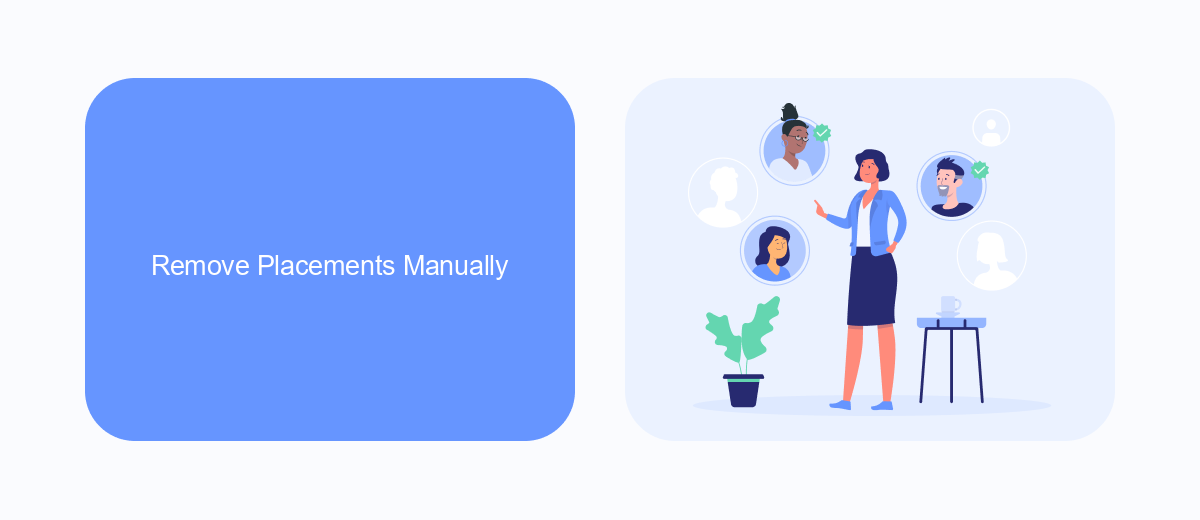
To manually remove placements in your Facebook Ads, start by navigating to your Facebook Ads Manager. Select the campaign you want to edit, then click on the ad set level. Under the "Placements" section, choose "Edit Placements" instead of the default "Automatic Placements." This will allow you to customize where your ads appear. Deselect the platforms and placements you do not want, such as Audience Network, Messenger, or specific Instagram placements.
For those looking to streamline their ad management process, integrating with third-party services like SaveMyLeads can be highly beneficial. SaveMyLeads simplifies the integration of Facebook Ads with various CRM systems, email marketing platforms, and other tools, ensuring your leads are automatically transferred and managed efficiently. This allows you to focus on optimizing your ad placements and strategy without worrying about manual data entry or missed opportunities.
Automate Placement Removal
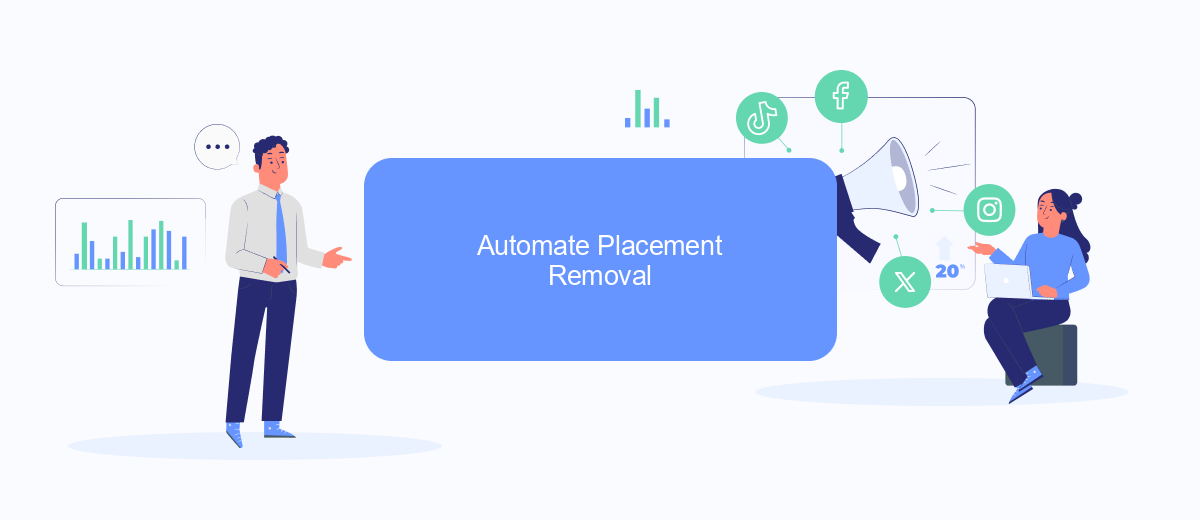
Automating the removal of placements in Facebook Ads can save you time and ensure your campaigns run smoothly. By using integration services like SaveMyLeads, you can easily set up automated processes to handle this task.
- Sign up for SaveMyLeads and connect your Facebook Ads account.
- Create a new integration and select the event that triggers the removal of placements.
- Configure the conditions under which specific placements should be removed.
- Test the integration to ensure it works as expected.
- Activate the integration to start automating your placement removal process.
By following these steps, you can streamline your Facebook Ads management and focus on optimizing other aspects of your campaigns. SaveMyLeads makes it easy to automate repetitive tasks, giving you more time to strategize and improve your advertising efforts.
Monitor Removed Placements
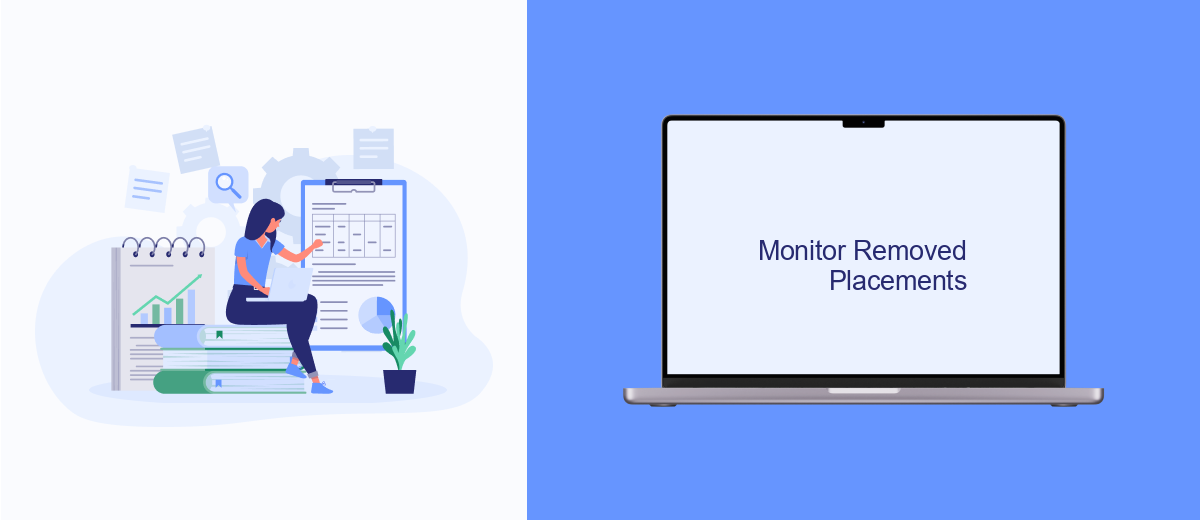
Once you have removed placements from your Facebook Ads, it is crucial to monitor their performance to ensure your campaign's effectiveness. Regularly checking the removed placements can help you understand if the changes positively or negatively impact your ad performance.
Start by reviewing the performance metrics of your remaining placements. Compare these metrics to the data from when the removed placements were still active. This comparison will help you identify any significant changes in engagement, conversions, or other key performance indicators (KPIs).
- Track changes in click-through rates (CTR)
- Monitor conversion rates
- Analyze cost-per-click (CPC) and cost-per-conversion (CPA)
- Observe overall ad engagement
For a more streamlined monitoring process, consider using integration services like SaveMyLeads. This tool can automate data collection and provide real-time updates on your ad performance, allowing you to make informed decisions quickly. By leveraging such services, you can ensure that your Facebook Ads remain effective and continue to meet your marketing goals.
Optimize Ad Targeting
Optimizing ad targeting is crucial for maximizing the effectiveness of your Facebook Ads campaigns. Start by analyzing your audience insights to understand their demographics, interests, and behaviors. Use this data to create detailed and accurate audience segments. Facebook's Audience Insights tool can help you identify key characteristics of your target audience, allowing you to tailor your ads more precisely. Additionally, consider using custom audiences to retarget users who have previously interacted with your brand or lookalike audiences to reach new users who share similar traits with your existing customers.
To further enhance your ad targeting, leverage integration tools like SaveMyLeads. This service can automate the process of capturing leads from your Facebook Ads and sending them directly to your CRM or email marketing platform. By streamlining lead management and ensuring timely follow-ups, you can improve your conversion rates and ROI. SaveMyLeads supports various integrations, making it easier to synchronize your marketing efforts and maintain a consistent and personalized communication strategy with your potential customers.
- Automate the work with leads from the Facebook advertising account
- Empower with integrations and instant transfer of leads
- Don't spend money on developers or integrators
- Save time by automating routine tasks
FAQ
How can I remove placements in Facebook Ads?
Can I remove placements after the ad is already running?
Why should I remove certain placements?
Is it possible to automate the removal of placements in Facebook Ads?
Will removing placements affect my ad delivery?
Are you using Facebook Lead Ads? Then you will surely appreciate our service. The SaveMyLeads online connector is a simple and affordable tool that anyone can use to set up integrations for Facebook. Please note that you do not need to code or learn special technologies. Just register on our website and create the necessary integration through the web interface. Connect your advertising account with various services and applications. Integrations are configured in just 5-10 minutes, and in the long run they will save you an impressive amount of time.

