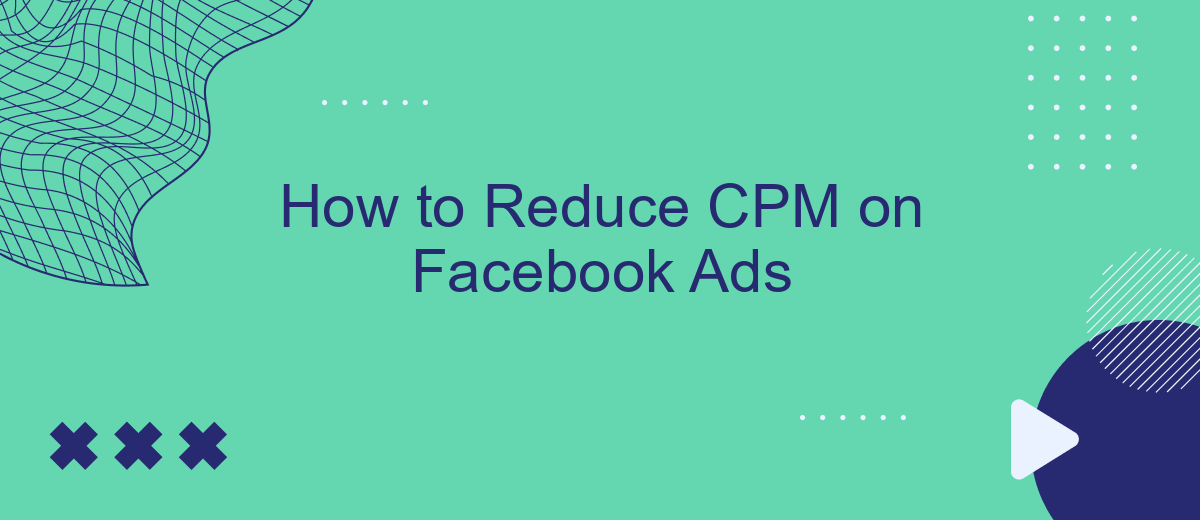Reducing Cost Per Thousand Impressions (CPM) on Facebook Ads is crucial for maximizing your advertising budget and achieving better ROI. This article will guide you through effective strategies to lower your CPM, including optimizing your ad targeting, improving ad relevance, and leveraging Facebook's advanced tools. By implementing these tips, you can enhance your ad performance and make the most of your marketing efforts.
Refine Target Audience
One of the most effective ways to reduce your CPM on Facebook Ads is by refining your target audience. By narrowing down your audience, you ensure that your ads are shown to the most relevant users, which can lead to higher engagement and lower costs.
- Use Facebook's Audience Insights to understand your current audience better.
- Leverage Custom Audiences to target users who have already interacted with your business.
- Utilize Lookalike Audiences to find new users similar to your best customers.
- Exclude audiences that are unlikely to convert to avoid wasting ad spend.
- Implement demographic and interest-based targeting to reach the most relevant users.
Additionally, integrating tools like SaveMyLeads can streamline your audience management by automating data collection and segmentation. This ensures that your audience is always up-to-date and relevant, helping you to maintain lower CPM and achieve better ad performance.
Optimize Ad Content
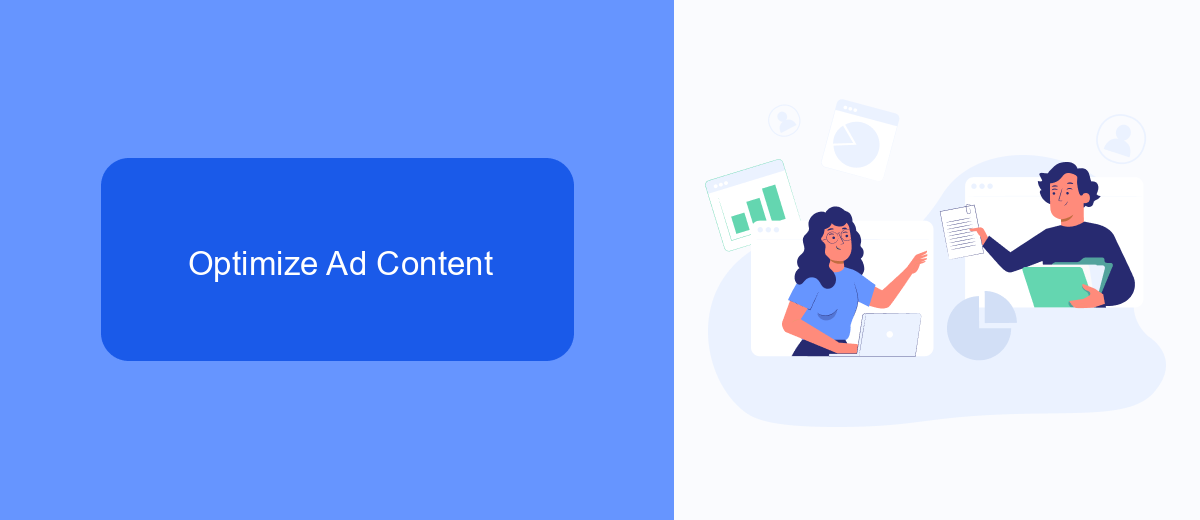
To optimize your ad content and reduce CPM on Facebook Ads, it's crucial to create engaging and relevant content for your target audience. Start by conducting thorough audience research to understand their preferences, interests, and pain points. Use this data to craft compelling ad copy and visually appealing creatives that resonate with your audience. High-quality images or videos, concise messaging, and a clear call-to-action can significantly enhance engagement rates, leading to better ad performance and lower CPM.
Additionally, consider integrating tools like SaveMyLeads to streamline your lead management process. SaveMyLeads allows you to automate lead data transfer from Facebook Ads to your CRM or email marketing platforms, ensuring prompt and efficient follow-up. This not only saves time but also helps maintain a seamless experience for potential customers, ultimately improving the effectiveness of your ad campaigns. By optimizing your ad content and utilizing such integrations, you can achieve more cost-effective results on Facebook Ads.
Test Different Ad Formats

Experimenting with various ad formats on Facebook is crucial for optimizing your campaign's cost-per-thousand impressions (CPM). Different formats can yield varying levels of engagement and effectiveness, helping you identify the most cost-efficient options. Here are some steps to guide you through testing different ad formats:
- Start by creating multiple ad sets, each featuring a different format such as carousel, video, slideshow, and single image ads.
- Monitor the performance metrics of each ad set, focusing on engagement rates, click-through rates (CTR), and CPM.
- Utilize tools like SaveMyLeads to automate and streamline the data collection process, ensuring you have accurate and up-to-date metrics for analysis.
- Analyze the data to determine which ad formats are delivering the best performance at the lowest cost.
- Iterate and refine your ad strategy based on these insights, reallocating budget towards the most effective ad formats.
By systematically testing and analyzing different ad formats, you can uncover valuable insights into what resonates best with your audience. This approach not only helps in reducing CPM but also enhances the overall effectiveness of your Facebook ad campaigns.
Monitor Performance and Adjust Bids
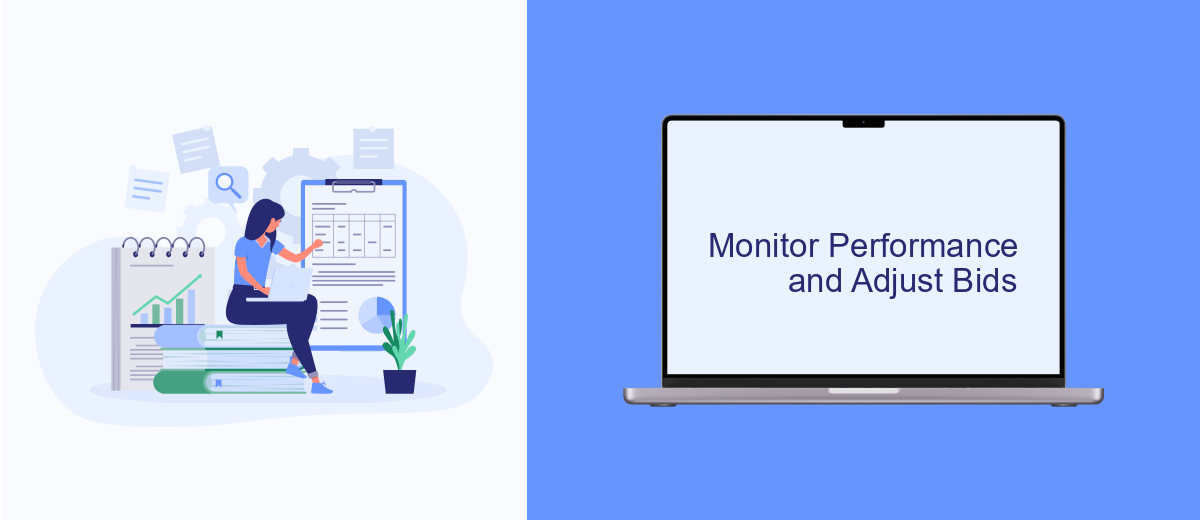
Monitoring the performance of your Facebook ads is crucial to ensure you're getting the best return on your investment. Regularly check key metrics such as click-through rates (CTR), conversion rates, and cost per acquisition (CPA) to understand how your ads are performing.
Adjusting your bids based on these metrics can significantly impact your campaign's effectiveness. If you notice that your ads are underperforming, consider lowering your bids to reduce costs. Conversely, if your ads are performing well, you might want to increase your bids to maximize reach and conversions.
- Regularly review your ad performance metrics
- Adjust bids based on performance data
- Utilize tools like SaveMyLeads to automate performance monitoring and adjustments
- Test different bid strategies to find the most effective approach
By continuously monitoring and adjusting your bids, you can optimize your ad spend and improve your campaign's overall performance. Leveraging services like SaveMyLeads can streamline this process, allowing you to automate data tracking and focus on strategic decision-making.
Partner with SaveMyLeads for Automation
Automating your Facebook Ads campaigns can significantly reduce your CPM, and partnering with SaveMyLeads makes this process seamless. SaveMyLeads offers an easy-to-use platform that allows you to automate the transfer of leads from Facebook Ads to your CRM, email marketing tools, or other applications. This not only saves time but also ensures that your leads are promptly followed up, increasing the efficiency of your campaigns and potentially lowering your CPM.
SaveMyLeads supports integration with a wide range of services, making it versatile for various business needs. By automating lead management, you can focus on optimizing your ad strategies rather than getting bogged down by manual data entry. The platform's user-friendly interface and robust features enable you to set up integrations in just a few clicks, ensuring that your marketing efforts are always running smoothly and effectively. Partner with SaveMyLeads to streamline your workflow and achieve better results with your Facebook Ads.
FAQ
What is CPM in Facebook Ads?
How can I reduce my CPM on Facebook Ads?
Does the time of day or day of the week affect CPM?
Can automation tools help in reducing CPM?
What role does audience targeting play in CPM?
If you use Facebook Lead Ads, then you should know what it means to regularly download CSV files and transfer data to various support services. How many times a day do you check for new leads in your ad account? How often do you transfer data to a CRM system, task manager, email service or Google Sheets? Try using the SaveMyLeads online connector. This is a no-code tool with which anyone can set up integrations for Facebook. Spend just a few minutes and you will receive real-time notifications in the messenger about new leads. Another 5-10 minutes of work in SML, and the data from the FB advertising account will be automatically transferred to the CRM system or Email service. The SaveMyLeads system will do the routine work for you, and you will surely like it.