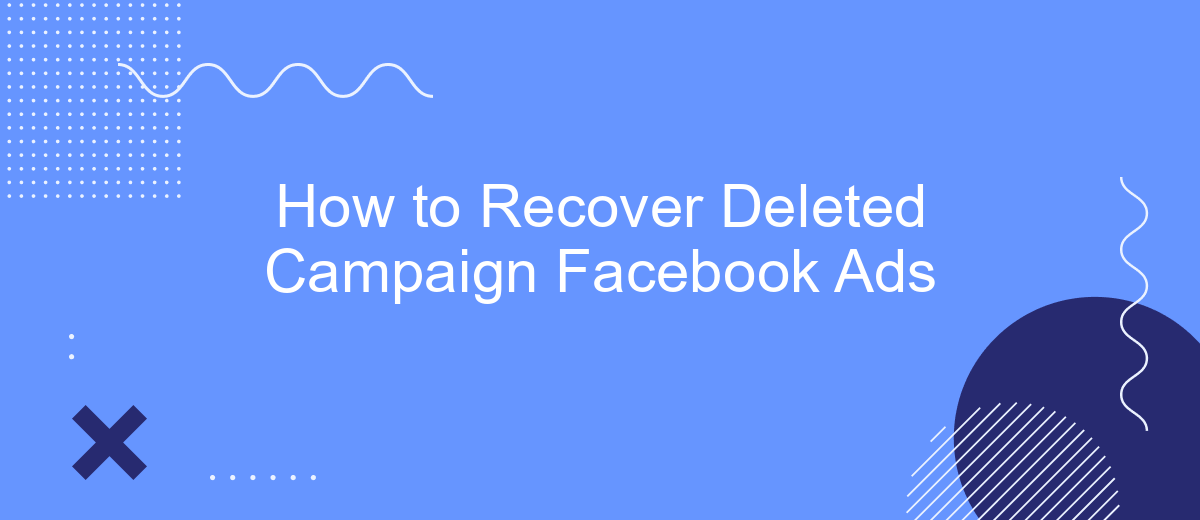Accidentally deleting a Facebook Ads campaign can be a frustrating experience, especially after investing time and resources into its creation. However, all is not lost. This guide will walk you through the steps to recover your deleted campaign, ensuring that your advertising efforts can continue without missing a beat. Follow these instructions to restore your campaign and get back on track.
How to Recover Deleted Campaign Facebook Ads
Recovering a deleted Facebook Ads campaign can be a crucial task for marketers who accidentally remove important campaigns. While Facebook does not provide a direct way to restore deleted campaigns, there are several steps you can take to attempt recovery or mitigate the loss.
- Check the "Deleted" tab in Facebook Ads Manager to see if the campaign is listed there.
- Contact Facebook Support for assistance in recovering the deleted campaign.
- Use a third-party service like SaveMyLeads to automate backups and create a safety net for future campaigns.
Using SaveMyLeads, you can set up automated workflows that save your campaign data to external storage solutions, ensuring that you always have a backup. This proactive approach can save you time and stress, allowing you to focus on optimizing your ad performance rather than worrying about data loss.
Contact Facebook Support
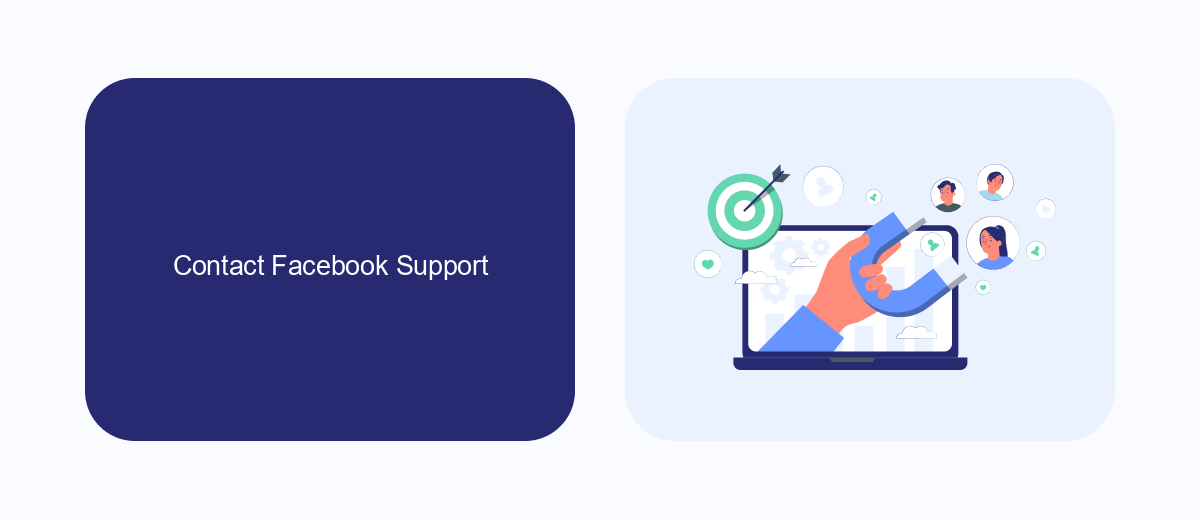
If you have tried all the steps to recover your deleted Facebook Ads campaign and still can’t find a solution, it might be time to contact Facebook Support. Facebook offers various support channels, including live chat, email, and a comprehensive help center. To get started, visit the Facebook Business Help Center and log in with your account credentials. Once logged in, navigate to the "Contact Support" section and choose the issue related to your deleted campaign. Provide as much detail as possible to help the support team understand your situation and offer a suitable solution.
Additionally, consider leveraging third-party services like SaveMyLeads, which can help automate and streamline your Facebook Ads management. SaveMyLeads offers integration tools that connect your Facebook Ads account with various CRM systems, email marketing platforms, and other business applications. By using these integrations, you can ensure that your campaign data is backed up and synchronized across different platforms, minimizing the risk of data loss. If you encounter any issues with these integrations, SaveMyLeads also provides dedicated support to assist you in resolving them efficiently.
Restore Campaign from Backup

Restoring a deleted Facebook Ads campaign from a backup can save you time and effort. If you have previously set up a backup process, you can easily retrieve your campaigns. Here’s a step-by-step guide to help you restore your campaign from a backup:
- Log in to your SaveMyLeads account and navigate to the dashboard.
- Locate the backup section and find the specific date and time when the campaign was last backed up.
- Select the campaign you wish to restore and click on the "Restore" button.
- Confirm the restoration process and wait for the system to retrieve your campaign data.
- Once the restoration is complete, log in to your Facebook Ads Manager to verify the campaign has been successfully restored.
Using services like SaveMyLeads not only helps in setting up seamless integrations but also ensures that your valuable campaign data is backed up regularly. This way, you can quickly recover from accidental deletions or other unforeseen issues, keeping your advertising efforts on track.
Use SaveMyLeads to Protect Campaigns
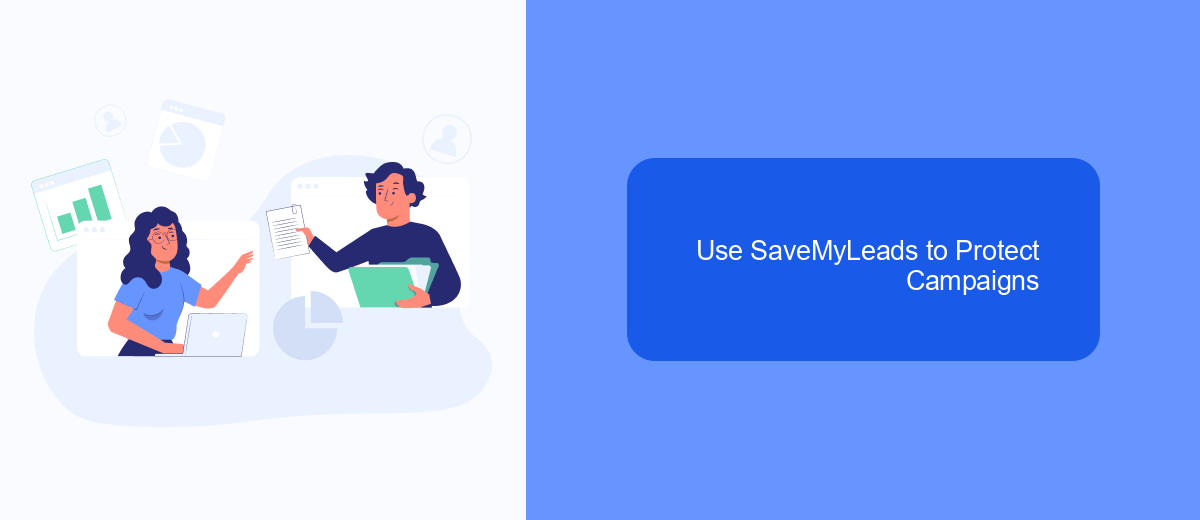
SaveMyLeads is a powerful tool designed to help you protect your Facebook Ads campaigns from accidental deletion and other potential mishaps. By automating your lead management processes, SaveMyLeads ensures that your campaign data is always secure and up-to-date.
Integrating SaveMyLeads with your Facebook Ads account is a straightforward process that doesn't require any technical expertise. Once connected, the platform will automatically sync your leads and campaign data to your preferred CRM or other applications, providing a seamless and secure backup solution.
- Automated lead syncing to prevent data loss
- Easy integration with various CRMs and applications
- No technical expertise required
- Continuous monitoring and updates
By using SaveMyLeads, you can focus on optimizing your Facebook Ads campaigns without worrying about the safety of your data. This reliable service ensures that your campaigns are always protected, giving you peace of mind and allowing you to concentrate on achieving your marketing goals.
Monitor Ads Regularly
One of the best practices to ensure that your Facebook ads are running smoothly and to avoid accidental deletions is to monitor your ads regularly. Regular monitoring allows you to catch any discrepancies or issues early on, ensuring that your campaigns are always performing at their best. By setting up a routine check, you can quickly identify and rectify any problems, minimizing downtime and maximizing ad efficiency.
To streamline the monitoring process, consider using integration services like SaveMyLeads. This platform can automatically sync your Facebook ad data with other tools you use, providing real-time updates and notifications. With SaveMyLeads, you can set up custom alerts for any changes or deletions in your campaigns, allowing you to take immediate action. By leveraging such services, you can maintain better control over your ads and ensure that they continue to drive results without interruption.
FAQ
How can I recover a deleted Facebook ad campaign?
Can I use any tools to automate the backup of my Facebook ad campaigns?
Is there a way to prevent accidental deletion of Facebook ad campaigns?
What should I do immediately after realizing a campaign was deleted?
How often should I back up my Facebook ad campaigns?
Are you using Facebook Lead Ads? Then you will surely appreciate our service. The SaveMyLeads online connector is a simple and affordable tool that anyone can use to set up integrations for Facebook. Please note that you do not need to code or learn special technologies. Just register on our website and create the necessary integration through the web interface. Connect your advertising account with various services and applications. Integrations are configured in just 5-10 minutes, and in the long run they will save you an impressive amount of time.