Accidentally deleting your Facebook ads can be a frustrating experience, especially if they were performing well. Fortunately, Facebook provides options to recover these ads and get your campaigns back on track. In this article, we'll guide you through the steps to recover deleted ads on Facebook, ensuring that your marketing efforts remain uninterrupted and effective.
Check the Ads Library
One of the first steps in recovering deleted Facebook ads is to check the Ads Library. The Ads Library is a comprehensive database that includes all the ads currently running on Facebook and Instagram, as well as those that have recently ended. This tool allows you to search for your ads and see if they are still visible to the public or if they have been removed.
- Go to the Facebook Ads Library website.
- Select the country where your ads were running.
- Type in the name of your Facebook page or the keywords related to your ads.
- Browse through the results to find your deleted ads.
- Check the status and details of each ad to understand why it might have been removed.
If you find that your ads are not visible in the Ads Library, consider using a service like SaveMyLeads. SaveMyLeads helps automate the integration of various marketing tools and can provide insights into your ad performance and issues. This can be particularly useful in understanding why your ads were deleted and how to prevent such occurrences in the future.
Contact Facebook Support
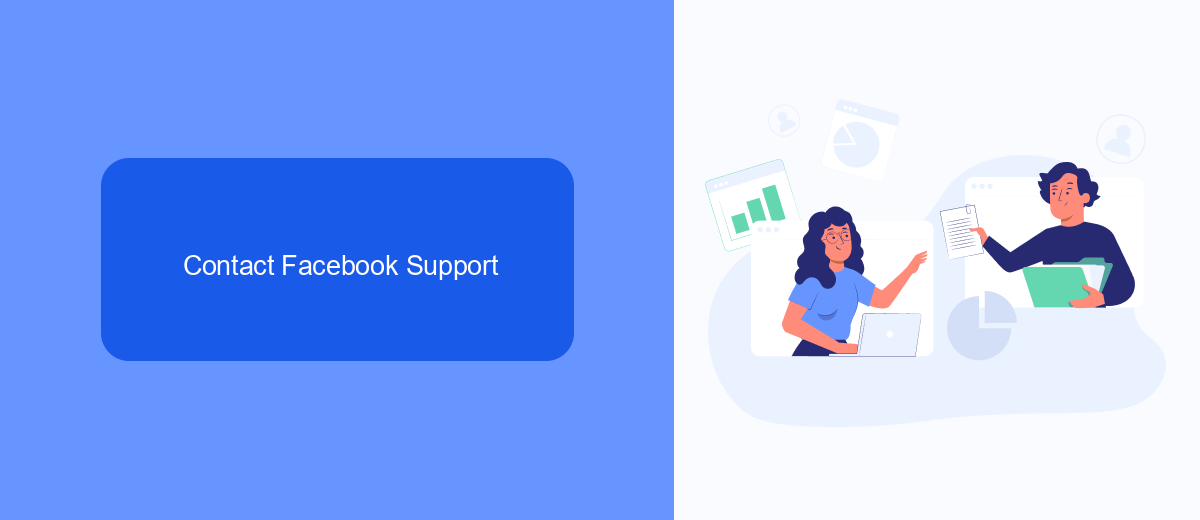
If you have tried all possible methods to recover your deleted Facebook ads and still haven't succeeded, contacting Facebook Support might be your best option. To reach out to Facebook Support, log in to your Facebook account and navigate to the Help Center. From there, you can search for topics related to ad recovery or directly submit a request for assistance. Be sure to provide as much detail as possible about the deleted ads, including any relevant account information and screenshots, to help the support team understand your issue better.
In addition to contacting Facebook Support, consider using third-party services like SaveMyLeads. SaveMyLeads offers powerful tools that help you integrate and automate various aspects of your Facebook advertising campaigns. By using such services, you can set up automatic backups and data synchronization, ensuring that your ad data is always safe and easily recoverable. This proactive approach can save you time and effort in the future, minimizing the risk of losing important advertising data.
Use Third-Party Tools
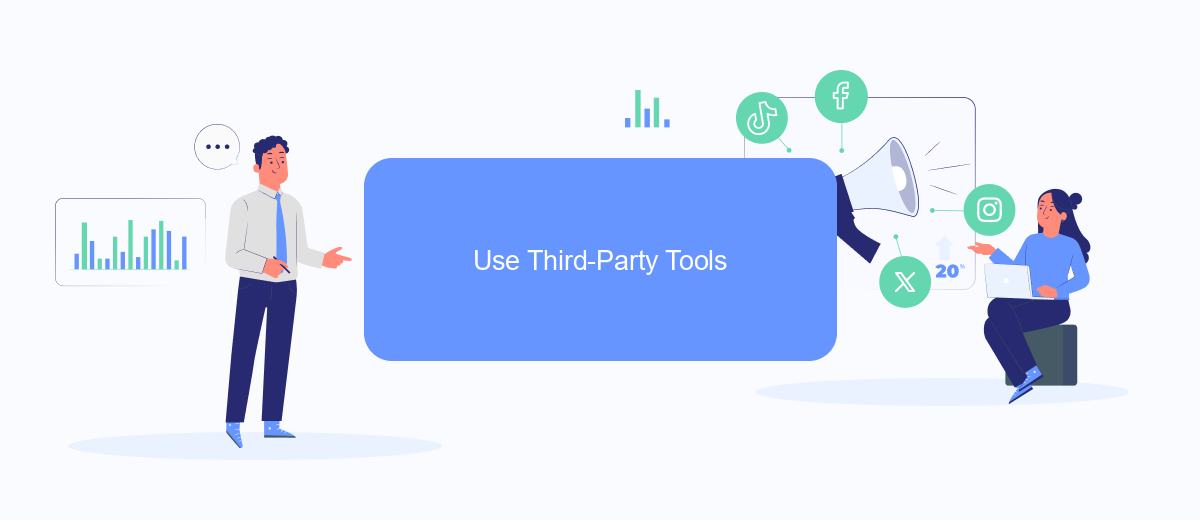
If you've accidentally deleted ads on Facebook and can't recover them through the platform's built-in features, third-party tools can offer a solution. These tools provide advanced functionalities that can help you retrieve your lost ads and manage your campaigns more effectively.
- SaveMyLeads: This tool allows you to automate data transfer between Facebook Ads and various CRM systems. By integrating SaveMyLeads, you can create backups of your ad data, making it easier to recover deleted ads.
- AdEspresso: Known for its robust ad management features, AdEspresso also offers options for ad recovery and backup, ensuring that your campaigns are always secure.
- AdStage: This tool provides comprehensive reporting and analytics, along with backup options that can help you restore deleted ads and maintain campaign continuity.
Using third-party tools like SaveMyLeads can significantly enhance your ad management capabilities on Facebook. These tools not only help in recovering deleted ads but also offer additional features that streamline your overall advertising strategy. Make sure to explore these options to safeguard your campaigns and ensure smooth operations.
Examine Your Third-Party Integrations

When dealing with deleted Facebook ads, it's essential to examine your third-party integrations. These integrations can sometimes cause issues that lead to accidental deletions or other unexpected behavior. One such integration service you might be using is SaveMyLeads, which automates the process of collecting and managing your leads from Facebook ads.
First, log in to your SaveMyLeads account and check if there have been any recent changes or updates to your integrations. Ensure that the configurations are correct and that no unauthorized changes have been made. This step is crucial to avoid any disruptions in your ad campaigns.
- Review recent activity logs for any suspicious actions.
- Verify the connection settings between Facebook and SaveMyLeads.
- Ensure that your API keys and tokens are up to date and valid.
- Check if any new integrations have been added recently.
By carefully examining your third-party integrations, you can pinpoint potential issues that may have contributed to the deletion of your ads. This proactive approach helps in maintaining the smooth operation of your ad campaigns and ensures that your leads are managed effectively.
Prevent Future Deletions
To prevent future deletions of your Facebook ads, it's essential to regularly review and comply with Facebook's advertising policies. Make sure your ads adhere to guidelines regarding content, targeting, and user engagement. Regularly updating your knowledge of these policies can help you avoid unintentional violations that might lead to ad deletions. Additionally, consider setting up a checklist for ad creation to ensure that every aspect of your campaign meets Facebook's standards before submission.
Utilizing integration services like SaveMyLeads can also be beneficial in preventing future deletions. SaveMyLeads helps automate the process of syncing your ad data with various CRM systems, ensuring that your campaigns are better managed and monitored. This can help you quickly identify and rectify any issues that might lead to deletions. By maintaining a seamless flow of information and adhering to best practices, you can significantly reduce the risk of your ads being removed in the future.
- Automate the work with leads from the Facebook advertising account
- Empower with integrations and instant transfer of leads
- Don't spend money on developers or integrators
- Save time by automating routine tasks
FAQ
How can I recover a deleted Facebook ad?
Can I restore a deleted ad campaign on Facebook?
Is there a way to prevent accidental deletion of Facebook ads?
How can I automate the backup of my Facebook ads?
What should I do if I accidentally delete an ad and don't have a backup?
Don't waste another minute manually transferring leads from Facebook to other systems. SaveMyLeads is a simple and effective tool that will allow you to automate this process so that you don't have to spend time on the routine. Try SaveMyLeads features, make sure that this tool will relieve your employees and after 5 minutes of settings your business will start working faster.

