Reactivating a Facebook Ads account can be crucial for businesses looking to reconnect with their audience and drive sales. Whether your account was disabled due to policy violations or inactivity, understanding the reactivation process is essential. This guide will walk you through the necessary steps to get your Facebook Ads account back up and running, ensuring your campaigns can resume without a hitch.
Contact Facebook Support
If you are experiencing issues with your Facebook Ads account and need further assistance, contacting Facebook Support can be a crucial step in resolving your problems. Their support team is equipped to handle a variety of issues, from account reactivation to technical glitches. To get in touch with Facebook Support, follow these steps:
- Navigate to the Facebook Help Center.
- Click on "Support" and select "Ads" from the dropdown menu.
- Choose the specific issue you are facing from the list of common problems.
- Follow the on-screen instructions to submit your query or request a chat with a support representative.
For more complex issues, such as integrating third-party services with your Facebook Ads account, consider using SaveMyLeads. This platform simplifies the process of connecting various services and automating workflows, ensuring a seamless experience. By leveraging such tools, you can focus more on your marketing strategies and less on technical hurdles.
Review Ad Account Restrictions

Before reactivating your Facebook Ads account, it's essential to review any ad account restrictions that may have been imposed. Start by logging into your Facebook Ads Manager and navigating to the Account Quality section. Here, you will find details about any policy violations or issues that led to the restriction. Common reasons for restrictions include non-compliance with Facebook's advertising policies, such as prohibited content, misleading claims, or payment issues. Understanding the specific reasons for your account's restriction is crucial for addressing and resolving these issues effectively.
In some cases, integrating third-party services like SaveMyLeads can help streamline the process of managing your ad account and ensuring compliance with Facebook's policies. SaveMyLeads offers automated solutions for data integration and lead management, which can help maintain the quality and accuracy of your advertising efforts. By using such services, you can minimize the risk of future restrictions and focus on creating effective ad campaigns. Once you have reviewed and addressed all restrictions, you can proceed with the steps to reactivate your Facebook Ads account and resume your advertising activities.
Dispute Ad Account Restrictions

If your Facebook ad account has been restricted, you have the option to dispute the restriction. This process involves submitting an appeal to Facebook, explaining why you believe the restriction was a mistake or providing additional information to support your case. Follow these steps to dispute the restriction on your ad account:
- Log in to your Facebook account and navigate to the Facebook Business Help Center.
- Click on "Policy and Account Security" and then select "Ad Account Disabled."
- Fill out the form with the required details, including your account ID, and provide a clear and concise explanation of why you believe the restriction should be lifted.
- Attach any relevant documentation or evidence that supports your claim.
- Submit the form and wait for Facebook's response, which may take a few days.
While waiting for a response, consider using services like SaveMyLeads to streamline your ad management processes and ensure compliance with Facebook's policies. SaveMyLeads offers integrations that can help automate data transfers and improve your overall ad campaign efficiency, reducing the risk of future restrictions.
Monitor Ad Account Status
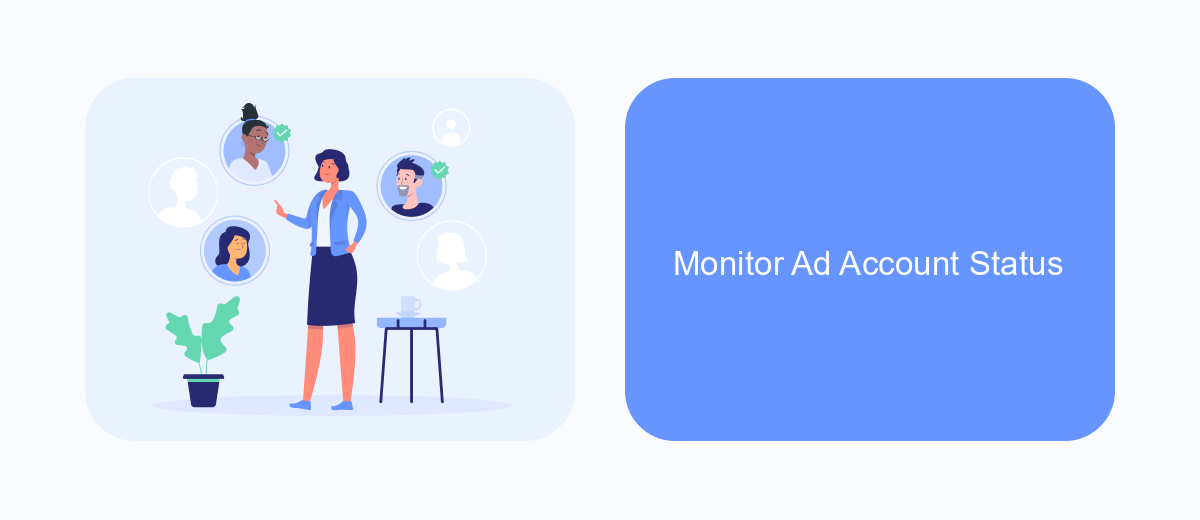
To ensure your Facebook Ads account remains active and compliant, it's crucial to regularly monitor its status. By keeping an eye on your account, you can quickly address any issues that may arise and prevent disruptions to your advertising campaigns.
Start by regularly checking the Account Quality section in your Facebook Ads Manager. This section provides insights into any policy violations, payment issues, or other factors that might affect your account's standing. Addressing these issues promptly can help you avoid account deactivation.
- Review notifications and alerts from Facebook regarding your ad account.
- Ensure your payment methods are up-to-date and valid.
- Regularly review your ads for compliance with Facebook's advertising policies.
- Use services like SaveMyLeads to automate and streamline your ad management processes.
By integrating SaveMyLeads, you can automate data transfers and notifications, ensuring you stay informed about your account status in real-time. This proactive approach helps you maintain the health of your Facebook Ads account and ensures continuous, effective advertising campaigns.
Consider Alternative Advertising Platforms
If you find yourself unable to reactivate your Facebook Ads account, it may be worthwhile to explore alternative advertising platforms. Diversifying your marketing efforts can not only mitigate the risks associated with account suspensions but also broaden your audience reach. Popular alternatives include Google Ads, LinkedIn Ads, and Twitter Ads, each offering unique targeting options and user demographics. By spreading your advertising budget across multiple platforms, you can ensure that your marketing campaigns remain resilient and effective.
Additionally, integrating these platforms with your existing marketing tools can streamline your advertising efforts. Services like SaveMyLeads can help automate data transfer between your ad accounts and CRM systems, ensuring that you capture and act on every lead efficiently. SaveMyLeads offers seamless integration with various advertising platforms, enabling you to maintain a cohesive marketing strategy even when using multiple channels. This approach not only saves time but also maximizes the return on your advertising investments.


FAQ
How can I check why my Facebook Ads account was deactivated?
How do I appeal the deactivation of my Facebook Ads account?
How long does it take for Facebook to review an appeal?
Can I prevent my Facebook Ads account from being deactivated in the future?
Is there a way to automate the reactivation process for my Facebook Ads account?
Would you like your employees to receive real-time data on new Facebook leads, and automatically send a welcome email or SMS to users who have responded to your social media ad? All this and more can be implemented using the SaveMyLeads system. Connect the necessary services to your Facebook advertising account and automate data transfer and routine work. Let your employees focus on what really matters, rather than wasting time manually transferring data or sending out template emails.
