In today's digital age, leveraging social media platforms for business growth is essential. Facebook, with its vast user base, offers a prime opportunity to reach potential customers through sponsored ads. This article will guide you through the step-by-step process of setting up effective sponsored ads on Facebook, ensuring your marketing efforts are both targeted and impactful. Let's get started!
Create a Facebook Ad Account
To start advertising on Facebook, you first need to create a Facebook Ad Account. This account will allow you to manage your ads, track their performance, and optimize your campaigns for better results. Follow these steps to set up your Facebook Ad Account:
- Log in to your Facebook account and navigate to the Facebook Ads Manager.
- Click on the "Create Account" button and enter your business details.
- Set up your payment method to fund your ad campaigns.
- Configure your account settings, including time zone and currency preferences.
- Link your Facebook Page to the Ad Account for seamless management.
Once your Facebook Ad Account is set up, you can start creating and managing ads. For advanced integrations and automation, consider using services like SaveMyLeads. This platform helps you connect Facebook Lead Ads with various CRM systems and other tools, ensuring that your leads are automatically captured and managed efficiently. With SaveMyLeads, you can streamline your ad operations and focus on growing your business.
Define Your Target Audience
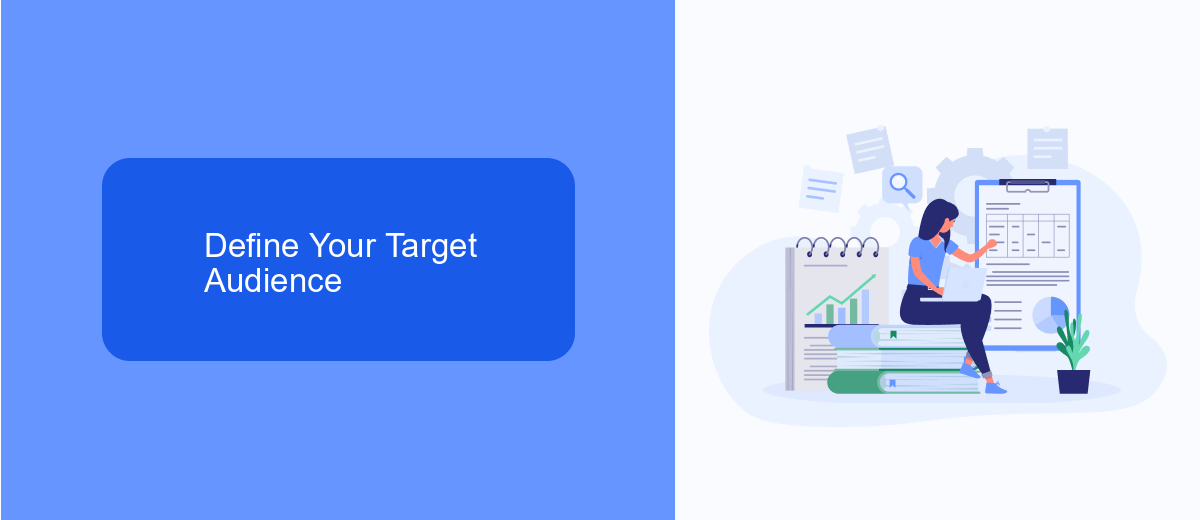
Identifying your target audience is crucial for the success of your Facebook sponsored ads. Begin by analyzing the demographics, interests, and behaviors of your current customers. Utilize Facebook's Audience Insights tool to gather data on age, gender, location, and interests. This will help you create a detailed profile of your ideal customer, allowing you to tailor your ads to resonate with them effectively.
For a more advanced approach, consider using integration services like SaveMyLeads. This platform helps you streamline your marketing efforts by connecting Facebook Lead Ads with your CRM or email marketing tools. By automating the data transfer, you can quickly segment your audience based on their interactions and preferences, ensuring that your sponsored ads reach the most relevant users. This targeted approach not only increases engagement but also maximizes your return on investment.
Design Your Ad Creative

Creating an engaging ad creative is crucial for capturing the attention of your target audience on Facebook. Your ad creative includes the visual elements, text, and overall design of your ad. To make your ad stand out, follow these steps:
- Choose Eye-Catching Visuals: Use high-quality images or videos that are relevant to your product or service. Ensure they are visually appealing and can grab attention quickly.
- Write Compelling Copy: Your text should be concise and persuasive. Highlight the benefits of your product or service and include a clear call-to-action.
- Optimize for Mobile: Since a significant portion of Facebook users access the platform via mobile devices, make sure your ad looks good on smaller screens.
- Integrate with SaveMyLeads: Use services like SaveMyLeads to streamline your ad campaigns. This tool helps you automate lead collection and follow-ups, ensuring you never miss an opportunity.
By focusing on these elements, you can design an ad creative that not only captures attention but also drives engagement and conversions. Remember to continuously test and refine your ads to achieve the best results.
Set Your Ad Budget and Schedule
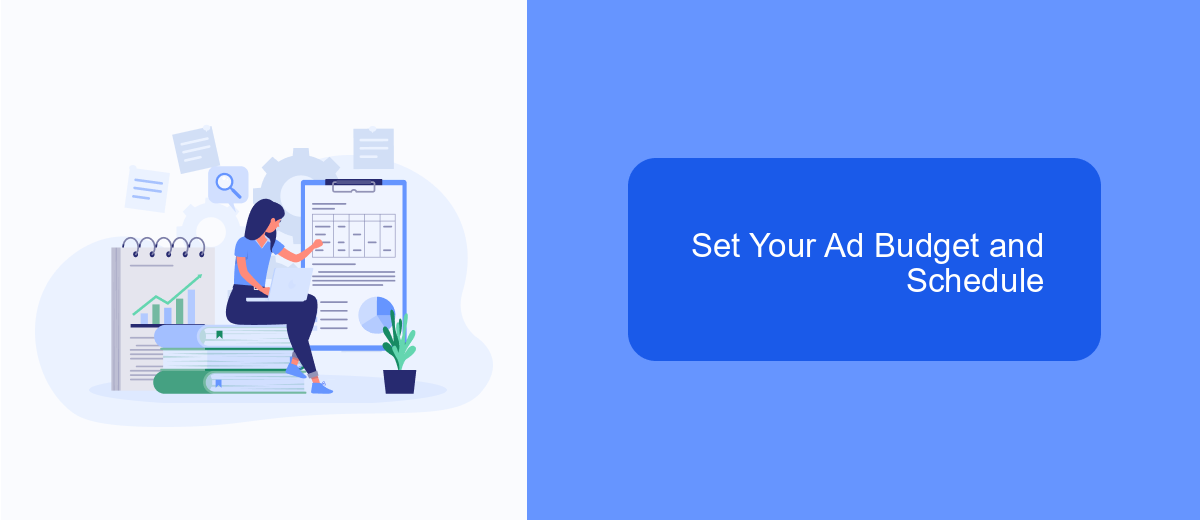
Setting your ad budget and schedule is a crucial step in ensuring the success of your Facebook ad campaign. Start by determining how much you are willing to spend. Facebook allows you to set a daily or lifetime budget, giving you flexibility in managing your expenses.
Next, decide on the schedule for your ads. You can choose to run your ads continuously or set a start and end date. This is particularly useful if you have a limited-time offer or want to target specific dates and times.
- Daily Budget: Set a maximum amount to spend per day.
- Lifetime Budget: Set a maximum amount to spend over the entire duration of the ad campaign.
- Ad Scheduling: Choose specific days and times for your ads to run.
For more advanced scheduling and budget management, consider integrating SaveMyLeads. This service helps automate your ad campaigns and ensures that your budget is used efficiently. By connecting SaveMyLeads with your Facebook Ads, you can streamline your advertising efforts and focus on other important aspects of your business.
Track and Optimize Your Ad
Once your sponsored ad is live on Facebook, it's crucial to monitor its performance regularly. Utilize Facebook Ads Manager to track key metrics such as click-through rate (CTR), conversion rate, and return on ad spend (ROAS). These metrics will help you understand how well your ad is performing and identify areas that may need improvement. Regularly reviewing these statistics will allow you to make data-driven decisions, ensuring that your advertising budget is being used effectively.
To further optimize your ad campaigns, consider integrating third-party tools like SaveMyLeads. This service can automate the process of capturing and managing leads generated from your Facebook ads, feeding them directly into your CRM or email marketing system. By automating these tasks, you can focus more on refining your ad creatives and targeting strategies. Additionally, SaveMyLeads provides advanced analytics that can offer deeper insights into your campaign performance, helping you to make more informed optimization decisions.
- Automate the work with leads from the Facebook advertising account
- Empower with integrations and instant transfer of leads
- Don't spend money on developers or integrators
- Save time by automating routine tasks
FAQ
How do I create a sponsored ad on Facebook?
What are the different types of Facebook ads available?
How can I target the right audience for my Facebook ads?
How do I measure the performance of my Facebook ads?
Can I automate the process of managing Facebook ads?
Use the SaveMyLeads service to improve the speed and quality of your Facebook lead processing. You do not need to regularly check the advertising account and download the CSV file. Get leads quickly and in a convenient format. Using the SML online connector, you can set up automatic transfer of leads from Facebook to various services: CRM systems, instant messengers, task managers, email services, etc. Automate the data transfer process, save time and improve customer service.

