Advertising on Facebook Reels can be a game-changer for businesses looking to reach a younger, more engaged audience. This guide will walk you through the steps to effectively place ads on Facebook Reels, from setting up your ad account to targeting the right demographics. Whether you're a seasoned marketer or a beginner, these tips will help you maximize your ad's impact.
Create a Facebook Page and Ad Account
Before you can start placing ads on Facebook Reels, you need to create a Facebook Page and an Ad Account. These are essential for managing your ads and tracking their performance. Creating a Facebook Page allows you to establish a presence for your business, while an Ad Account enables you to run and monitor your advertising campaigns.
- Go to the Facebook homepage and click on the “Create” button in the top right corner.
- Select “Page” from the dropdown menu and follow the prompts to set up your business page.
- Once your page is created, navigate to the Facebook Ads Manager.
- Click on “Ad Accounts” and then “Create New Ad Account.”
- Fill in the necessary details, such as your business name, time zone, and currency.
- Set up your payment method to complete the process.
After setting up your Facebook Page and Ad Account, you can integrate with services like SaveMyLeads to streamline your advertising efforts. SaveMyLeads helps automate lead generation by connecting Facebook Lead Ads to various CRM systems and other tools, ensuring you never miss a potential customer. This integration can save you time and improve the efficiency of your ad campaigns.
Design Your Reel Ad
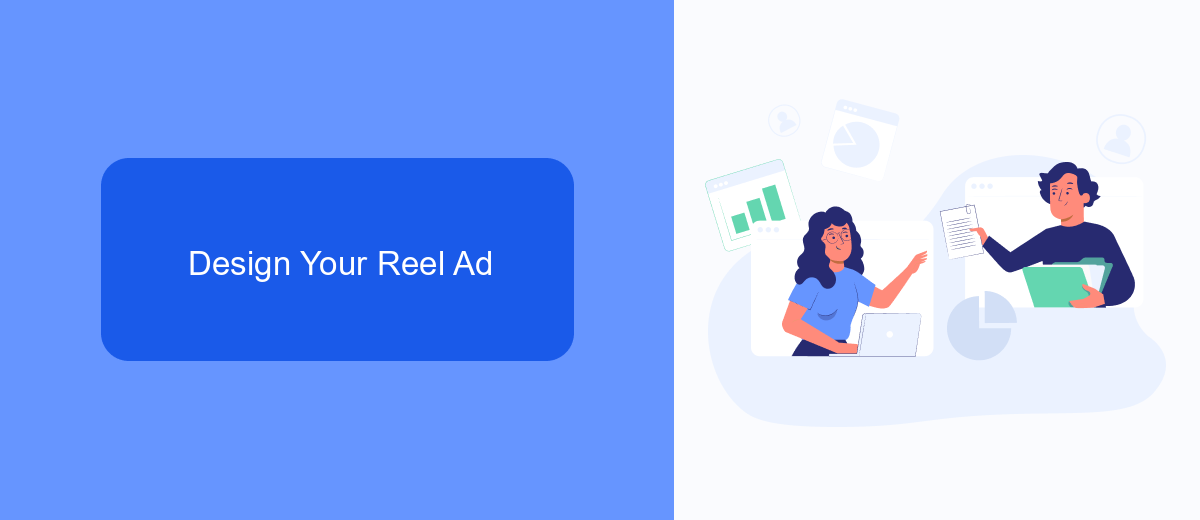
Creating an engaging Reel ad on Facebook requires a blend of creativity and strategy. Start by selecting high-quality visuals and compelling audio that resonate with your target audience. Make sure your content is visually appealing and captures attention within the first few seconds. Use bold text overlays and clear calls-to-action to guide viewers on what steps to take next. Additionally, consider the overall theme and message of your ad to ensure it aligns with your brand identity.
To enhance the effectiveness of your Reel ad, leverage integration services like SaveMyLeads. This platform simplifies the process of connecting your Facebook Reels with various marketing tools, ensuring seamless lead generation and data management. By automating these integrations, you can focus more on crafting impactful content while the service handles the technical aspects. SaveMyLeads can help you track engagement metrics, manage customer information, and optimize your ad performance, ultimately driving better results for your campaigns.
Edit Ad Placement and Targeting
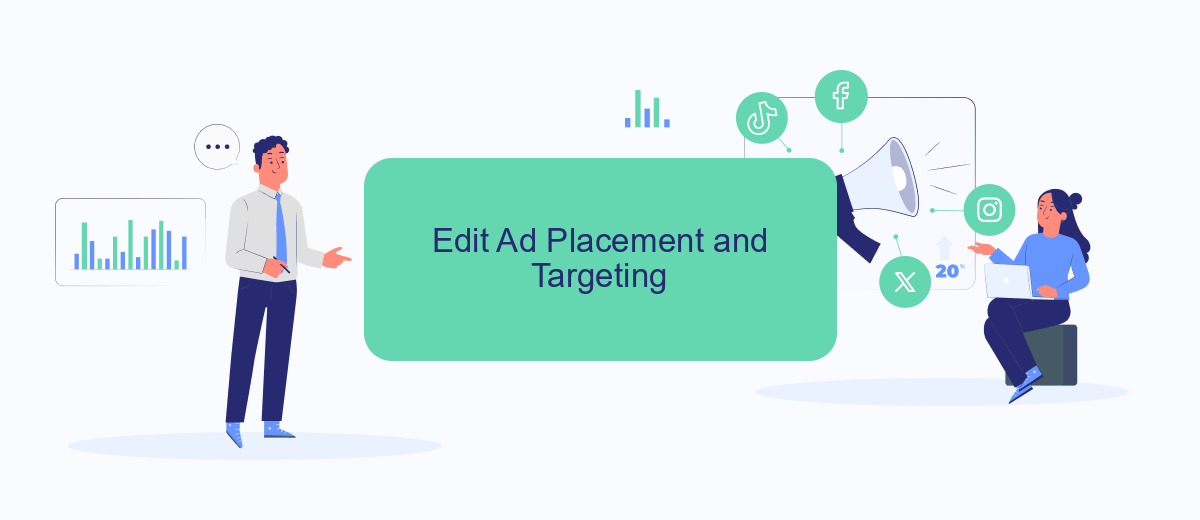
Editing ad placement and targeting on Facebook Reels is a crucial step to ensure your ads reach the right audience. By customizing these settings, you can maximize the effectiveness of your campaigns and achieve better ROI.
- Go to your Facebook Ads Manager and select the campaign you want to edit.
- Click on the Ad Set tab and scroll down to the Placements section.
- Select "Manual Placements" and ensure "Facebook Reels" is checked.
- Navigate to the Audience section to define your targeting parameters such as location, age, gender, and interests.
- Utilize tools like SaveMyLeads to integrate your ad data seamlessly with CRM systems and automate lead management.
By carefully editing ad placement and targeting, you can ensure your ads appear in front of the most relevant audience. Additionally, leveraging integration services like SaveMyLeads can streamline your workflow, making your advertising efforts more efficient and effective.
Set Ad Budget and Schedule
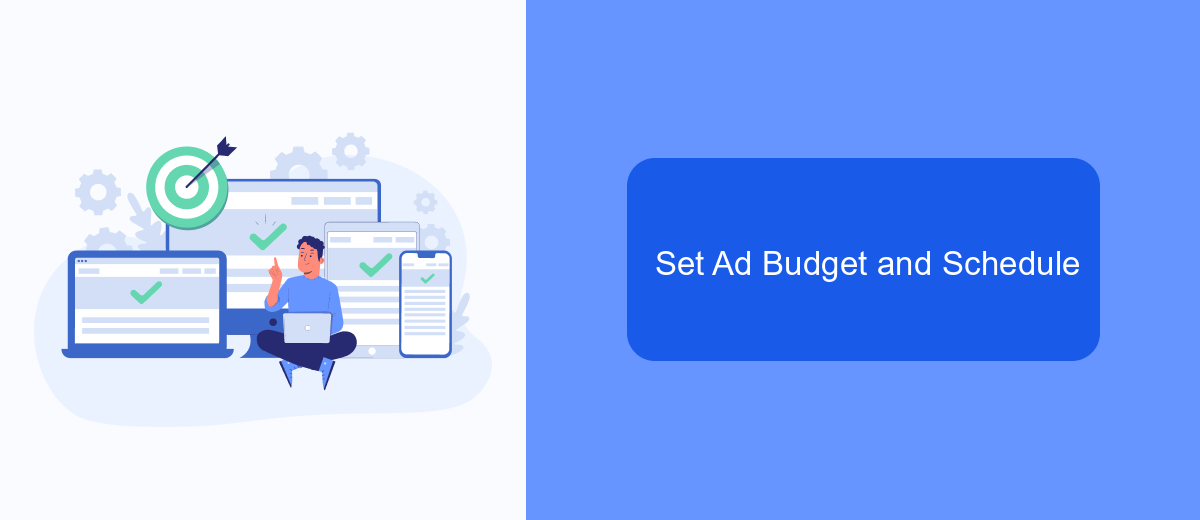
Setting the right budget and schedule for your Facebook Reels ads is crucial to achieving your marketing goals. Begin by determining how much you are willing to spend daily or over the lifetime of your campaign. Facebook provides flexibility, allowing you to choose between daily budgets, which allocate a set amount each day, and lifetime budgets, which spread your total budget over the campaign's duration.
Next, you need to set the schedule for your ads. You can choose to run your ads continuously starting from a specific date or set a start and end date for your campaign. This helps in targeting your audience more effectively by displaying your ads at optimal times.
- Daily Budget: Set a fixed amount to spend each day.
- Lifetime Budget: Distribute your budget over the campaign period.
- Continuous Ad Run: Keep your ads running without a specific end date.
- Scheduled Ad Run: Define a start and end date for your ads.
For those looking to streamline their ad management, consider using SaveMyLeads. This service automates lead generation and integrates seamlessly with Facebook, helping you save time and optimize your ad performance. By leveraging such tools, you can focus on creating engaging content while ensuring your ads reach the right audience at the right time.
Monitor and Track Ad Performance
Once your ads are live on Facebook Reels, it's crucial to monitor and track their performance to ensure they are meeting your marketing objectives. Utilize Facebook Ads Manager to access a wealth of data, including impressions, clicks, and engagement rates. This platform allows you to set up custom reports and dashboards, making it easier to visualize key performance indicators (KPIs). Regularly reviewing these metrics will help you identify which ads are performing well and which may need adjustments.
For more advanced tracking and integration, consider using a service like SaveMyLeads. This platform can help you automate the process of collecting and analyzing ad performance data, integrating it seamlessly with your CRM or other marketing tools. By leveraging SaveMyLeads, you can set up automated workflows that notify you of important metrics and trends, allowing you to make data-driven decisions quickly. This ensures that your ad campaigns on Facebook Reels are continuously optimized for better results.
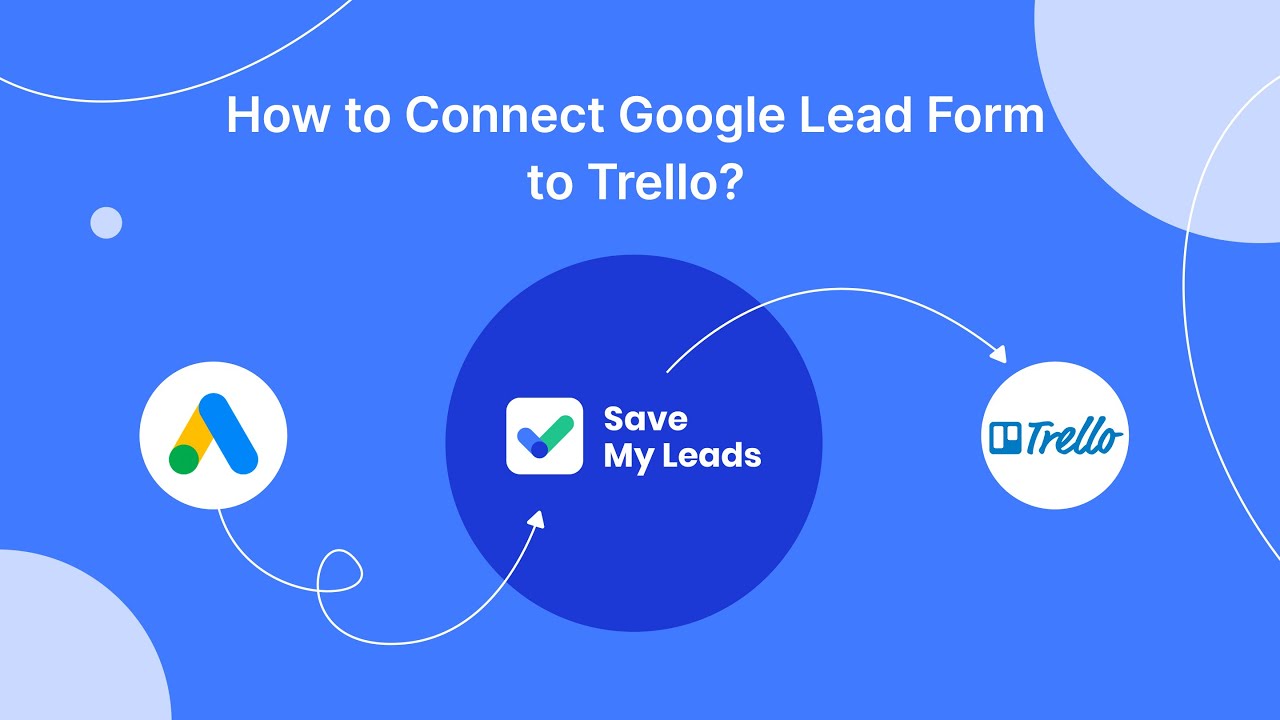

FAQ
How can I start placing ads on Facebook Reels?
What types of ads can I run on Facebook Reels?
How do I measure the performance of my ads on Facebook Reels?
Can I automate the process of posting ads on Facebook Reels?
What are the best practices for creating effective ads on Facebook Reels?
You probably know that the speed of leads processing directly affects the conversion and customer loyalty. Do you want to receive real-time information about new orders from Facebook and Instagram in order to respond to them as quickly as possible? Use the SaveMyLeads online connector. Link your Facebook advertising account to the messenger so that employees receive notifications about new leads. Create an integration with the SMS service so that a welcome message is sent to each new customer. Adding leads to a CRM system, contacts to mailing lists, tasks to project management programs – all this and much more can be automated using SaveMyLeads. Set up integrations, get rid of routine operations and focus on the really important tasks.
