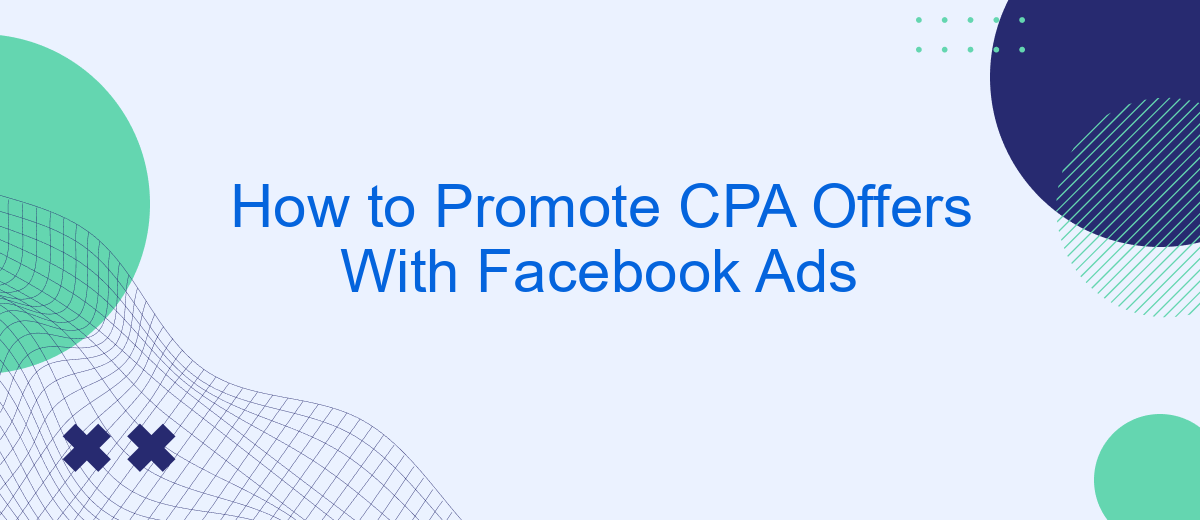Promoting CPA (Cost Per Action) offers through Facebook Ads can be a highly effective strategy for generating leads and driving conversions. This guide will walk you through the essential steps of setting up and optimizing your Facebook Ads campaigns to maximize your return on investment. Whether you're a beginner or an experienced marketer, these tips will help you achieve better results.
Choose the right offer
Choosing the right CPA offer is crucial for a successful Facebook Ads campaign. The offer should align with your target audience's interests and needs. Start by researching various CPA networks and select an offer that has a high conversion rate and attractive payouts. Make sure to read reviews and testimonials to ensure the offer's credibility.
- Identify your target audience and their preferences.
- Research CPA networks for high-converting offers.
- Check reviews and ratings of the offers.
- Ensure the offer aligns with your ad content.
- Consider the payout structure and conversion rates.
Once you've selected the right offer, integrate it with your Facebook Ads campaign using a reliable service like SaveMyLeads. This tool helps automate the process, ensuring that your leads are captured and managed efficiently. With the right offer and seamless integration, your CPA marketing efforts on Facebook will be more effective and profitable.
Create engaging ad copy
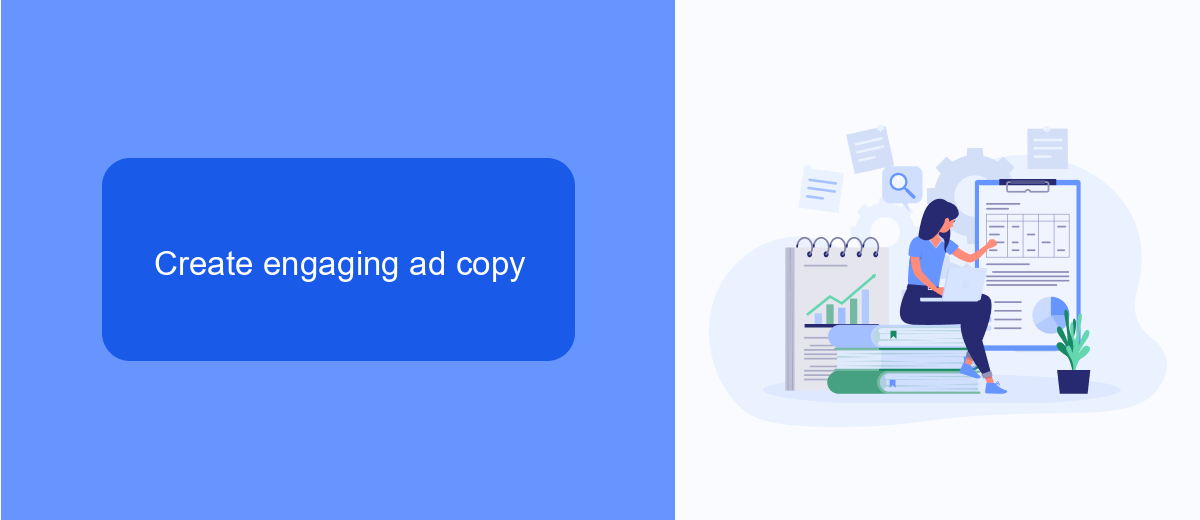
Creating engaging ad copy is crucial for the success of your CPA offers on Facebook. Start by understanding your target audience and their pain points. Craft a compelling headline that grabs attention and clearly communicates the value of your offer. Use persuasive language and highlight the benefits that users will gain by taking action. Keep your message concise and to the point, avoiding jargon and overly technical terms.
Incorporate a strong call to action (CTA) that encourages users to click on your ad. Phrases like "Sign Up Now," "Get Started Today," or "Learn More" can be effective. To streamline the process and improve conversions, consider using integration services like SaveMyLeads. This tool can help you automate lead collection and follow-up, ensuring that no potential customer falls through the cracks. By focusing on clear, engaging, and actionable ad copy, you can significantly boost the performance of your Facebook ads for CPA offers.
Target the right audience
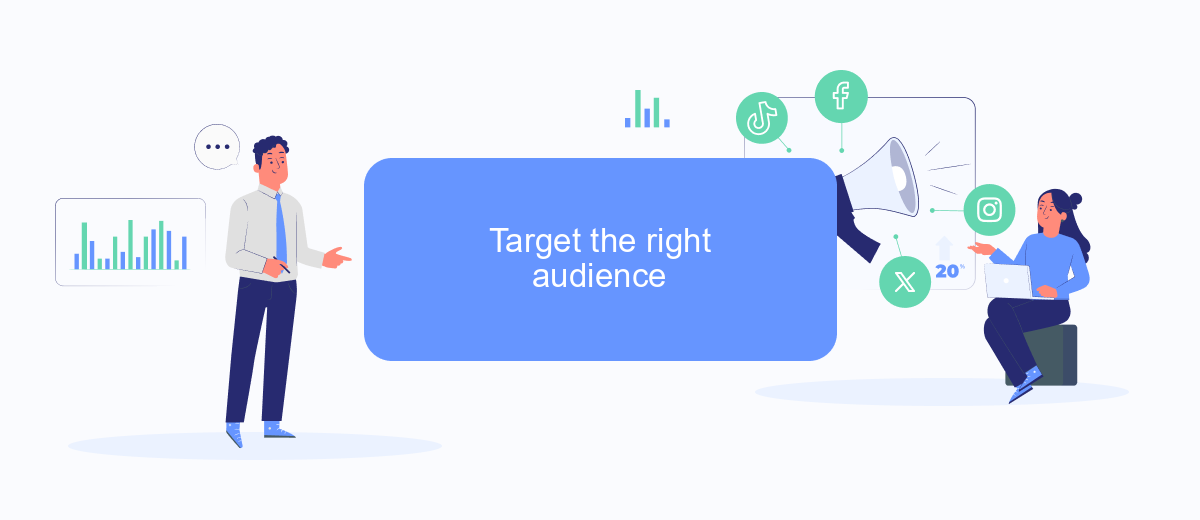
To maximize the effectiveness of your CPA offers on Facebook Ads, targeting the right audience is crucial. Identifying and reaching potential customers who are most likely to convert can significantly enhance your campaign's success.
- Utilize Facebook’s Audience Insights tool to gather data on your target demographic.
- Segment your audience based on interests, behaviors, and demographics relevant to your CPA offer.
- Leverage Custom Audiences to retarget users who have previously interacted with your brand.
- Use Lookalike Audiences to find new potential customers who resemble your best existing customers.
- Incorporate SaveMyLeads to streamline the integration of Facebook lead ads with your CRM, ensuring you capture and follow up with leads efficiently.
By meticulously targeting the right audience, you can improve your ad relevance, reduce wasted spend, and achieve higher conversion rates. Regularly review and adjust your targeting parameters based on performance data to continually optimize your campaigns.
Set up conversion tracking
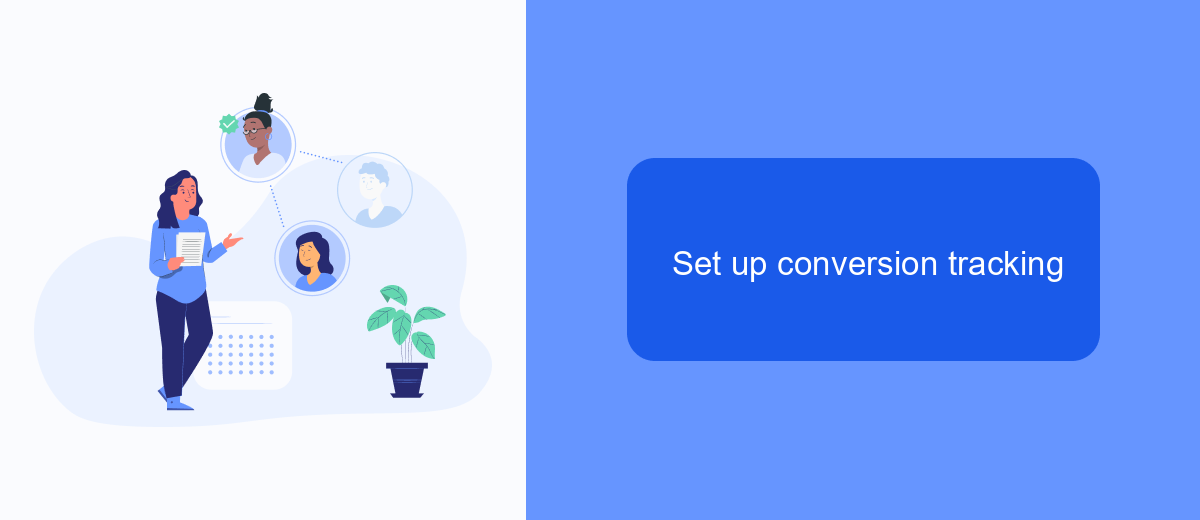
Setting up conversion tracking is crucial for measuring the success of your CPA offers on Facebook Ads. To get started, you'll need to integrate Facebook Pixel into your website. This small piece of code will help track user actions and conversions.
Once you have the Facebook Pixel installed, configure it to track specific events that are relevant to your CPA offer. These events can include actions like page views, sign-ups, purchases, or any other meaningful interactions. This data will allow you to optimize your campaigns based on real-time performance metrics.
- Install Facebook Pixel on your website.
- Configure Pixel to track key events.
- Utilize SaveMyLeads to automate data integration.
- Monitor and analyze conversion data in Facebook Ads Manager.
SaveMyLeads can simplify the integration process by automating data transfer between your website and Facebook Ads. This service ensures that all necessary information is accurately tracked and reported, allowing you to focus on optimizing your CPA campaigns for better results.
Optimize your ads
Optimizing your Facebook ads for CPA offers is crucial for maximizing your return on investment. Start by analyzing the performance metrics of your current ads, such as click-through rates (CTR), conversion rates, and cost per acquisition (CPA). Use Facebook's Ads Manager to identify which ads are performing well and which need improvement. A/B testing different ad creatives, headlines, and calls-to-action can provide insights into what resonates best with your audience. Make sure to continually refine your targeting options to reach the most relevant audience segments.
In addition to tweaking your ads, consider leveraging integration services like SaveMyLeads to streamline your workflow and improve efficiency. SaveMyLeads allows you to automatically send leads from Facebook Ads to your CRM, email marketing tools, or other applications, ensuring you respond to potential customers promptly. By automating these processes, you can focus more on optimizing your campaigns and less on manual data entry. Regularly review and adjust your ad placements, budgets, and bidding strategies based on performance data to ensure you're getting the best results possible.
FAQ
How do I create a Facebook ad for a CPA offer?
What type of CPA offers work best with Facebook ads?
How can I track the performance of my CPA offers on Facebook ads?
How do I ensure my Facebook ad complies with Facebook's advertising policies?
Is there a way to automate and integrate my Facebook ad campaigns with other tools?
Use the SaveMyLeads service to improve the speed and quality of your Facebook lead processing. You do not need to regularly check the advertising account and download the CSV file. Get leads quickly and in a convenient format. Using the SML online connector, you can set up automatic transfer of leads from Facebook to various services: CRM systems, instant messengers, task managers, email services, etc. Automate the data transfer process, save time and improve customer service.