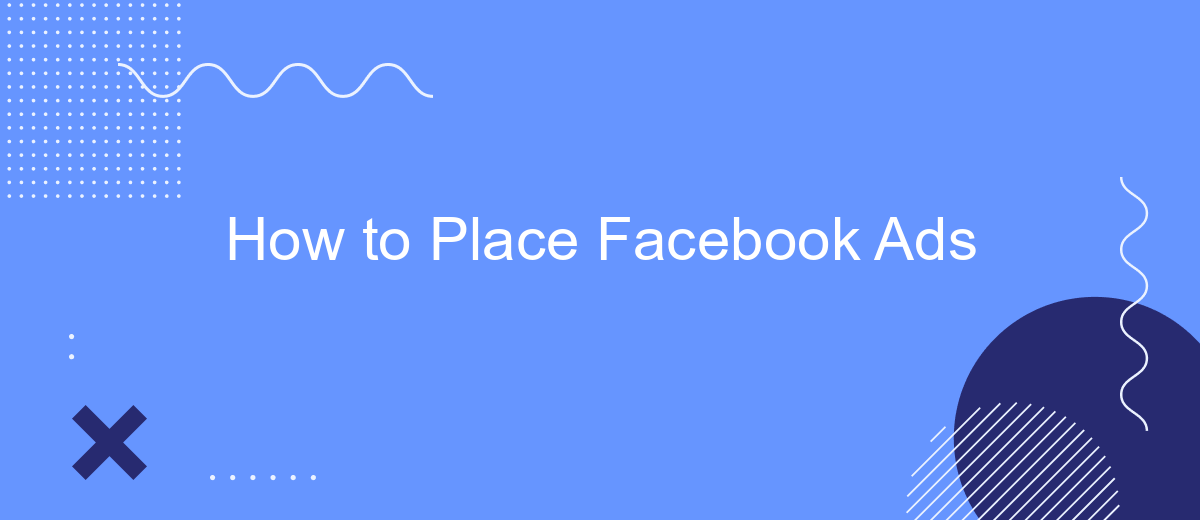Placing Facebook ads can significantly boost your business's online presence and reach a broader audience. Whether you're a small business owner or a marketing professional, understanding the fundamentals of Facebook advertising is crucial. This guide will walk you through the essential steps to create, manage, and optimize your Facebook ads effectively, ensuring you get the most out of your marketing budget.
Define Your Target Audience
To create effective Facebook ads, it's crucial to define your target audience accurately. Knowing who your ideal customers are will help you tailor your ads to their needs and preferences, increasing the likelihood of engagement and conversions.
- Demographics: Age, gender, location, and language.
- Interests: Hobbies, favorite brands, and activities.
- Behaviors: Purchase history, device usage, and online activity.
- Custom Audiences: Use tools like SaveMyLeads to integrate your CRM data and create custom audiences based on your existing customers.
By leveraging these criteria, you can create a more focused and effective advertising campaign. Use Facebook's Audience Insights tool to gather data and refine your audience. Additionally, consider using services like SaveMyLeads to automate and streamline the process of integrating your data for more precise targeting. This will ensure that your ads reach the right people, maximizing your return on investment.
Set Your Budget
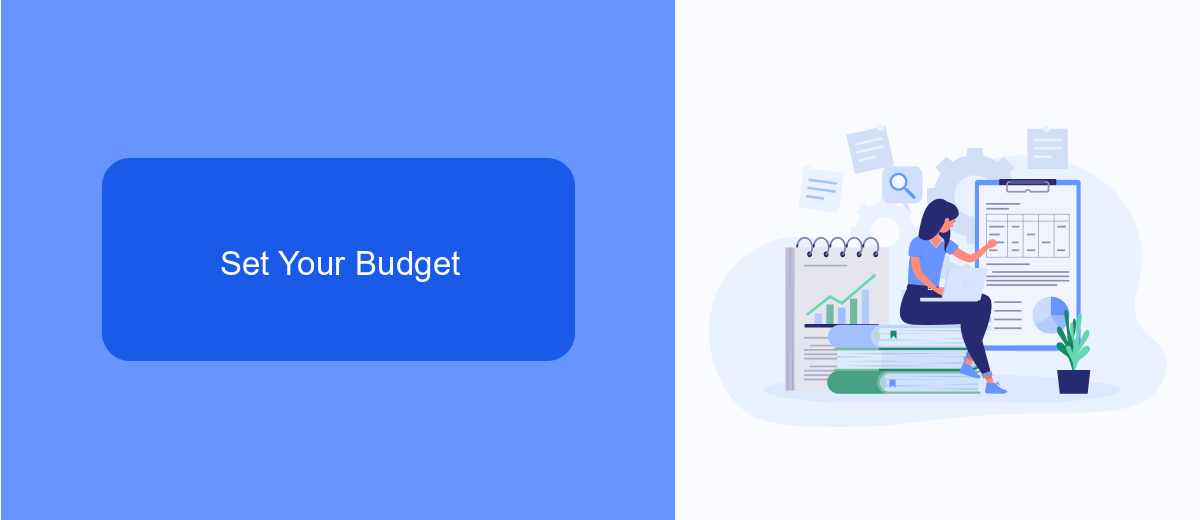
Setting a budget for your Facebook ads is crucial to ensure you get the most out of your advertising efforts without overspending. Start by determining your overall marketing budget and then allocate a portion specifically for Facebook ads. Facebook offers two main types of budgets: daily and lifetime. A daily budget is the average amount you're willing to spend per day, while a lifetime budget is the maximum amount you're willing to spend over the entire duration of your ad campaign. Choose the option that best fits your financial strategy and campaign goals.
To optimize your budget, consider using integration services like SaveMyLeads. This platform can help automate the lead generation process, making your ad spend more efficient. With SaveMyLeads, you can easily connect Facebook Lead Ads to various CRM systems, email marketing tools, and other applications. This ensures that every lead generated through your ads is automatically captured and followed up on, maximizing the return on your investment. By leveraging such integrations, you can focus your budget on what truly matters: reaching and converting your target audience.
Design Eye-Catching Ads
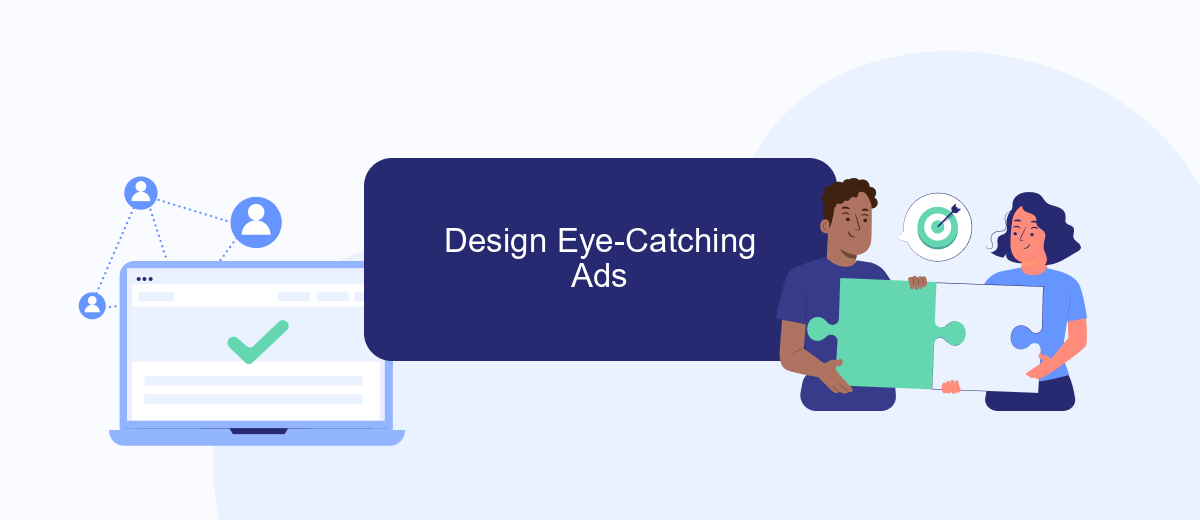
Creating visually appealing ads is crucial for grabbing attention and driving engagement on Facebook. Your ad design should be both eye-catching and relevant to your target audience. Here are some tips to help you design effective Facebook ads:
- Use High-Quality Images: Ensure your images are clear, high-resolution, and relevant to your message.
- Incorporate Bold Colors: Utilize vibrant colors that stand out in the news feed but remain consistent with your brand.
- Keep Text Concise: Use short, impactful text to convey your message quickly and effectively.
- Include a Clear Call-to-Action (CTA): Guide users on what to do next with a compelling CTA like "Shop Now" or "Learn More."
- Test Different Designs: A/B test various ad designs to see which performs best with your audience.
By following these tips, you can create ads that not only catch the eye but also drive meaningful interactions. Additionally, consider using integration services like SaveMyLeads to streamline your lead generation process and enhance your ad performance. This tool can automatically send leads from your Facebook ads to your CRM, saving you time and helping you respond to potential customers more efficiently.
Track and Analyze Results
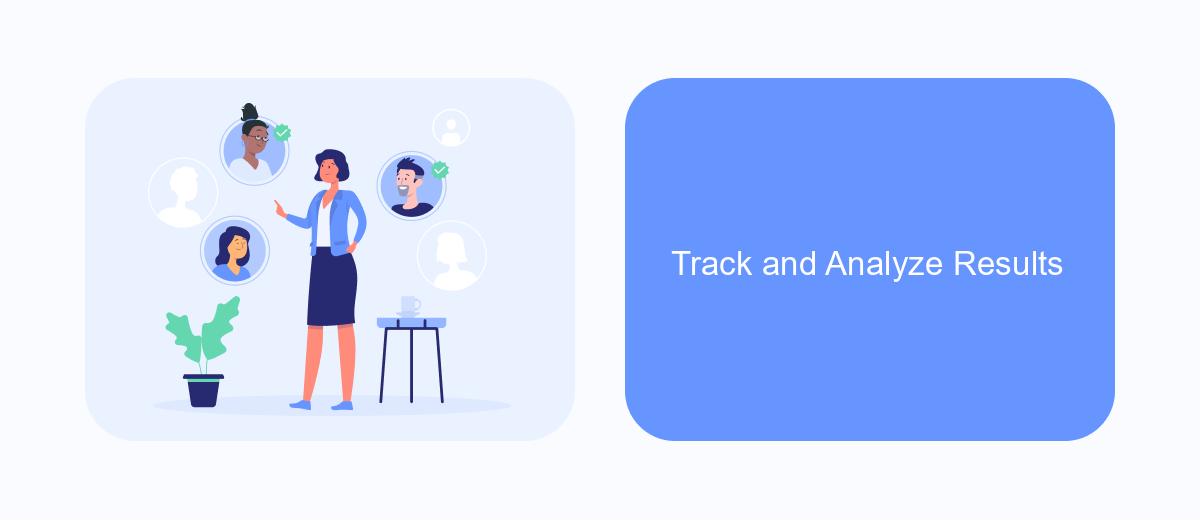
Tracking and analyzing the results of your Facebook ads is crucial to ensure you are getting the best return on investment. By monitoring key metrics, you can understand what is working and what needs improvement. Start by setting clear objectives for your campaign, such as increasing website traffic or boosting sales.
Utilize Facebook's Ads Manager to track performance metrics like impressions, clicks, and conversion rates. The platform provides detailed reports that help you gauge the effectiveness of your ads. Additionally, consider integrating third-party tools for more comprehensive insights.
- Use SaveMyLeads to automate data transfer between Facebook Ads and your CRM.
- Monitor key performance indicators (KPIs) such as cost per click (CPC) and return on ad spend (ROAS).
- Analyze audience engagement to refine your targeting strategy.
Regularly review your ad performance and make necessary adjustments. A/B testing different ad creatives and audiences can also help optimize your campaigns. By continuously tracking and analyzing your results, you can make data-driven decisions that improve your overall advertising strategy.
Use SaveMyLeads for Automation
SaveMyLeads is an efficient tool designed to automate the integration process for your Facebook Ads. By using SaveMyLeads, you can effortlessly connect Facebook Lead Ads with various CRM systems, email marketing platforms, and other applications without needing any coding skills. This automation saves you time and ensures that your leads are promptly and accurately transferred to your chosen platforms, allowing you to focus on optimizing your ad campaigns and engaging with potential customers.
To get started, simply sign up on the SaveMyLeads website and choose the necessary integration from their extensive list of supported services. The intuitive interface guides you through the setup process step-by-step, making it easy to configure your desired workflows. Once set up, SaveMyLeads will automatically handle the data transfer, ensuring that your leads are always up-to-date and accessible. This seamless automation not only enhances your marketing efficiency but also helps you maintain a more organized and responsive lead management system.
FAQ
How do I create a Facebook ad?
How much does it cost to run Facebook ads?
What are the different types of Facebook ads available?
How can I target the right audience for my Facebook ads?
Can I automate and integrate my Facebook ad campaigns with other tools?
Are you using Facebook Lead Ads? Then you will surely appreciate our service. The SaveMyLeads online connector is a simple and affordable tool that anyone can use to set up integrations for Facebook. Please note that you do not need to code or learn special technologies. Just register on our website and create the necessary integration through the web interface. Connect your advertising account with various services and applications. Integrations are configured in just 5-10 minutes, and in the long run they will save you an impressive amount of time.