Navigating the world of Facebook advertising can be overwhelming, especially when it comes to managing payments. Whether you're a small business owner or a seasoned marketer, understanding the various payment options available is crucial for optimizing your ad spend. In this article, we’ll guide you through the steps on how to pay for Facebook ads efficiently and securely.
Set Your Advertising Budget
Setting an appropriate advertising budget is crucial for the success of your Facebook ad campaigns. Your budget determines how many people you can reach and how effectively you can achieve your marketing goals. Here are some steps to help you set a realistic budget:
- Define Your Goals: Determine what you want to achieve with your ads, whether it's brand awareness, lead generation, or sales.
- Research Costs: Look into the average cost per click (CPC) or cost per thousand impressions (CPM) in your industry to get an idea of how much you might need to spend.
- Start Small: Begin with a smaller budget to test the waters and see what works best for your audience.
- Monitor and Adjust: Regularly review your ad performance and make necessary adjustments to your budget based on what’s working and what’s not.
- Use Tools: Utilize services like SaveMyLeads to automate and optimize your ad campaigns, ensuring you get the most out of your budget.
By following these steps, you can set a budget that aligns with your marketing objectives and maximizes the effectiveness of your Facebook ad campaigns. Remember, the key is to be flexible and ready to adjust your budget as you gather more data and insights.
Choose Payment Option: Credit Card, Debit Card, or Automated Clearing House (ACH)
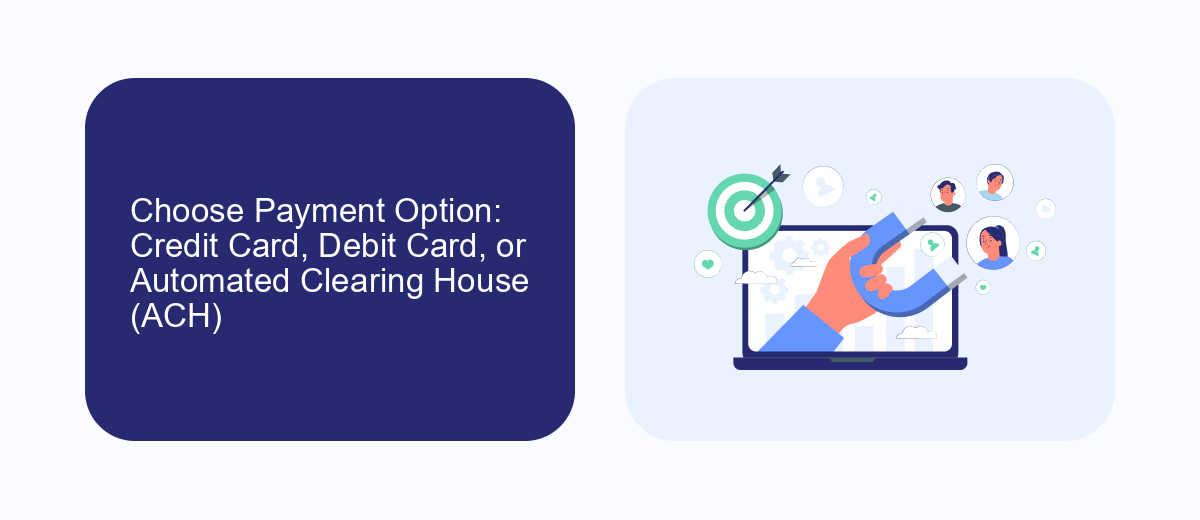
When setting up your payment method for Facebook ads, you have several options to choose from: credit card, debit card, or Automated Clearing House (ACH). Credit and debit cards are straightforward and widely used, allowing for instant transactions and easy management through your bank or card provider. These methods are particularly useful for businesses that require quick and frequent ad payments.
For those looking for an alternative, ACH payments offer a seamless way to transfer funds directly from your bank account. This method is ideal for larger transactions and can help avoid the fees associated with credit and debit cards. To streamline the process of setting up ACH payments, consider using integration services like SaveMyLeads. SaveMyLeads simplifies the connection between your bank and Facebook, ensuring smooth and automated fund transfers. This allows you to focus more on your ad campaigns and less on managing payments.
SaveMyLeads: Manage Invoices and Payments
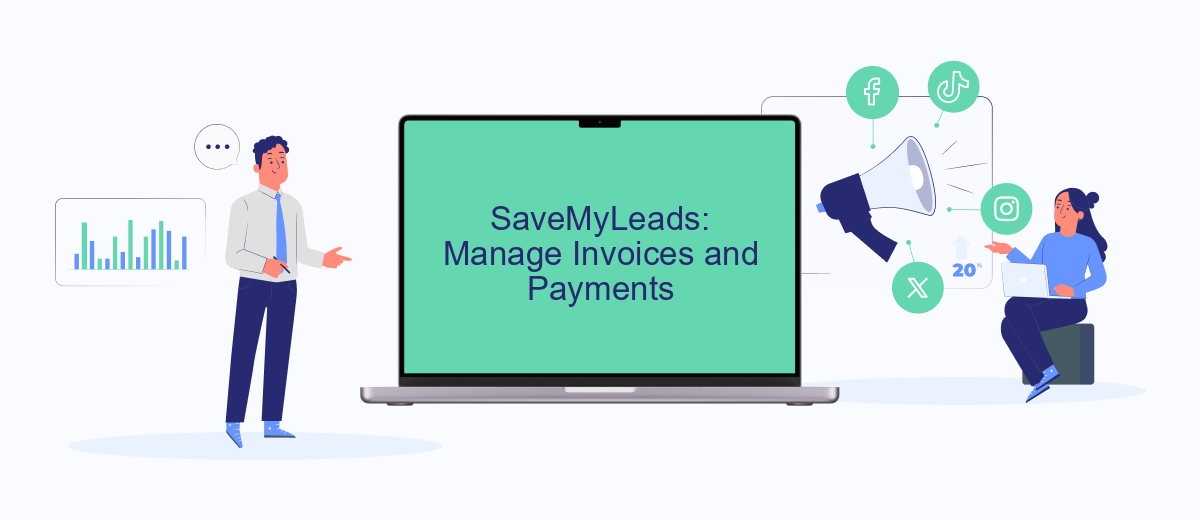
Managing invoices and payments for your Facebook Ads can be streamlined with the help of SaveMyLeads. This service automates the integration process, ensuring that your financial transactions are handled efficiently and accurately. By connecting your advertising accounts with your preferred financial tools, SaveMyLeads allows you to focus on your campaigns without worrying about manual data entry or missed payments.
- Sign up for SaveMyLeads and connect your Facebook Ads account.
- Select your preferred financial management tool (e.g., QuickBooks, Xero).
- Configure the integration settings to match your invoicing and payment preferences.
- Monitor your transactions and invoices through the SaveMyLeads dashboard.
- Receive notifications and reports to stay updated on your financial status.
By using SaveMyLeads, you can automate the invoicing and payment process, reducing the risk of errors and saving valuable time. This integration ensures that your financial data is always up-to-date, allowing you to make informed decisions and maintain a smooth cash flow for your advertising efforts.
Monitor Ad Spend and Optimize Costs
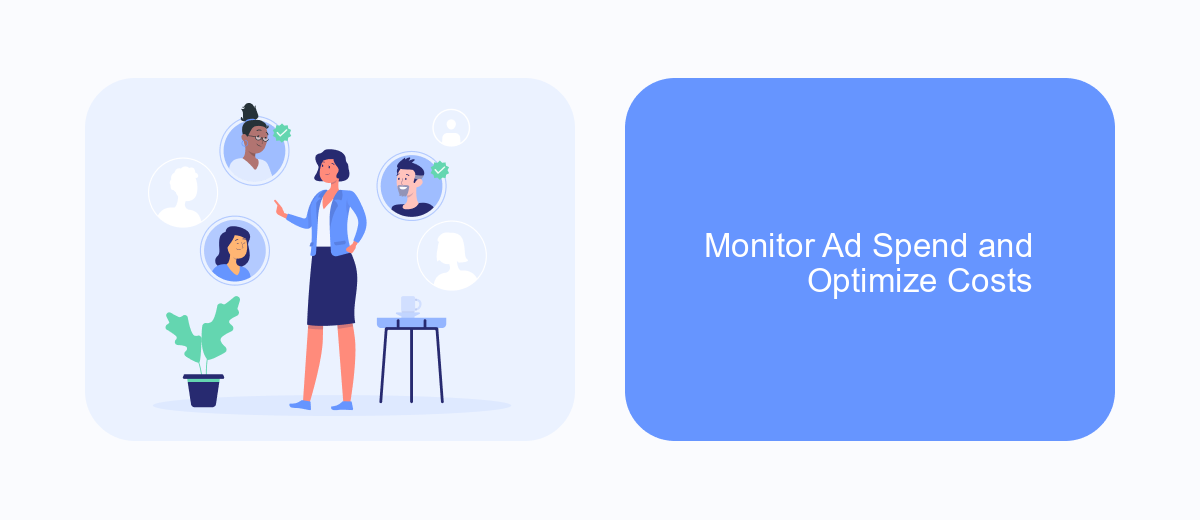
Monitoring your ad spend is crucial for maximizing your return on investment (ROI) when running Facebook ads. Regularly checking your ad performance helps you understand which campaigns are delivering the best results and which ones need adjustments. By keeping a close eye on your ad spend, you can make data-driven decisions to optimize your budget allocation.
One effective way to monitor and optimize your ad costs is by using automation tools and integration services. For instance, SaveMyLeads can be a valuable asset. This service allows you to set up automated notifications and reports, ensuring you stay updated on your ad performance without manual effort.
- Set up automated notifications for budget thresholds.
- Use performance reports to identify high and low-performing ads.
- Adjust your budget allocation based on data insights.
- Integrate with other marketing tools for comprehensive analysis.
By leveraging tools like SaveMyLeads, you can streamline the process of monitoring your ad spend and make timely adjustments to your campaigns. This proactive approach not only helps in reducing unnecessary costs but also enhances the overall effectiveness of your advertising strategy.
Manage Recurring Payments and Auto-Billing
Managing recurring payments and auto-billing for your Facebook ads can streamline your advertising efforts and ensure that your campaigns run smoothly without interruptions. To set up recurring payments, navigate to your Facebook Ads Manager, go to the Billing section, and select the option to set up a recurring billing method. This allows Facebook to automatically charge your chosen payment method at regular intervals, ensuring that your ads continue to run seamlessly.
For businesses looking to automate and optimize their payment processes further, integrating a service like SaveMyLeads can be highly beneficial. SaveMyLeads offers seamless integration with Facebook Ads, enabling you to automate the transfer of lead data and manage billing efficiently. By using SaveMyLeads, you can set up workflows that automatically handle recurring payments, reducing manual effort and minimizing the risk of missed payments. This integration ensures that your advertising campaigns remain active and effective, allowing you to focus more on strategy and less on administrative tasks.
- Automate the work with leads from the Facebook advertising account
- Empower with integrations and instant transfer of leads
- Don't spend money on developers or integrators
- Save time by automating routine tasks
FAQ
How can I pay for Facebook Ads?
What currencies does Facebook accept for ad payments?
How do I set up automatic payments for Facebook Ads?
Can I integrate my Facebook Ads payments with other financial software?
What should I do if my payment for Facebook Ads fails?
Would you like your employees to receive real-time data on new Facebook leads, and automatically send a welcome email or SMS to users who have responded to your social media ad? All this and more can be implemented using the SaveMyLeads system. Connect the necessary services to your Facebook advertising account and automate data transfer and routine work. Let your employees focus on what really matters, rather than wasting time manually transferring data or sending out template emails.

