Paying for Facebook ads can be a crucial step in expanding your business's reach and engaging with a broader audience. In this guide, we'll walk you through the process of setting up payments for your Facebook advertising campaigns. Whether you're a small business owner or a marketing professional, these tips will help you navigate the payment options smoothly and efficiently.
Setup Ad Account and Business Manager
Setting up your Ad Account and Business Manager is the first essential step to start advertising on Facebook. This setup allows you to manage your ads, payment methods, and integrate various services to optimize your campaigns. Follow these steps to get started:
- Go to the Facebook Business Manager website and click "Create Account".
- Enter your business name, your name, and your business email address, then click "Next".
- Fill in your business details and click "Submit".
- To set up your Ad Account, go to the Business Settings, click "Accounts", and then "Ad Accounts".
- Click "Add" and choose "Create a new ad account". Fill in the required details and save.
- Integrate with services like SaveMyLeads to automate lead management and enhance your ad performance.
By setting up your Ad Account and Business Manager correctly, you'll be able to efficiently manage your advertising efforts and utilize tools like SaveMyLeads to streamline your processes. This setup ensures that your campaigns are well-organized and ready for success.
Establish Budget and Payment Method
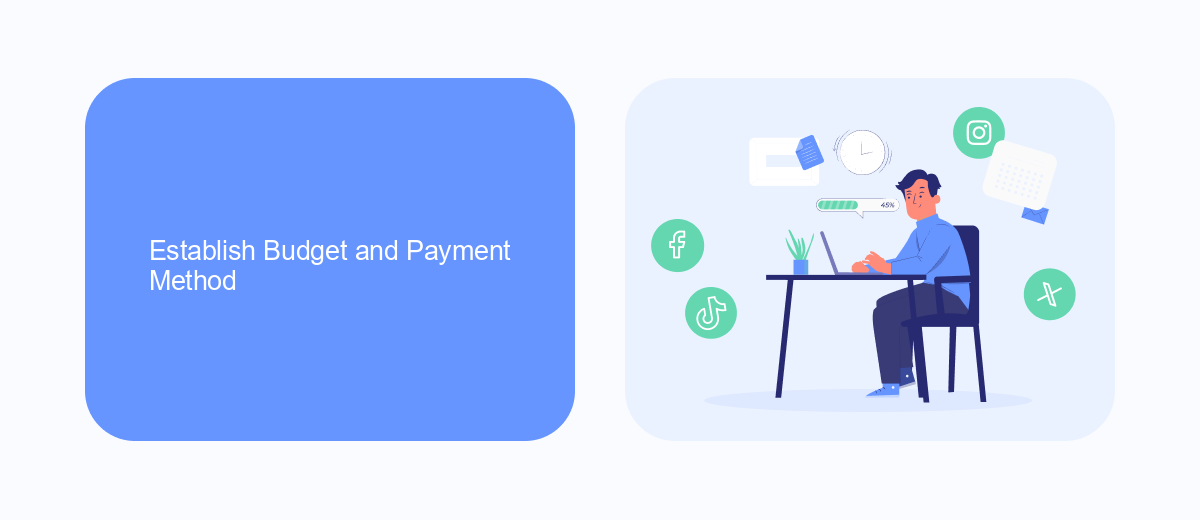
Setting a budget and choosing a payment method for your Facebook ads is crucial for effective campaign management. Start by determining your overall advertising budget, then decide how much you want to allocate to each campaign. Facebook allows you to set daily or lifetime budgets, giving you flexibility based on your goals and financial constraints. Ensure you monitor your spending regularly to make adjustments as needed, optimizing for better performance and cost-efficiency.
Once your budget is set, the next step is to choose a payment method. Facebook supports various payment options, including credit/debit cards, PayPal, and direct bank transfers. To streamline your ad management, consider using integration services like SaveMyLeads. This platform automates the process of connecting your Facebook ad account with various CRM and marketing tools, ensuring seamless data flow and efficient budget management. By leveraging SaveMyLeads, you can focus more on strategy and less on manual tasks, making your advertising efforts more effective.
Choose Billing Cycle and Currency
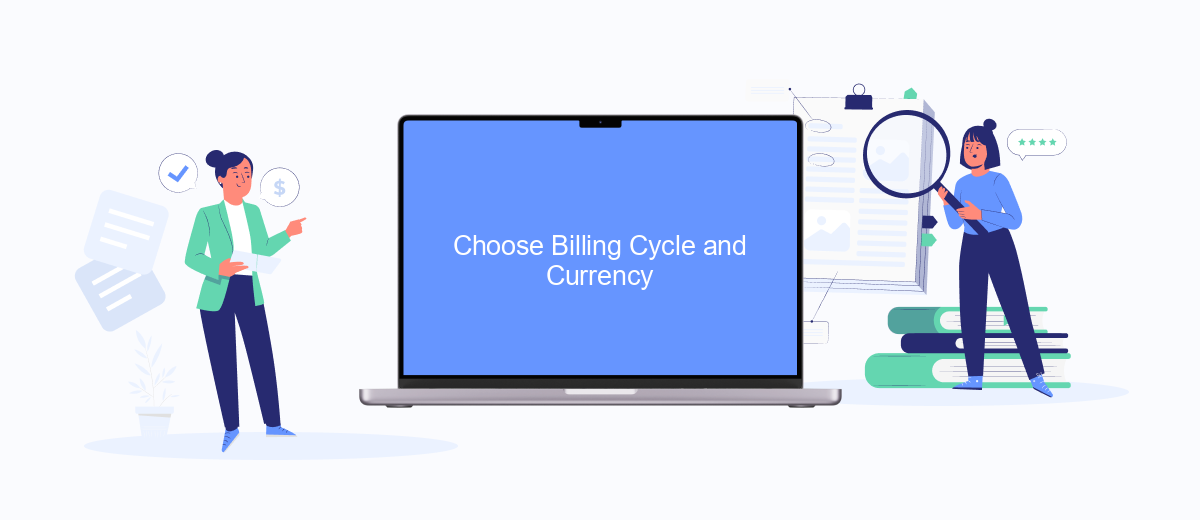
When setting up your Facebook Ads account, choosing the appropriate billing cycle and currency is crucial for managing your budget and ensuring smooth transactions. Facebook offers flexibility in selecting a billing cycle and currency that best fits your business needs. Here's how you can make these selections:
- Log into your Facebook Ads Manager account.
- Navigate to the 'Billing' section under the 'Settings' menu.
- Select your preferred billing cycle - either monthly or when a specific spending threshold is reached.
- Choose your desired currency from the dropdown menu, ensuring it matches your primary business currency to avoid conversion fees.
- Save your settings and review the summary to ensure everything is correct.
For businesses that require advanced integration and automated workflows, consider using SaveMyLeads. This service can help streamline your Facebook Ads management by integrating various tools and automating processes, making it easier to track spending and optimize your ad campaigns effectively.
Manage Invoices and Statements
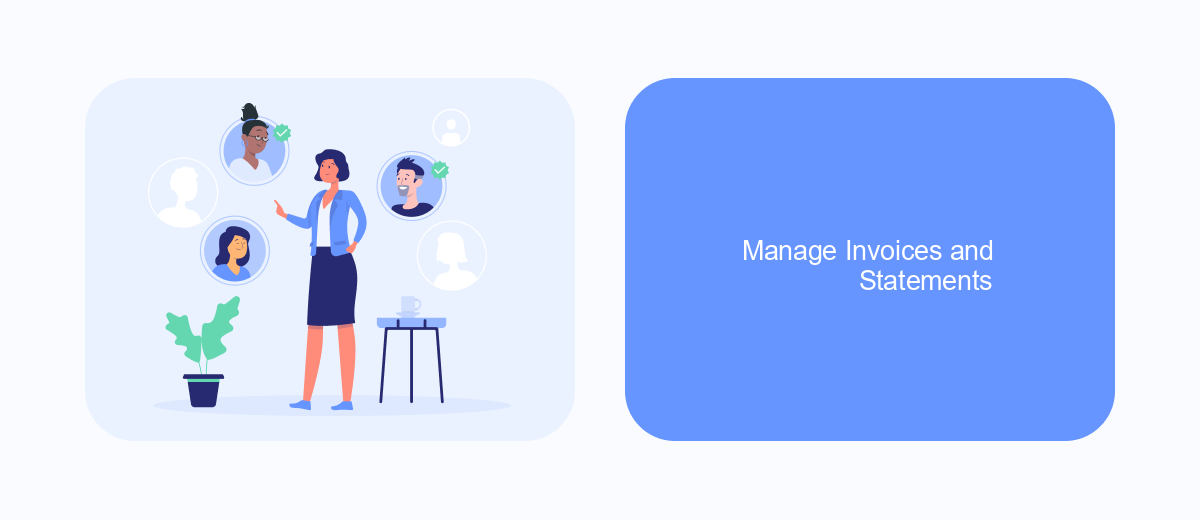
Managing your invoices and statements for Facebook Ads is crucial for keeping track of your advertising expenses and ensuring that your budget is well-maintained. Regularly reviewing these documents helps you understand your spending patterns and make informed decisions for future campaigns.
To access your invoices and statements, navigate to the Billing section in your Facebook Ads Manager. Here, you can view, download, and print your billing documents for any selected date range. It's important to keep these records organized for your financial reporting and tax purposes.
- Log in to your Facebook Ads Manager.
- Go to the Billing section from the main menu.
- Select the date range for the invoices you want to review.
- Download or print the invoices and statements as needed.
For businesses looking to streamline their invoicing process, integrating with a service like SaveMyLeads can be highly beneficial. SaveMyLeads allows you to automate the collection and organization of your billing data, ensuring that you never miss an important document. This integration can save time and reduce the risk of errors, making your financial management more efficient.
Optimize Payments for Efficiency
To optimize your Facebook ad payments for efficiency, it's crucial to monitor and manage your spending actively. Start by setting a clear budget and using Facebook's ad scheduling feature to ensure your ads run at the most effective times. Regularly review your ad performance metrics to identify which ads are delivering the best return on investment (ROI) and adjust your spending accordingly. By focusing your budget on high-performing ads, you can maximize the impact of your advertising dollars.
Another effective strategy is to integrate your payment processes with automation tools like SaveMyLeads. This service allows you to streamline your ad payment workflows by automatically transferring lead data from Facebook ads to your CRM or other marketing tools. By utilizing SaveMyLeads, you can reduce manual data entry, minimize errors, and ensure that your ad budget is being used as efficiently as possible. Leveraging such integrations not only saves time but also enhances the overall effectiveness of your ad campaigns.
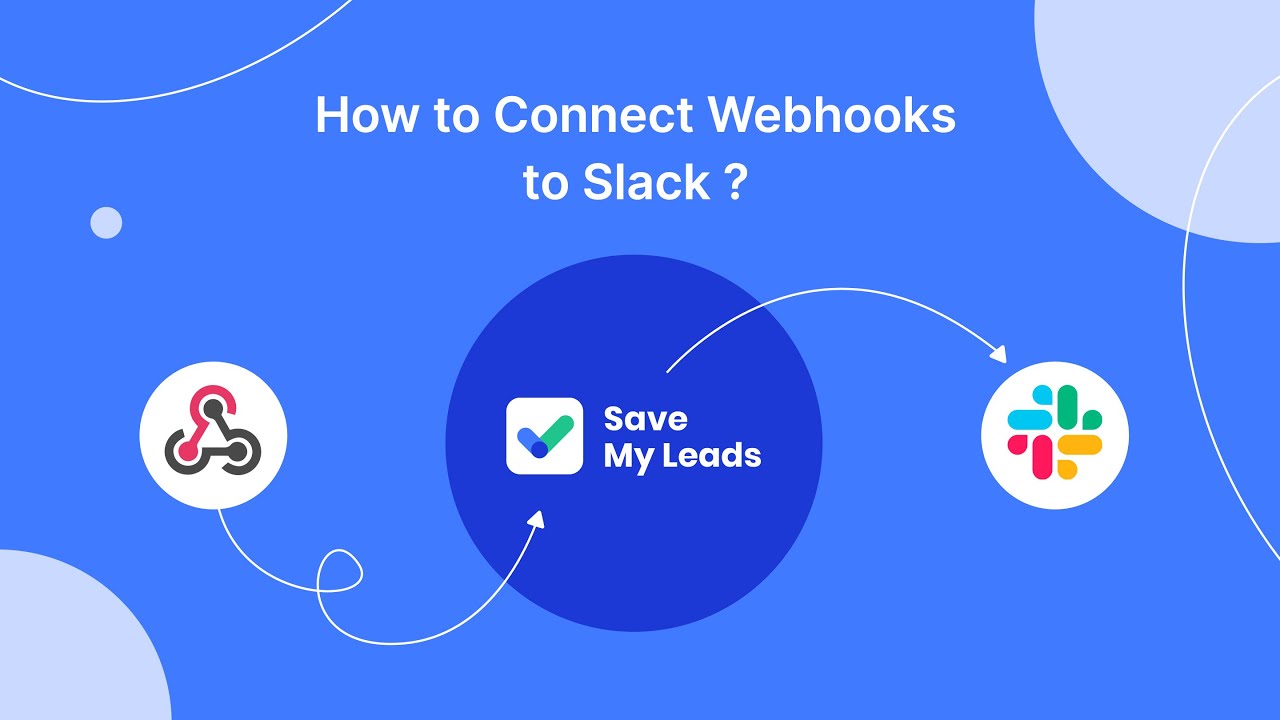

FAQ
How do I pay for Facebook Ads?
Can I automate payments for my Facebook Ads?
What should I do if my payment method is declined?
How can I view my billing history for Facebook Ads?
Is it possible to set spending limits on my Facebook Ads account?
SaveMyLeads is a simple and effective service that will help you automate routine tasks and optimize business processes. Stop wasting time uploading leads from Facebook manually – you can do it automatically, saving a lot of time and money. Eliminate routine from workflows and achieve more with minimal investment of money, effort and human resources.
