In today's competitive real estate market, generating quality leads is crucial for success. Facebook Lead Ads offer a powerful way to capture potential buyers' information directly through the platform. This article will guide you through optimizing your Facebook Lead Ads for real estate listings, ensuring you attract the right audience, maximize engagement, and ultimately, convert leads into satisfied clients.
Define Your Target Audience
Understanding your target audience is crucial for optimizing Facebook Lead Ads for real estate listings. By identifying the right demographic, you can tailor your ads to attract potential buyers and sellers more effectively.
- Age: Determine the age range of your ideal clients.
- Location: Focus on specific geographic areas where you have listings.
- Interests: Identify interests related to real estate, such as home improvement and interior design.
- Income Level: Target users based on their income to match the price range of your listings.
- Behavior: Look for behaviors that indicate a readiness to buy or sell property.
To streamline your lead generation process, consider using integration services like SaveMyLeads. This platform allows you to connect your Facebook Lead Ads with your CRM or email marketing tools, ensuring that leads are automatically captured and nurtured. By leveraging such integrations, you can focus on engaging with your audience and converting leads into clients.
Create High-Quality Ad Copy
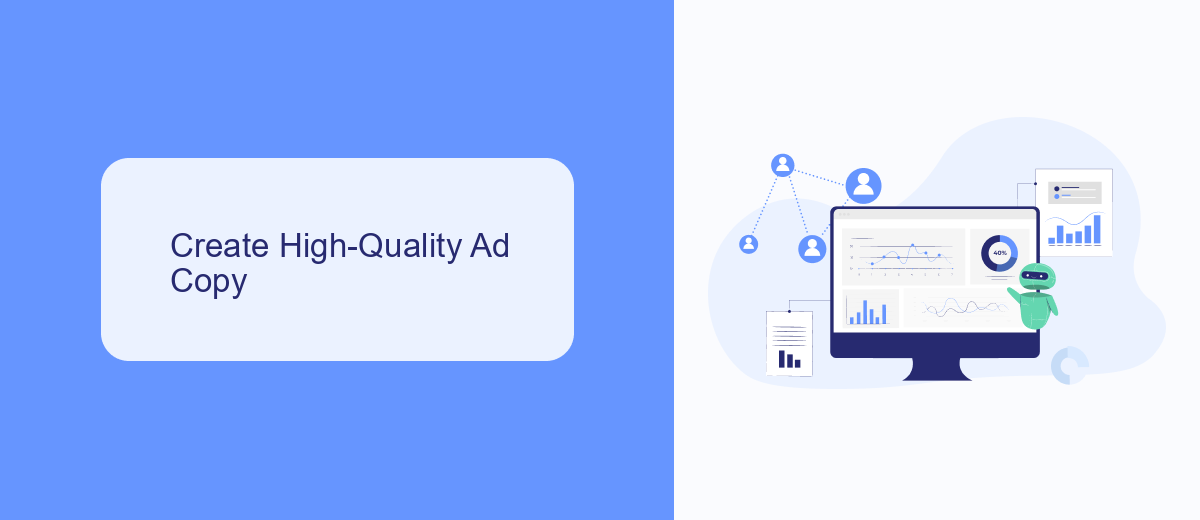
Creating high-quality ad copy is essential for capturing the attention of potential buyers and sellers in the competitive real estate market. Start by crafting a compelling headline that highlights the unique selling points of your property listings. Use clear and concise language to convey the benefits and features, such as location, price, and amenities. Incorporate action-oriented phrases like "Schedule a Viewing" or "Get More Info" to encourage immediate engagement. Additionally, make sure to include a strong call-to-action (CTA) that directs users to take the next step, whether it's filling out a lead form or contacting you directly.
To further enhance the effectiveness of your ad copy, consider integrating automation tools like SaveMyLeads. This service allows you to streamline the lead generation process by automatically sending leads from your Facebook ads to your CRM or email marketing platform. By leveraging such integrations, you can ensure that no lead falls through the cracks and that you can follow up promptly, increasing your chances of converting prospects into clients. Remember, high-quality ad copy paired with efficient lead management can significantly boost your real estate marketing efforts.
Use Eye-Catching Visuals
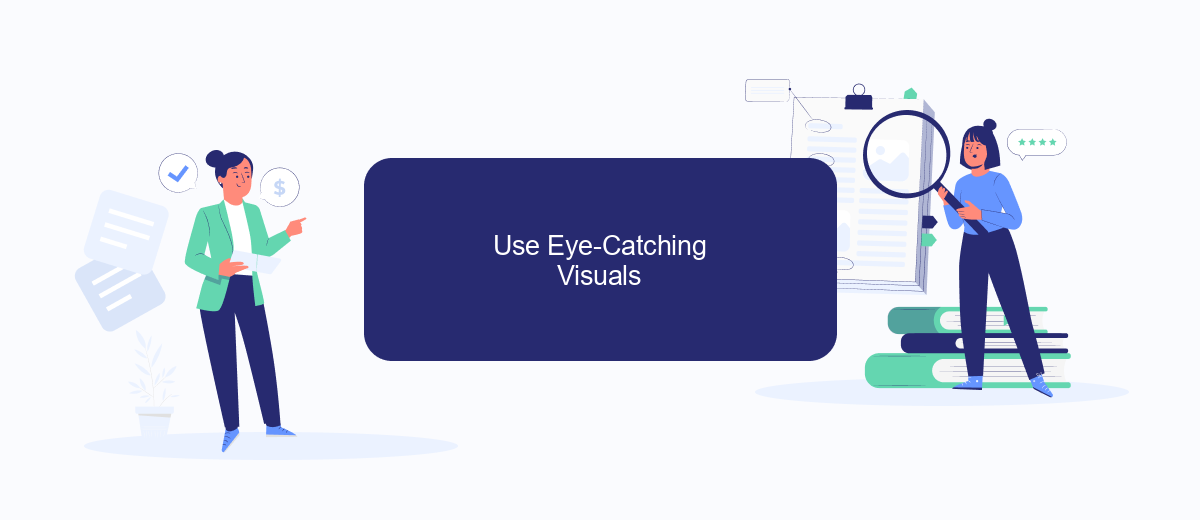
Visual content plays a crucial role in capturing attention and generating interest in your real estate listings on Facebook. High-quality, eye-catching visuals can significantly increase engagement and lead conversions. Here are some tips to enhance your visual strategy:
- Use High-Resolution Images: Ensure your photos are high-resolution and professionally taken to showcase the property in the best light.
- Include Virtual Tours: Incorporate 360-degree virtual tours or video walkthroughs to give potential buyers a comprehensive view of the property.
- Leverage Infographics: Use infographics to highlight key features, amenities, and neighborhood statistics that make your listing stand out.
- Apply Consistent Branding: Maintain a consistent color scheme, logo placement, and font style across all visuals to build brand recognition.
- Test Different Formats: Experiment with various visual formats such as carousel ads, slideshows, and stories to see what resonates best with your audience.
To streamline the integration of your visual content with your Facebook lead ads, consider using SaveMyLeads. This service automates the process of connecting your lead ads with your CRM or email marketing tools, ensuring that your high-quality visuals reach the right audience efficiently. By optimizing your visuals and leveraging the power of automation, you can maximize the impact of your real estate listings on Facebook.
Set Up Automated Nurturing Sequences
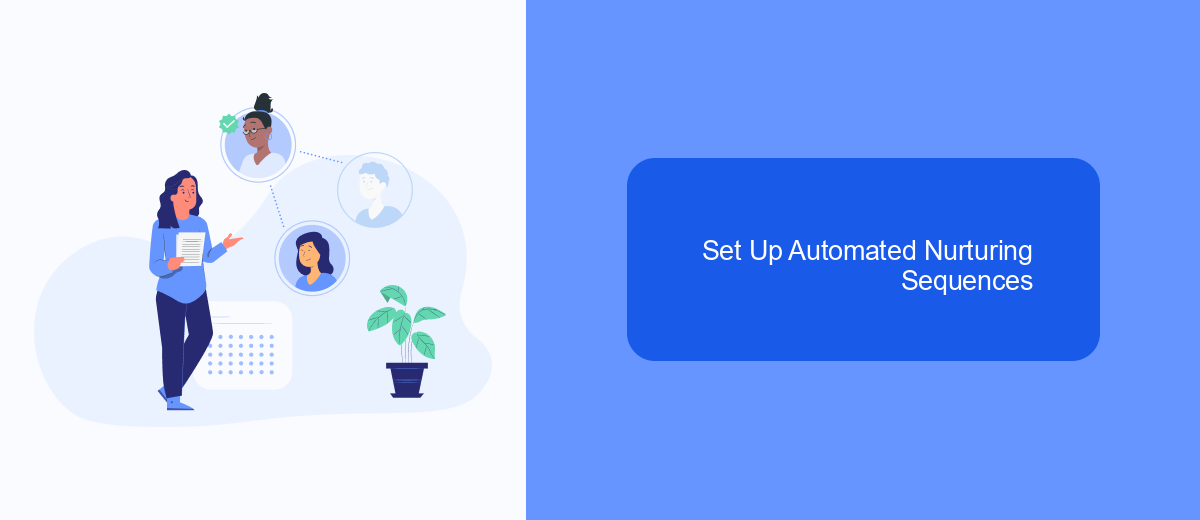
To maximize the effectiveness of your Facebook Lead Ads for real estate listings, setting up automated nurturing sequences is essential. These sequences help you maintain consistent communication with potential leads, ensuring they stay engaged and informed about your listings.
Start by integrating your Facebook Lead Ads with a reliable automation tool like SaveMyLeads. This service allows you to seamlessly connect your lead generation forms with your CRM or email marketing platform, ensuring that new leads are automatically added to your nurturing sequences.
- Connect your Facebook Lead Ads to SaveMyLeads.
- Set up automated email sequences tailored to different stages of the buyer's journey.
- Use personalized content to keep leads engaged and moving through the funnel.
- Monitor and adjust your sequences based on lead behavior and engagement metrics.
By leveraging automated nurturing sequences, you can ensure that your leads receive timely and relevant information, increasing the chances of conversion. Regularly review and optimize your sequences to maintain high engagement levels and improve your overall lead nurturing strategy.
Measure and Optimize for Results
To measure and optimize the results of your Facebook Lead Ads for real estate listings, start by closely monitoring key metrics such as click-through rates (CTR), conversion rates, and cost per lead (CPL). Utilize Facebook Ads Manager to track these metrics and gain insights into ad performance. By analyzing this data, you can identify which ads are performing well and which ones need adjustments. A/B testing different ad creatives, headlines, and call-to-action buttons can also help you determine the most effective combinations for your target audience.
In addition to monitoring metrics, integrating your Facebook Lead Ads with a CRM system can streamline lead management and improve follow-up efficiency. SaveMyLeads is an excellent tool for automating this process, allowing you to automatically transfer leads from Facebook to your CRM, email marketing platform, or other applications. By ensuring that your leads are promptly and accurately captured, you can enhance your response times and ultimately increase your chances of converting leads into clients. Regularly reviewing and optimizing your ad campaigns based on these insights will help you achieve better results over time.


FAQ
How can I improve the targeting of my Facebook Lead Ads for real estate listings?
What type of content should I include in my Facebook Lead Ads for real estate?
How can I reduce the cost per lead for my real estate Facebook ads?
How do I ensure that the leads from Facebook Lead Ads are followed up promptly?
What metrics should I track to measure the success of my Facebook Lead Ads for real estate?
If you use Facebook Lead Ads, then you should know what it means to regularly download CSV files and transfer data to various support services. How many times a day do you check for new leads in your ad account? How often do you transfer data to a CRM system, task manager, email service or Google Sheets? Try using the SaveMyLeads online connector. This is a no-code tool with which anyone can set up integrations for Facebook. Spend just a few minutes and you will receive real-time notifications in the messenger about new leads. Another 5-10 minutes of work in SML, and the data from the FB advertising account will be automatically transferred to the CRM system or Email service. The SaveMyLeads system will do the routine work for you, and you will surely like it.
