Opening a Facebook Ads account is an essential step for any business looking to expand its online presence and reach a broader audience. This guide will walk you through the straightforward process of setting up your account, from creating a Facebook Business Manager to launching your first ad campaign. Follow these steps to start leveraging the power of Facebook advertising.
Create a Facebook Business Account
Creating a Facebook Business Account is the first step to managing your Facebook Ads effectively. This account allows you to manage multiple pages and ad accounts all in one place, making it easier to oversee your advertising efforts.
- Go to the Facebook Business Manager website.
- Click on the "Create Account" button.
- Enter your business name, your name, and your business email address.
- Click "Next" and fill in the required business details.
- Click "Submit" to complete the setup process.
Once your Facebook Business Account is set up, you can start creating and managing ads, adding team members, and integrating third-party services like SaveMyLeads. SaveMyLeads helps automate lead data transfer from Facebook to various CRMs and email marketing services, streamlining your workflow and improving efficiency.
Configure Your Payment Information
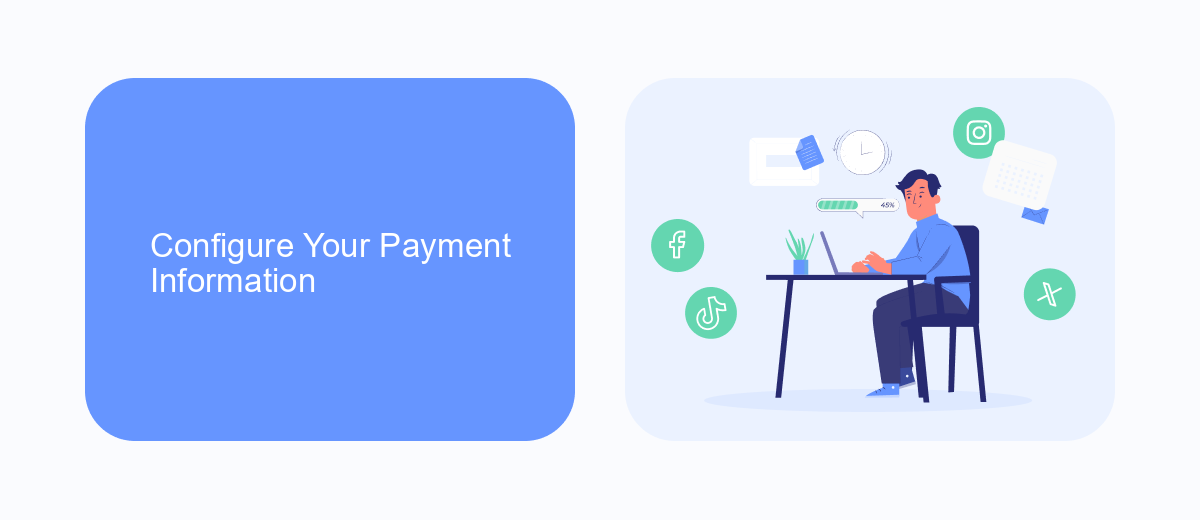
Once you have created your Facebook Ads account, the next crucial step is to configure your payment information. To do this, navigate to the "Billing" section in your Ads Manager. Here, you will find options to add a payment method. You can choose from various payment options such as credit/debit cards, PayPal, or direct bank transfers. Make sure that the payment method you select is valid and has sufficient funds to cover your advertising expenses.
After selecting your preferred payment method, enter the required details accurately. Double-check all information to avoid any billing issues. If you manage multiple ad accounts or need to streamline your billing processes, consider using integration services like SaveMyLeads. This service can help automate and simplify your payment configurations, ensuring that your ads run smoothly without any interruptions. Once everything is set up, review your payment settings and save the changes to finalize the configuration.
Identify Your Target Audience
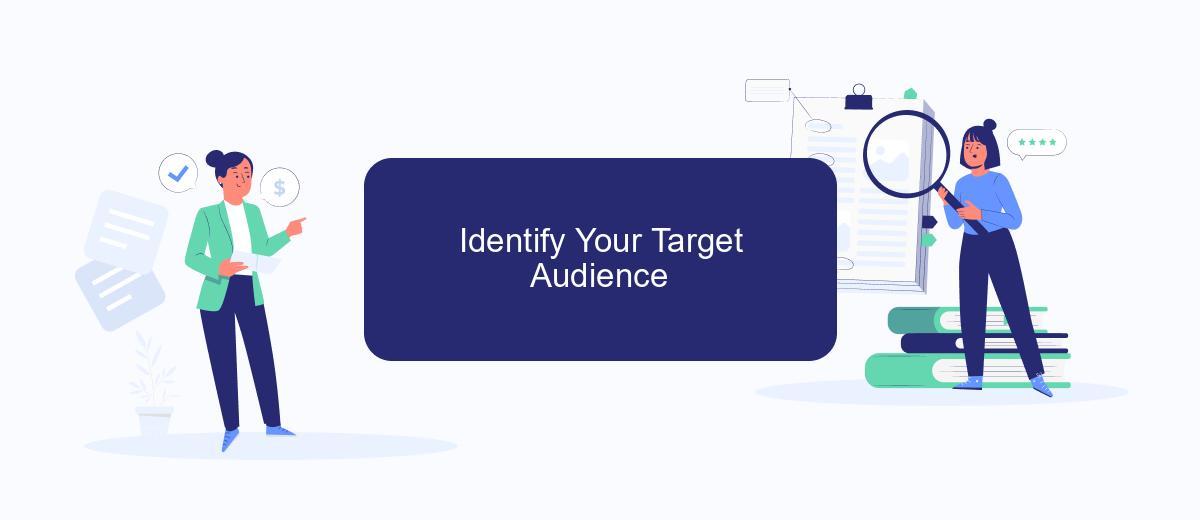
Identifying your target audience is a crucial step in setting up your Facebook Ads account. Knowing who you want to reach will help you create more effective and engaging ads. Start by analyzing your current customer base and understanding their demographics, interests, and behaviors. This will give you a clear picture of who is already engaging with your brand.
- Define your ideal customer profile by considering factors such as age, gender, location, and income level.
- Identify their interests and online behavior by using tools like Facebook Audience Insights.
- Segment your audience based on their purchasing behavior and engagement with your brand.
- Use services like SaveMyLeads to integrate your CRM with Facebook Ads, ensuring that your audience data is always up-to-date and accurate.
By thoroughly understanding your target audience, you can create ads that resonate with them, leading to higher engagement and conversion rates. Remember, the more precise your audience targeting, the more efficient your ad spend will be, maximizing your return on investment.
Set Your Budget and Timeline
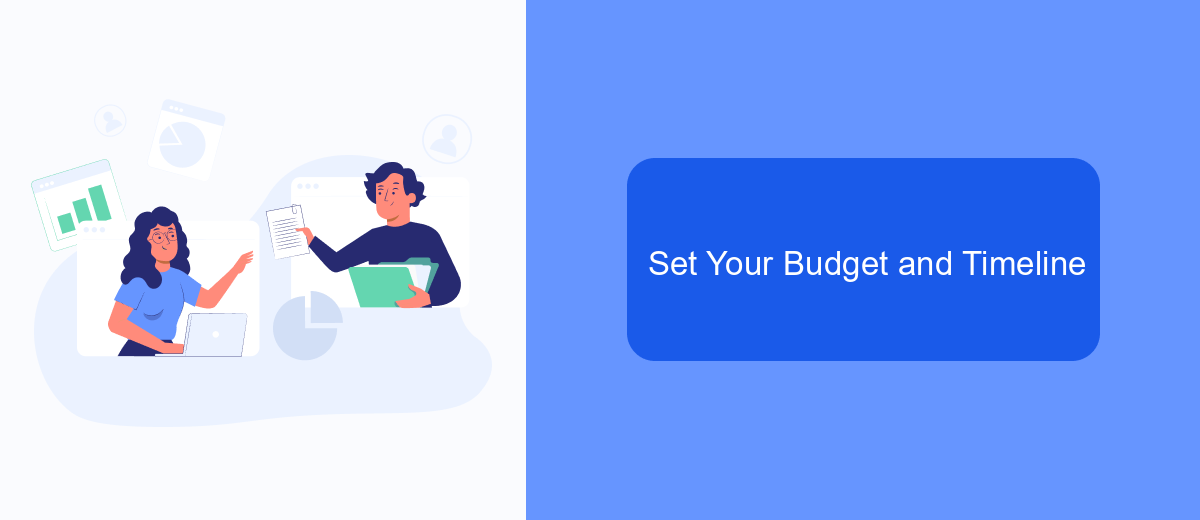
Setting your budget and timeline is a crucial step in launching a successful Facebook Ads campaign. It determines how much you are willing to spend and the duration your ads will run. Carefully planning these aspects can help you maximize your return on investment (ROI) and reach your target audience effectively.
Start by defining your overall budget for the campaign. This can be a daily or lifetime budget. A daily budget limits the amount you spend each day, while a lifetime budget spreads your spending over the entire campaign period. Once you've set your budget, you need to establish a timeline for your ads. Decide on the start and end dates, or choose to run your ads continuously.
- Define your overall budget (daily or lifetime).
- Set a timeline for your ads (start and end dates).
- Monitor your spending to ensure you stay within budget.
- Adjust your budget and timeline as needed based on performance.
By setting a clear budget and timeline, you can ensure your Facebook Ads campaign runs smoothly and efficiently. To streamline the process, consider using tools like SaveMyLeads to automate lead generation and integration, allowing you to focus more on optimizing your ad performance.
Monitor and Adjust Your Ad Campaign
Once your Facebook ad campaign is live, it's crucial to monitor its performance regularly. Utilize Facebook Ads Manager to track key metrics such as reach, engagement, click-through rate (CTR), and conversions. This data will provide insights into how well your ads are performing and whether they are meeting your objectives. Pay close attention to which ads are driving the most engagement and conversions, and consider pausing or adjusting those that aren't performing as well.
Adjustments may include tweaking your ad copy, changing images or videos, or refining your target audience. Additionally, consider using services like SaveMyLeads to streamline your ad management process. SaveMyLeads can help you set up automated workflows to transfer lead data from Facebook Ads to your CRM or other marketing tools, ensuring you never miss an opportunity to follow up with potential customers. By continuously monitoring and adjusting your campaigns, you can optimize your ad spend and achieve better results over time.
FAQ
How can I create a Facebook Ads account?
What information do I need to set up a Facebook Ads account?
Can I use multiple payment methods for my Facebook Ads account?
How do I link my Facebook Ads account to my website for tracking?
Is there a way to automate my Facebook Ads campaigns?
SaveMyLeads is a simple and effective service that will help you automate routine tasks and optimize business processes. Stop wasting time uploading leads from Facebook manually – you can do it automatically, saving a lot of time and money. Eliminate routine from workflows and achieve more with minimal investment of money, effort and human resources.
