Tired of constant ads interrupting your Facebook experience? You're not alone. Many users seek ways to enjoy a cleaner, ad-free social media environment. This guide will walk you through effective strategies to minimize or eliminate ads on Facebook, ensuring a smoother and more enjoyable browsing experience. Say goodbye to unwanted promotions and hello to a more personalized feed.
Use Facebook Ad Blockers
One of the most effective ways to avoid ads on Facebook is by using ad blockers. These tools can help you maintain a cleaner and more focused browsing experience by preventing ads from appearing on your feed. Here are some popular options to consider:
- AdBlock Plus: A widely used ad blocker that is easy to install and configure.
- uBlock Origin: Known for its low memory usage and high efficiency in blocking ads.
- AdGuard: Offers comprehensive ad-blocking features and additional privacy protection.
- SaveMyLeads: Although primarily an integration service, it can help streamline your Facebook experience by managing lead generation without intrusive ads.
Using these tools can significantly reduce the number of ads you see on Facebook, making your time on the platform more enjoyable and less cluttered. Remember to regularly update your ad blockers to ensure they remain effective against new advertising techniques. Additionally, consider combining these tools with privacy settings within Facebook for an even more ad-free experience.
Adjust Facebook Ad Settings
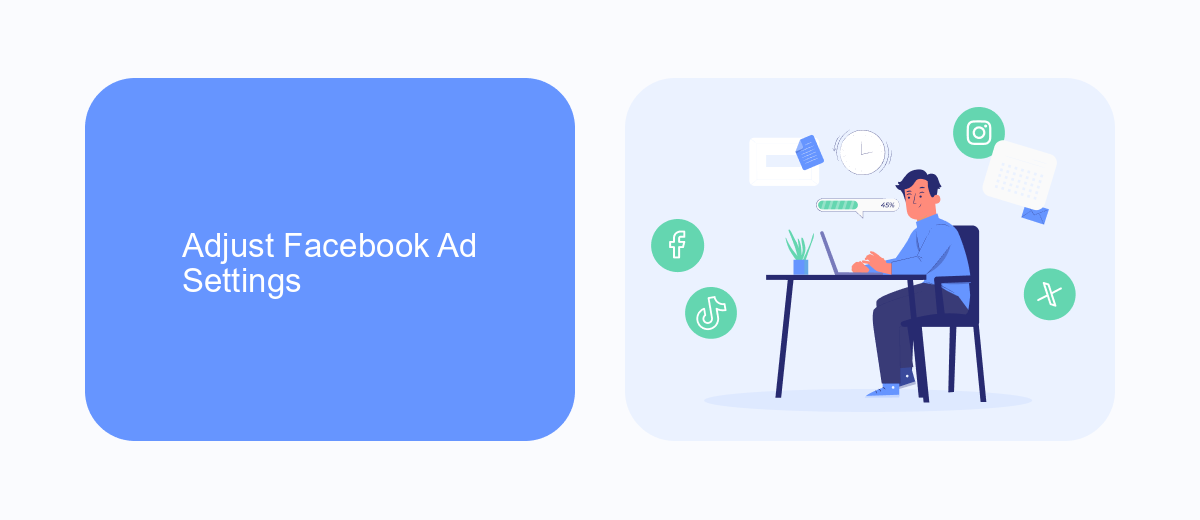
To adjust your Facebook ad settings, start by navigating to the Facebook settings menu. Click on "Ad Preferences" to access the options available for customizing your ad experience. Here, you can manage the information Facebook uses to show you ads, such as your interests, advertisers you've interacted with, and more. By reviewing and updating these preferences, you can reduce the number of unwanted ads on your feed. Make sure to regularly check and update these settings to keep your ad experience tailored to your current interests.
For those who use external services to manage their Facebook integrations, consider using SaveMyLeads. This platform simplifies the process of connecting various services to Facebook, allowing you to automate tasks and streamline your ad management. SaveMyLeads offers easy-to-use tools to help you optimize your ad settings and ensure that your preferences are always up to date. By leveraging such a service, you can maintain better control over the ads you see while also improving your overall Facebook experience.
Limit Facebook Usage

Limiting your Facebook usage can significantly reduce the number of ads you encounter. By spending less time on the platform, you minimize your exposure to targeted advertisements. Here are some practical steps to help you limit your Facebook usage and, consequently, see fewer ads:
- Set specific time limits for your daily Facebook usage. Use your phone’s built-in screen time management features or third-party apps to monitor and control your time on Facebook.
- Turn off notifications for the Facebook app. This will reduce the temptation to check the app frequently throughout the day.
- Schedule specific times for checking Facebook. Instead of sporadically opening the app, designate certain times of the day for social media browsing.
- Use services like SaveMyLeads to automate and streamline your social media interactions, reducing the need to spend excessive time on Facebook.
By implementing these strategies, you can effectively limit your Facebook usage and decrease the number of ads you see. This not only helps in reducing distractions but also contributes to a more focused and productive daily routine.
Block Ad Sources
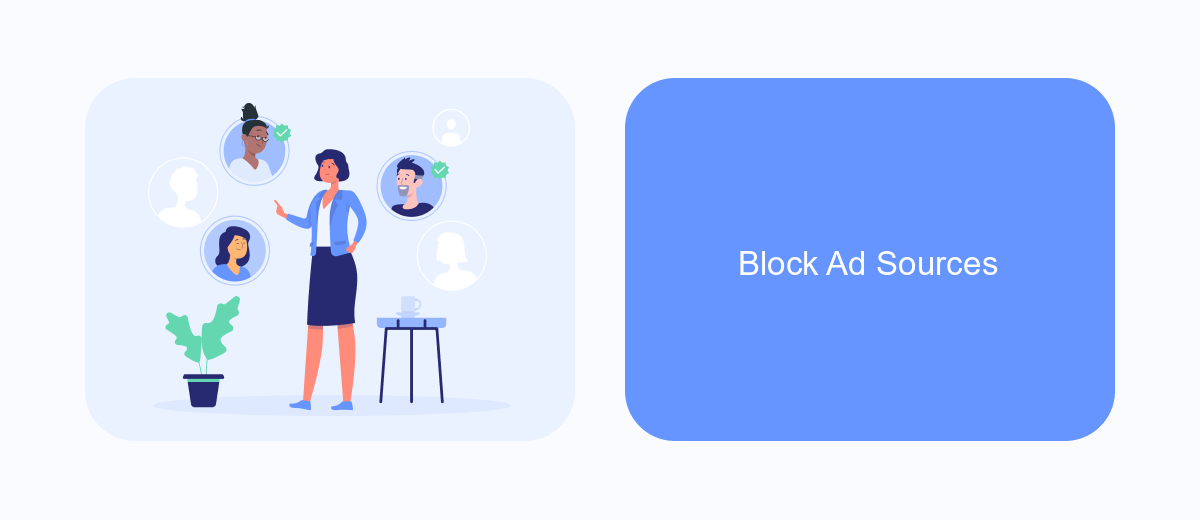
One effective way to reduce the number of ads you see on Facebook is by blocking ad sources. This can be done by identifying and restricting the sources from which these ads originate. By doing this, you can significantly decrease the amount of unwanted content in your feed.
To begin, you need to access your Facebook settings and navigate to the ad preferences section. Here, you can manage the advertisers and businesses that have your contact information and have shown you ads in the past. This is a critical step in controlling your ad experience on the platform.
- Go to Facebook settings and select "Ad Preferences".
- Under "Advertisers", review the list of advertisers who have uploaded a contact list with your information.
- Click on "Hide Ads" to block ads from specific advertisers.
- Use tools like SaveMyLeads to automate and manage these settings more efficiently.
By following these steps, you can take control of your Facebook ad experience. Utilizing services like SaveMyLeads can further streamline this process, ensuring that your ad preferences are consistently updated and maintained. This will help create a more enjoyable and personalized social media experience.
Use SaveMyLeads to Automate
One effective way to reduce or eliminate ads on Facebook is by using automation tools like SaveMyLeads. This service allows you to streamline and automate various processes, including managing your ad preferences and settings. By integrating SaveMyLeads with your Facebook account, you can automate the process of adjusting your ad preferences, thereby reducing the number of unwanted advertisements you see on your feed.
SaveMyLeads offers a user-friendly interface and a variety of integrations with other platforms, making it easy for you to customize your experience. With just a few clicks, you can set up automated workflows that continuously update your ad settings based on your preferences. This not only saves you time but also ensures that your Facebook experience remains as ad-free as possible. By leveraging the power of automation, you can focus on enjoying your social media interactions without the constant interruption of ads.
- Automate the work with leads from the Facebook advertising account
- Empower with integrations and instant transfer of leads
- Don't spend money on developers or integrators
- Save time by automating routine tasks
FAQ
How can I stop seeing ads on Facebook?
Does using ad blockers violate Facebook's terms of service?
Can I customize the types of ads I see on Facebook?
How do I stop Facebook from collecting my data for ads?
Is there a way to automate the process of managing ad preferences on Facebook?
You probably know that the speed of leads processing directly affects the conversion and customer loyalty. Do you want to receive real-time information about new orders from Facebook and Instagram in order to respond to them as quickly as possible? Use the SaveMyLeads online connector. Link your Facebook advertising account to the messenger so that employees receive notifications about new leads. Create an integration with the SMS service so that a welcome message is sent to each new customer. Adding leads to a CRM system, contacts to mailing lists, tasks to project management programs – all this and much more can be automated using SaveMyLeads. Set up integrations, get rid of routine operations and focus on the really important tasks.

