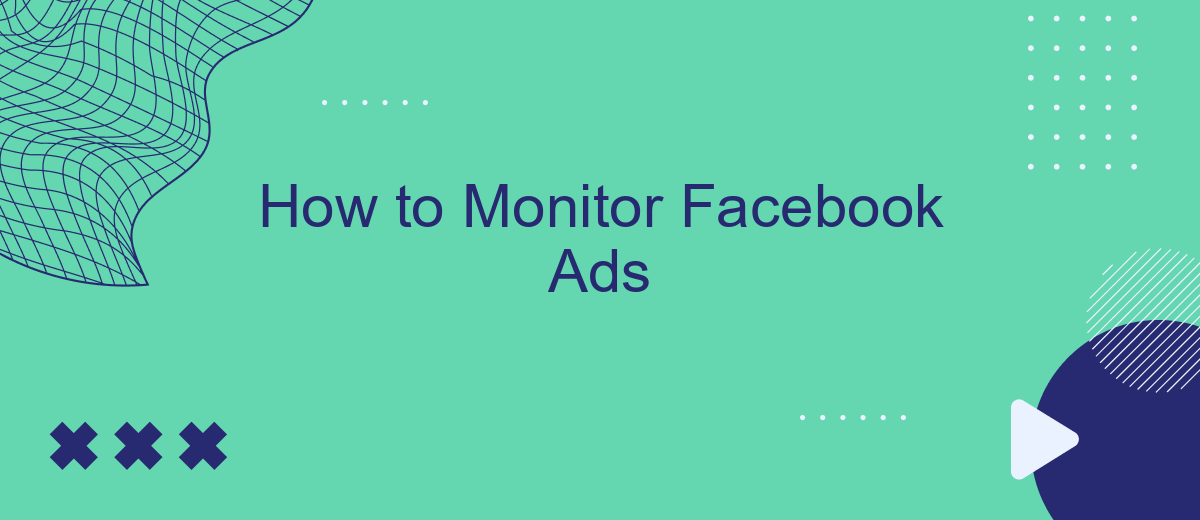Monitoring Facebook ads effectively is crucial for optimizing your marketing strategy and maximizing ROI. Whether you're a small business owner or a seasoned marketer, understanding how to track and analyze your ad performance can lead to more informed decisions and better results. This guide will walk you through the essential steps and tools needed to keep a close eye on your Facebook ad campaigns.
Track Key Metrics
Tracking key metrics is essential for evaluating the performance of your Facebook Ads campaigns. By monitoring these metrics, you can gain valuable insights into what works and what doesn't, allowing you to make data-driven decisions to optimize your campaigns.
- Click-Through Rate (CTR): Measures the percentage of people who clicked on your ad after seeing it.
- Conversion Rate: Tracks the percentage of users who completed a desired action, such as making a purchase or filling out a form.
- Cost Per Conversion: Indicates how much you're spending to acquire a single conversion.
- Return on Ad Spend (ROAS): Calculates the revenue generated for every dollar spent on ads.
- Engagement Rate: Measures how users interact with your ad through likes, shares, comments, and other actions.
To streamline the process of tracking these metrics, consider using integration services like SaveMyLeads. This platform allows you to automatically send Facebook Ads data to your preferred CRM or analytics tool, ensuring you have real-time access to the metrics that matter most. By leveraging such integrations, you can focus on analyzing and optimizing your campaigns rather than manually collecting data.
Set Up Notifications
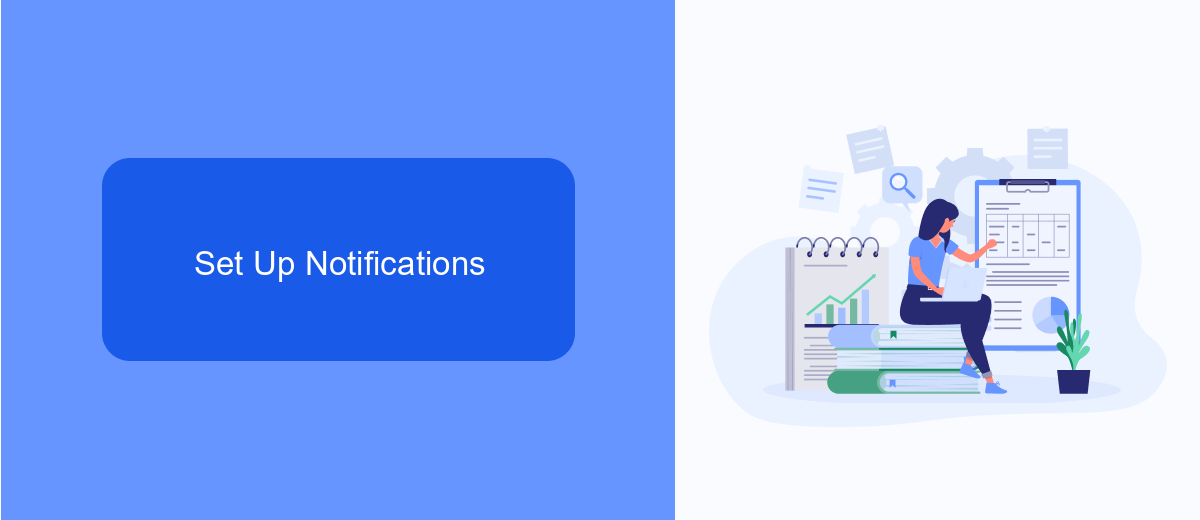
To ensure you are always up-to-date with your Facebook Ads performance, setting up notifications is crucial. Start by accessing your Facebook Ads Manager and navigating to the settings section. Here, you can customize your notification preferences based on the metrics that matter most to you, such as cost per click (CPC), conversion rates, or overall ad spend. By tailoring these notifications to your specific goals, you can quickly respond to any changes or issues that arise, optimizing your campaigns in real-time.
For more advanced notification setups, consider using integration services like SaveMyLeads. SaveMyLeads allows you to automate the process of receiving alerts by connecting your Facebook Ads account to various communication platforms such as email, Slack, or Google Sheets. This way, you can receive instant notifications whenever a significant event occurs in your ad campaigns, ensuring you never miss an important update. By leveraging these tools, you can maintain better control over your advertising efforts and make data-driven decisions more efficiently.
Utilize Automated Tools
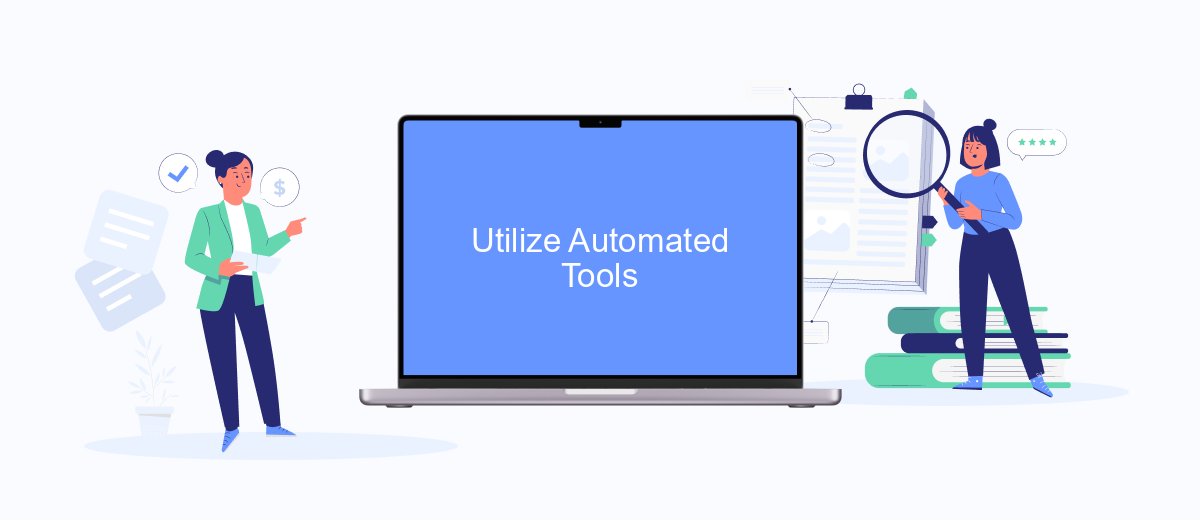
Utilizing automated tools can significantly streamline the process of monitoring your Facebook Ads. By leveraging the right tools, you can save time, reduce errors, and gain deeper insights into your ad performance. One such tool is SaveMyLeads, which allows you to integrate Facebook Ads with various CRM and marketing platforms seamlessly.
- Sign up for a SaveMyLeads account and connect it to your Facebook Ads account.
- Choose the platform you want to integrate with, such as a CRM or email marketing service.
- Configure the integration settings to specify what data should be transferred and how frequently.
- Enable the integration and monitor the data flow to ensure everything is working correctly.
By automating the data transfer process with SaveMyLeads, you can focus on analyzing the performance metrics and optimizing your ad campaigns. This will not only enhance your efficiency but also help you make data-driven decisions more effectively. Automated tools like SaveMyLeads are essential for any marketer looking to maximize the impact of their Facebook Ads.
Monitor Performance Over Time
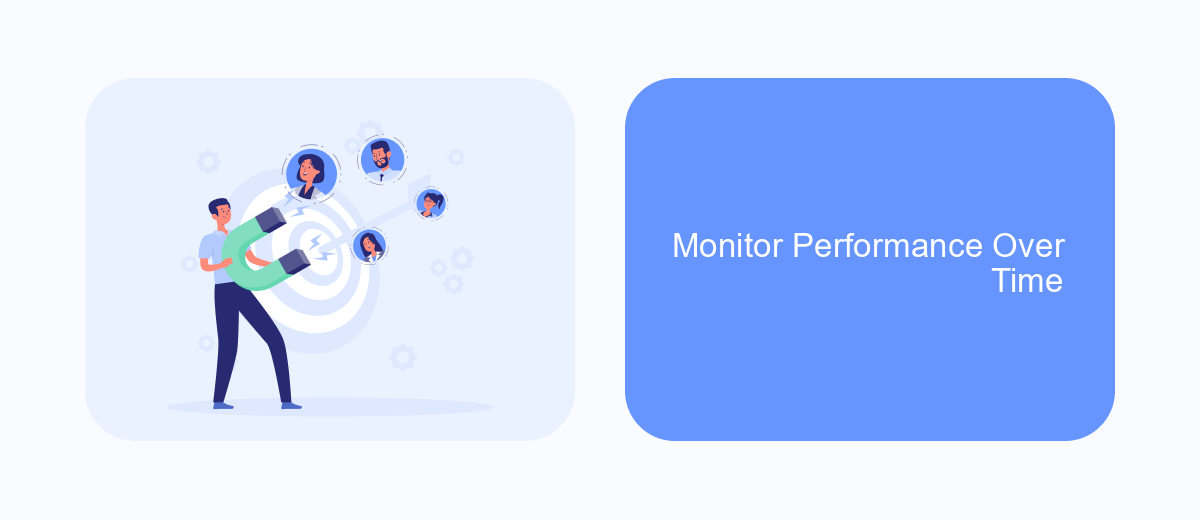
Monitoring the performance of your Facebook ads over time is crucial for optimizing your campaigns and ensuring you are getting the best return on investment. By consistently analyzing your ad performance, you can identify trends, spot areas for improvement, and make data-driven decisions to enhance your marketing strategy.
One effective way to monitor your ad performance is to use tools and services that provide detailed analytics and reporting. SaveMyLeads is a valuable service that can help you automate the integration of Facebook Ads data with other platforms, making it easier to track and analyze your performance metrics.
- Track key performance indicators (KPIs) such as click-through rates (CTR), conversion rates, and cost per acquisition (CPA).
- Set up automated reports to receive regular updates on your ad performance.
- Utilize SaveMyLeads to integrate Facebook Ads data with your CRM or other marketing tools.
By leveraging these tools and consistently monitoring your ad performance, you can make informed adjustments to your campaigns, ultimately leading to better results and a higher return on investment. Regular analysis and optimization are key to staying competitive in the ever-evolving digital marketing landscape.
Analyze Results and Make Adjustments
Once your Facebook ads are live, it's crucial to constantly analyze their performance to ensure they are meeting your marketing goals. Utilize Facebook Ads Manager to track key metrics such as click-through rates, conversion rates, and cost per conversion. These metrics will provide insights into how well your ads are performing and whether they are reaching the intended audience. Additionally, consider integrating third-party tools like SaveMyLeads to streamline data collection and enhance your analysis capabilities.
After gathering sufficient data, identify trends and patterns to understand what is working and what isn't. Make data-driven adjustments to your ads, such as tweaking ad copy, adjusting targeting options, or reallocating budget to better-performing ads. SaveMyLeads can help automate some of these adjustments by syncing your Facebook Ads data with other marketing tools, allowing for seamless updates and optimizations. Regularly reviewing and refining your strategy will help maximize the effectiveness of your Facebook ad campaigns and ensure you are achieving the best possible return on investment.
FAQ
How can I track the performance of my Facebook ads?
What are the key metrics to monitor in Facebook Ads?
How often should I check my Facebook ad performance?
Can I automate the monitoring of my Facebook ads?
What should I do if my Facebook ads are not performing well?
If you use Facebook Lead Ads, then you should know what it means to regularly download CSV files and transfer data to various support services. How many times a day do you check for new leads in your ad account? How often do you transfer data to a CRM system, task manager, email service or Google Sheets? Try using the SaveMyLeads online connector. This is a no-code tool with which anyone can set up integrations for Facebook. Spend just a few minutes and you will receive real-time notifications in the messenger about new leads. Another 5-10 minutes of work in SML, and the data from the FB advertising account will be automatically transferred to the CRM system or Email service. The SaveMyLeads system will do the routine work for you, and you will surely like it.