Mastering Facebook Ads is essential for any business looking to thrive in the digital age. With over 2.8 billion monthly active users, Facebook offers unparalleled reach and targeting capabilities. This guide will walk you through the key steps to create, manage, and optimize your Facebook ad campaigns, ensuring you get the best return on your investment.
Identify Target Audience
Understanding your target audience is crucial for the success of your Facebook Ads campaign. By identifying who your potential customers are, you can tailor your ads to meet their specific needs and preferences, leading to higher engagement and conversion rates.
- Analyze demographic data such as age, gender, and location.
- Consider psychographic factors like interests, hobbies, and lifestyle.
- Use Facebook’s Audience Insights tool to gather detailed information.
- Segment your audience based on their purchasing behavior and online activity.
- Utilize tools like SaveMyLeads to integrate and sync data from various platforms for a comprehensive view.
Once you have a clear understanding of your target audience, you can create highly personalized ads that resonate with them. This not only increases the likelihood of engagement but also ensures that your advertising budget is spent efficiently. Remember, the more precisely you define your audience, the more effective your Facebook Ads will be.
Define Campaign Goals
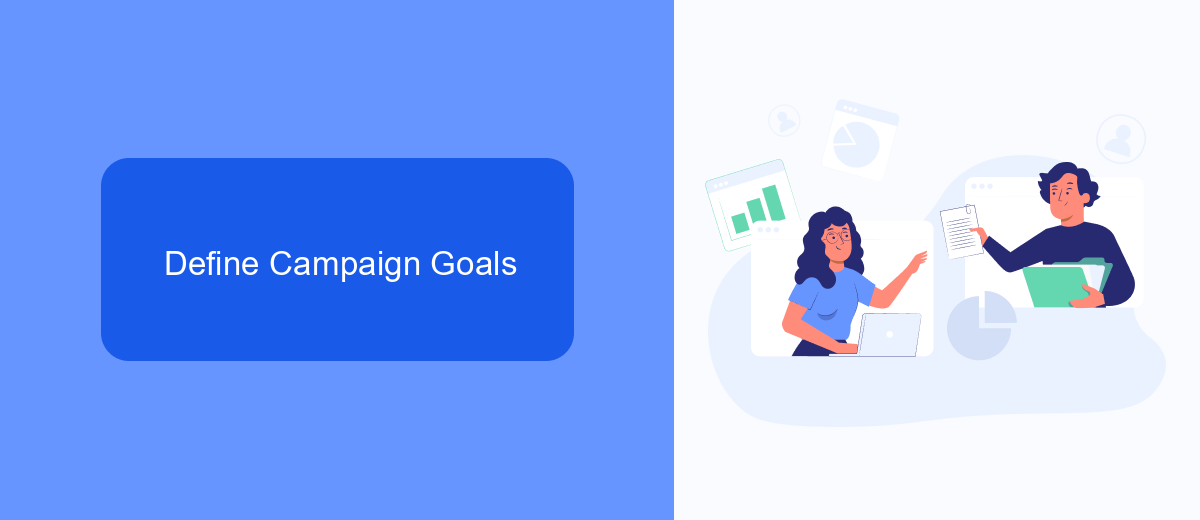
Before diving into the creation of your Facebook Ads, it's crucial to define clear campaign goals. Start by identifying what you want to achieve with your ads. Are you looking to increase brand awareness, drive traffic to your website, generate leads, or boost sales? Having a specific objective will guide your ad strategy and help you measure success accurately. Consider using tools like Facebook's built-in objectives to align your goals with the platform's capabilities.
Once your goals are set, think about how to integrate your campaign with other tools to streamline your efforts. For instance, using a service like SaveMyLeads can automate lead generation by connecting Facebook Lead Ads with your CRM or email marketing software. This ensures that leads collected through your ads are immediately funneled into your sales process, saving you time and improving efficiency. Clear objectives and smart integrations are key to a successful Facebook Ads campaign.
Craft Compelling Copy

Creating compelling copy for Facebook Ads is crucial to capture your audience's attention and drive engagement. The key to success lies in understanding your target audience and crafting messages that resonate with them. Start by identifying the pain points and desires of your audience, and then address these directly in your ad copy.
- Know Your Audience: Research and understand your target demographic to tailor your message effectively.
- Use Strong Headlines: Capture attention with a powerful headline that speaks directly to your audience's needs.
- Focus on Benefits: Highlight the benefits of your product or service rather than just listing features.
- Include a Call to Action: Encourage users to take the desired action with a clear and compelling call to action.
- Test and Optimize: Continuously test different versions of your ad copy to see what performs best and make adjustments accordingly.
For those looking to streamline their ad campaigns, integrating tools like SaveMyLeads can be invaluable. SaveMyLeads allows you to automate the transfer of leads from Facebook Ads to your CRM or other applications, ensuring you never miss an opportunity to follow up. By leveraging such integrations, you can focus more on crafting compelling ad copy and less on manual data entry.
Use Visuals Effectively
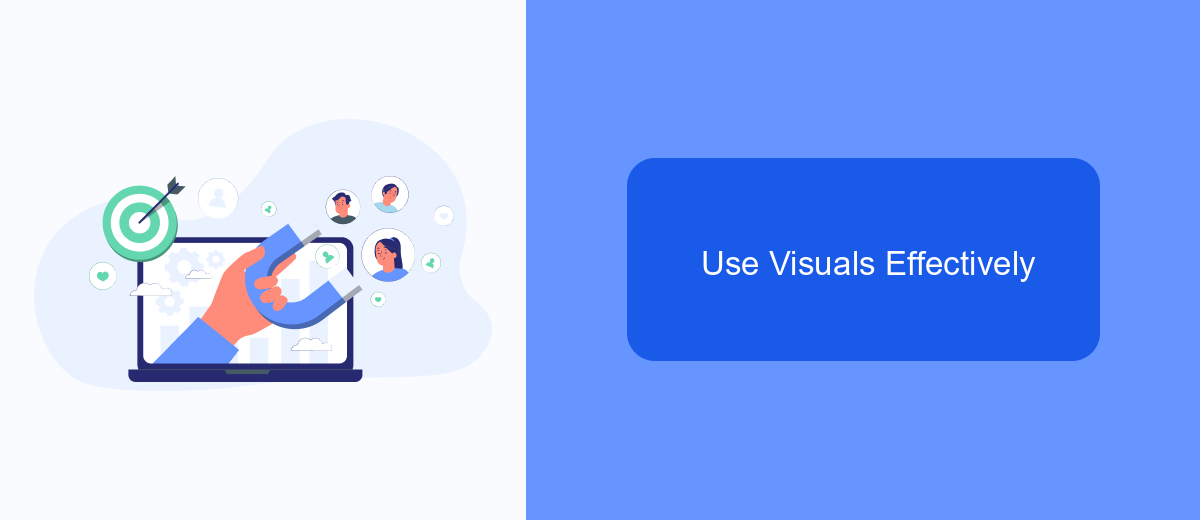
Visuals play a crucial role in capturing the attention of your audience on Facebook. High-quality images and videos can significantly enhance the effectiveness of your ads, making them more engaging and memorable. When creating visuals, ensure they are relevant to your message and resonate with your target audience.
To maximize the impact of your visuals, consider using a mix of images, videos, and graphics. Videos, in particular, are highly effective on Facebook, as they can convey more information in a shorter amount of time. Additionally, make sure your visuals are optimized for different devices, as a large portion of Facebook users access the platform via mobile.
- Use high-resolution images and videos
- Ensure visuals are relevant and on-brand
- Incorporate eye-catching graphics and animations
- Optimize visuals for both desktop and mobile
Integrating services like SaveMyLeads can further enhance your Facebook ads by automating lead data collection and management. This allows you to focus more on creating compelling visuals and less on administrative tasks. By leveraging these tools, you can streamline your ad campaigns and achieve better results.
Track and Optimize Performance
Tracking and optimizing the performance of your Facebook Ads is crucial to ensure that your campaigns are effective and driving the desired results. Start by regularly monitoring key metrics such as click-through rates (CTR), conversion rates, and return on ad spend (ROAS). Facebook Ads Manager provides a comprehensive set of tools to help you analyze these metrics and make data-driven decisions. Adjust your targeting, ad creatives, and bidding strategies based on the insights you gather to continually improve your ad performance.
To streamline the process and save time, consider using integration services like SaveMyLeads. This platform allows you to automatically transfer leads from Facebook Ads to your CRM or other marketing tools, ensuring that no potential customer is missed. By automating lead management, you can focus more on analyzing and optimizing your campaigns. Additionally, SaveMyLeads provides valuable insights into lead quality and campaign effectiveness, helping you make informed adjustments to maximize your advertising ROI.
FAQ
What is the best way to target the right audience on Facebook Ads?
How much should I budget for Facebook Ads?
How can I measure the success of my Facebook Ads?
What are some common mistakes to avoid with Facebook Ads?
How can I automate and integrate my Facebook Ads with other marketing tools?
You probably know that the speed of leads processing directly affects the conversion and customer loyalty. Do you want to receive real-time information about new orders from Facebook and Instagram in order to respond to them as quickly as possible? Use the SaveMyLeads online connector. Link your Facebook advertising account to the messenger so that employees receive notifications about new leads. Create an integration with the SMS service so that a welcome message is sent to each new customer. Adding leads to a CRM system, contacts to mailing lists, tasks to project management programs – all this and much more can be automated using SaveMyLeads. Set up integrations, get rid of routine operations and focus on the really important tasks.
