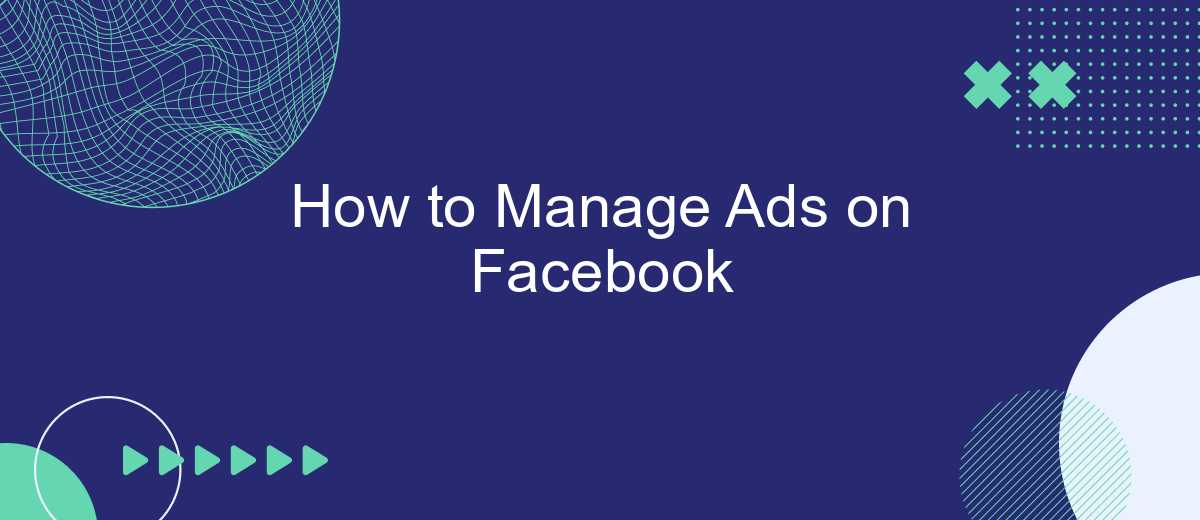Managing ads on Facebook can seem daunting, but with the right strategies, it becomes a powerful tool for reaching your target audience. This guide will walk you through the essential steps to create, monitor, and optimize your Facebook ad campaigns effectively. Whether you're a small business owner or a seasoned marketer, mastering these techniques will help you achieve your advertising goals.
Understanding Facebook Ad Campaign Structure
Understanding the structure of Facebook ad campaigns is crucial for effective advertising. Facebook's ad campaign structure is divided into three levels: Campaign, Ad Set, and Ad. Each level serves a unique purpose and allows for detailed customization and targeting.
- Campaign: This is the top level where you define the objective of your ad, such as brand awareness, traffic, or conversions.
- Ad Set: At this level, you set your budget, schedule, audience, and placements. This allows you to target specific demographics and optimize your ad delivery.
- Ad: The final level where you create the actual ad. This includes the ad format, images or videos, text, and call-to-action.
By understanding and effectively utilizing each level of the campaign structure, you can create more targeted and successful ad campaigns. Additionally, integrating services like SaveMyLeads can streamline your workflow by automating lead data transfer, ensuring you never miss an opportunity to engage with your audience.
Targeting Your Ads for Maximum Reach
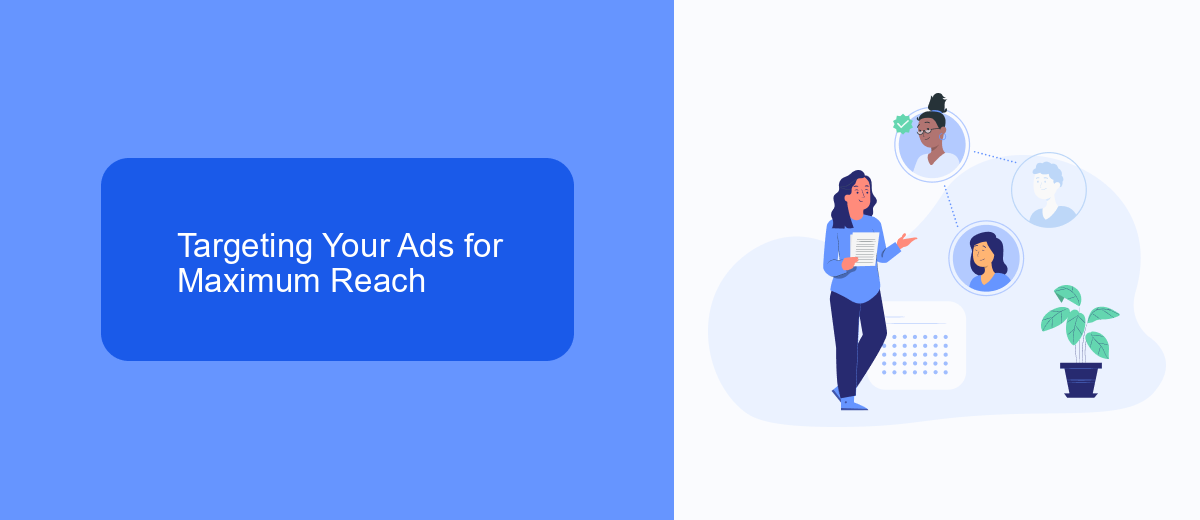
To ensure your ads reach the right audience on Facebook, it's crucial to leverage advanced targeting options. Start by defining your target audience based on demographics, interests, and behaviors. Use Facebook's Audience Insights tool to gather data about your potential customers and create detailed audience profiles. By narrowing down your audience, you can ensure your ads are seen by those most likely to engage with your content and make a purchase.
Additionally, consider using integration services like SaveMyLeads to automate and optimize your ad targeting process. SaveMyLeads allows you to connect your Facebook Ads account with various CRM systems, email marketing tools, and other platforms. This integration helps you streamline your marketing efforts by automatically updating your audience lists and ensuring your ads are always targeting the most relevant users. By utilizing these tools, you can maximize your ad reach and improve your overall campaign performance.
Setting an Effective Advertising Budget
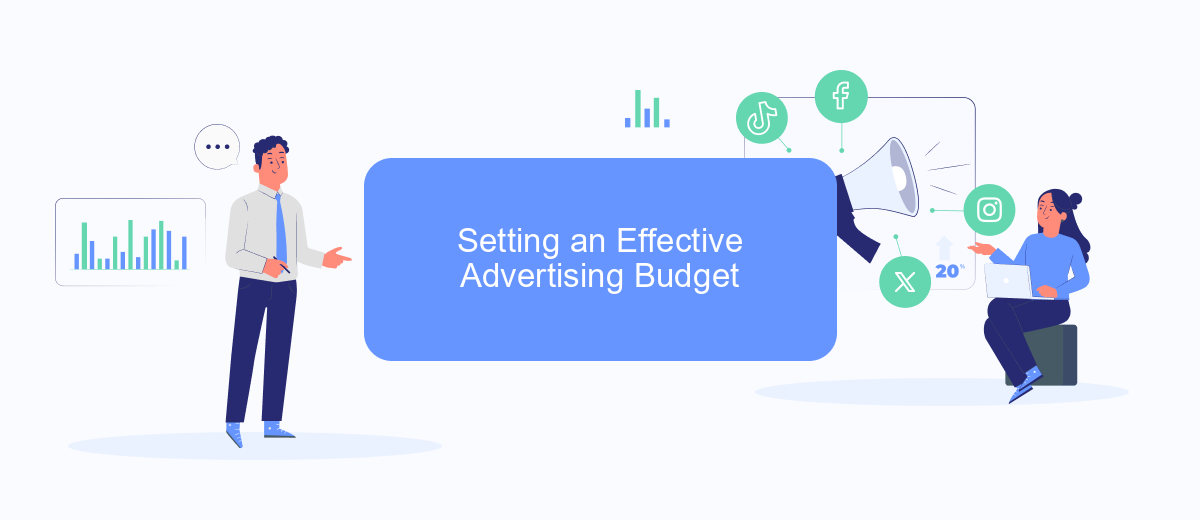
Setting an effective advertising budget on Facebook is crucial for maximizing your return on investment. To achieve this, you need to consider several factors, including your business goals, audience size, and the average cost per click or impression in your industry.
- Define Your Objectives: Determine what you want to achieve with your ads, such as brand awareness, lead generation, or sales.
- Research Your Audience: Understand the demographics, interests, and behaviors of your target audience to ensure your ads reach the right people.
- Analyze Industry Benchmarks: Look at the average costs and performance metrics in your industry to set realistic expectations for your budget.
- Allocate Budget Proportionally: Divide your budget across different campaigns and ad sets based on their priority and potential return.
- Monitor and Adjust: Regularly review your ad performance and make necessary adjustments to optimize your spending.
Using integration services like SaveMyLeads can help streamline your advertising efforts by automatically transferring leads from Facebook ads to your CRM or email marketing platform. This ensures that you are effectively managing your budget and maximizing the impact of your ad spend.
Managing and Tracking Campaign Performance

Effectively managing and tracking your Facebook ad campaigns is crucial for optimizing performance and ensuring a good return on investment. Start by setting clear objectives for your campaigns, whether it's increasing brand awareness, generating leads, or driving sales. Use Facebook Ads Manager to monitor key metrics such as impressions, clicks, conversions, and cost per result.
Regularly review the performance of your ads and make necessary adjustments. This might involve tweaking your ad creatives, adjusting your target audience, or reallocating your budget to better-performing ads. Utilize Facebook's A/B testing feature to experiment with different variables and identify what works best for your campaign goals.
- Set clear objectives for your campaigns.
- Monitor key metrics using Facebook Ads Manager.
- Regularly review and adjust ad performance.
- Use A/B testing to optimize ad elements.
For seamless integration and automation of your ad campaign data, consider using SaveMyLeads. This service allows you to connect Facebook Lead Ads with various CRM systems and other applications, ensuring that your leads are automatically captured and managed efficiently. By leveraging such tools, you can save time and focus on refining your ad strategies for better results.
Optimizing Your Ads for High-Quality Leads
To optimize your ads for high-quality leads on Facebook, start by refining your target audience. Utilize Facebook's detailed targeting options to narrow down your audience based on demographics, interests, and behaviors. This ensures your ads are shown to users who are more likely to be interested in your product or service. Additionally, create custom audiences from your existing customer data and lookalike audiences to reach users similar to your best customers.
Next, focus on the quality of your ad content. Use compelling visuals and clear, concise messaging that highlights the benefits of your offering. Include a strong call-to-action to encourage users to take the desired step. To further enhance your lead generation efforts, integrate SaveMyLeads with your Facebook ads. This service automates the process of capturing and managing leads, ensuring that you can quickly follow up with potential customers and convert them into high-quality leads.
FAQ
How can I create a new ad campaign on Facebook?
How can I target a specific audience for my ads?
What is the best way to track the performance of my Facebook ads?
How can I automate my Facebook ad campaigns?
What should I do if my ad is not approved by Facebook?
You probably know that the speed of leads processing directly affects the conversion and customer loyalty. Do you want to receive real-time information about new orders from Facebook and Instagram in order to respond to them as quickly as possible? Use the SaveMyLeads online connector. Link your Facebook advertising account to the messenger so that employees receive notifications about new leads. Create an integration with the SMS service so that a welcome message is sent to each new customer. Adding leads to a CRM system, contacts to mailing lists, tasks to project management programs – all this and much more can be automated using SaveMyLeads. Set up integrations, get rid of routine operations and focus on the really important tasks.