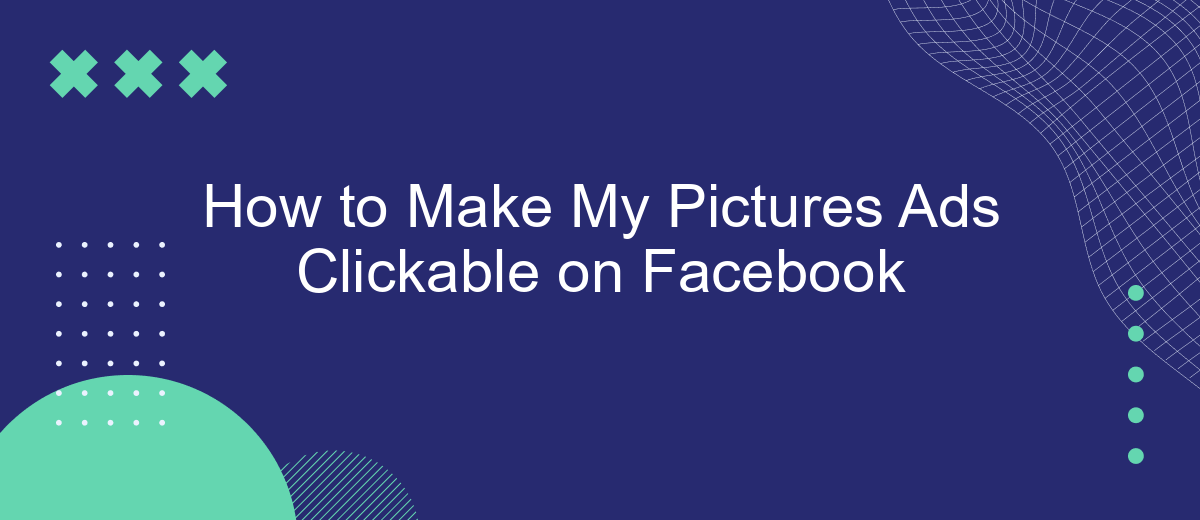Creating clickable picture ads on Facebook is essential for driving traffic and engaging your audience effectively. Whether you're a small business owner or a seasoned marketer, understanding the steps to make your ads stand out can significantly boost your campaign's performance. In this article, we'll guide you through the process of designing compelling, clickable picture ads that capture attention and encourage clicks.
Create Facebook Ads
Creating Facebook ads that are both engaging and clickable is crucial for driving traffic and conversions. To start, you'll need a clear strategy and the right tools to design and manage your ads effectively.
- Go to Facebook Ads Manager and click on "Create" to start a new campaign.
- Select your campaign objective, such as "Traffic" or "Conversions," to align with your goals.
- Define your target audience based on demographics, interests, and behaviors.
- Choose your ad placements, specifying where you want your ads to appear on Facebook and its partner networks.
- Set your budget and schedule, deciding how much you're willing to spend and the duration of your campaign.
- Create your ad by uploading high-quality images and writing compelling ad copy.
- Use tools like SaveMyLeads to integrate your ad campaigns with other marketing platforms and automate lead management.
Once your ad is live, monitor its performance through Facebook Ads Manager. Make necessary adjustments to optimize for better engagement and click-through rates. Regularly updating your ads and testing different creatives can significantly improve your results over time.
Connect Facebook and SaveMyLeads
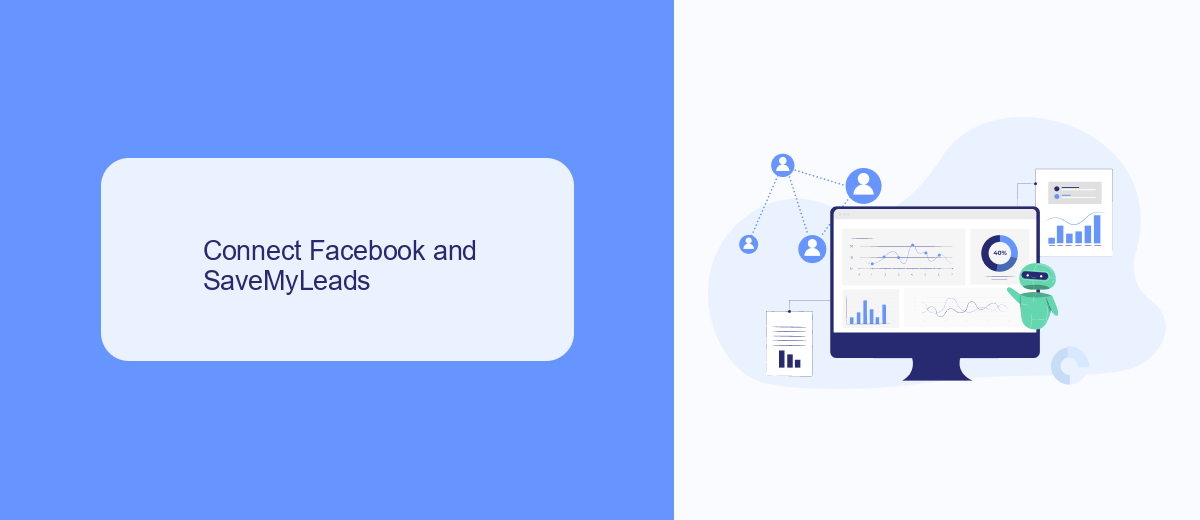
To make your Facebook picture ads clickable and effectively track leads, you need to connect your Facebook account with SaveMyLeads. SaveMyLeads is an automation service that enables seamless integration between Facebook and various CRM systems, email services, and other applications. First, sign up for an account on SaveMyLeads and log in. Navigate to the dashboard and select Facebook as the source platform. Follow the prompts to authorize SaveMyLeads to access your Facebook account.
Once authorization is complete, you can set up specific lead forms and choose the destination platform where you want to send the collected leads. SaveMyLeads offers a user-friendly interface to map fields between Facebook and your chosen CRM or email service. This ensures that all the data from the clickable ads is transferred accurately and in real-time. By integrating Facebook with SaveMyLeads, you streamline your lead management process, making it easier to track and convert leads generated from your ads.
Create Clickable Pictures
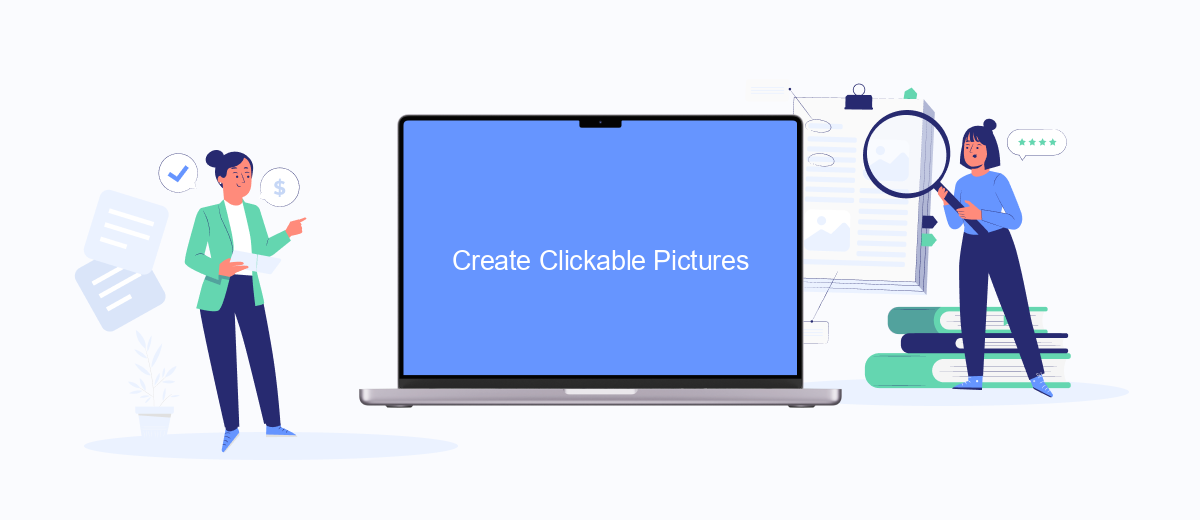
Creating clickable pictures for your Facebook ads can significantly increase user engagement and drive traffic to your desired destination. By following these steps, you can ensure that your images are not only visually appealing but also effectively clickable.
- Choose a high-quality image that resonates with your target audience.
- Use Facebook's Ad Manager to create a new ad campaign.
- Select the objective that aligns with your goals, such as "Traffic" or "Conversions".
- Upload your chosen image and add a compelling headline and description.
- Include a clear call-to-action (CTA) button, such as "Learn More" or "Shop Now".
- Use the URL field to link to your desired landing page or website.
- Utilize SaveMyLeads to integrate your Facebook ads with other marketing tools, ensuring seamless data flow and enhanced performance tracking.
By following these steps, you can create clickable pictures that capture attention and drive meaningful interactions. Utilizing services like SaveMyLeads can further optimize your ad campaigns by automating lead management and providing valuable insights.
Set Up Auto-Posting
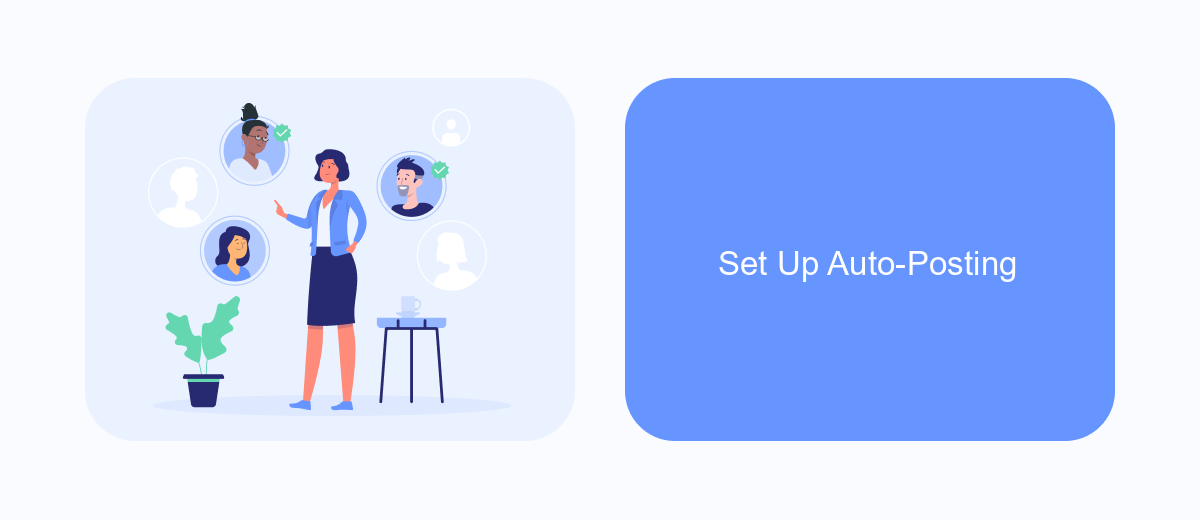
Auto-posting your clickable picture ads on Facebook can save you a lot of time and ensure that your content is consistently shared with your audience. To get started with auto-posting, you'll need a reliable service that can handle the integration between your content source and Facebook. One such service is SaveMyLeads, which offers seamless integration and automation capabilities.
First, sign up for an account on SaveMyLeads and connect your Facebook account. This will allow the service to post directly to your Facebook page on your behalf. Next, set up the source from which your content will be pulled, such as a blog, website, or another social media platform.
- Sign up for SaveMyLeads and connect your Facebook account.
- Configure your content source (blog, website, etc.).
- Set your posting schedule (daily, weekly, etc.).
- Customize the format and appearance of your posts.
Once you've completed these steps, SaveMyLeads will automatically post your clickable picture ads to your Facebook page according to the schedule you've set. This ensures that your audience always has fresh content to engage with, without requiring constant manual effort from you.
Track Results
Tracking the performance of your clickable picture ads on Facebook is crucial for optimizing your campaigns. Start by utilizing Facebook's built-in analytics tools, such as Facebook Insights and Ads Manager. These tools provide detailed metrics on engagement, click-through rates, and conversions. Set specific goals for your ads and monitor these metrics regularly to understand what works and what doesn’t. Adjust your targeting, ad creatives, and budget based on these insights to maximize your return on investment.
For a more comprehensive tracking solution, consider integrating third-party services like SaveMyLeads. SaveMyLeads allows you to automate data collection and analysis by connecting Facebook Ads with your CRM, email marketing tools, or other platforms. This integration helps you streamline your workflow and gain deeper insights into your ad performance. By automating lead collection and follow-up processes, you can ensure that no potential customer falls through the cracks, thus enhancing the overall effectiveness of your ad campaigns.
- Automate the work with leads from the Facebook advertising account
- Empower with integrations and instant transfer of leads
- Don't spend money on developers or integrators
- Save time by automating routine tasks
FAQ
How do I make my picture ads clickable on Facebook?
Can I use any image for my clickable Facebook ad?
How can I track the performance of my clickable picture ads?
Is it possible to automate the process of creating and managing clickable picture ads on Facebook?
What should I do if my clickable picture ad is not getting approved?
You probably know that the speed of leads processing directly affects the conversion and customer loyalty. Do you want to receive real-time information about new orders from Facebook and Instagram in order to respond to them as quickly as possible? Use the SaveMyLeads online connector. Link your Facebook advertising account to the messenger so that employees receive notifications about new leads. Create an integration with the SMS service so that a welcome message is sent to each new customer. Adding leads to a CRM system, contacts to mailing lists, tasks to project management programs – all this and much more can be automated using SaveMyLeads. Set up integrations, get rid of routine operations and focus on the really important tasks.