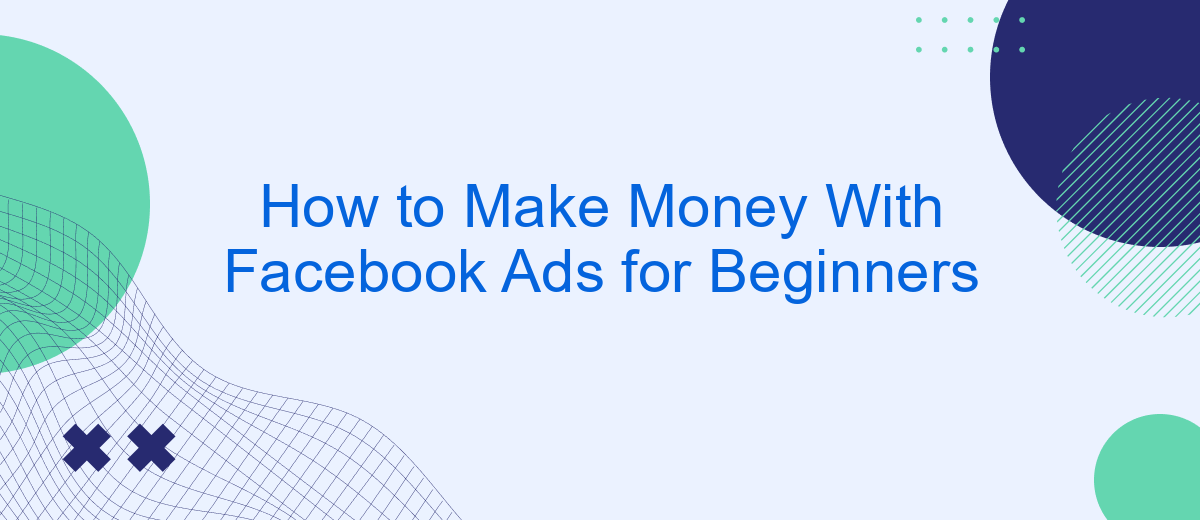Are you looking to turn your social media activity into a profitable venture? Facebook Ads offer a powerful platform for beginners to generate income by reaching a targeted audience. In this guide, we'll walk you through the basics of creating effective ad campaigns, optimizing your budget, and maximizing your returns. Start your journey to financial success with Facebook Ads today!
Understanding Facebook Ads Basics
Facebook Ads is a powerful tool for businesses looking to reach a wider audience and generate revenue. Understanding the basics of Facebook Ads is crucial for beginners who want to make the most of this advertising platform. To get started, you need to familiarize yourself with the key components and strategies involved in running successful Facebook ads.
- Ad Campaigns: The overarching structure that houses your ad sets and ads.
- Ad Sets: A group of ads that share the same budget, schedule, and targeting.
- Ads: The individual advertisements that your audience will see.
- Targeting: The process of defining who will see your ads based on demographics, interests, and behaviors.
- Budgeting: Determining how much you are willing to spend on your ads.
To streamline the process, consider using services like SaveMyLeads, which can help you automate and integrate your Facebook Ads with other tools you use. By understanding these basics and utilizing helpful integrations, you can effectively create and manage your Facebook ad campaigns to drive business growth.
Targeting the Right Audience

Targeting the right audience is crucial for the success of your Facebook ads. Start by identifying the demographics, interests, and behaviors of your ideal customers. Use Facebook's Audience Insights tool to gather data and create detailed customer personas. This will help you tailor your ads to resonate with the people who are most likely to be interested in your products or services. Remember, the more specific you are with your targeting, the higher your chances of converting clicks into sales.
Additionally, consider using integration services like SaveMyLeads to streamline your marketing efforts. SaveMyLeads allows you to automatically send leads from Facebook Ads to your CRM or email marketing tools, ensuring that no potential customer falls through the cracks. By automating this process, you can focus more on optimizing your ad campaigns and less on manual data entry. Properly targeting your audience and using the right tools can significantly enhance the effectiveness of your Facebook advertising strategy.
Creating Effective Ad Campaigns
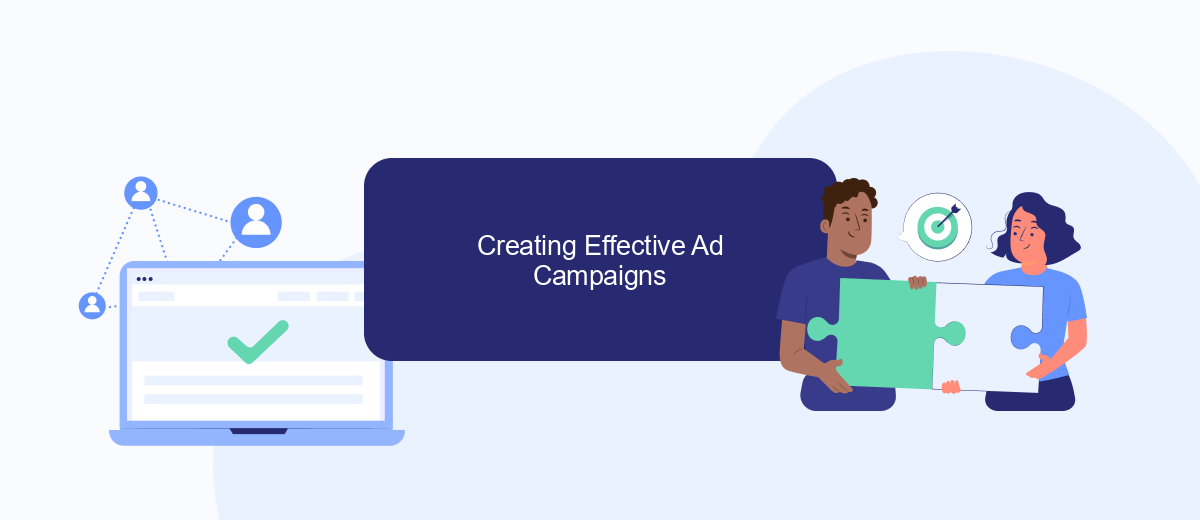
Creating effective ad campaigns on Facebook is essential for maximizing your return on investment. Start by identifying your target audience and setting clear objectives for what you want to achieve. This will help you tailor your ads to the right people and measure your success accurately.
- Define your target audience by using Facebook's audience insights tool to understand their demographics, interests, and behaviors.
- Set clear objectives for your campaign, such as increasing website traffic, generating leads, or boosting sales.
- Create compelling ad creatives that resonate with your audience, using high-quality images, videos, and engaging copy.
- Optimize your ad placements by selecting the right formats and placements that align with your campaign goals.
- Monitor and analyze your campaign performance regularly to make data-driven adjustments and improve your results.
To streamline your lead generation process, consider integrating Facebook Ads with CRM systems using services like SaveMyLeads. This platform automates the transfer of leads from Facebook Ads to your CRM, ensuring that you never miss a potential customer and can follow up promptly. By leveraging these tools and strategies, you can create more effective ad campaigns and achieve better business outcomes.
Tracking and Optimizing
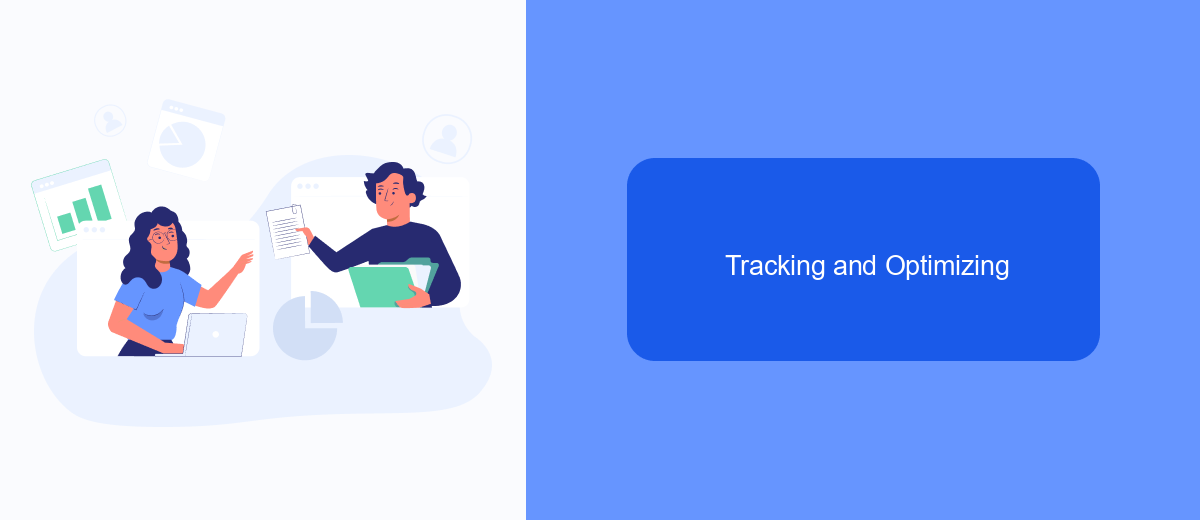
Tracking and optimizing your Facebook Ads is crucial for maximizing your return on investment. Start by setting up Facebook Pixel on your website, which allows you to track user interactions and conversions. This data will help you understand how users engage with your ads and identify areas for improvement.
Once your Pixel is set up, use Facebook Ads Manager to monitor key performance metrics such as click-through rates (CTR), conversion rates, and cost per acquisition (CPA). Regularly review these metrics to identify trends and make data-driven decisions to optimize your campaigns.
- Set up Facebook Pixel to track user interactions
- Use Facebook Ads Manager to monitor performance metrics
- Analyze data to identify trends and optimize campaigns
- Utilize tools like SaveMyLeads for seamless integration and data management
By consistently tracking and optimizing your Facebook Ads, you can improve their effectiveness and achieve better results. Tools like SaveMyLeads can simplify the process by automating data integration and providing insights, allowing you to focus on refining your ad strategies for maximum impact.
Scaling Your Results
Once you’ve found a winning ad campaign, it's essential to scale your results to maximize your profits. Start by gradually increasing your ad budget. Doubling your budget overnight can lead to inconsistent results, so aim for a 20-30% increase every few days. Monitor your key performance indicators (KPIs) closely to ensure that your cost per acquisition (CPA) remains stable as you scale. If you notice a significant increase in CPA, it may be a sign that your audience is becoming saturated, and you might need to refresh your creatives or target a new audience segment.
Another effective strategy for scaling is to expand your reach through audience segmentation and lookalike audiences. Use Facebook’s advanced targeting tools to create new segments based on the characteristics of your best-performing audience. Additionally, integrating with services like SaveMyLeads can streamline your lead management process. SaveMyLeads allows you to automate the transfer of leads from Facebook Ads to your CRM, ensuring that no potential customer falls through the cracks. By combining these strategies, you can effectively scale your Facebook ad campaigns and achieve sustained growth.
FAQ
What is Facebook Ads and how does it work?
How much money do I need to start advertising on Facebook?
How do I choose the right audience for my Facebook Ads?
How can I track the performance of my Facebook Ads?
What are some common mistakes beginners make with Facebook Ads?
You probably know that the speed of leads processing directly affects the conversion and customer loyalty. Do you want to receive real-time information about new orders from Facebook and Instagram in order to respond to them as quickly as possible? Use the SaveMyLeads online connector. Link your Facebook advertising account to the messenger so that employees receive notifications about new leads. Create an integration with the SMS service so that a welcome message is sent to each new customer. Adding leads to a CRM system, contacts to mailing lists, tasks to project management programs – all this and much more can be automated using SaveMyLeads. Set up integrations, get rid of routine operations and focus on the really important tasks.