In today's digital age, Facebook has become a powerful platform for businesses and individuals to generate income through advertising. Whether you're a small business owner or a digital marketer, understanding how to effectively utilize Facebook ads can significantly boost your revenue. This article will guide you through the essential steps and strategies to make money with ads on Facebook.
Select Your Ad Type
Choosing the right ad type on Facebook is crucial for maximizing your return on investment. Each ad type serves a different purpose and can help you achieve specific business goals. Here are some popular Facebook ad types to consider:
- Image Ads: Simple and effective, these ads use a single image to capture attention.
- Video Ads: Great for storytelling and engaging your audience with dynamic content.
- Carousel Ads: Allow you to showcase multiple images or videos in a single ad, perfect for highlighting different products or features.
- Collection Ads: Ideal for e-commerce, these ads let users browse a product catalog directly from the ad.
- Lead Ads: Designed to collect user information without them having to leave Facebook, making it easier to generate leads.
To streamline your ad campaigns, consider using services like SaveMyLeads. SaveMyLeads automates the integration of your Facebook lead ads with various CRMs and email marketing tools, ensuring that you can efficiently manage and follow up on leads. This can save you time and help you focus on optimizing your ad strategies.
Create High-Quality Ads

Creating high-quality ads on Facebook starts with understanding your target audience. Identify their interests, behaviors, and demographics to tailor your ad content effectively. Use compelling visuals and concise, persuasive copy that resonates with your audience. High-resolution images or engaging videos can capture attention quickly, while a clear call-to-action (CTA) encourages users to take the desired action. Test different ad formats such as carousel, slideshow, or single image to see which performs best with your audience.
In addition to crafting engaging ads, leveraging integration services like SaveMyLeads can significantly enhance your ad performance. SaveMyLeads allows you to automate lead generation by connecting Facebook Lead Ads with your CRM or email marketing tools. This seamless integration ensures that you can promptly follow up with leads, increasing the chances of conversion. By streamlining your workflow and keeping your data organized, SaveMyLeads helps you focus on optimizing your ad strategy and improving overall results.
Target Your Audience Effectively

To maximize your earnings from Facebook ads, targeting your audience effectively is crucial. Knowing who your ideal customers are and how to reach them can significantly improve your ad performance and return on investment. Here’s how you can do it:
- Identify Your Audience: Use Facebook Insights to gather data on your current followers and customers. Analyze demographics, interests, and behaviors to create a detailed audience profile.
- Use Custom Audiences: Upload your customer list to Facebook to create a Custom Audience. This allows you to target ads to people who have already shown interest in your products or services.
- Leverage Lookalike Audiences: Create Lookalike Audiences based on your Custom Audience. This helps you reach new people who are likely to be interested in your business because they share similar characteristics with your existing customers.
- Utilize SaveMyLeads: Integrate SaveMyLeads with your Facebook ads to automate lead data collection and streamline your marketing efforts. This service helps you efficiently manage and analyze leads, ensuring better targeting and higher conversion rates.
By following these steps, you can ensure your ads reach the right people, maximizing your chances of turning views into sales. Effective audience targeting not only boosts your ad performance but also helps you make the most out of your advertising budget.
Track and Measure Your Results
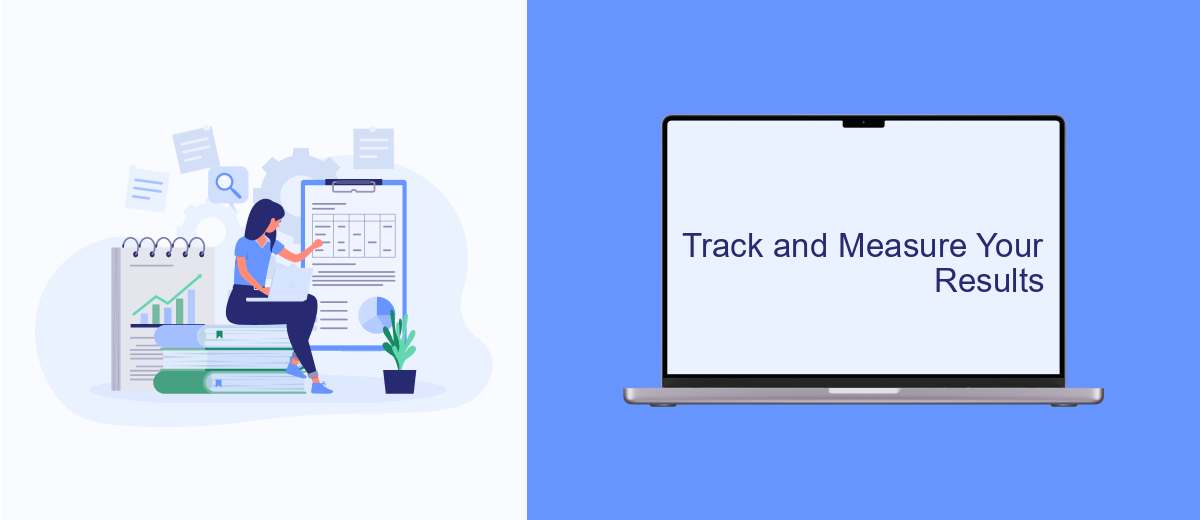
Tracking and measuring your results is crucial to understanding the effectiveness of your Facebook ad campaigns. By monitoring key metrics, you can make data-driven decisions to optimize your ads and maximize your return on investment.
Start by identifying the main objectives of your campaign, such as increasing website traffic, generating leads, or boosting sales. Use Facebook Ads Manager to track important metrics like click-through rates (CTR), conversion rates, and cost per conversion.
- Click-through Rate (CTR): Measures the percentage of people who clicked on your ad after seeing it.
- Conversion Rate: Indicates the percentage of users who completed a desired action, such as making a purchase or signing up for a newsletter.
- Cost per Conversion: Calculates the average cost incurred to achieve a single conversion.
For a more comprehensive analysis, consider integrating third-party tools like SaveMyLeads to automate data collection and reporting. SaveMyLeads allows you to seamlessly connect your Facebook ads to various CRM systems, providing real-time insights and helping you streamline your marketing efforts.
Continually Optimize and Iterate
To maximize your revenue from Facebook ads, it's crucial to continually optimize and iterate your campaigns. Start by analyzing performance metrics such as click-through rates (CTR), conversion rates, and return on ad spend (ROAS). Use these insights to identify what works and what doesn't, then adjust your targeting, ad creative, and bidding strategies accordingly. Regularly testing different ad variations and audience segments helps you discover the most effective combinations, ensuring your ads remain relevant and engaging.
Additionally, integrating automation tools like SaveMyLeads can streamline your optimization efforts. SaveMyLeads allows you to connect your Facebook ads with various CRM systems, email marketing platforms, and other applications, ensuring seamless data flow and real-time updates. This integration helps you manage leads more efficiently, track conversions accurately, and make informed decisions based on up-to-date information. By leveraging such tools, you can continuously refine your ad strategies, save time, and ultimately increase your profitability.
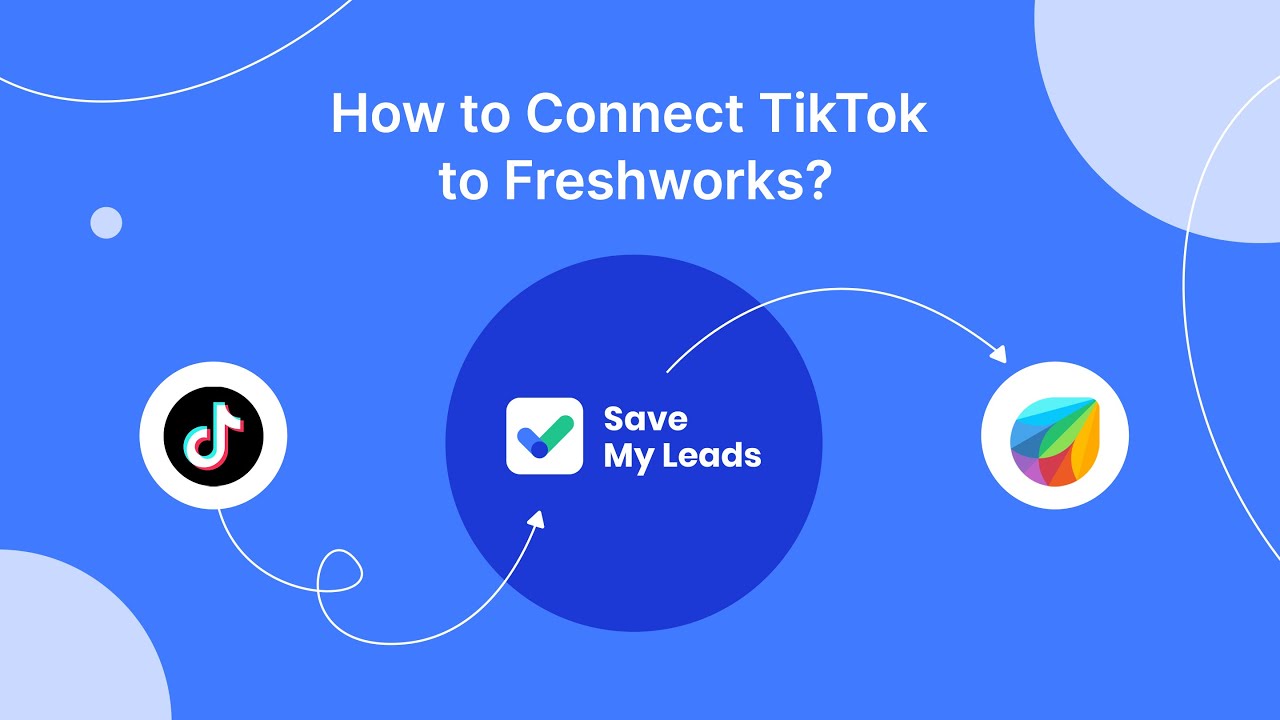
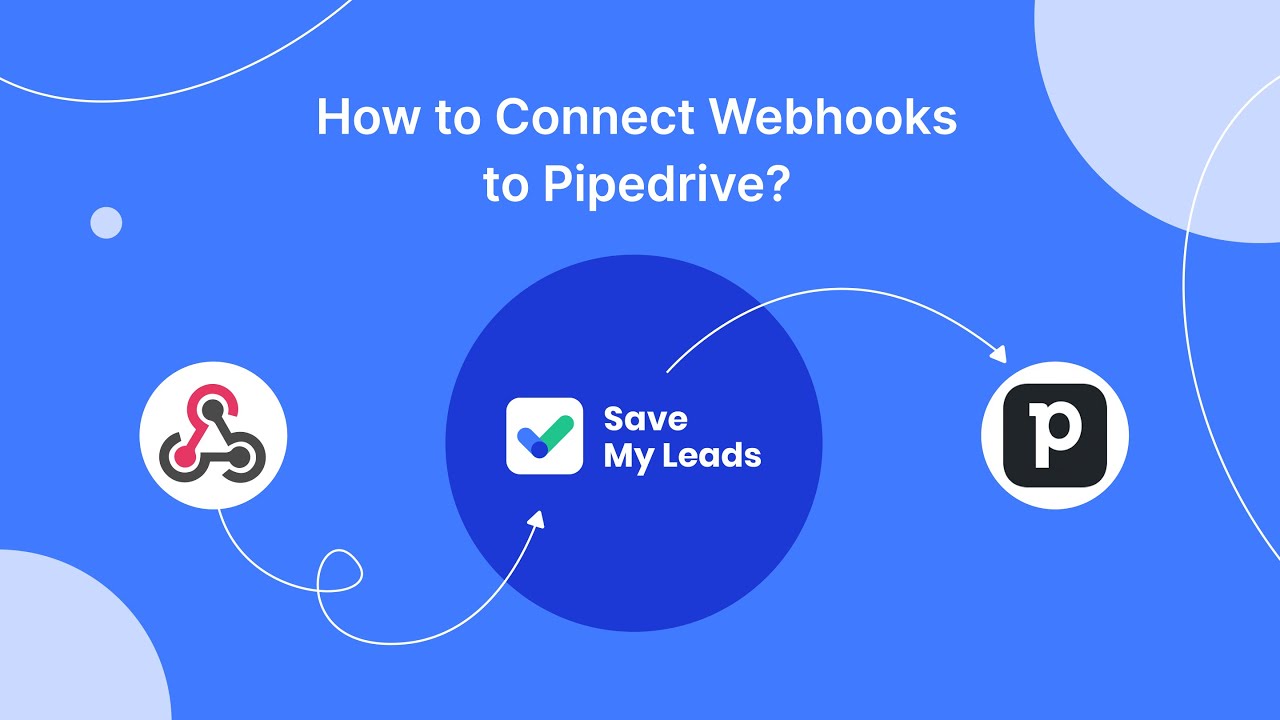
FAQ
What are the basic steps to start making money with ads on Facebook?
How much budget do I need to start advertising on Facebook?
How can I target the right audience for my Facebook ads?
How do I measure the success of my Facebook ads?
Can I automate and integrate my Facebook ad campaigns with other tools?
Would you like your employees to receive real-time data on new Facebook leads, and automatically send a welcome email or SMS to users who have responded to your social media ad? All this and more can be implemented using the SaveMyLeads system. Connect the necessary services to your Facebook advertising account and automate data transfer and routine work. Let your employees focus on what really matters, rather than wasting time manually transferring data or sending out template emails.
