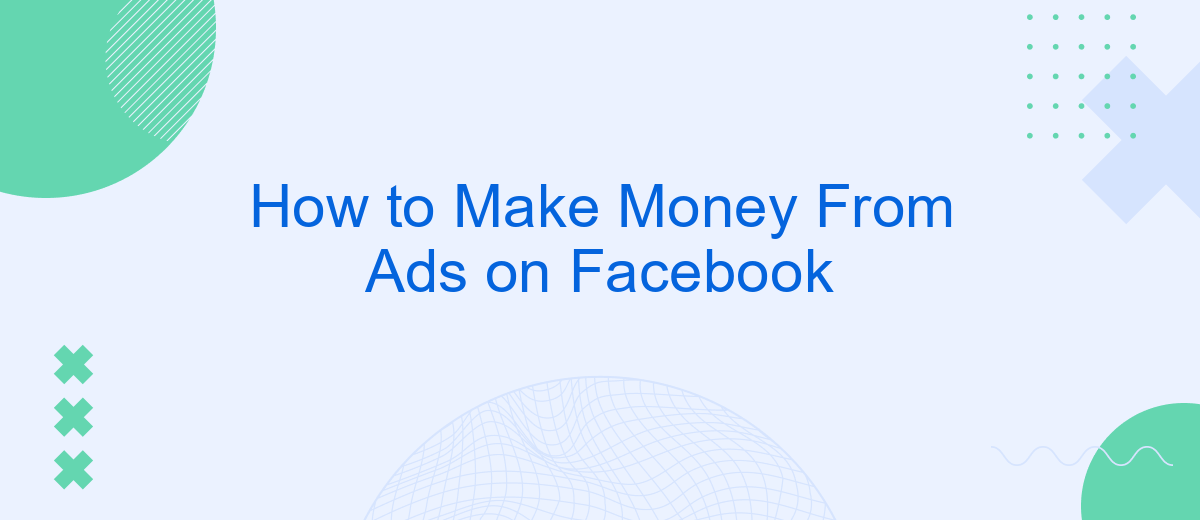In today's digital age, Facebook has become a powerful platform not only for social interaction but also for generating income. Leveraging its vast user base and advanced advertising tools, individuals and businesses can effectively monetize their presence. This guide will walk you through the essential steps to make money from ads on Facebook, helping you maximize your earnings and reach your financial goals.
Start With a Strong Content Strategy
Creating a strong content strategy is essential for maximizing your ad revenue on Facebook. Start by identifying your target audience and understanding their interests and needs. This will help you tailor your content to engage them effectively. Consistency in posting and maintaining a high standard of quality is crucial for building a loyal audience.
- Identify your target audience.
- Understand their interests and needs.
- Maintain consistency in posting.
- Ensure high-quality content.
- Utilize tools like SaveMyLeads for seamless integration and automation.
By focusing on these key aspects, you can create a content strategy that not only attracts but also retains your audience. Additionally, leveraging services like SaveMyLeads can help automate and streamline your marketing efforts, allowing you to focus more on creating compelling content that drives engagement and revenue.
Choose the Right Ad Format
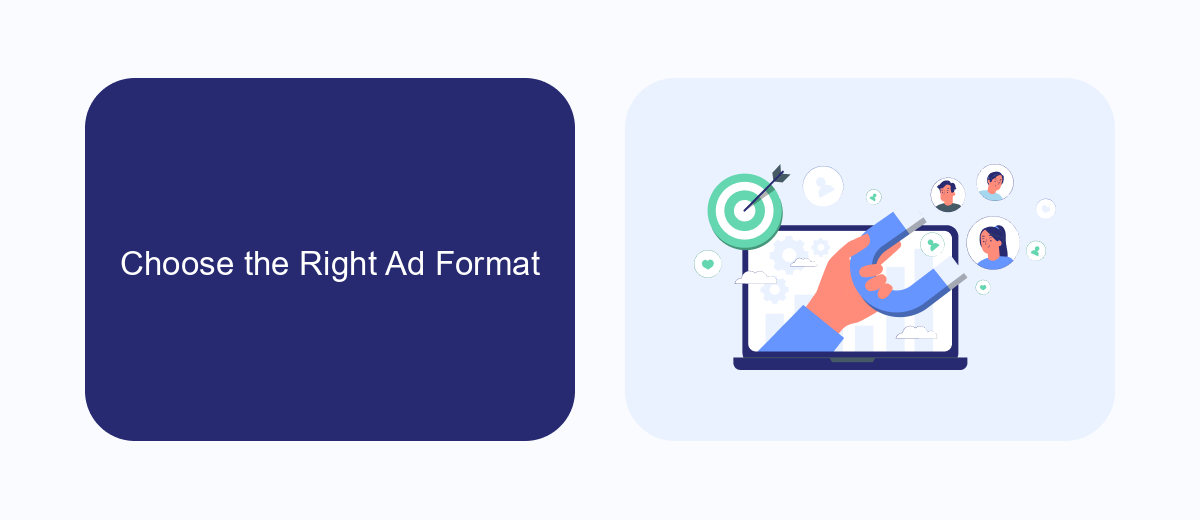
Choosing the right ad format on Facebook is crucial for maximizing your return on investment. Each ad format serves a different purpose and caters to various audience behaviors. For example, video ads are highly engaging and can capture attention quickly, while carousel ads allow you to showcase multiple products or features in a single ad. It's essential to understand your campaign objectives and target audience to select the most effective ad format. Additionally, testing different formats can provide insights into what works best for your specific goals.
Integrating your Facebook ads with other tools can streamline your marketing efforts and improve performance. Services like SaveMyLeads can help automate the process of capturing and managing leads from your ads. By setting up integrations with CRM systems, email marketing platforms, and other tools, you can ensure that your leads are promptly followed up, increasing the chances of conversion. SaveMyLeads offers an easy-to-use interface that simplifies the integration process, allowing you to focus on optimizing your ad campaigns and driving results.
Target Your Audience Effectively
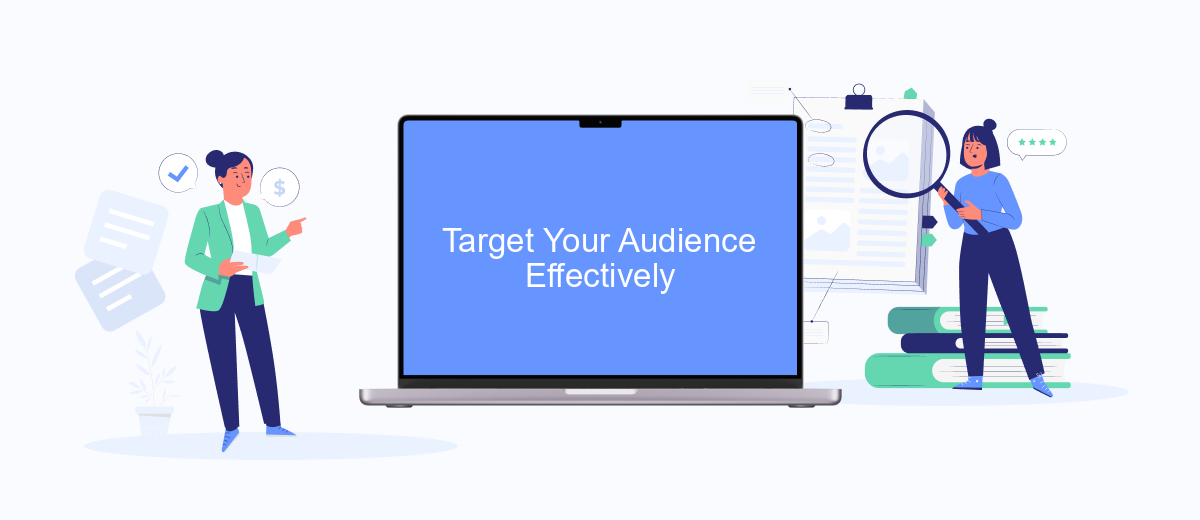
To maximize your ad revenue on Facebook, it is crucial to target your audience effectively. Knowing who your audience is and what they are interested in allows you to create ads that resonate with them, increasing engagement and conversions.
- Identify your target demographics: Use Facebook Insights to analyze your current audience and determine their age, gender, location, and interests.
- Create custom audiences: Utilize Facebook's Custom Audiences feature to target users who have already interacted with your business, such as website visitors or email subscribers.
- Leverage Lookalike Audiences: Expand your reach by targeting users who share similar characteristics with your existing customers using Facebook's Lookalike Audiences tool.
- Use detailed targeting: Refine your audience by selecting specific interests, behaviors, and demographics that align with your ideal customer profile.
- Integrate with SaveMyLeads: Automate your lead generation process by using SaveMyLeads to connect Facebook Lead Ads with your CRM or email marketing platform for seamless data management.
By following these steps, you can ensure that your ads reach the right people, ultimately boosting your ad performance and revenue. Remember, continuous monitoring and adjustment of your targeting strategy are key to long-term success.
Optimize Your Ads for Conversions
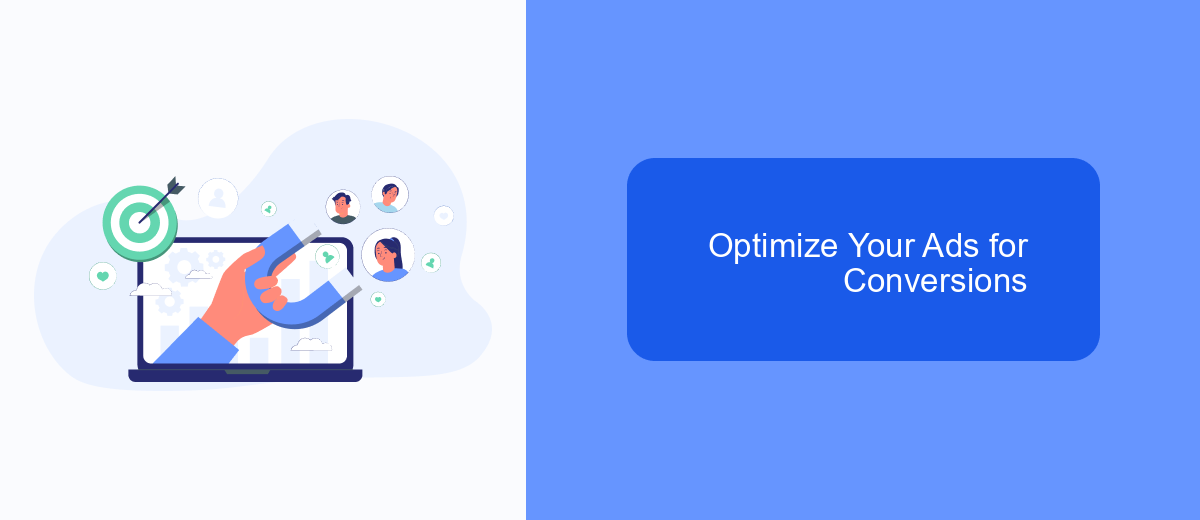
To maximize your revenue from Facebook ads, it's crucial to optimize your ads for conversions. This means tailoring your ad content, targeting, and overall strategy to encourage users to take a specific action, such as making a purchase or signing up for a newsletter.
Start by analyzing your current ad performance to identify areas for improvement. Use Facebook's Ads Manager to review key metrics like click-through rates (CTR), conversion rates, and cost per conversion. This data will help you understand what’s working and what needs adjustment.
- Use high-quality images and compelling ad copy
- Target your audience based on demographics, interests, and behaviors
- Implement A/B testing to compare different ad variations
- Leverage Facebook’s Pixel for tracking and retargeting
- Utilize SaveMyLeads to automate lead integrations and streamline data management
By continuously monitoring and refining your ads, you can significantly improve your conversion rates. Tools like SaveMyLeads can further enhance your efforts by automating lead data integration, allowing you to focus on creating high-converting ads.
Track Your Results and Make Adjustments
To maximize the effectiveness of your Facebook ads, it's crucial to continuously track your results and make necessary adjustments. Start by monitoring key performance indicators (KPIs) such as click-through rates (CTR), conversion rates, and cost per acquisition (CPA). Utilize Facebook's Ads Manager to gain insights into how your ads are performing. By analyzing these metrics, you can identify which ads are successful and which ones need improvement.
In addition to tracking performance, consider integrating your Facebook ads with other tools to streamline your marketing efforts. SaveMyLeads is a powerful service that automates lead data transfer from Facebook Ads to your CRM, email marketing software, or other applications. This integration ensures that you can quickly follow up with leads, improving your chances of conversion. Regularly review and adjust your ad strategies based on the data collected to optimize your campaigns and achieve better results over time.


FAQ
How can I start making money from ads on Facebook?
What types of ads work best on Facebook?
How do I measure the success of my Facebook ads?
How can I automate my ad campaigns on Facebook?
What budget should I start with for Facebook ads?
Personalized responses to new clients from Facebook/Instagram. Receiving data on new orders in real time. Prompt delivery of information to all employees who are involved in lead processing. All this can be done automatically. With the SaveMyLeads service, you will be able to easily create integrations for Facebook Lead Ads and implement automation. Set up the integration once and let it do the chores every day.