In today's digital age, monetizing your online presence has never been easier. Facebook Marketplace offers a lucrative platform for individuals looking to make money by posting ads. Whether you're selling handmade crafts, second-hand items, or promoting a service, this guide will walk you through the steps to maximize your earnings and reach a wider audience through strategic ad placements.
Create a Facebook Business Page
Creating a Facebook Business Page is a crucial step to start posting ads on Facebook Marketplace. It allows you to establish a professional presence and access various tools designed for businesses. Begin by logging into your personal Facebook account and navigating to the "Create" button. Select "Page" and choose "Business or Brand" as the page type. Fill in the necessary details such as your page name, category, and description.
- Upload a profile picture and cover photo that represent your brand.
- Complete the "About" section with relevant information about your business.
- Add a call-to-action button to guide visitors on what to do next.
- Invite friends and customers to like your page to build initial followers.
Once your Facebook Business Page is set up, you can start posting ads on Facebook Marketplace. For advanced marketing strategies, consider integrating with tools like SaveMyLeads to automate lead generation and streamline your ad management process. This will help you save time and focus on growing your business efficiently.
Set Up Facebook Marketplace
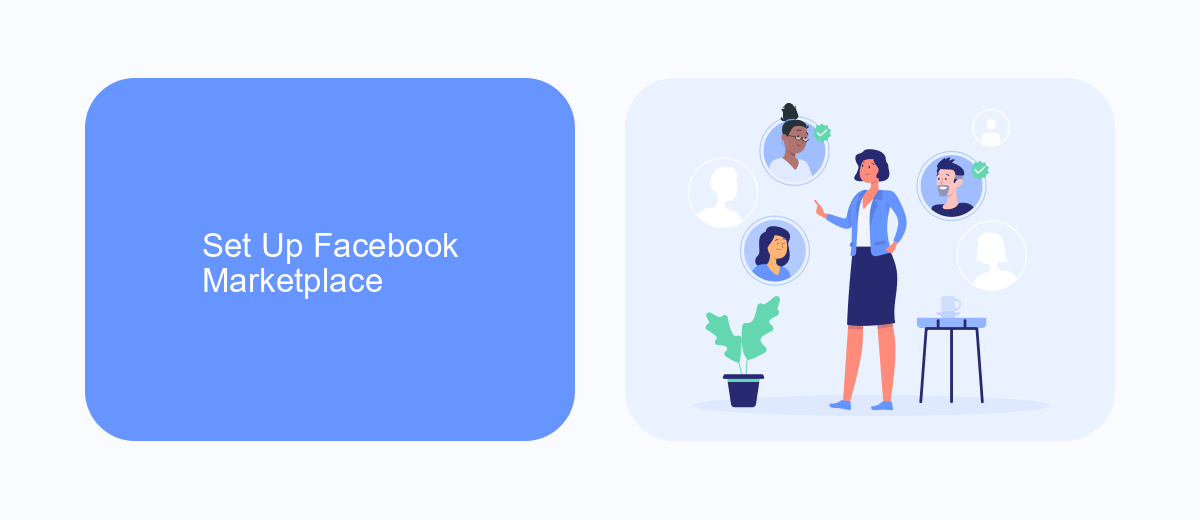
To get started with Facebook Marketplace, you first need to have an active Facebook account. Log in to your account and navigate to the Marketplace icon, which you can find on the left-hand sidebar of your Facebook homepage. Click on it to enter the Marketplace. If this is your first time using the feature, you may need to provide some additional information, such as your location and contact details, to set up your Marketplace profile.
Once your profile is set up, you can start posting ads. Click on the "Create New Listing" button and choose the type of listing you want to create—whether it's an item for sale, a vehicle, or a property for rent. Fill in all the required details such as title, description, price, and photos. For more efficient ad management and to streamline your sales process, consider using integration services like SaveMyLeads. This platform can help you automate lead generation and follow-up processes, making it easier to manage your interactions and increase your chances of making a sale.
Post Ads on Facebook Marketplace

Posting ads on Facebook Marketplace is an effective way to reach a large audience and generate income. To get started, you need to have a Facebook account and ensure you are familiar with the Marketplace guidelines and policies.
- Log in to your Facebook account and navigate to the Marketplace section.
- Click on the "Sell Something" button and choose the appropriate category for your item or service.
- Fill in the details of your ad, including a clear title, description, price, and high-quality images.
- Set your location to target potential buyers in your area or desired market.
- Publish your ad and monitor its performance regularly.
To streamline your ad posting process and manage leads effectively, consider using integration services like SaveMyLeads. This tool can automate the process of collecting and organizing leads from your Facebook ads, saving you time and ensuring you never miss an opportunity. By leveraging such services, you can focus more on optimizing your ads and increasing your revenue.
Use SaveMyLeads to Automate Ad Posting
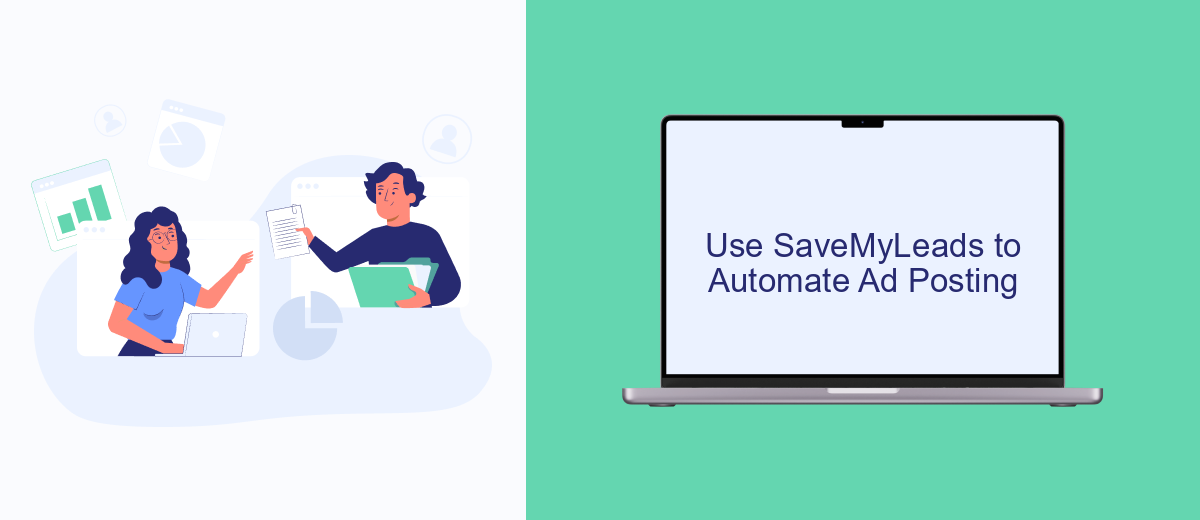
Automating your ad posting on Facebook Marketplace can save you a significant amount of time and effort. SaveMyLeads is a powerful tool that can help you achieve this by integrating your ad postings with various platforms and automating the entire process.
With SaveMyLeads, you can set up seamless workflows that handle the repetitive tasks of ad posting, allowing you to focus on other important aspects of your business. This tool supports a wide range of integrations, making it versatile and adaptable to your specific needs.
- Automate ad posting to Facebook Marketplace with ease.
- Integrate with various platforms and CRMs.
- Save time and reduce manual effort.
- Monitor and manage your ads efficiently.
By using SaveMyLeads, you can streamline your ad posting process and ensure that your ads are published consistently and accurately. This not only helps in maintaining a steady flow of leads but also enhances your overall productivity. Give SaveMyLeads a try and experience the benefits of automation in your ad posting endeavors.
- Automate the work with leads from the Facebook advertising account
- Empower with integrations and instant transfer of leads
- Don't spend money on developers or integrators
- Save time by automating routine tasks
Monitor and Adjust Ad Performance
Once your ads are live on Facebook Marketplace, it's crucial to monitor their performance regularly. Use Facebook's built-in analytics tools to track key metrics such as views, clicks, and engagement rates. By keeping an eye on these metrics, you can identify which ads are performing well and which ones need adjustment. Regular monitoring helps you understand your audience's preferences and optimize your strategy accordingly.
Adjusting your ad performance may involve tweaking your ad copy, images, or targeting options. Experiment with different variations to see what resonates best with your audience. Additionally, consider using tools like SaveMyLeads to automate and streamline your ad management process. SaveMyLeads can help you integrate various data sources, making it easier to gather insights and make informed decisions. Continuously refining your ads based on performance data will help you maximize your earnings on Facebook Marketplace.
FAQ
How do I start posting ads on Facebook Marketplace?
What types of items can I sell on Facebook Marketplace?
How do I optimize my ads for better visibility?
Can I automate the posting process on Facebook Marketplace?
How do I handle payments and shipping?
What do you do with the data you get from Facebook lead forms? Do you send them to the manager, add them to mailing services, transfer them to the CRM system, use them to implement feedback? Automate all of these processes with the SaveMyLeads online connector. Create integrations so that new Facebook leads are automatically transferred to instant messengers, mailing services, task managers and other tools. Save yourself and your company's employees from routine work.

