Creating effective Facebook ads is crucial for any business looking to expand its reach and engage with potential customers. With over 2.8 billion monthly active users, Facebook offers a vast audience for targeted advertising. This guide will provide you with essential tips and strategies to craft compelling ads that capture attention, drive engagement, and ultimately boost your conversion rates.
Define Your Target Audience
Understanding who your target audience is can significantly enhance the effectiveness of your Facebook ads. To define your target audience, start by analyzing your current customer base and identifying common characteristics. This will help you create a detailed buyer persona, which is essential for crafting messages that resonate.
- Demographics: Age, gender, education, occupation, and income level.
- Location: Geographic areas where your potential customers live.
- Interests: Hobbies, activities, and interests that align with your product or service.
- Online Behavior: Websites they visit, social media platforms they use, and online shopping habits.
Additionally, leveraging tools like SaveMyLeads can streamline the process of gathering and integrating customer data. SaveMyLeads allows you to automate data collection from various sources, ensuring you have accurate and up-to-date information about your audience. By refining your target audience, you can create more personalized and compelling Facebook ads that drive higher engagement and conversions.
Create Compelling Content
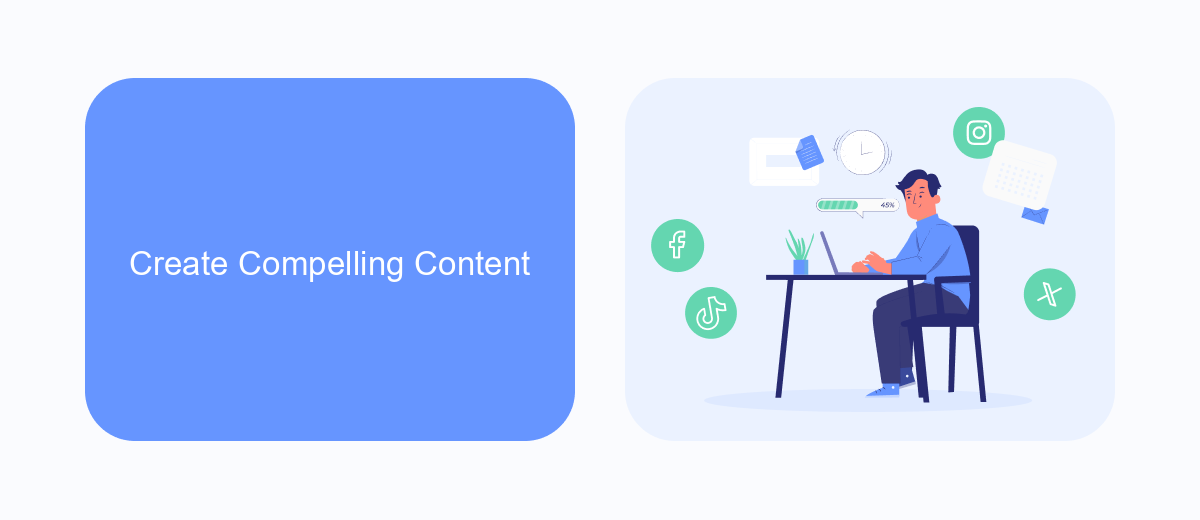
Creating compelling content for Facebook ads is crucial to capture the audience's attention and drive engagement. Start by understanding your target audience and what resonates with them. Use high-quality visuals and concise, impactful text to convey your message effectively. Make sure your content is visually appealing and aligns with your brand's identity. Incorporate a clear call-to-action (CTA) that encourages users to take the desired action, whether it's visiting your website, signing up for a newsletter, or making a purchase.
To enhance your content further, consider integrating services like SaveMyLeads, which can automate and streamline your lead generation process. SaveMyLeads allows you to connect Facebook Lead Ads with various CRM systems and email marketing platforms, ensuring that you never miss a potential customer. By automating these processes, you can focus more on creating high-quality content and less on manual data entry, ultimately improving your ad performance and ROI.
Optimize Your Images
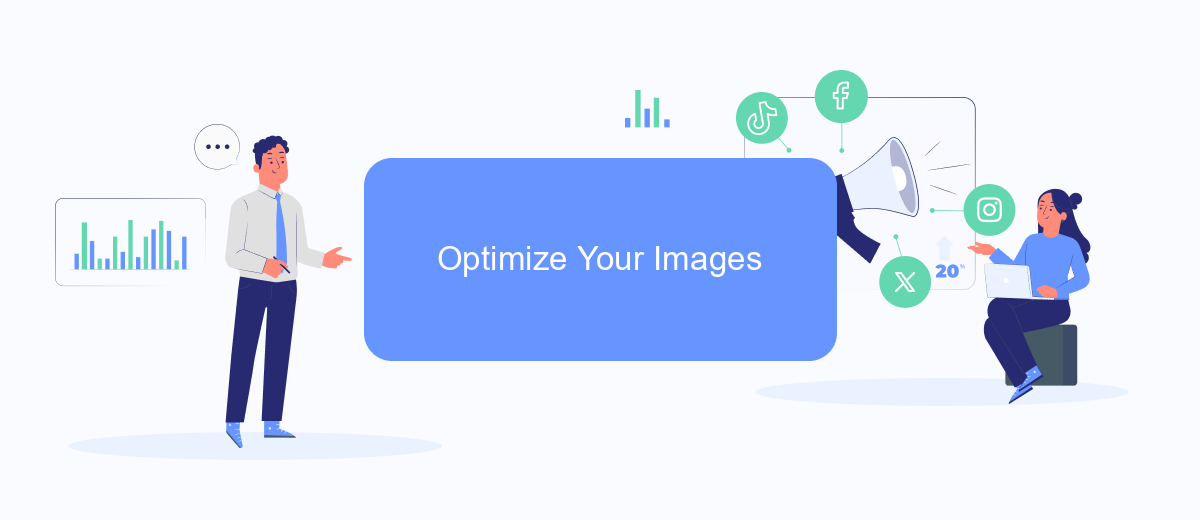
Optimizing your images for Facebook ads is crucial to capture the attention of your audience and drive engagement. High-quality, relevant images can make a significant difference in the performance of your ads. Follow these steps to ensure your images are optimized effectively:
- Choose high-resolution images that are clear and visually appealing.
- Ensure your images are relevant to your ad content and target audience.
- Use the recommended image size and aspect ratio for Facebook ads (1200 x 628 pixels).
- Incorporate minimal text in your images; Facebook prefers images with less than 20% text.
- Test different images to see which ones perform best with your audience.
By following these tips, you can create compelling visuals that enhance the effectiveness of your Facebook ads. Additionally, consider using tools like SaveMyLeads to automate and optimize your ad campaigns, ensuring seamless integration and improved performance. Investing time in image optimization can lead to better engagement and higher conversion rates for your ads.
Test Different Ads

One of the most effective ways to create successful Facebook ads is to continuously test different variations. By experimenting with various elements, such as images, headlines, and call-to-action buttons, you can determine what resonates best with your audience. This process, known as A/B testing, allows you to refine your ads for maximum impact.
Start by creating multiple versions of your ad, each with a slight variation. For example, you might change the image in one version and the headline in another. Run these ads simultaneously to see which performs better. Make sure to track important metrics like click-through rates, conversions, and engagement levels.
- Test different images
- Experiment with various headlines
- Try out different call-to-action buttons
- Use different ad formats
To streamline this process, consider using a service like SaveMyLeads. This platform can help you automate and integrate your ad testing efforts, ensuring that you gather the most accurate data. By regularly testing and optimizing your ads, you can significantly improve their effectiveness and achieve better results for your campaigns.
Monitor and Analyze Results
Once your Facebook ad campaign is live, it's crucial to monitor its performance regularly. Utilize Facebook Ads Manager to track key metrics such as click-through rates (CTR), conversion rates, and cost per acquisition (CPA). These metrics will provide insights into how well your ads are resonating with your target audience. Additionally, set up custom alerts to notify you of any significant changes in performance, so you can make timely adjustments.
Analyzing the results is equally important. Use tools like SaveMyLeads to automate the integration of your ad data with other platforms, such as Google Sheets or CRM systems. This will help you consolidate and visualize your data more effectively. Look for patterns and trends in your metrics to identify what works and what doesn't. Make data-driven decisions to optimize your ad creatives, targeting, and budget allocation for better results. Regular analysis ensures that your campaigns remain effective and cost-efficient over time.

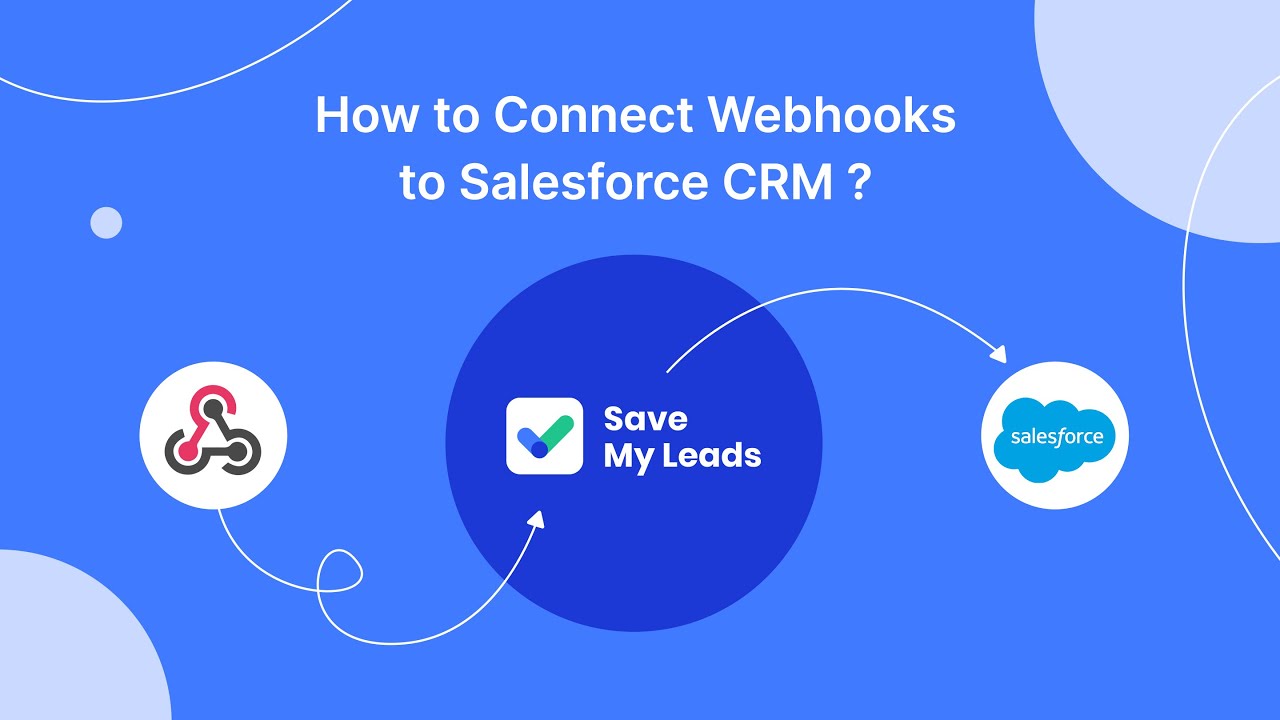
FAQ
How can I target the right audience for my Facebook ads?
What type of ad format works best on Facebook?
How much should I budget for Facebook ads?
How do I measure the success of my Facebook ads?
Can I automate my Facebook ad campaigns?
What do you do with the data you get from Facebook lead forms? Do you send them to the manager, add them to mailing services, transfer them to the CRM system, use them to implement feedback? Automate all of these processes with the SaveMyLeads online connector. Create integrations so that new Facebook leads are automatically transferred to instant messengers, mailing services, task managers and other tools. Save yourself and your company's employees from routine work.
