Creating effective Facebook video ads can significantly boost your brand's visibility and engagement. In this guide, we'll walk you through the essential steps to craft compelling video content that captures attention and drives action. From understanding your audience to optimizing your video for mobile viewing, we cover everything you need to know to make your Facebook video ads stand out.
Define Your Target Audience
Understanding your target audience is crucial for the success of your Facebook video ads. Knowing who you are trying to reach will help you create content that resonates and drives engagement. Start by analyzing the demographics, interests, and online behaviors of your potential customers.
- Demographics: Identify the age, gender, location, and language of your audience.
- Interests: Consider what hobbies, activities, and topics your audience is passionate about.
- Online Behavior: Look at the types of content they engage with and the platforms they use most frequently.
To streamline the process of gathering and analyzing this data, consider using tools like SaveMyLeads. This service can help integrate various data sources, providing you with a comprehensive view of your audience. By leveraging such tools, you can ensure that your Facebook video ads are precisely targeted, maximizing their effectiveness and return on investment.
Create Eye-Catching Content

Creating eye-catching content for your Facebook video ads is crucial to capture the attention of your audience. Start by understanding your target demographic and tailoring your message to their interests and needs. Use high-quality visuals and engaging graphics to make your video stand out. Incorporate compelling storytelling elements that resonate with viewers emotionally. Keep your message clear and concise, ensuring that the key points are communicated within the first few seconds of the video.
In addition to visual appeal, consider integrating interactive elements and calls-to-action to encourage viewer engagement. Utilize tools like SaveMyLeads to streamline your marketing efforts by automating lead collection and follow-up processes. This allows you to focus more on creating captivating content while ensuring that no potential leads are missed. Remember to test different variations of your video ads to see what resonates best with your audience, and continuously optimize based on performance metrics.
Use Attention-Grabbing Visuals
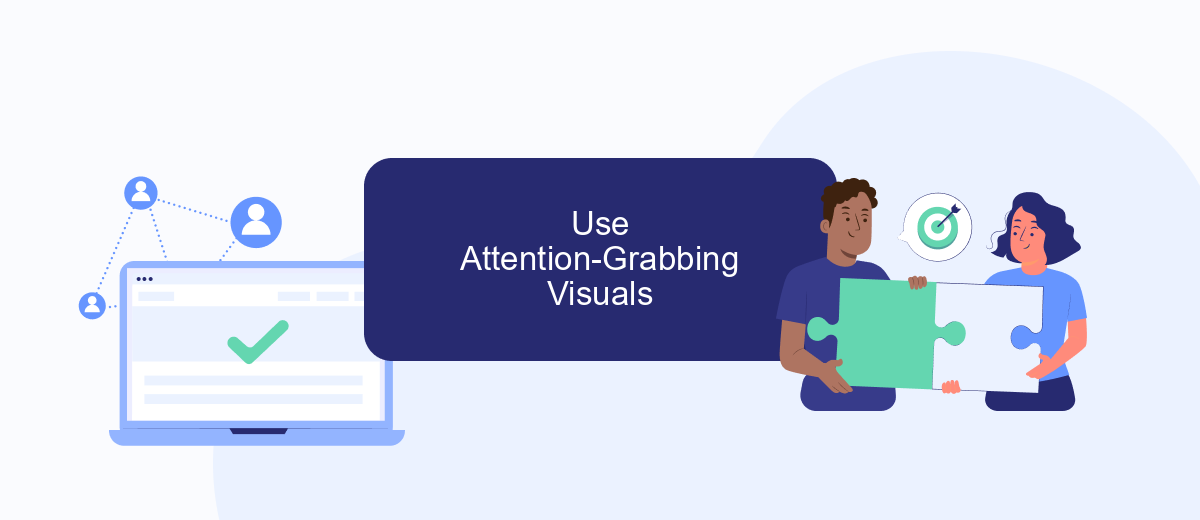
Creating Facebook video ads that capture attention is crucial for driving engagement and conversions. High-quality visuals can make your ad stand out in a crowded feed, encouraging users to stop scrolling and take notice. Here are some tips to help you create attention-grabbing visuals for your Facebook video ads:
- Start with a strong hook: The first few seconds of your video are critical. Use bold colors, dynamic movement, or an intriguing question to draw viewers in immediately.
- Use high-resolution images and videos: Ensure that all your visual content is clear and professional. Blurry or pixelated visuals can detract from your message and reduce viewer trust.
- Incorporate text overlays: Adding text to your video can help convey your message even if the sound is off. Use large, readable fonts and keep the text concise.
- Leverage user-generated content: Authentic, relatable visuals from your audience can boost credibility and engagement. Encourage satisfied customers to share their experiences.
- Optimize for mobile: Since many users access Facebook on their phones, ensure your visuals are mobile-friendly. Vertical or square formats often work best.
By focusing on these visual elements, you can create compelling Facebook video ads that capture attention and drive results. Additionally, consider using services like SaveMyLeads to streamline your ad campaign management and integrate your marketing tools seamlessly. This can free up more time for you to focus on crafting the perfect visuals for your ads.
Track and Measure Performance
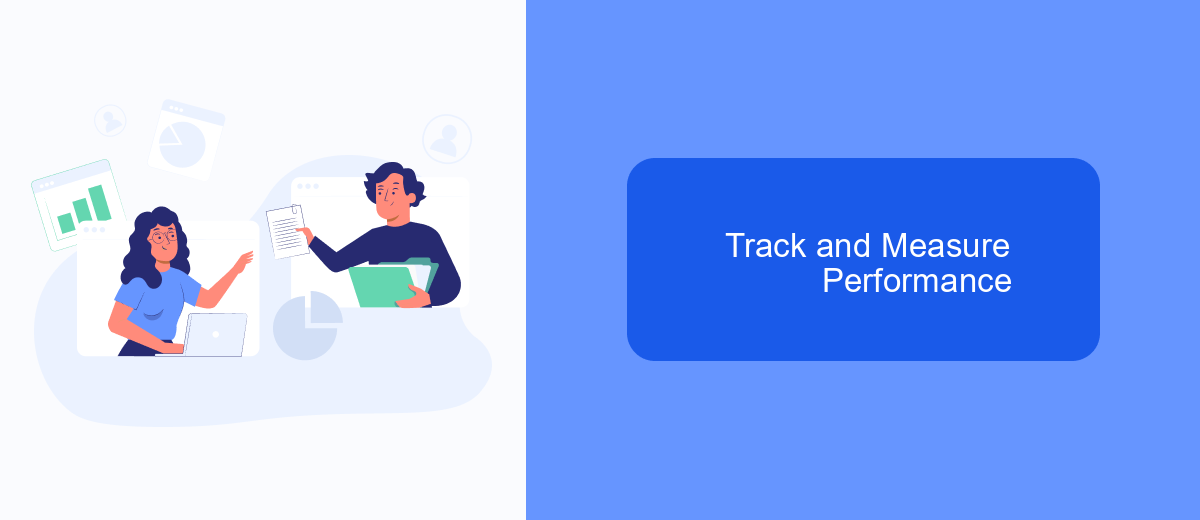
Once your Facebook video ad is live, it's crucial to track and measure its performance to understand its effectiveness. Monitoring key metrics will help you identify what works and what needs improvement, ensuring you get the most out of your advertising budget.
Facebook Ads Manager provides a comprehensive suite of tools to analyze your ad's performance. Key metrics to focus on include video views, engagement rate, click-through rate (CTR), and conversion rate. By regularly reviewing these metrics, you can make data-driven decisions to optimize your campaigns.
- Video Views: Measure how many times your video ad has been watched.
- Engagement Rate: Track likes, comments, and shares to gauge audience interaction.
- Click-Through Rate (CTR): Assess the percentage of viewers who clicked on your ad.
- Conversion Rate: Determine the number of users who completed a desired action, such as signing up or making a purchase.
For a more streamlined approach, consider using integration services like SaveMyLeads. This tool can automate data collection and reporting, providing real-time insights and helping you refine your ad strategies more efficiently. By leveraging these resources, you can continuously improve your Facebook video ads and achieve better results.
Use Essential Tools Like SaveMyLeads
Creating effective Facebook video ads requires more than just compelling visuals and engaging content; it also demands streamlined processes and efficient tools. One such essential tool is SaveMyLeads, a service designed to automate data transfer and integration between Facebook and various CRM systems, email marketing platforms, and other business applications. By using SaveMyLeads, you can effortlessly capture leads generated from your Facebook video ads and ensure they are automatically synced with your preferred business tools, saving you time and reducing the risk of manual errors.
With SaveMyLeads, setting up integrations is straightforward and user-friendly, even for those with minimal technical expertise. The platform offers a wide range of pre-configured templates for popular services, allowing you to establish connections in just a few clicks. This means that your marketing team can focus more on creating high-quality video content and less on tedious data management tasks. By leveraging the power of SaveMyLeads, you can enhance the efficiency and effectiveness of your Facebook video ad campaigns, ultimately driving better results and higher ROI.


FAQ
How do I create a Facebook video ad?
What are the recommended video specs for Facebook video ads?
How can I track the performance of my Facebook video ads?
What are some tips for making effective Facebook video ads?
How can I automate and integrate my Facebook video ad campaigns with other tools?
Use the SaveMyLeads service to improve the speed and quality of your Facebook lead processing. You do not need to regularly check the advertising account and download the CSV file. Get leads quickly and in a convenient format. Using the SML online connector, you can set up automatic transfer of leads from Facebook to various services: CRM systems, instant messengers, task managers, email services, etc. Automate the data transfer process, save time and improve customer service.
