Creating effective Facebook ads for your photography business can significantly boost your online presence and attract potential clients. In this guide, we'll walk you through the essential steps to craft compelling ads that showcase your work, target the right audience, and maximize your return on investment. Whether you're a seasoned photographer or just starting out, these tips will help you make the most of your advertising efforts on Facebook.
Define Target Audience
To create effective Facebook ads for photography, it's crucial to define your target audience. Knowing who you want to reach will help you tailor your ads to resonate with potential clients and maximize your return on investment. Begin by considering the characteristics of your ideal customer and segmenting them based on various criteria.
- Demographics: Age, gender, location, education, and income level.
- Interests: Hobbies, activities, and interests related to photography.
- Behavior: Online behavior, purchasing habits, and engagement with similar content.
- Life Events: Major life events like weddings, graduations, or newborns that may require photography services.
By understanding these key aspects of your target audience, you can create customized ads that speak directly to their needs and preferences. Utilize Facebook's audience insights and ad targeting tools to refine your audience further, ensuring that your ads reach the right people at the right time. This focused approach will increase the likelihood of attracting clients who are genuinely interested in your photography services.
Optimize Ad Copy

When crafting your Facebook ad copy for photography services, it's crucial to communicate your value proposition clearly and concisely. Start by highlighting what sets your photography apart—whether it's your unique style, exceptional quality, or specialized expertise. Use compelling language that resonates with your target audience. For instance, if you specialize in wedding photography, emphasize the emotional and timeless moments you capture. Including a strong call-to-action (CTA) is essential; phrases like "Book your session now" or "Discover your perfect shot" can drive potential clients to take immediate action.
Additionally, regularly testing and optimizing your ad copy can significantly improve performance. A/B test different headlines, descriptions, and CTAs to see which combinations yield the best results. Utilize tools like SaveMyLeads to streamline your lead generation process by integrating Facebook Ads with your CRM or email marketing software. This not only helps in efficiently managing leads but also ensures timely follow-ups, increasing the chances of converting prospects into clients. By continuously refining your ad copy and leveraging integration tools, you can maximize the effectiveness of your Facebook advertising campaigns.
Showcase High-Quality Images
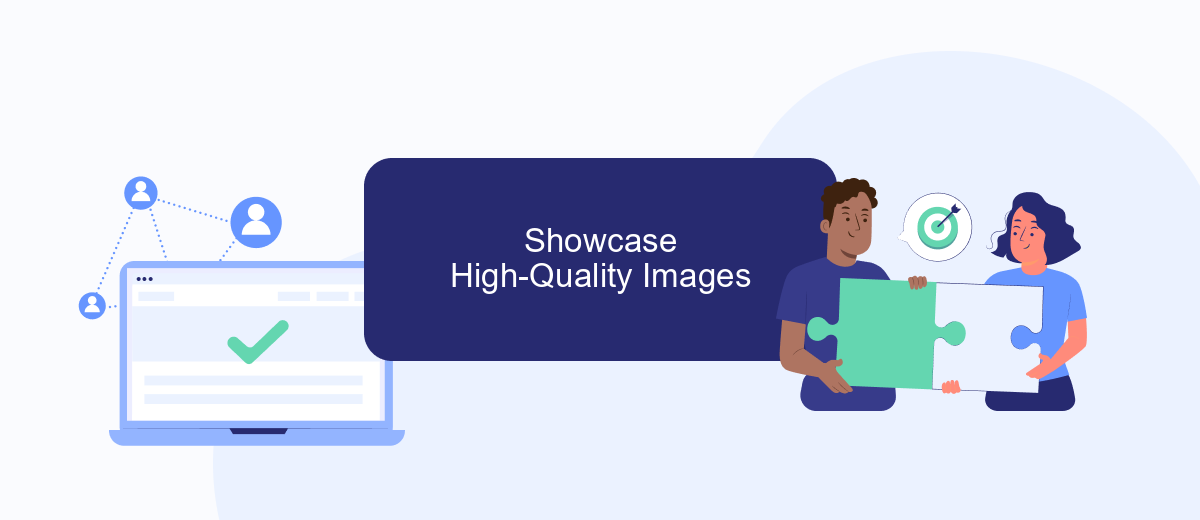
One of the most crucial aspects of creating effective Facebook ads for photography is to showcase high-quality images. High-resolution, well-composed photos not only capture the viewer's attention but also convey professionalism and trustworthiness. When potential clients see stunning visuals, they are more likely to engage with your ad and consider your services.
- Use Professional Equipment: Invest in a good camera and lighting setup to ensure your photos are sharp and vibrant.
- Edit Thoughtfully: Use photo editing software to enhance your images, but avoid over-editing. Aim for natural and appealing results.
- Highlight Your Best Work: Select images that best represent your style and expertise. Showcase a variety of shots to appeal to a broader audience.
- Optimize for Facebook: Ensure your images meet Facebook's ad specifications to avoid any issues with quality or display.
By following these steps, you can create compelling Facebook ads that not only grab attention but also convert viewers into clients. Remember, your images are a reflection of your brand, so make sure they are of the highest quality possible.
Use Eye-Catching Ad Graphics
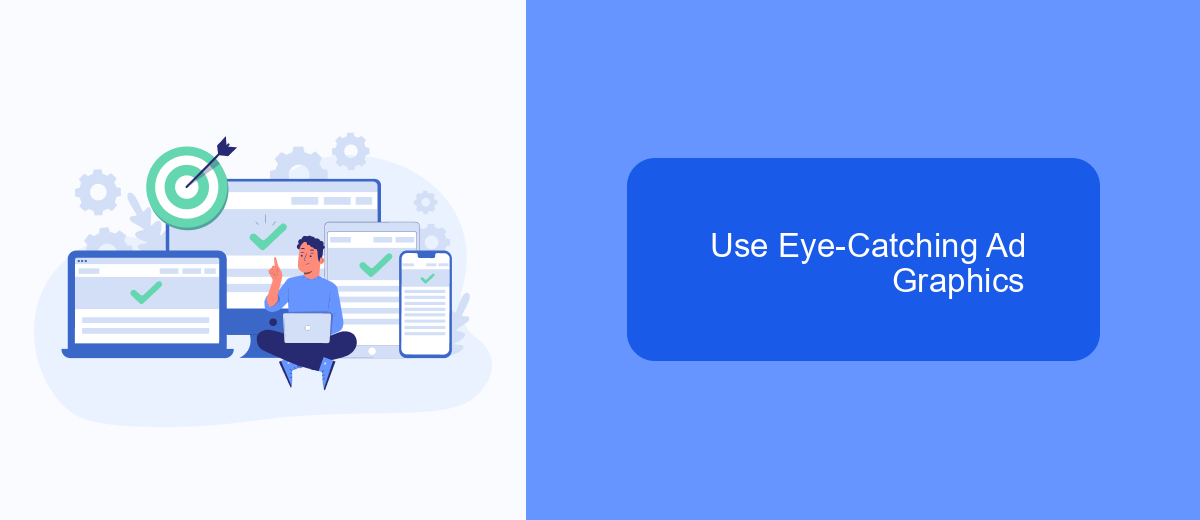
When creating Facebook ads for photography, using eye-catching graphics is essential to capture the attention of your audience. High-quality visuals not only showcase your skills but also make your ads stand out in a crowded feed. Invest time in selecting or creating images that are both visually appealing and relevant to your target audience.
Consider the use of vibrant colors, interesting compositions, and professional editing techniques. Your graphics should convey the mood and style of your photography brand, whether it's wedding photography, portraits, or landscapes. Consistent branding across your visuals helps build recognition and trust among potential clients.
- Use high-resolution images to ensure clarity and detail.
- Incorporate your logo or watermark subtly to maintain brand identity.
- Experiment with different formats like carousel ads or video to engage viewers.
- Test various images to see which ones perform best with your audience.
By focusing on eye-catching ad graphics, you significantly increase the chances of your Facebook ads being noticed and remembered. This not only drives engagement but also helps in converting viewers into loyal clients for your photography business.
Measure and Analyze Results
Once your Facebook ads for photography are live, it's crucial to measure and analyze their performance to ensure you're getting the desired results. Utilize Facebook Ads Manager to track key metrics such as click-through rates, conversion rates, and engagement levels. These metrics will help you understand which ads are resonating with your audience and which ones need adjustments. Additionally, set up Facebook Pixel on your website to gather data on user behavior and conversions, providing deeper insights into your ad effectiveness.
For a more streamlined approach, consider using integration services like SaveMyLeads. This tool can automate the process of collecting and analyzing data from your Facebook ads, allowing you to focus on optimizing your campaigns. With SaveMyLeads, you can easily connect your Facebook ad account to various CRM systems, ensuring that all your leads are efficiently tracked and managed. Regularly reviewing this data will help you make informed decisions and continuously improve your ad strategy for better results.
FAQ
How do I target the right audience for my photography Facebook ads?
What type of ad format works best for photography services?
How much should I budget for Facebook ads?
How can I track the performance of my Facebook ads?
Can I automate my Facebook ad campaigns?
If you use Facebook Lead Ads, then you should know what it means to regularly download CSV files and transfer data to various support services. How many times a day do you check for new leads in your ad account? How often do you transfer data to a CRM system, task manager, email service or Google Sheets? Try using the SaveMyLeads online connector. This is a no-code tool with which anyone can set up integrations for Facebook. Spend just a few minutes and you will receive real-time notifications in the messenger about new leads. Another 5-10 minutes of work in SML, and the data from the FB advertising account will be automatically transferred to the CRM system or Email service. The SaveMyLeads system will do the routine work for you, and you will surely like it.
