Creating effective Facebook ads for your business can significantly boost your online presence and drive sales. With over 2.8 billion monthly active users, Facebook offers a vast audience to target. This guide will walk you through the essential steps to design, implement, and optimize Facebook ads that resonate with your audience and achieve your marketing goals.
Define Target Audience
Understanding who your ideal customers are is crucial for the success of your Facebook ads. By defining your target audience, you can create ads that resonate with the right people, ensuring higher engagement and conversion rates. Start by analyzing your current customer base and identifying common characteristics among them.
- Demographics: Age, gender, location, education level, and income.
- Interests: Hobbies, favorite activities, and lifestyle choices.
- Behaviors: Purchase history, brand interactions, and online behavior.
- Psychographics: Values, attitudes, and personality traits.
Once you have a clear picture of your target audience, use tools like SaveMyLeads to streamline the integration of your ads with CRM systems, ensuring that your leads are efficiently captured and managed. By continuously refining your audience based on ad performance data, you can optimize your campaigns for better results and a higher return on investment.
Create Compelling Ad Copy
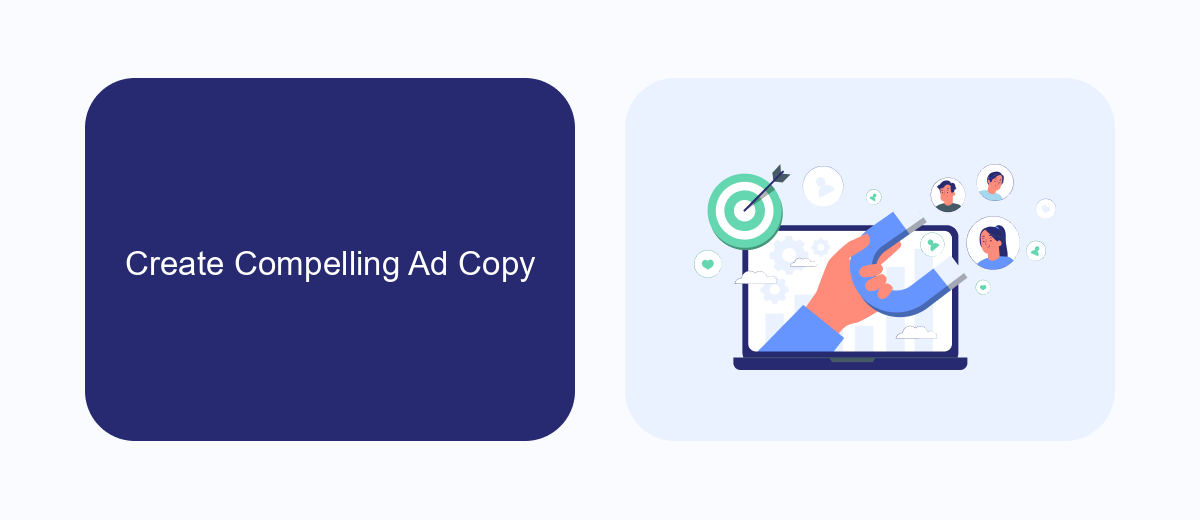
Creating compelling ad copy is crucial for the success of your Facebook ads. Your ad copy should be clear, concise, and directly address the needs and desires of your target audience. Start by crafting a strong headline that grabs attention and sparks curiosity. Use action-oriented language and make sure to highlight the unique selling points of your product or service. Remember, your goal is to make the viewer stop scrolling and take notice of your ad.
In addition to a captivating headline, your ad copy should include a persuasive call-to-action (CTA). Encourage your audience to take the next step, whether it's visiting your website, signing up for a newsletter, or making a purchase. To enhance your ad's effectiveness, consider using integrations with services like SaveMyLeads. This tool can automate the process of capturing leads from your Facebook ads and integrating them into your CRM, allowing you to follow up with potential customers more efficiently.
Select Ad Format and Objectives

Choosing the right ad format and objective is crucial for the success of your Facebook advertising campaign. The ad format determines how your ad will appear to users, while the objective guides Facebook's algorithm in optimizing your campaign to achieve specific goals. Here's how to select the appropriate options for your business:
- Identify Your Campaign Objective: Choose from options like brand awareness, traffic, engagement, lead generation, or conversions. Your objective should align with your business goals.
- Select the Ad Format: Depending on your objective, you can choose from formats such as single image, video, carousel, slideshow, or collection. Each format has its own strengths and is suited for different types of content.
- Leverage Integrations: Utilize services like SaveMyLeads to automate lead generation and streamline your marketing efforts. This can help you capture and manage leads more efficiently, ensuring that your ad spend is maximized.
By carefully selecting your ad format and objectives, you can create more effective Facebook ads that resonate with your target audience and drive meaningful results. Remember to monitor your campaign's performance and make adjustments as needed to optimize your strategy over time.
Set Budget and Duration
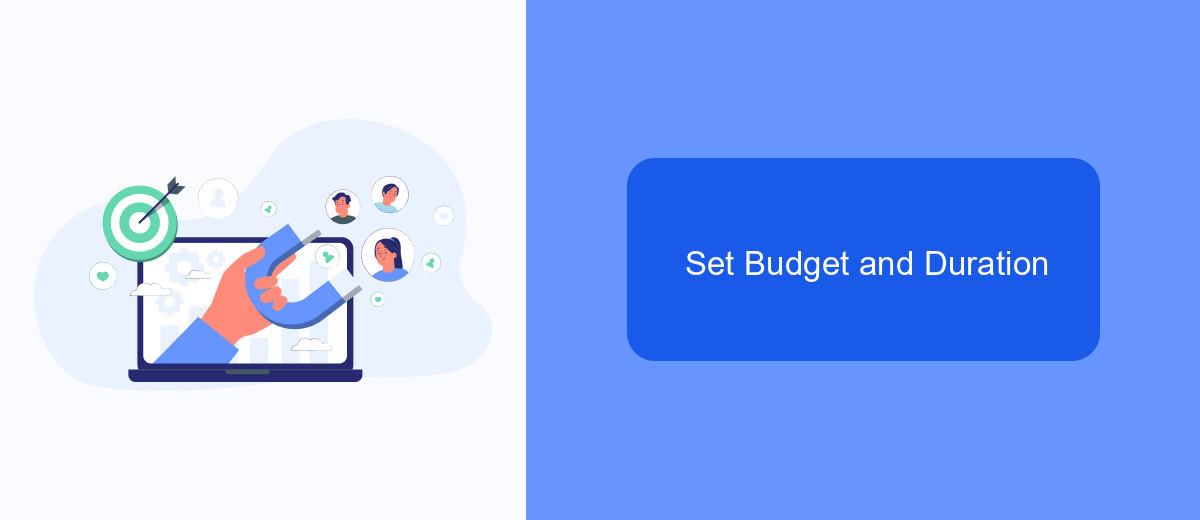
Setting a budget and duration for your Facebook ads is crucial to ensure you get the most out of your advertising spend. Start by determining how much you are willing to spend per day or for the entire campaign. Facebook offers flexibility, allowing you to set a daily budget or a lifetime budget for the duration of your campaign.
Next, decide on the duration of your ad campaign. You can choose to run your ads continuously or set a specific start and end date. It's important to monitor the performance of your ads regularly and make adjustments as needed to optimize results.
- Daily Budget: Limit the amount spent each day.
- Lifetime Budget: Set a total budget for the entire campaign.
- Start and End Dates: Define the exact duration of your campaign.
- Continuous Running: Keep your ads running without a specified end date.
Consider using integration services like SaveMyLeads to automate and optimize your ad campaigns. SaveMyLeads can help you streamline data collection and improve lead management, ensuring that your advertising efforts are both efficient and effective.
Analyze Results and Optimize
Once your Facebook ads are live, it's crucial to analyze their performance regularly. Use Facebook Ads Manager to track key metrics such as click-through rate (CTR), conversion rate, and cost per acquisition (CPA). These insights will help you understand which ads resonate with your audience and which ones need adjustments. Pay attention to demographic data to see if your ads are reaching the right audience segments. Additionally, consider using A/B testing to compare different ad creatives, headlines, and calls to action to identify the most effective combinations.
Optimization is an ongoing process. Based on your analysis, make data-driven decisions to tweak your ads. Adjust your targeting parameters, allocate more budget to high-performing ads, and refine your ad copy and visuals. To streamline this process, consider integrating SaveMyLeads into your workflow. This service automates the transfer of leads from Facebook Ads to your CRM or other marketing tools, ensuring you never miss an opportunity to follow up with potential customers. By continuously analyzing and optimizing your ads, you can maximize your return on investment (ROI) and achieve better results for your business.
- Automate the work with leads from the Facebook advertising account
- Empower with integrations and instant transfer of leads
- Don't spend money on developers or integrators
- Save time by automating routine tasks
FAQ
How do I start creating a Facebook ad for my business?
What budget should I set for my Facebook ads?
How do I target the right audience for my ads?
How can I measure the success of my Facebook ads?
Can I automate and integrate my Facebook ads with other tools?
Don't waste another minute manually transferring leads from Facebook to other systems. SaveMyLeads is a simple and effective tool that will allow you to automate this process so that you don't have to spend time on the routine. Try SaveMyLeads features, make sure that this tool will relieve your employees and after 5 minutes of settings your business will start working faster.

