Creating effective Facebook ads doesn't have to break the bank. In fact, with the right strategies and tools, you can design compelling advertisements without spending a dime. This guide will walk you through the essential steps to make Facebook ads for free, helping you reach your target audience and boost your online presence without any financial investment.
Choose Your Goal
Before diving into creating your Facebook ad, it's crucial to determine what you want to achieve with your campaign. Whether you're looking to increase brand awareness, generate leads, or drive sales, having a clear goal will guide your ad creation process and help you measure success effectively.
- Brand Awareness: Aim to reach a large audience to make more people aware of your brand.
- Lead Generation: Collect contact information from potential customers interested in your product or service.
- Conversions: Encourage people to take specific actions, such as making a purchase or signing up for a newsletter.
Once you've chosen your goal, consider utilizing tools like SaveMyLeads to streamline the process. SaveMyLeads allows you to automate lead generation by integrating Facebook Ads with your CRM or email marketing services. This ensures that you capture and manage leads efficiently, helping you focus on optimizing your ad campaigns for better results.
Target Your Audience
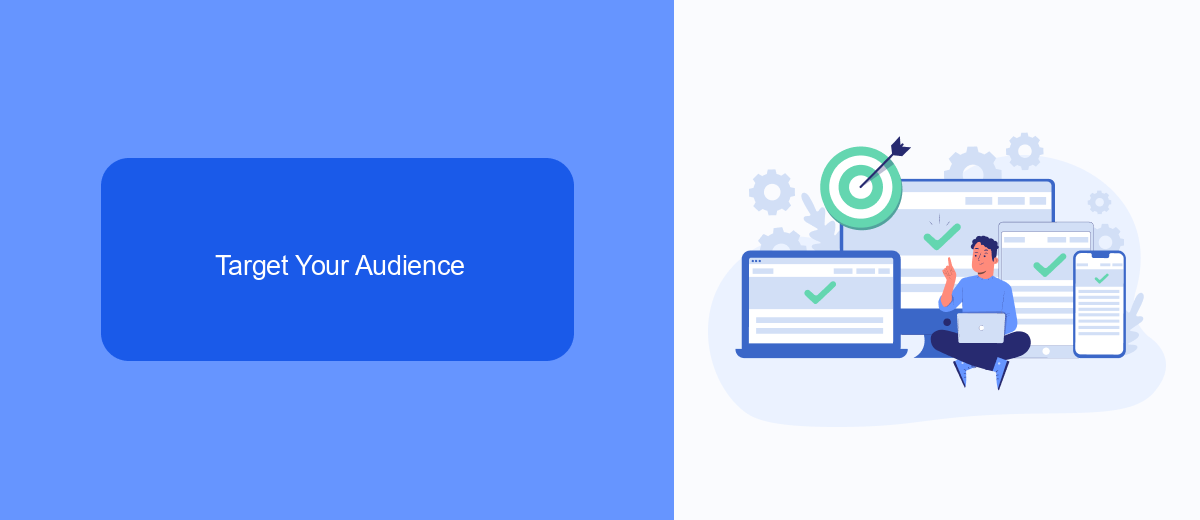
Targeting your audience effectively is crucial for the success of your Facebook ads. Start by defining your ideal customer profile based on demographics such as age, gender, location, and interests. Use Facebook's Audience Insights tool to gather data and understand the behaviors and preferences of your potential customers. This will help you create more personalized and relevant ads that resonate with your audience.
Additionally, consider integrating tools like SaveMyLeads to streamline your targeting process. SaveMyLeads allows you to connect your Facebook Ads account with various CRM systems and other marketing platforms, ensuring that your leads are automatically organized and managed. This integration helps you maintain a consistent flow of data, making it easier to refine your audience targeting and optimize your ad campaigns. By leveraging these tools and insights, you can maximize the impact of your Facebook ads and reach your desired audience more effectively.
Create Your Ad
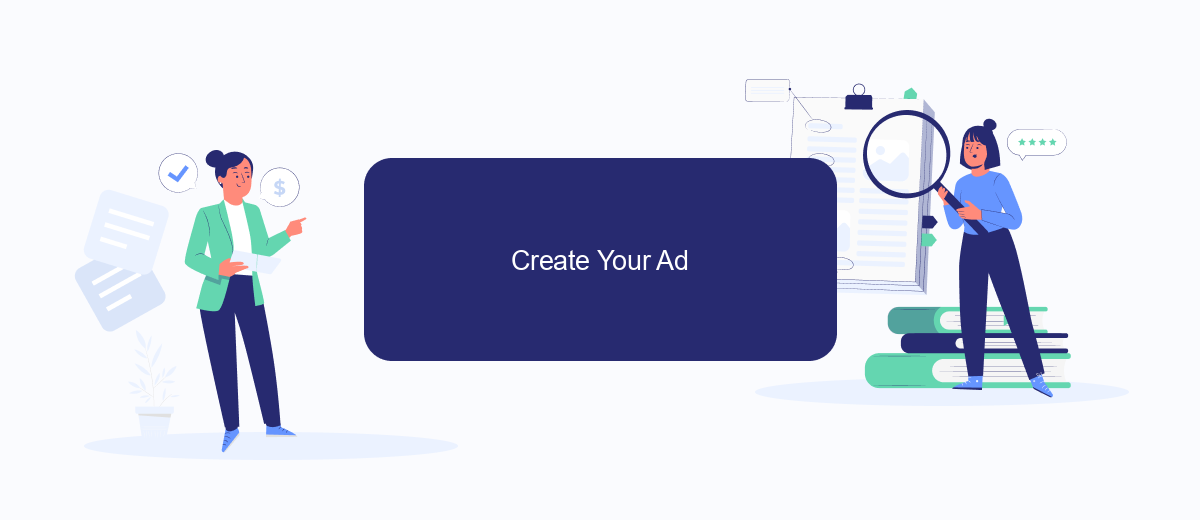
Creating a Facebook ad is straightforward and can be done without spending a dime. Start by logging into your Facebook account and navigating to the Ads Manager. This tool allows you to design and manage your advertisements efficiently.
- Click on the "Create" button to start a new campaign.
- Choose your marketing objective, such as brand awareness or traffic.
- Define your target audience based on demographics, interests, and behaviors.
- Select your ad placements, which can include Facebook, Instagram, and Messenger.
- Set your budget and schedule, even if it's set to #sml_subkey-2-section-html# for now.
- Create your ad by uploading images or videos, writing compelling ad copy, and adding a call-to-action button.
To maximize your ad's effectiveness, consider using integration tools like SaveMyLeads. This service automates the process of collecting leads from your Facebook ads and transferring them to your CRM or email marketing platform. By streamlining this process, you can focus more on optimizing your ads and less on manual data entry.
Use Free Tools
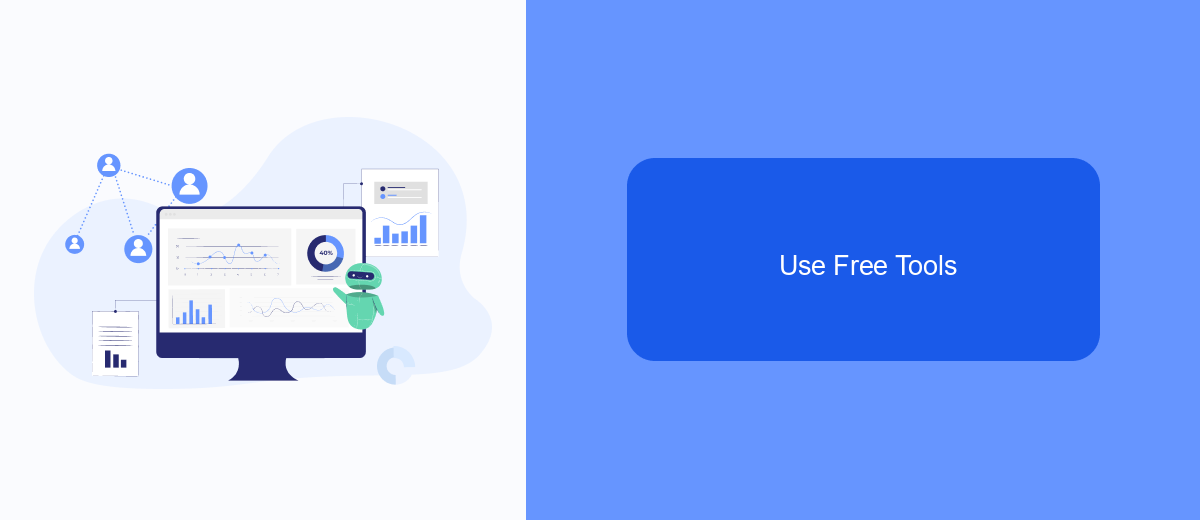
Creating Facebook ads without spending a dime is possible by leveraging various free tools available online. These tools can help you design, manage, and optimize your ads effectively without incurring additional costs. One such tool is SaveMyLeads, which allows seamless integration between Facebook Ads and other platforms.
SaveMyLeads automates the process of transferring leads from Facebook Ads to your CRM, email marketing service, or any other system you use. This ensures that you can manage your leads efficiently without manual data entry, saving you both time and effort. Additionally, SaveMyLeads offers a user-friendly interface that makes setting up integrations straightforward, even for those with limited technical knowledge.
- Canva: Design stunning ad visuals with free templates and tools.
- Hootsuite: Schedule and manage your ad posts across multiple social media platforms.
- Google Analytics: Track and analyze the performance of your ads.
- SaveMyLeads: Automate lead transfers and integrations with ease.
By utilizing these free tools, you can create and manage effective Facebook ads without breaking the bank. SaveMyLeads, in particular, can significantly streamline your workflow, allowing you to focus on crafting compelling ad content and strategies. Start exploring these tools today to maximize your advertising potential at no extra cost.
Optimize Your Campaign
To optimize your Facebook ad campaign, start by closely monitoring your ad performance through Facebook Ads Manager. Pay attention to key metrics such as click-through rates (CTR), conversion rates, and cost per click (CPC). Use these insights to make data-driven adjustments to your targeting, ad creatives, and bidding strategy. A/B testing different versions of your ads can also help you identify what resonates best with your audience, allowing you to refine your approach for better results.
Another crucial aspect of optimization is ensuring seamless integration with your existing marketing tools. Services like SaveMyLeads can automate the process of capturing and managing leads generated from your Facebook ads. By integrating SaveMyLeads with your CRM or email marketing platform, you can streamline follow-ups and nurture your leads more effectively. This not only saves time but also increases the likelihood of converting leads into customers, ultimately enhancing the overall performance of your campaign.
FAQ
How can I create Facebook ads for free?
What tools can I use to design Facebook ads for free?
How can I automate my Facebook ad campaigns?
Is it possible to target specific audiences without spending money?
Are there any free resources to learn about Facebook ad strategies?
Would you like your employees to receive real-time data on new Facebook leads, and automatically send a welcome email or SMS to users who have responded to your social media ad? All this and more can be implemented using the SaveMyLeads system. Connect the necessary services to your Facebook advertising account and automate data transfer and routine work. Let your employees focus on what really matters, rather than wasting time manually transferring data or sending out template emails.
