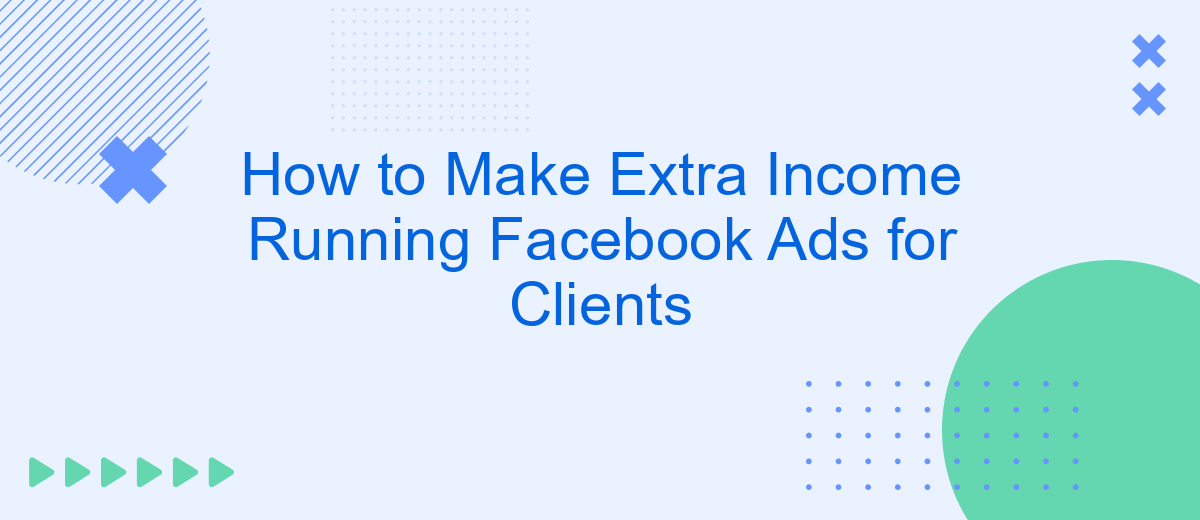In today's digital age, businesses are constantly seeking effective ways to reach their target audience. Running Facebook ads for clients offers a lucrative opportunity to generate extra income while helping companies grow their online presence. This guide will walk you through the essential steps to get started, from setting up campaigns to optimizing ads for maximum results.
Identify Your Target Audience
Identifying your target audience is crucial for running successful Facebook ad campaigns. Knowing who your ideal clients are will help you tailor your ads to meet their specific needs and preferences, ultimately increasing engagement and conversions.
- Research demographics: age, gender, location, and income level.
- Analyze psychographics: interests, hobbies, and lifestyle.
- Utilize tools like Facebook Audience Insights to gather data.
- Monitor competitors to understand their audience and strategies.
- Leverage customer feedback and surveys for deeper insights.
Additionally, consider using integration services like SaveMyLeads to streamline your data collection and audience targeting. SaveMyLeads can automatically gather and organize leads from various sources, helping you to create more precise and effective ad campaigns. By understanding your target audience in-depth, you can optimize your ad spend and achieve better results for your clients.
Create High-Converting Ads

To create high-converting ads, start by understanding your target audience. Use Facebook's Audience Insights tool to gather data on demographics, interests, and behaviors. This will help you craft compelling ad copy and visuals that resonate with your audience. Ensure your ad headline is attention-grabbing and your ad copy is clear and concise, highlighting the benefits of your product or service. High-quality images or videos are essential to capture attention and drive engagement. Always include a strong call-to-action (CTA) to guide users on what to do next, whether it's visiting your website, signing up for a newsletter, or making a purchase.
Additionally, leverage tools like SaveMyLeads to automate your lead generation process. SaveMyLeads allows you to integrate Facebook Lead Ads with various CRM systems and email marketing platforms, ensuring that leads are instantly captured and followed up on. This not only saves time but also increases the chances of converting leads into paying customers. Regularly monitor your ad performance using Facebook Ads Manager and make data-driven adjustments to optimize your campaigns. A/B testing different ad elements, such as headlines, images, and CTAs, can help you identify what works best for your audience and improve your ad conversion rates.
Manage and Optimize Campaigns
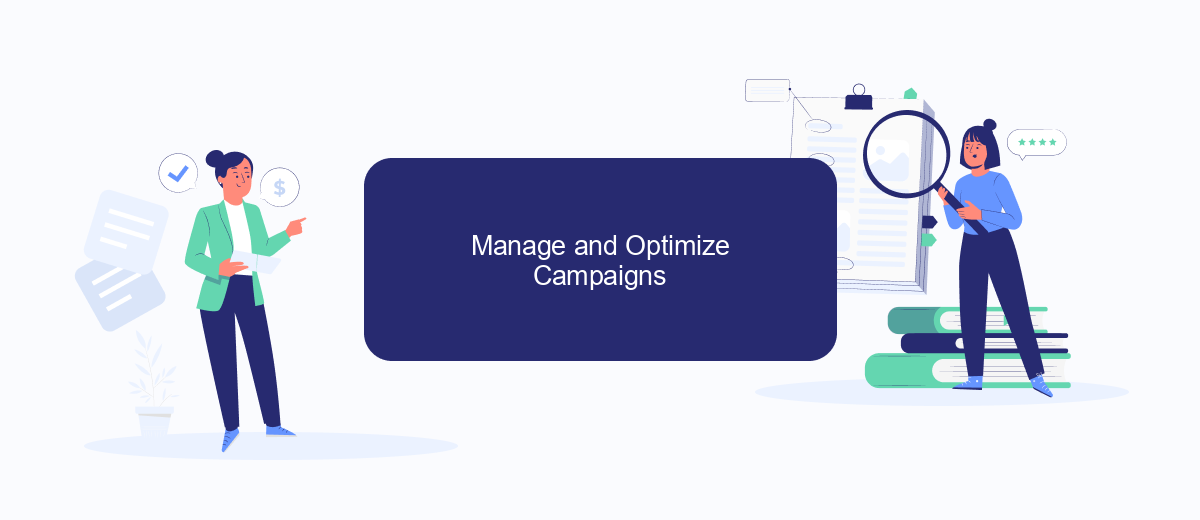
Effectively managing and optimizing Facebook ad campaigns for clients is crucial for achieving the best results. Regularly monitoring the performance of your campaigns ensures that you can make data-driven decisions and adjustments to maximize ROI.
- Monitor Key Metrics: Track essential metrics like click-through rate (CTR), conversion rate, and cost per acquisition (CPA) to gauge the effectiveness of your ads.
- A/B Testing: Run A/B tests on different ad elements such as headlines, images, and calls-to-action to identify what works best for your audience.
- Adjust Targeting: Refine your audience targeting based on the performance data to reach the most relevant users.
- Budget Allocation: Reallocate your budget to higher-performing ads and pause underperforming ones to optimize spend.
- Utilize Automation Tools: Use tools like SaveMyLeads to automate lead generation and integrate seamlessly with your CRM for better campaign management.
By following these steps and leveraging tools like SaveMyLeads, you can ensure that your Facebook ad campaigns are continuously optimized for better performance. This proactive approach will help you deliver outstanding results for your clients, leading to higher satisfaction and potential business growth.
Build Relationships with Potential Clients
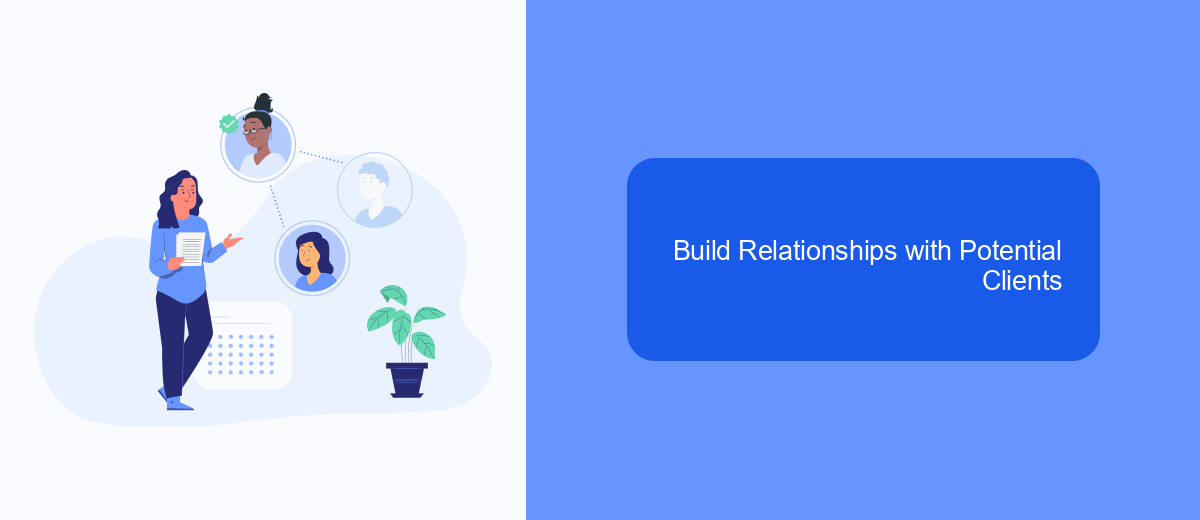
To successfully run Facebook ads for clients, building strong relationships with potential clients is crucial. Start by identifying businesses that could benefit from your services. Reach out to them through personalized messages, highlighting how your expertise can help them achieve their marketing goals.
Networking is another essential strategy. Attend industry events, join relevant online forums, and participate in social media groups where your target audience is active. This will help you connect with business owners and decision-makers who might be interested in your services.
- Offer free consultations to understand their needs better.
- Showcase your previous successes with case studies and testimonials.
- Provide valuable insights and tips on social media marketing.
- Use tools like SaveMyLeads to streamline lead generation and follow-ups.
Maintaining open and consistent communication is key to nurturing these relationships. Regularly update potential clients on industry trends and how your services can keep them ahead of the competition. By demonstrating your value and staying engaged, you'll build trust and increase the likelihood of securing long-term partnerships.
Leverage Automation Tools (SaveMyLeads)
One of the most effective ways to streamline your Facebook ad management for clients is by leveraging automation tools like SaveMyLeads. This platform allows you to automate the process of lead collection and integration with various CRMs, email marketing services, and other applications. By using SaveMyLeads, you can set up automatic data transfers from your Facebook lead ads to your preferred tools, ensuring that no lead is ever lost and that follow-ups are timely and efficient.
SaveMyLeads offers a user-friendly interface that makes it easy to create and manage integrations without requiring any advanced technical skills. You can choose from a wide range of pre-built templates or customize your own workflows to fit your specific needs. By automating these processes, you not only save time but also enhance the accuracy and speed of your lead management. This means you can focus more on optimizing ad performance and less on manual data entry, ultimately improving your service quality and client satisfaction.
FAQ
How much experience do I need to start running Facebook ads for clients?
How do I find clients who need Facebook ads services?
What should I charge for running Facebook ads for clients?
How can I automate and streamline my Facebook ad campaigns for clients?
What metrics should I track to measure the success of my Facebook ads?
You probably know that the speed of leads processing directly affects the conversion and customer loyalty. Do you want to receive real-time information about new orders from Facebook and Instagram in order to respond to them as quickly as possible? Use the SaveMyLeads online connector. Link your Facebook advertising account to the messenger so that employees receive notifications about new leads. Create an integration with the SMS service so that a welcome message is sent to each new customer. Adding leads to a CRM system, contacts to mailing lists, tasks to project management programs – all this and much more can be automated using SaveMyLeads. Set up integrations, get rid of routine operations and focus on the really important tasks.