Creating compelling creatives for Facebook ads is essential for capturing your audience's attention and driving engagement. In this article, we'll guide you through the process of designing eye-catching visuals and crafting persuasive ad copy. Whether you're a seasoned marketer or a beginner, these tips and best practices will help you elevate your Facebook ad campaigns and achieve better results.
Choose Attention-Grabbing Visuals
Choosing the right visuals for your Facebook ads is crucial to capturing your audience's attention and driving engagement. High-quality, eye-catching images or videos can make your ad stand out in a crowded news feed. Here are some tips to help you select the best visuals:
- Use High-Resolution Images: Ensure your images are clear and high-resolution to maintain professionalism and appeal.
- Incorporate Bright Colors: Bright and contrasting colors can grab attention more effectively than dull or muted tones.
- Showcase Your Product: Use visuals that clearly display your product or service in action to help users understand its value.
- Include People: Images or videos featuring people, especially those showing emotions, can create a stronger connection with your audience.
- Keep It Simple: Avoid cluttered visuals. Simple, clean images are more likely to catch the eye and be remembered.
Remember, the goal is to create a visual that not only grabs attention but also conveys your message clearly and effectively. Utilizing tools like SaveMyLeads can help streamline your ad creation process by integrating various services and automating tasks, ensuring your visuals are always top-notch.
Craft Compelling Copy

Creating compelling copy for Facebook ads requires a deep understanding of your target audience and a clear message that resonates with them. Start by identifying the pain points or desires of your audience and address them directly in your ad copy. Use strong, action-oriented language that encourages users to take the desired action, whether it's clicking a link, signing up for a newsletter, or making a purchase. Keep your message concise and to the point, as users often scroll quickly through their feeds.
Incorporating relevant integrations can also enhance your ad's effectiveness. For example, using a service like SaveMyLeads can streamline the process of capturing and managing leads generated from your Facebook ads. SaveMyLeads allows you to automatically transfer lead data to your CRM or email marketing platform, ensuring a seamless follow-up process. Mentioning such integrations in your ad copy can add value and demonstrate how your product or service simplifies the user's experience, ultimately making your ad more compelling.
Target the Right Audience
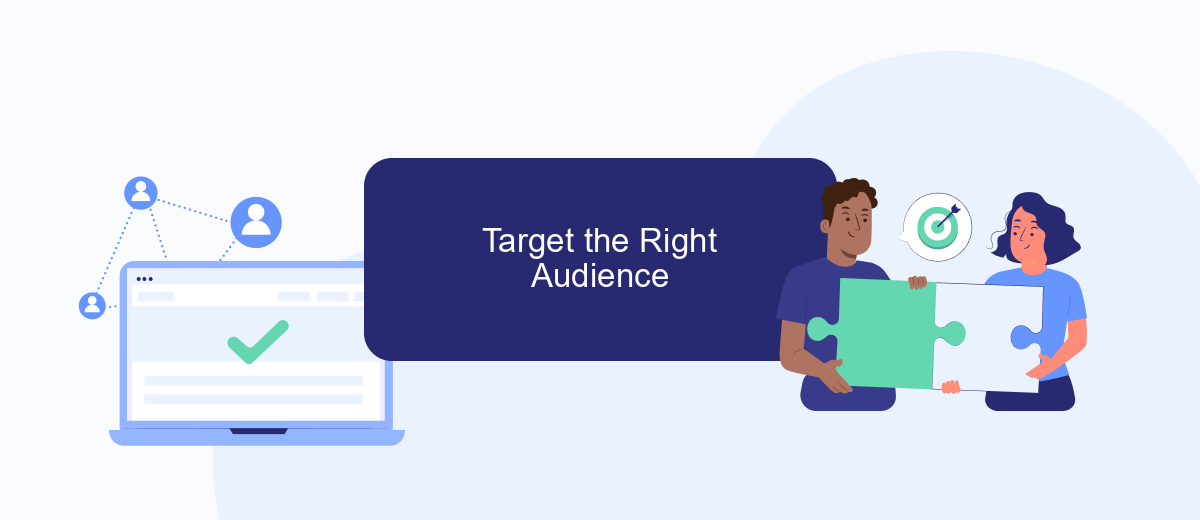
Targeting the right audience is crucial for the success of your Facebook ads. By reaching the people who are most likely to engage with your content, you can maximize your return on investment and achieve your advertising goals more efficiently. Here are some steps to help you identify and target the right audience:
- Define your ideal customer profile: Consider demographics, interests, and behaviors that characterize your ideal customers.
- Utilize Facebook's Audience Insights: Analyze data to understand the characteristics of your current audience and find similar users.
- Create custom audiences: Use data from your website, email lists, or CRM to target users who have already shown interest in your brand.
- Leverage lookalike audiences: Expand your reach by targeting users who resemble your existing customers or high-value leads.
- Use integration services like SaveMyLeads: Automatically sync your lead data with Facebook Ads to keep your targeting up-to-date and accurate.
By following these steps, you can ensure that your Facebook ads are seen by the right people, increasing the chances of engagement and conversion. Remember, continuous monitoring and adjustment of your audience settings are essential to maintain the effectiveness of your campaigns.
Use SaveMyLeads for Automation
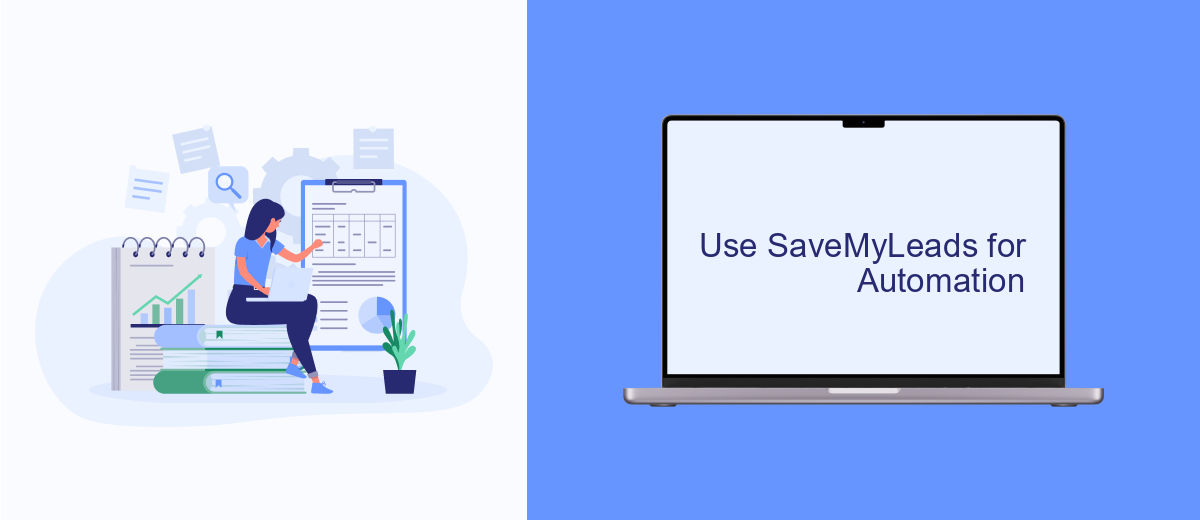
Using SaveMyLeads can significantly streamline your Facebook Ads creative process by automating various tasks. This tool helps you integrate different services and manage data flows efficiently, allowing you to focus more on crafting compelling ads rather than getting bogged down with manual tasks.
SaveMyLeads offers a user-friendly interface and a wide range of integrations, making it easier to connect your Facebook Ads account with other platforms. Whether you're working with CRM systems, email marketing services, or other advertising tools, SaveMyLeads ensures a seamless data transfer process.
- Automate lead data collection and transfer
- Integrate with popular CRM and email marketing platforms
- Set up triggers and actions without any coding skills
- Monitor and analyze your ad performance in real-time
By leveraging SaveMyLeads, you can save valuable time and resources, allowing you to focus on optimizing your ad creatives and improving your campaign performance. This automation tool is essential for any marketer looking to maximize efficiency and achieve better results from their Facebook Ads.
Track and Optimize
Once your Facebook ad creatives are live, it's crucial to track their performance meticulously. Utilize Facebook Ads Manager to monitor key metrics such as click-through rates (CTR), conversion rates, and engagement levels. By understanding which creatives resonate most with your audience, you can make data-driven decisions to refine your ads. Additionally, set up A/B tests to compare different versions of your creatives and identify the most effective elements.
To streamline the optimization process, consider integrating SaveMyLeads into your workflow. SaveMyLeads allows you to automate data collection and analysis, providing real-time insights into your ad performance. This tool can help you quickly identify underperforming creatives and suggest actionable improvements. By leveraging SaveMyLeads, you can ensure that your Facebook ads are consistently optimized for maximum impact, driving better results and higher ROI.
FAQ
How do I start creating a Facebook ad creative?
What are the best practices for designing Facebook ad creatives?
How can I automate the process of creating and managing Facebook ads?
What tools can I use to design Facebook ad creatives?
How do I measure the success of my Facebook ad creatives?
Don't waste another minute manually transferring leads from Facebook to other systems. SaveMyLeads is a simple and effective tool that will allow you to automate this process so that you don't have to spend time on the routine. Try SaveMyLeads features, make sure that this tool will relieve your employees and after 5 minutes of settings your business will start working faster.
