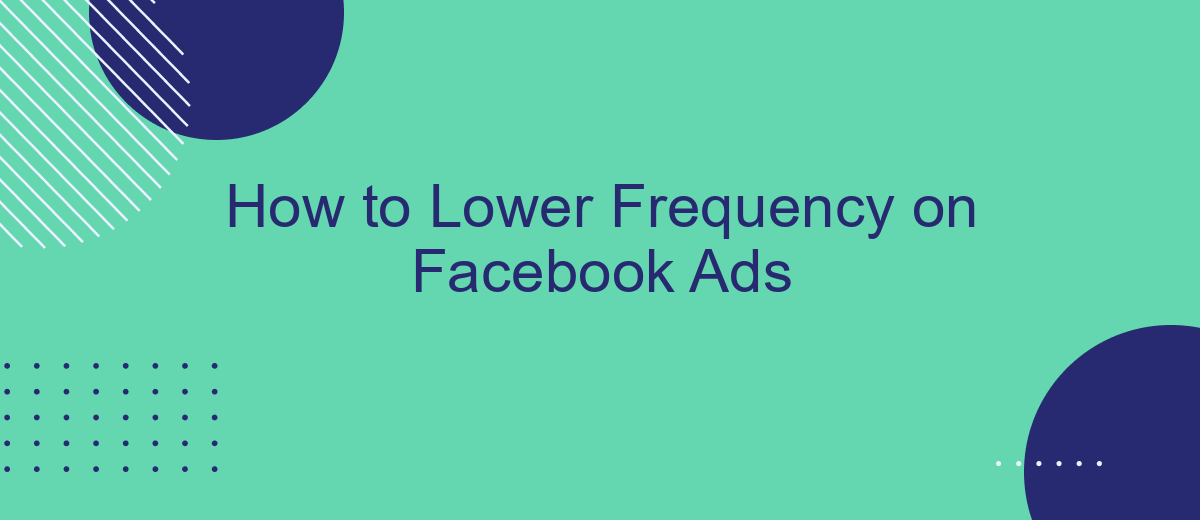Lowering the frequency of your Facebook ads is crucial for maintaining audience engagement and optimizing your ad spend. High frequency can lead to ad fatigue, where users become tired of seeing the same ad repeatedly, diminishing its effectiveness. In this article, we'll explore practical strategies to reduce ad frequency, ensuring your campaigns remain fresh and impactful while maximizing your return on investment.
Set Ad Frequency Limits
Setting ad frequency limits is crucial to prevent audience fatigue and ensure your ads remain effective. By controlling how often your ads are shown to the same users, you can maintain engagement and optimize your ad spend.
- Go to your Facebook Ads Manager and select the campaign you want to edit.
- Click on "Ad Sets" and choose the ad set you want to modify.
- Scroll down to the "Optimization & Delivery" section.
- Set your desired frequency cap under "Frequency Cap" settings.
- Save your changes and monitor your ad performance regularly.
For more advanced control and automation, consider using integration services like SaveMyLeads. This platform allows you to seamlessly connect your Facebook Ads account with various CRM and marketing tools, ensuring your ad frequency settings are consistently applied across all your campaigns. By leveraging such integrations, you can enhance your ad strategy and improve overall campaign efficiency.
Exclude Recently Shown Ads
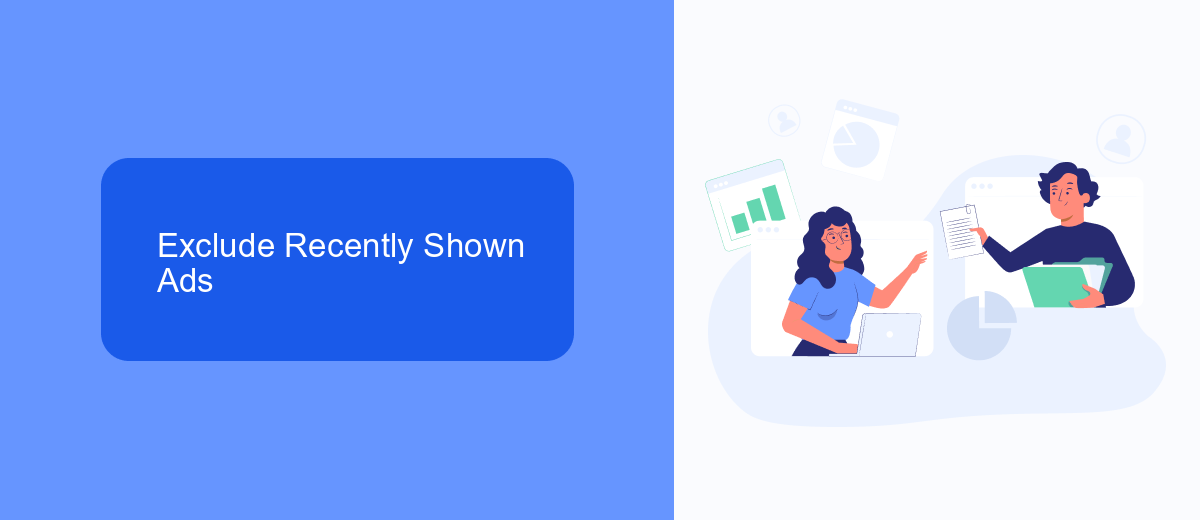
One effective way to lower the frequency of your Facebook ads is to exclude recently shown ads. By doing this, you ensure that users who have already seen your ads multiple times are not repeatedly targeted, which can lead to ad fatigue and decreased engagement. To set this up, you can use Facebook's ad exclusion settings to filter out audiences who have recently interacted with your ads. This helps in maintaining a fresh and engaging experience for your audience, ultimately improving the performance of your ad campaigns.
To streamline this process, consider using integration services like SaveMyLeads. SaveMyLeads allows you to automate the exclusion of recently shown ads by syncing your Facebook ad data with other marketing tools. This ensures that your audience lists are always up-to-date without manual intervention. By leveraging such integrations, you can focus more on crafting compelling ad content while the system takes care of optimizing your audience targeting, leading to better ad performance and lower costs.
Use Frequency Caps
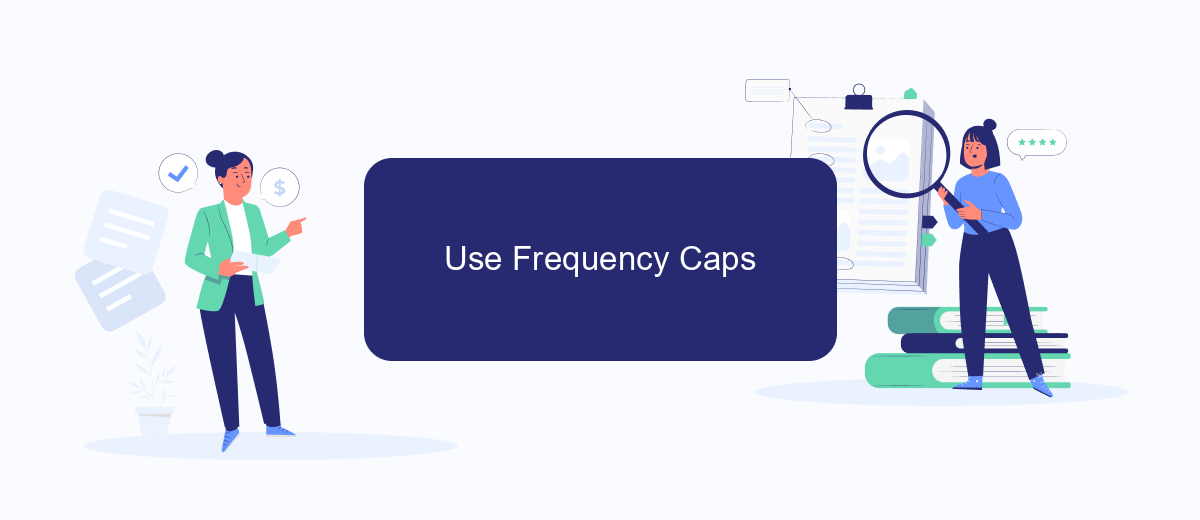
One of the most effective ways to manage the frequency of your Facebook ads is by using frequency caps. Frequency caps allow you to set a limit on the number of times a specific user will see your ad within a certain period. This helps prevent ad fatigue and ensures that your audience does not get overwhelmed by repetitive messaging.
- Log in to your Facebook Ads Manager account.
- Navigate to the ad set level and select the ad set you wish to apply frequency caps to.
- Scroll down to the "Optimization & Delivery" section.
- Click on "Show More Options" under the "Optimization for Ad Delivery" section.
- Locate the "Frequency Cap" field and set your desired cap (e.g., 3 impressions every 7 days).
- Save your changes and monitor the performance to ensure optimal results.
In addition to manually setting frequency caps, you can leverage integration services like SaveMyLeads to automate and optimize your ad delivery strategy. SaveMyLeads allows you to connect your Facebook Ads account with various CRM and marketing tools, ensuring seamless data flow and more effective audience targeting. By automating these processes, you can maintain better control over ad frequency and improve overall campaign performance.
Avoid Continuous Ads
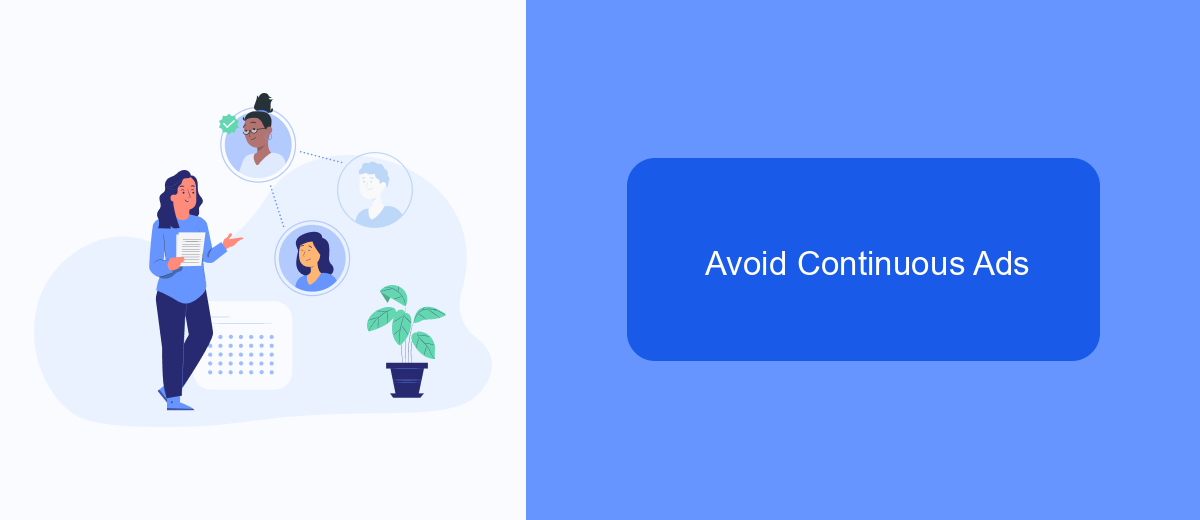
Continuous ads can lead to ad fatigue, where users become overly familiar with your ads and start ignoring them. To avoid this, it's essential to rotate your ad creatives regularly. Changing visuals, messaging, and formats can keep your audience engaged and interested.
Another effective strategy is to set frequency caps on your ads. This limits the number of times a single user sees your ad within a specific time frame. By doing so, you can prevent oversaturation and maintain the effectiveness of your campaigns.
- Rotate ad creatives regularly
- Set frequency caps
- Use dynamic ads
- Leverage audience segmentation
Additionally, consider using integration services like SaveMyLeads to streamline your ad management process. SaveMyLeads can help automate tasks such as audience segmentation and ad rotation, ensuring that your ads remain fresh and relevant. By avoiding continuous ads, you can enhance user experience and improve your overall ad performance.
Test Different Ad Frequency Settings
One effective way to manage your Facebook ad frequency is to test different ad frequency settings. By experimenting with various frequency caps, you can identify the optimal number of times your target audience should see your ad. This helps prevent ad fatigue, where users become annoyed by seeing the same ad repeatedly, leading to lower engagement and higher costs. Start by setting a lower frequency cap and gradually increase it while monitoring key performance metrics such as click-through rates (CTR), conversion rates, and cost per acquisition (CPA).
Additionally, leveraging tools like SaveMyLeads can streamline the process of adjusting and monitoring your ad frequency. SaveMyLeads allows you to automate data collection and integration, ensuring you have real-time insights into your ad performance without manual effort. By utilizing such tools, you can make data-driven decisions to optimize your ad frequency settings, ultimately enhancing your campaign's effectiveness and ROI. Regularly review and adjust your frequency settings based on the performance data to maintain a balance between visibility and user experience.
FAQ
How can I reduce the frequency of my Facebook ads?
What is a frequency cap and how do I set it?
Why is high ad frequency a problem?
How can I monitor the frequency of my Facebook ads?
Can automation tools help manage ad frequency?
Would you like your employees to receive real-time data on new Facebook leads, and automatically send a welcome email or SMS to users who have responded to your social media ad? All this and more can be implemented using the SaveMyLeads system. Connect the necessary services to your Facebook advertising account and automate data transfer and routine work. Let your employees focus on what really matters, rather than wasting time manually transferring data or sending out template emails.