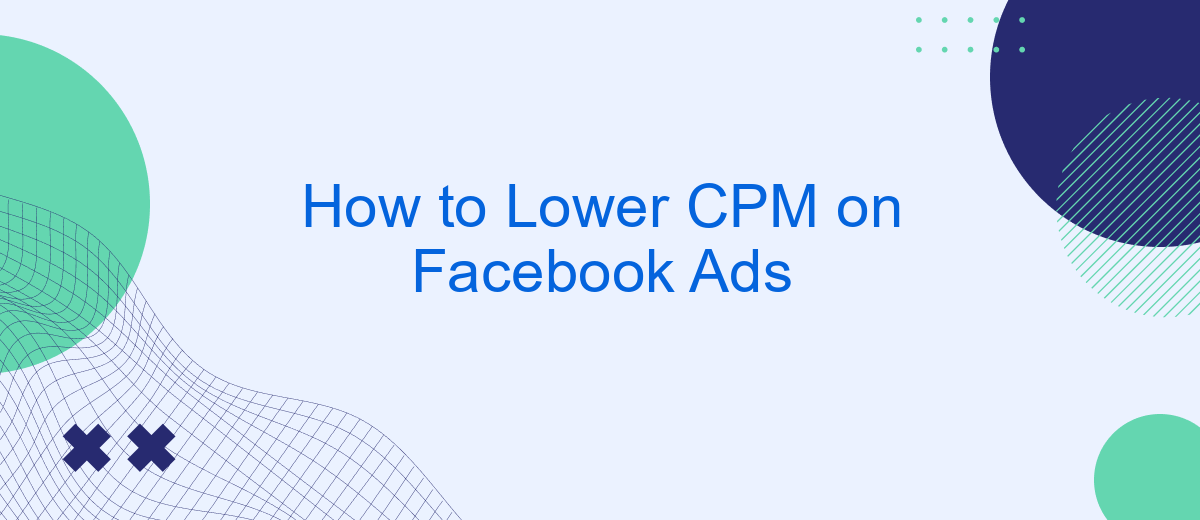Lowering the Cost Per Mille (CPM) on Facebook Ads is crucial for maximizing your advertising budget and improving campaign efficiency. This article provides actionable strategies to help you reduce CPM, from optimizing audience targeting to refining ad creatives. By implementing these tips, you can achieve better results and make the most out of your marketing efforts on Facebook.
Optimize Targeting
Optimizing your targeting is crucial for lowering your CPM on Facebook Ads. By refining your audience, you ensure that your ads are shown to the most relevant users, which can significantly reduce costs. Start by analyzing your current audience insights to understand who engages with your ads the most.
- Use Facebook's Audience Insights tool to gather demographic data.
- Create lookalike audiences based on your best-performing customer segments.
- Exclude audiences that are unlikely to convert, such as past purchasers or irrelevant demographics.
- Leverage interest and behavior targeting to narrow down your audience.
- Utilize custom audiences to retarget users who have interacted with your brand before.
Additionally, consider integrating SaveMyLeads to streamline your lead management process. This service automates the transfer of leads from Facebook Ads to your CRM or email marketing platforms, ensuring you can efficiently follow up with potential customers. By optimizing your targeting and leveraging tools like SaveMyLeads, you can achieve lower CPMs and higher ROI on your Facebook ad campaigns.
Reduce Ad Spend
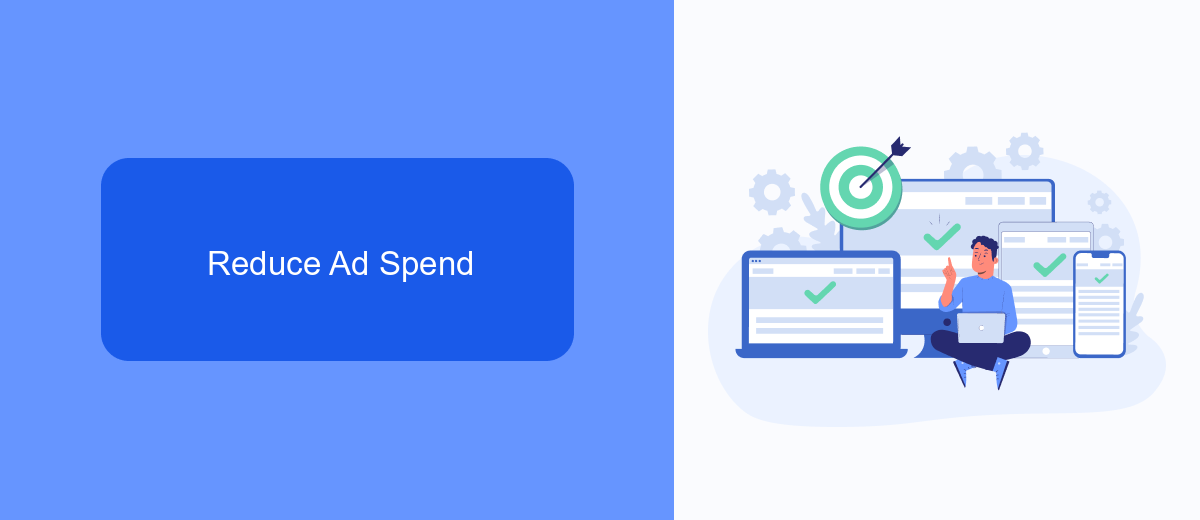
One effective way to reduce ad spend on Facebook Ads is by optimizing your targeting. Narrow down your audience to those who are most likely to convert by using detailed targeting options. This includes demographics, interests, and behaviors. Additionally, consider using lookalike audiences to reach people similar to your best customers. By focusing on a more relevant audience, you can increase your ad's efficiency and lower your cost per thousand impressions (CPM).
Another strategy is to leverage automation tools to streamline your ad management process. SaveMyLeads is a powerful service that helps you integrate your Facebook Ads with other platforms, automating tasks such as lead collection and follow-ups. By using SaveMyLeads, you can ensure that your leads are promptly and efficiently managed, reducing the manual effort required and allowing you to allocate your budget more effectively. This can lead to better ad performance and ultimately lower your overall ad spend.
Use Custom Audiences
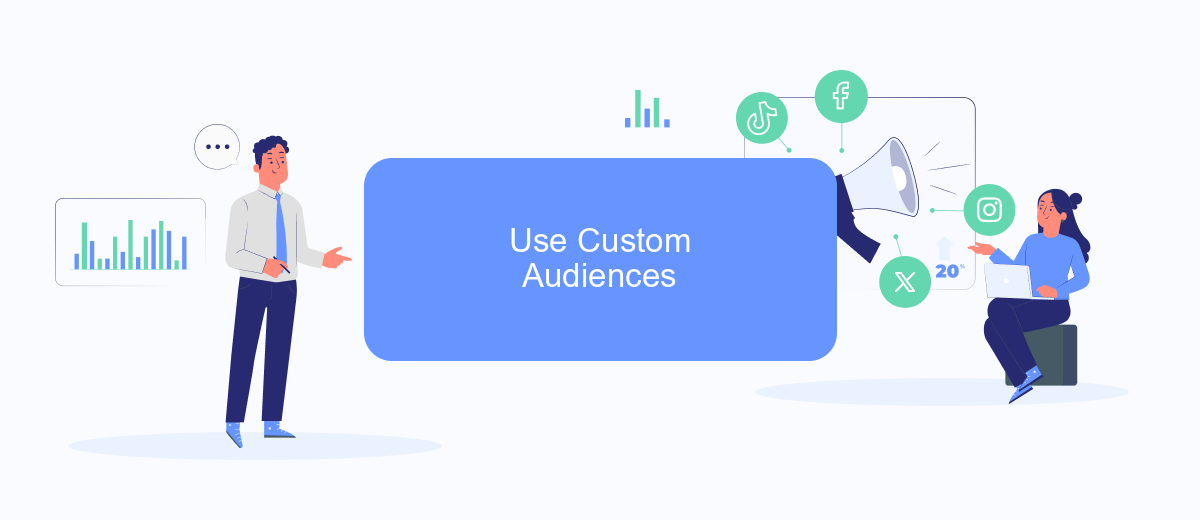
One effective way to lower your CPM on Facebook Ads is by utilizing Custom Audiences. Custom Audiences allow you to target users who have already shown interest in your brand, making your ad campaigns more efficient and cost-effective. By focusing on these specific groups, you can create more personalized and relevant ads, which can lead to higher engagement rates and lower CPM.
- First, gather your customer data, such as email addresses, phone numbers, or user IDs.
- Next, upload this data to Facebook Ads Manager to create your Custom Audience.
- Utilize tools like SaveMyLeads to automate the process of collecting and syncing your customer data with Facebook Ads Manager.
- Once your Custom Audience is set up, create ad campaigns specifically targeting these users.
- Monitor the performance of your ads and adjust your targeting and ad creatives as needed to optimize results.
By leveraging Custom Audiences, you can ensure your ads are reaching the right people, which can significantly reduce your CPM. Additionally, using services like SaveMyLeads can streamline the data integration process, ensuring that your Custom Audiences are always up-to-date and accurate. This targeted approach not only saves you money but also increases the effectiveness of your advertising efforts.
Improve Ad Creative
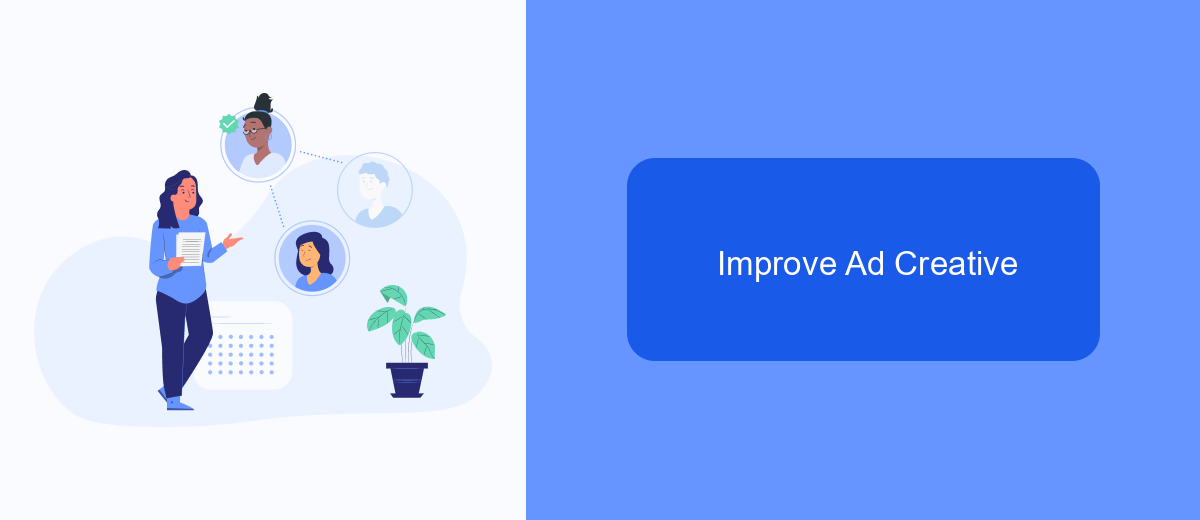
One of the most effective ways to lower your CPM on Facebook Ads is by improving your ad creative. High-quality, engaging ad creatives can capture your audience's attention and lead to better performance metrics, ultimately reducing your costs.
Start by focusing on the visual elements of your ads. Use high-resolution images or videos that are relevant to your target audience. Make sure your visuals are eye-catching and convey your message quickly and clearly.
- Use high-quality images or videos
- Ensure your visuals are relevant to your audience
- Incorporate clear and concise messaging
- Test different creative formats
Additionally, consider using a service like SaveMyLeads to automate your lead generation process. By integrating SaveMyLeads with your Facebook Ads, you can streamline your workflow and ensure that your leads are promptly followed up on, improving your overall ad performance.
Track and Monitor Results
One of the most crucial steps in reducing your Facebook Ads CPM is to consistently track and monitor your campaign results. By doing so, you can identify which ads are performing well and which ones need adjustments. Utilize Facebook's Ads Manager to keep an eye on key metrics such as click-through rates (CTR), conversion rates, and overall engagement. Regular analysis will help you make informed decisions, optimize your ad spend, and ultimately lower your CPM.
For a more comprehensive approach, consider integrating third-party tools like SaveMyLeads. This service allows you to seamlessly connect your Facebook Ads with various CRM systems, automating the data transfer and ensuring you have real-time insights. By using SaveMyLeads, you can streamline your monitoring process, reduce manual work, and focus on strategic adjustments to improve your ad performance. Consistent tracking and monitoring are essential for maintaining an efficient and cost-effective advertising strategy on Facebook.


FAQ
How can I improve the relevance score of my Facebook ads to lower CPM?
What role does audience targeting play in reducing CPM on Facebook ads?
How can I use A/B testing to lower my CPM on Facebook ads?
Does the time of day or week affect CPM on Facebook ads?
Can automation tools help in reducing CPM on Facebook ads?
Would you like your employees to receive real-time data on new Facebook leads, and automatically send a welcome email or SMS to users who have responded to your social media ad? All this and more can be implemented using the SaveMyLeads system. Connect the necessary services to your Facebook advertising account and automate data transfer and routine work. Let your employees focus on what really matters, rather than wasting time manually transferring data or sending out template emails.