Navigating the world of Facebook ads can be overwhelming, whether you're a seasoned marketer or a curious newcomer. Understanding how to effectively analyze these ads is crucial for optimizing your marketing strategy and maximizing ROI. This article will guide you through the essential steps and tools needed to evaluate Facebook ads, helping you make data-driven decisions for your campaigns.
Who Is Viewing Your Facebook Ads?
Understanding who is viewing your Facebook ads is crucial for optimizing your marketing strategy. By identifying your audience, you can tailor your ads to better meet their needs and interests, thereby increasing your conversion rates. Facebook provides a variety of tools to help you analyze your audience demographics, behaviors, and preferences.
- Demographics: Age, gender, location, and language.
- Interests: Hobbies, favorite activities, and pages liked.
- Behaviors: Purchase history, device usage, and online activities.
To further refine your audience insights, consider using integration services like SaveMyLeads. This platform helps you connect Facebook Ads with other tools and CRMs, making it easier to gather and analyze data. By leveraging such integrations, you can create more targeted and effective ad campaigns, ensuring that your marketing efforts reach the right people at the right time.
What Kind of Facebook Ad Is It?
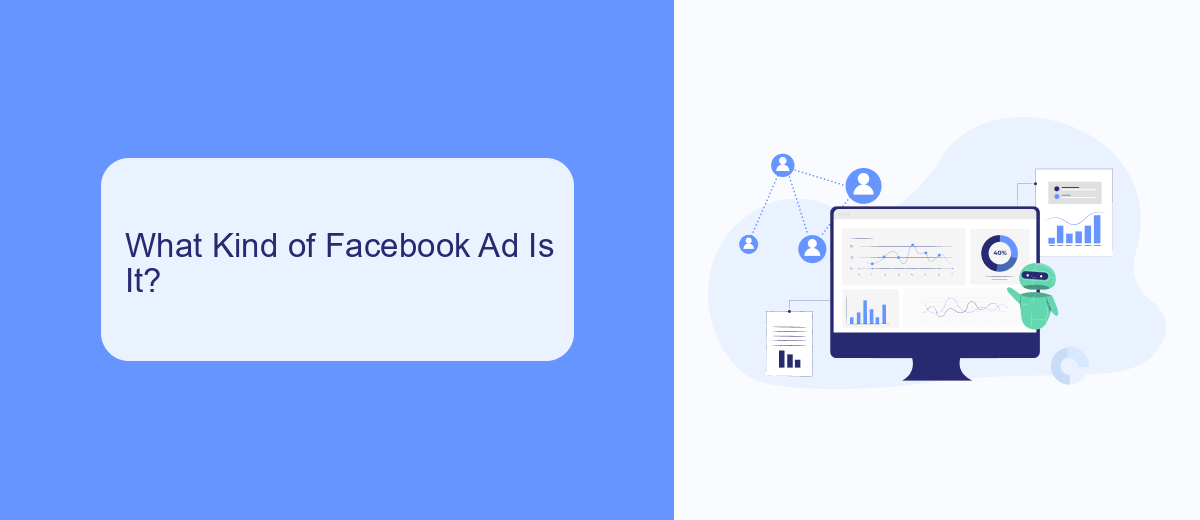
When analyzing a Facebook ad, the first step is to identify its type. Facebook offers various ad formats, including image ads, video ads, carousel ads, and collection ads. Each format serves a different purpose and can be used to achieve specific marketing goals. Image ads are simple and effective for brand awareness, while video ads can provide more engaging content. Carousel ads allow multiple images or videos in a single ad, perfect for showcasing different products or features. Collection ads are designed for mobile devices and enable users to browse a catalog directly from the ad.
Understanding the type of ad you're looking at is crucial for evaluating its effectiveness and potential integration needs. For instance, if you're using a service like SaveMyLeads, you can automate the process of collecting leads generated from these ads. SaveMyLeads helps streamline your workflow by integrating Facebook Ads with various CRM systems, email marketing platforms, and other tools. This ensures that your leads are captured and nurtured efficiently, making your ad campaigns more effective and easier to manage.
Where Is the Facebook Ad Being Displayed?

When analyzing Facebook ads, it's crucial to understand where your ads are being displayed. Facebook offers various placements to ensure your ads reach your target audience effectively. Each placement has its own unique benefits and can impact the performance of your ads.
- Facebook Feed: Ads appear in the main news feed of users, blending seamlessly with organic posts.
- Instagram Feed: Similar to Facebook Feed, ads are displayed within the Instagram feed, reaching users as they scroll through their content.
- Facebook Stories: Ads appear in the Stories section, offering a full-screen, immersive experience.
- Instagram Stories: Ads are shown between user stories, providing a dynamic and engaging format.
- Messenger: Ads appear in the Messenger app, either in the inbox or within conversations.
- Audience Network: Ads are displayed on third-party apps and websites that are part of Facebook's Audience Network.
Utilizing a service like SaveMyLeads can help streamline the process of integrating and managing your Facebook ad placements. SaveMyLeads automates lead data transfer from Facebook Ads to your CRM or other tools, ensuring you never miss a potential customer. By effectively managing your ad placements and leveraging integration services, you can optimize your ad performance and achieve better results.
Why Was This Facebook Ad Shown to You?

When you see a Facebook ad, it's not just by chance. Facebook uses a sophisticated algorithm to determine which ads to show you based on various factors. Understanding these factors can help you better navigate and control the ads you see.
Facebook gathers data from your interactions on the platform, including the pages you like, the posts you engage with, and even the ads you click on. This data is then used to create a profile of your interests and preferences, which advertisers can target.
- Interests: Based on the pages and posts you engage with.
- Demographics: Information like age, gender, and location.
- Behavior: Online activities both on and off Facebook.
- Connections: Friends and groups you are associated with.
If you're using services like SaveMyLeads, it can further refine the ads you see by integrating data from other platforms you use. This helps create a more tailored advertising experience, ensuring that the ads you encounter are more relevant to your interests and needs.
How Can You Report a Facebook Ad?
Reporting a Facebook ad is a straightforward process designed to help users flag content that they find inappropriate or misleading. To report an ad, first, locate the ad in your Facebook feed. Click on the three dots (ellipsis) in the upper right corner of the ad. A dropdown menu will appear, and you should select the "Report Ad" option. Follow the on-screen instructions to specify the reason for your report, whether it’s misleading, offensive, or violates Facebook's advertising policies.
For those managing multiple Facebook ad accounts or integrating Facebook ads with other services, tools like SaveMyLeads can be particularly useful. SaveMyLeads allows for seamless integration of Facebook lead ads with various CRM systems, email marketing services, and other platforms, ensuring that you can efficiently manage and monitor your ad performance. This service can streamline the process of handling leads and ad reports, making it easier to maintain the integrity and effectiveness of your advertising campaigns.
FAQ
How do I access Facebook Ads?
What metrics should I look at to evaluate the performance of my Facebook Ads?
Can I automate my Facebook Ads?
How do I target the right audience for my Facebook Ads?
What budget should I set for my Facebook Ads?
Would you like your employees to receive real-time data on new Facebook leads, and automatically send a welcome email or SMS to users who have responded to your social media ad? All this and more can be implemented using the SaveMyLeads system. Connect the necessary services to your Facebook advertising account and automate data transfer and routine work. Let your employees focus on what really matters, rather than wasting time manually transferring data or sending out template emails.
