In today's digital age, leveraging social media platforms for business growth is essential. One effective strategy is using Facebook Ads to boost your Instagram followers. This article will guide you through the process, offering practical tips and insights to help you maximize your reach and engagement. Discover how targeted advertising can transform your Instagram presence and grow your audience efficiently.
Select Instagram as Your Ad Destination
When setting up your Facebook ads, it's crucial to ensure that Instagram is selected as your ad destination. This will allow your ads to reach a broader audience, taking advantage of Instagram's highly engaged user base. To do this, you'll need to configure your ad placements correctly within Facebook's Ads Manager.
- Open Facebook Ads Manager and start creating a new campaign.
- In the ad set level, scroll down to the "Placements" section.
- Select "Manual Placements" and then check the box for Instagram.
- Ensure both Instagram Feed and Instagram Stories are selected for maximum reach.
Additionally, consider using integration services like SaveMyLeads to automate and streamline your ad campaigns. SaveMyLeads can help you connect your Facebook Ads with Instagram more efficiently, ensuring that your ads are always optimized for the best possible performance. By leveraging such tools, you can focus more on creating compelling content rather than managing technical details.
Target the Right Audience
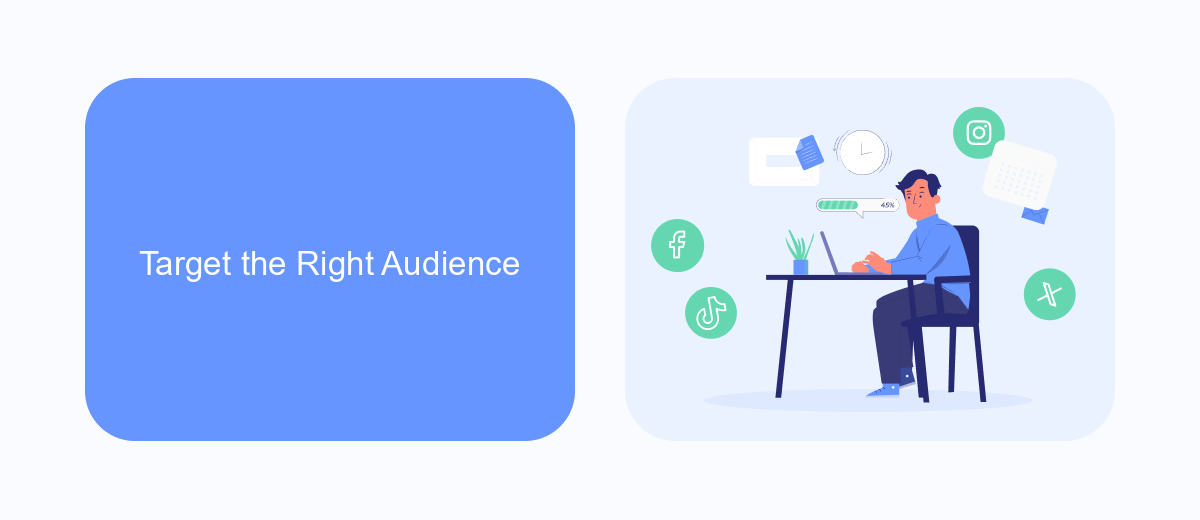
To effectively increase your Instagram followers through Facebook Ads, it's crucial to target the right audience. Start by defining your ideal follower profile based on demographics, interests, and behaviors. Utilize Facebook's robust targeting options to narrow down your audience. For instance, you can target users who have shown interest in similar Instagram accounts or those who engage with content related to your niche. This ensures that your ads are seen by people who are more likely to follow your Instagram account.
Additionally, consider using integration tools like SaveMyLeads to streamline your targeting process. SaveMyLeads allows you to automatically transfer leads from Facebook Ads to your CRM or email marketing platform, ensuring that you can effectively follow up with potential new followers. By leveraging such integrations, you can maintain a consistent and personalized interaction with your audience, increasing the likelihood that they will follow your Instagram account. This strategic approach will help you build a more engaged and relevant follower base.
Create an Eye-Catching Ad

Creating an eye-catching ad is crucial for attracting potential followers to your Instagram account via Facebook Ads. Your ad needs to stand out in the crowded social media landscape and compel users to take action. Here are some key steps to help you design an effective and visually appealing ad:
- Use High-Quality Images: Ensure that the images you use are high-resolution and relevant to your brand. Bright, vibrant images tend to attract more attention.
- Craft a Compelling Headline: Your headline should be concise and engaging. It should clearly convey the value or benefit of following your Instagram account.
- Include a Clear Call-to-Action (CTA): Use a strong CTA that encourages users to follow your Instagram account. Phrases like "Follow us on Instagram for more" or "Join our Instagram community" can be effective.
- Leverage Integrations with SaveMyLeads: Utilize services like SaveMyLeads to automate and optimize your ad campaigns. This can help you manage leads more efficiently and ensure your ads reach the right audience.
By following these steps, you can create an ad that not only grabs attention but also drives users to follow your Instagram account. Remember, consistency and creativity are key to maintaining and growing your follower base through Facebook Ads.
Use High-Quality Images
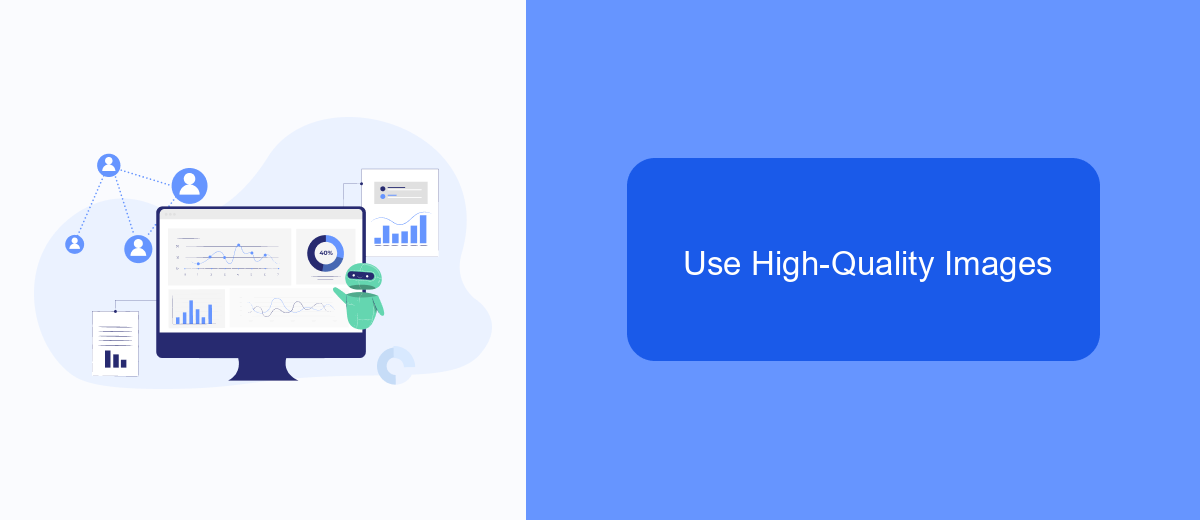
When running Facebook ads to increase your Instagram followers, the quality of your images plays a crucial role in capturing attention and driving engagement. High-quality images not only make your ads more appealing but also establish a professional and trustworthy brand image.
To ensure your images stand out, focus on using bright, high-resolution photos that are visually striking. Avoid using stock photos that look generic; instead, opt for original content that reflects your brand's personality and values.
- Use images that are relevant to your target audience.
- Ensure your photos are well-lit and in focus.
- Incorporate your brand colors and aesthetics.
- Test different images to see which ones perform best.
Additionally, consider using services like SaveMyLeads to streamline your ad campaigns. SaveMyLeads can help you automate the integration between Facebook Ads and Instagram, ensuring that your high-quality images reach the right audience efficiently. By leveraging such tools, you can focus more on creating captivating visuals and less on manual processes.
Track Your Results and Make Adjustments
Once your Facebook ad campaign is live, it’s crucial to track your results to understand what’s working and what’s not. Utilize Facebook Ads Manager to monitor key metrics such as click-through rates, conversion rates, and overall engagement. Look for patterns that indicate which ads are driving the most followers to your Instagram account. This data will help you make informed decisions about where to allocate your budget and how to refine your targeting strategy.
For more advanced tracking and seamless integration, consider using SaveMyLeads. This service allows you to automate data transfer between Facebook Ads and your CRM or email marketing platform. By setting up integrations, you can ensure that you’re capturing every lead and follower generated by your ads. Regularly review the performance data and be prepared to make adjustments to your ad creatives, targeting options, and budget allocation to optimize your campaign’s effectiveness continuously.


FAQ
How can I target the right audience for my Instagram ads through Facebook?
What budget should I allocate for my Facebook ads to increase Instagram followers?
How can I create effective ad creatives for Instagram follower growth?
How do I track the performance of my Instagram follower campaign on Facebook?
Can I automate the process of integrating Facebook ad leads with my Instagram account?
Are you using Facebook Lead Ads? Then you will surely appreciate our service. The SaveMyLeads online connector is a simple and affordable tool that anyone can use to set up integrations for Facebook. Please note that you do not need to code or learn special technologies. Just register on our website and create the necessary integration through the web interface. Connect your advertising account with various services and applications. Integrations are configured in just 5-10 minutes, and in the long run they will save you an impressive amount of time.
