Creating successful Shopify Facebook Ads requires a strategic approach to stand out in the crowded digital marketplace. By understanding your target audience, crafting compelling ad creatives, and leveraging Facebook's robust targeting tools, you can drive traffic and boost sales effectively. This guide will walk you through the essential steps to optimize your ad campaigns, ensuring maximum return on investment and sustainable business growth.
Understanding Your Target Audience on Facebook
To create effective Shopify Facebook ads, understanding your target audience is crucial. Knowing who your potential customers are allows you to tailor your ads to their preferences, increasing the likelihood of engagement and conversion. Start by analyzing the demographics, interests, and behaviors of your current customers. This data will help you build a detailed profile of your ideal audience on Facebook, enabling you to reach the right people with the right message.
- Identify age, gender, and location to narrow down your audience.
- Research their interests and hobbies to craft relevant ad content.
- Analyze purchasing behavior to understand their buying habits.
- Leverage Facebook Insights to refine your audience targeting.
Once you have a clear understanding of your target audience, you can create ads that resonate with them, leading to higher engagement rates and better return on investment. Continuously monitor the performance of your ads and adjust your targeting as needed to ensure that you are always reaching the most relevant audience. This approach will help you maximize the effectiveness of your Shopify Facebook ad campaigns.
Crafting High-Converting Shopify Facebook Ad Creatives
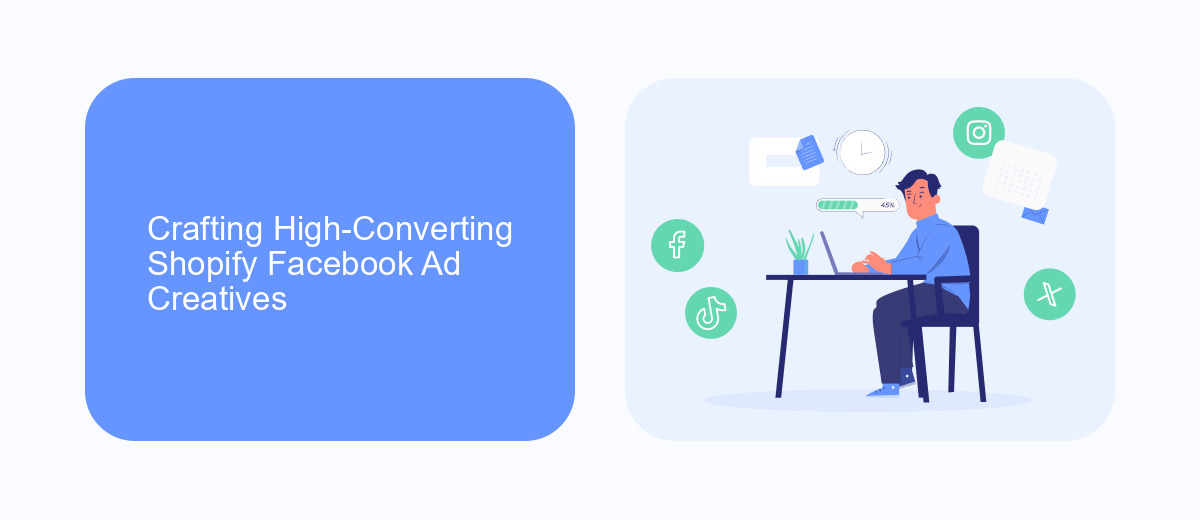
Creating high-converting Shopify Facebook ad creatives begins with understanding your target audience. Tailor your visuals and messaging to resonate with their interests and pain points. Use high-quality images or videos that highlight the unique features of your products. Incorporate compelling headlines and clear calls-to-action (CTAs) to guide potential customers towards making a purchase. Remember, the first few seconds are crucial in grabbing attention, so make them count.
To optimize your ad performance, consider leveraging tools like SaveMyLeads to streamline your lead management. This service can automatically integrate Facebook leads with your Shopify store, ensuring you never miss an opportunity to convert. Test different ad formats, such as carousel or collection ads, to see what resonates best with your audience. Regularly analyze your ad performance metrics and make data-driven adjustments to improve engagement and conversion rates. By continuously refining your creatives and strategies, you can maximize the impact of your Shopify Facebook ads.
Setting Up Effective Facebook Ad Campaigns for Shopify

Creating effective Facebook ad campaigns for your Shopify store requires a strategic approach that aligns with your business goals. Start by identifying your target audience, understanding their preferences, and crafting a compelling message that resonates with them. A well-defined audience ensures that your ads reach the right people, increasing the likelihood of conversions and sales.
- Define your objectives: Determine whether you want to increase brand awareness, drive traffic, or boost sales.
- Choose the right ad format: Select from options like carousel, video, or collection ads that best showcase your products.
- Set a realistic budget: Allocate funds wisely to balance between reach and engagement without overspending.
- Utilize Facebook Pixel: Install this tool to track user interactions and optimize your campaigns for better performance.
- Analyze and adjust: Regularly review your ad performance metrics and make necessary adjustments to improve results.
By following these steps, you can create Facebook ad campaigns that effectively promote your Shopify store. Remember to continuously test different strategies and stay updated with Facebook’s advertising tools to maintain a competitive edge. With the right approach, you can drive significant traffic and increase sales through well-targeted ads.
Optimizing Your Shopify Facebook Ads for Performance
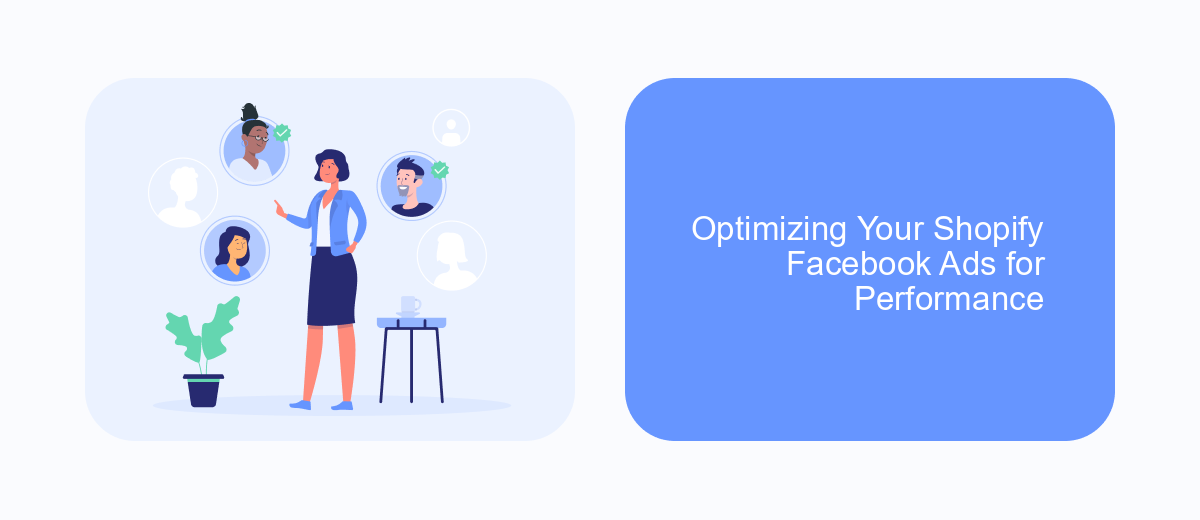
To maximize the effectiveness of your Shopify Facebook ads, it's crucial to continually optimize them for better performance. Start by analyzing your audience insights to ensure you're targeting the right demographics. Utilize Facebook's advanced targeting options to reach potential customers who are most likely to convert.
Next, focus on creating compelling ad creatives that capture attention and drive engagement. Experiment with different formats, such as carousel ads or video ads, to see which resonates best with your audience. A/B testing is essential to determine what works and what doesn't, allowing you to refine your approach.
- Monitor key performance metrics like click-through rate (CTR) and conversion rate.
- Adjust your bidding strategy to optimize for conversions rather than clicks.
- Regularly update your ad copy and visuals to keep them fresh and relevant.
- Utilize retargeting to re-engage users who have interacted with your brand before.
Finally, don't forget to leverage Facebook's analytics tools to gain insights into your ad performance. By understanding which elements contribute to success, you can make data-driven decisions to enhance your advertising strategy and achieve better results on Shopify.
- Automate the work with leads from the Facebook advertising account
- Empower with integrations and instant transfer of leads
- Don't spend money on developers or integrators
- Save time by automating routine tasks
Analyzing and Scaling Your Successful Facebook Ad Campaigns
To effectively analyze your successful Facebook ad campaigns, start by diving into the metrics that matter most. Focus on key performance indicators (KPIs) such as click-through rate (CTR), conversion rate, and return on ad spend (ROAS). Utilize Facebook Ads Manager to track these metrics and identify which ads are performing well. Pay attention to audience demographics and behaviors to understand what resonates with your target market. Regularly reviewing these insights will help you make informed decisions about which elements of your campaigns are driving success.
Once you've identified successful strategies, it's time to scale your campaigns. Begin by increasing your budget incrementally to avoid overwhelming your audience. Consider expanding your target audience by exploring new demographics or interests similar to those already responding well. Utilize tools like SaveMyLeads to automate lead data transfer, ensuring you can efficiently manage the increased volume of customer interactions. Continuously test new ad creatives and formats to keep your content fresh and engaging. By systematically analyzing and scaling, you can maximize the impact of your Facebook ad campaigns on Shopify.
FAQ
How do I target the right audience for my Shopify Facebook ads?
What budget should I set for my Shopify Facebook ads?
How can I measure the success of my Shopify Facebook ads?
What type of ad creatives work best for Shopify Facebook ads?
How can I automate and streamline my Shopify Facebook ad campaigns?
Personalized responses to new clients from Facebook/Instagram. Receiving data on new orders in real time. Prompt delivery of information to all employees who are involved in lead processing. All this can be done automatically. With the SaveMyLeads service, you will be able to easily create integrations for Facebook Lead Ads and implement automation. Set up the integration once and let it do the chores every day.

