Are you tired of being bombarded by ads every time you scroll through your Facebook feed? You're not alone. With the increasing number of advertisements, it can be challenging to enjoy a seamless social media experience. In this article, we'll explore effective strategies to minimize and manage the overwhelming number of ads on Facebook, helping you regain control of your online experience.
Use Ads Manager
One effective way to manage and reduce the number of ads you see on Facebook is by using the Ads Manager. This tool allows you to control your ad preferences and customize your ad experience. By taking advantage of Ads Manager, you can limit the types of ads that appear in your feed and improve your overall browsing experience.
- Access Ads Manager from your Facebook account settings.
- Review and adjust your ad preferences to filter out unwanted ads.
- Utilize SaveMyLeads to streamline ad management and integration processes.
- Set up custom audiences to ensure you see more relevant ads.
- Monitor ad performance and make necessary adjustments regularly.
Using Ads Manager in combination with tools like SaveMyLeads can significantly enhance your control over the ads you encounter on Facebook. By regularly updating your preferences and leveraging these tools, you can create a more personalized and less intrusive ad experience. This proactive approach not only reduces unwanted ads but also helps you discover more relevant content.
Hide Specific Ads
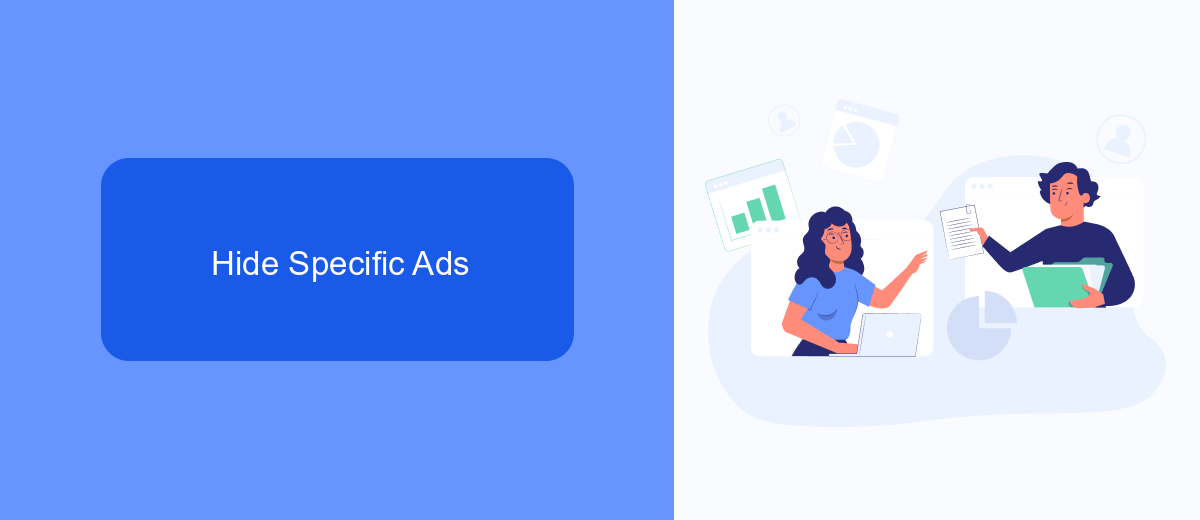
If you find certain ads on Facebook particularly intrusive or irrelevant, you can hide them to improve your browsing experience. To do this, click on the three dots in the top right corner of the ad and select "Hide ad." This action will prompt Facebook to show you fewer ads like that one in the future. Additionally, you can provide feedback by selecting the reason why you chose to hide the ad, which helps Facebook tailor its ad algorithm to better suit your preferences.
For those looking to take control of their ad experience more comprehensively, consider using services like SaveMyLeads. SaveMyLeads allows you to automate and streamline your Facebook ad interactions, helping you manage ad preferences and integrations more efficiently. By setting up automated workflows, you can ensure that your Facebook feed remains relevant and less cluttered with unwanted ads. This not only enhances your browsing experience but also saves you time and effort in managing your ad settings manually.
Block Ads Using Browser Extensions
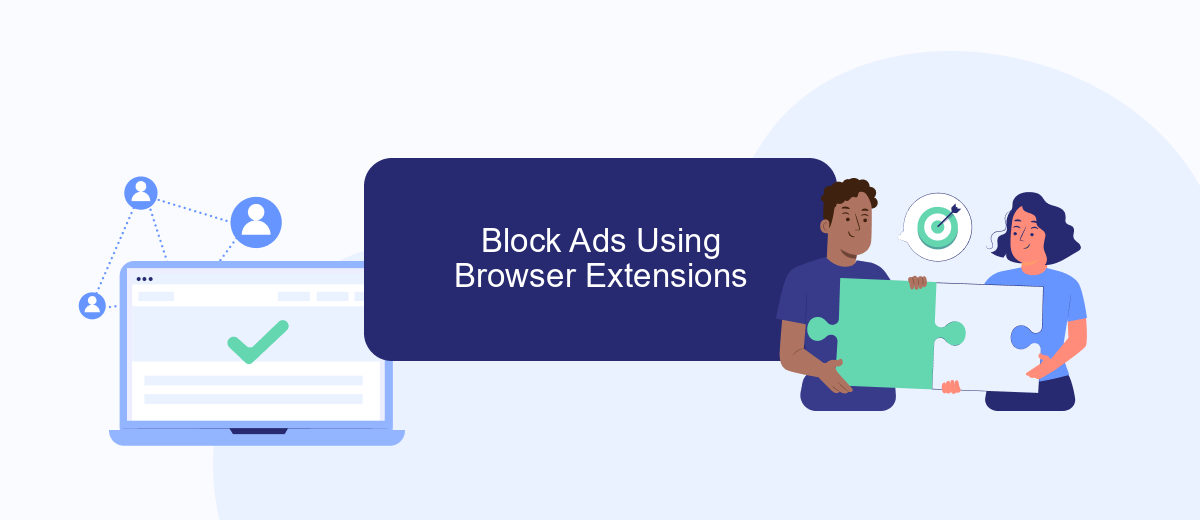
Browser extensions are a powerful tool to block ads on Facebook, enhancing your browsing experience by removing unwanted distractions. These extensions can be easily installed and configured to suit your preferences.
- Install an ad-blocking extension: Popular options include AdBlock, uBlock Origin, and AdGuard. Visit your browser's extension store, search for the desired extension, and click "Add to Browser."
- Configure the extension: After installation, open the extension's settings. Here, you can customize the level of ad blocking, create whitelists for specific sites, and enable additional privacy features.
- Use SaveMyLeads for advanced integration: SaveMyLeads can help automate the process of managing your ad preferences by integrating with various services. This allows you to streamline your ad-blocking efforts and maintain a cleaner Facebook feed.
By using these browser extensions, you can significantly reduce the number of ads you encounter on Facebook. This not only improves your browsing experience but also helps protect your privacy and data. For those seeking a more automated solution, SaveMyLeads offers a seamless way to integrate and manage your ad-blocking preferences, ensuring a hassle-free experience.
Control Ad Preferences
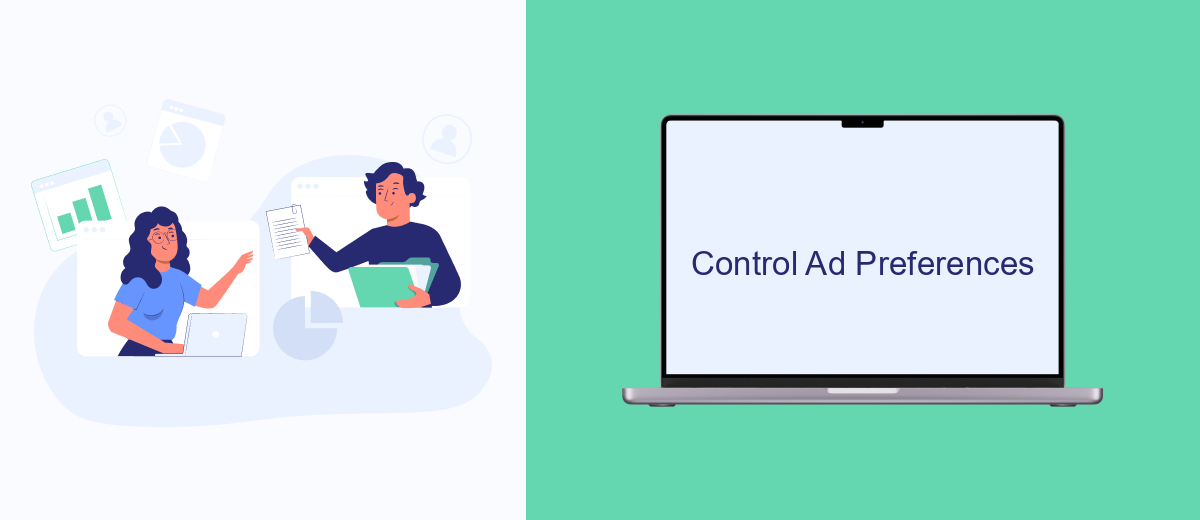
Controlling your ad preferences on Facebook is essential to ensure a more personalized and less intrusive experience. By managing these settings, you can influence the types of ads you see and reduce the number of irrelevant advertisements.
Facebook allows you to customize your ad preferences through various settings. To get started, navigate to your Facebook settings and find the "Ad Preferences" section. Here, you can manage your interests, advertisers, and information categories that Facebook uses to show you ads.
- Review and update your interests to reflect your current preferences.
- Hide ads from specific advertisers if you find them irrelevant or intrusive.
- Adjust your information settings to control what data Facebook uses to show you ads.
If you're looking for more advanced control over your ad preferences, consider using a service like SaveMyLeads. This platform helps you integrate and manage your Facebook ad settings more efficiently, ensuring that your advertising experience is as tailored and unobtrusive as possible.
SaveMyLeads
SaveMyLeads is an exceptional tool designed to help you manage and reduce the number of ads you encounter on Facebook. By integrating SaveMyLeads with your Facebook account, you can streamline the process of filtering and managing advertisements. This service allows you to set specific parameters and preferences, ensuring that only relevant ads are displayed, thereby minimizing the clutter on your feed.
With SaveMyLeads, you can automate the process of ad management, reducing the need for manual intervention. The platform supports seamless integration with various other services, making it easier to customize your ad experience. By leveraging its user-friendly interface and powerful features, you can enjoy a cleaner, more focused Facebook experience, free from the distraction of excessive advertisements.
FAQ
How can I reduce the number of ads I see on Facebook?
Why am I seeing so many ads on Facebook?
Can I completely remove ads from Facebook?
How can I stop seeing ads from specific advertisers?
Is there a way to automate the process of managing ad preferences on Facebook?
SaveMyLeads is a simple and effective service that will help you automate routine tasks and optimize business processes. Stop wasting time uploading leads from Facebook manually – you can do it automatically, saving a lot of time and money. Eliminate routine from workflows and achieve more with minimal investment of money, effort and human resources.
