In today's digital age, Facebook ads can often feel intrusive and overwhelming, disrupting your social media experience. If you're tired of constant advertisements cluttering your feed, you're not alone. This guide will walk you through effective strategies to minimize or eliminate those pesky ads, allowing you to enjoy a cleaner, more enjoyable Facebook experience.
Disable Ad Personalization
One effective way to reduce the number of annoying ads on Facebook is to disable ad personalization. This feature allows Facebook to show you ads based on your activity, interests, and other personal data. By turning it off, you can limit the targeted ads that clutter your feed.
- Go to your Facebook account settings.
- Select "Ads" from the left-hand menu.
- Click on "Ad Settings."
- Under "Ads based on your use of websites and apps," toggle the switch to "Off."
- Repeat the process for "Ads with your social actions" and "Ads based on data from partners."
For a more comprehensive solution, consider using a service like SaveMyLeads. This tool helps you manage and automate your Facebook ad settings, ensuring you have better control over the ads you see. By integrating SaveMyLeads, you can streamline the process of disabling ad personalization and enjoy a cleaner, more enjoyable Facebook experience.
Use Ad Blockers
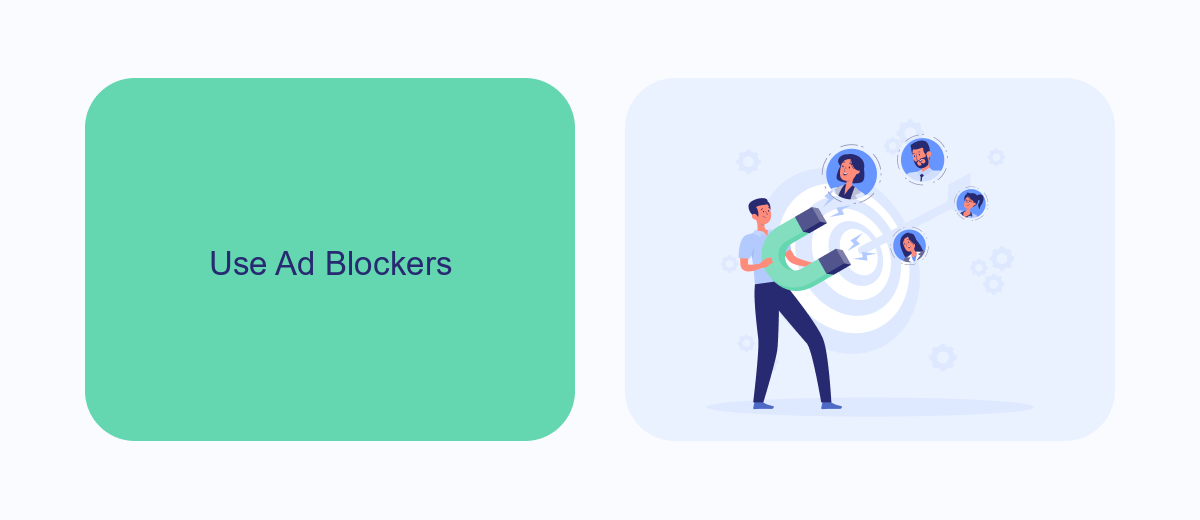
One of the most effective ways to get rid of annoying Facebook ads is by using ad blockers. Ad blockers are browser extensions or software that prevent ads from displaying on web pages, including Facebook. By installing an ad blocker, you can enjoy a cleaner and more streamlined browsing experience without the constant interruption of ads. Popular ad blockers like AdBlock Plus, uBlock Origin, and Ghostery are easy to install and configure, providing immediate relief from unwanted advertisements.
In addition to traditional ad blockers, you might also consider using services that help manage your online interactions more efficiently. For instance, SaveMyLeads is a powerful tool that automates the integration of various online services, ensuring a smoother workflow and less distraction from ads. By setting up integrations through SaveMyLeads, you can optimize your online activities and focus on what truly matters, without being constantly bombarded by Facebook ads. This combination of ad blockers and smart integrations can significantly enhance your overall online experience.
Customize Ad Preferences
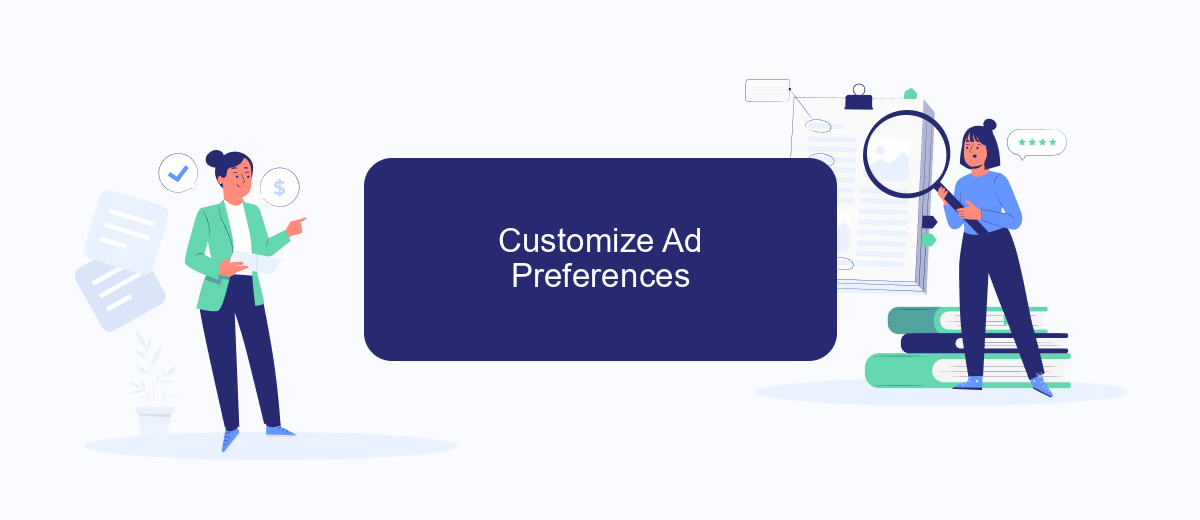
Customizing your ad preferences on Facebook can significantly reduce the number of annoying ads you see. By tailoring your ad settings, you can make sure that the ads you do encounter are more relevant and less intrusive. Here’s how you can customize your ad preferences:
- Log in to your Facebook account and click on the downward arrow in the top right corner.
- Select 'Settings & Privacy' and then click on 'Settings'.
- In the left-hand column, click on 'Ads' to access your ad preferences.
- Review the sections such as 'Advertisers', 'Ad Topics', and 'Ad Settings'.
- Make adjustments by removing advertisers, hiding ad topics, or changing how your data is used for ad targeting.
Additionally, you can use services like SaveMyLeads to further refine your ad experience. SaveMyLeads allows you to integrate various data sources and automate the process of managing your ad preferences. By leveraging such tools, you can ensure a more streamlined and less disruptive Facebook experience.
Report Inappropriate or Irrelevant Ads
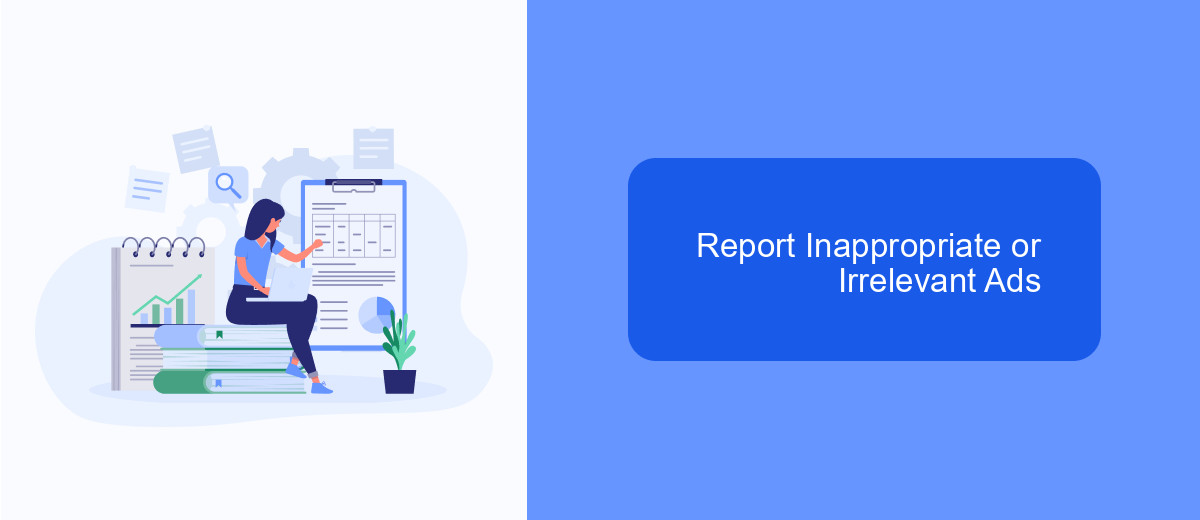
Encountering inappropriate or irrelevant ads on Facebook can be frustrating. Fortunately, Facebook provides tools to report such ads, ensuring a better experience for all users. By reporting these ads, you help Facebook improve its ad targeting algorithms and maintain a safer online environment.
To report an ad, follow these simple steps:
- Click on the three dots in the top right corner of the ad.
- Select "Report Ad" from the dropdown menu.
- Choose the reason for reporting the ad, such as "It's irrelevant" or "It's offensive."
- Follow the on-screen instructions to complete your report.
Additionally, you can use third-party services like SaveMyLeads to automate the process of filtering and managing ads on your Facebook account. SaveMyLeads offers integration solutions that help you streamline your ad experience, ensuring that only relevant and appropriate ads are displayed. By taking these steps, you can significantly reduce the annoyance caused by unwanted ads on Facebook.
Leverage SaveMyLeads for Ad Suppression
If you're tired of seeing annoying Facebook ads cluttering your feed, leveraging SaveMyLeads can be a game-changer. SaveMyLeads is an advanced integration service that simplifies the process of managing your Facebook ad preferences. By connecting your Facebook account with SaveMyLeads, you can automate the suppression of unwanted ads, ensuring a cleaner and more enjoyable browsing experience. This tool allows you to set up customized filters and rules, so you only see ads that are relevant to your interests.
Getting started with SaveMyLeads is straightforward. First, sign up for an account on their website and link it to your Facebook profile. Next, configure your ad suppression settings by specifying the types of ads you want to block. SaveMyLeads will handle the rest, automatically filtering out ads that don't meet your criteria. With its user-friendly interface and powerful automation capabilities, SaveMyLeads offers a hassle-free solution to keep your Facebook feed free from annoying ads.


FAQ
How can I block specific ads on Facebook?
Why am I seeing so many ads on Facebook?
Can I completely turn off ads on Facebook?
How do I adjust my ad preferences on Facebook?
Is there a way to automate the process of managing Facebook ads?
What do you do with the data you get from Facebook lead forms? Do you send them to the manager, add them to mailing services, transfer them to the CRM system, use them to implement feedback? Automate all of these processes with the SaveMyLeads online connector. Create integrations so that new Facebook leads are automatically transferred to instant messengers, mailing services, task managers and other tools. Save yourself and your company's employees from routine work.
