Tired of ads interrupting your Facebook Reels experience? You're not alone. Many users find these ads intrusive and distracting. Fortunately, there are several effective methods to minimize or even eliminate ads from your feed. In this article, we'll explore practical steps you can take to enjoy a smoother, ad-free scrolling experience on Facebook Reels.
Uninstall Third-Party Apps
One of the methods to eliminate ads on Facebook Reels is to uninstall any third-party applications that may be contributing to the issue. These apps often have permissions that allow them to display ads, track your activity, or even manipulate your Facebook feed. Removing these apps can help in reducing the number of unwanted ads.
- Open your device's settings.
- Navigate to the "Apps" or "Applications" section.
- Look for any unfamiliar or suspicious apps.
- Select the app and choose the option to uninstall.
- Restart your device to ensure all changes take effect.
By following these steps, you can reduce the number of ads you see on Facebook Reels. It's important to regularly review the apps installed on your device and remove any that you do not recognize or trust. This practice not only helps in managing ads but also enhances your overall device security.
Adjust Facebook Ad Settings
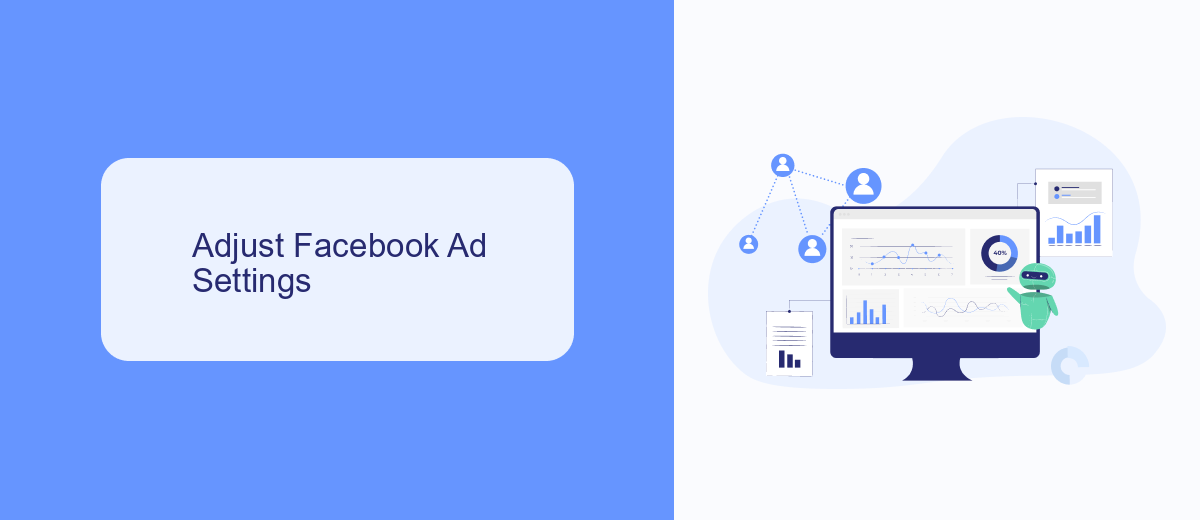
One effective way to reduce the number of ads you see on Facebook Reels is to adjust your ad settings within the Facebook app. Start by navigating to the "Settings & Privacy" section, then select "Settings." From there, scroll down to "Ad Preferences" where you can manage your ad settings. Here, you can control the types of ads you see by customizing your interests and ad topics. Additionally, you can limit the use of data from partners and opt out of ads based on your activity on Facebook Company Products that you see elsewhere.
For those seeking a more automated solution, services like SaveMyLeads can be incredibly useful. SaveMyLeads allows you to integrate Facebook with various CRM systems and other applications, helping you streamline your ad management process. By automating the way you handle and respond to ads, you can save time and reduce the frequency of unwanted advertisements. This service can be particularly beneficial for businesses looking to optimize their ad strategies and improve overall user experience on Facebook Reels.
Use Ad Blockers
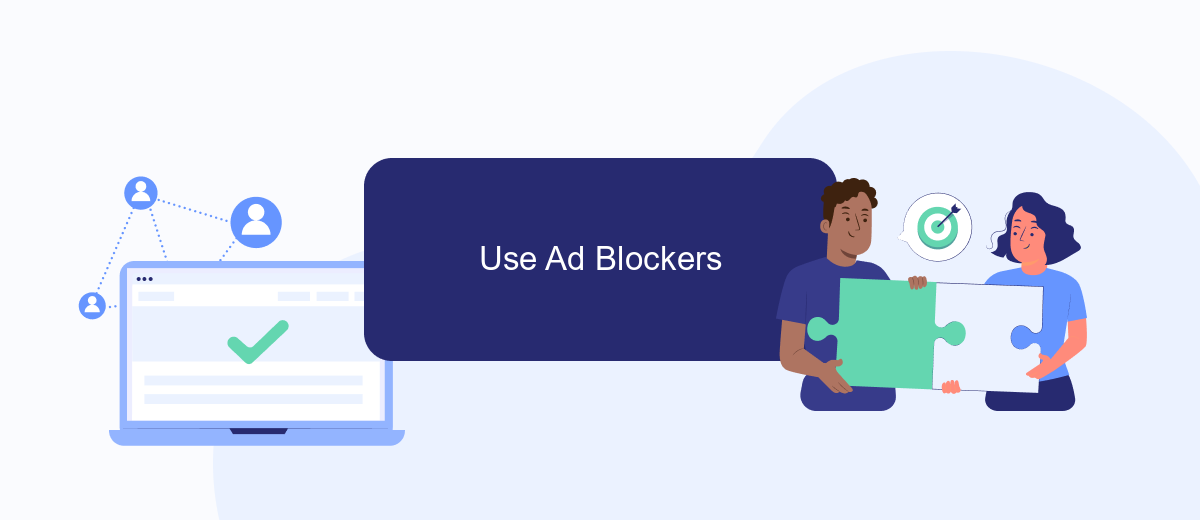
Using ad blockers is one of the most effective ways to eliminate ads on Facebook Reels. These tools are designed to prevent advertisements from appearing on your screen, providing a smoother and more enjoyable browsing experience. Below are some steps to help you get started with ad blockers:
- Choose a reliable ad blocker: Popular options include AdBlock, uBlock Origin, and AdGuard. Research and select one that suits your needs.
- Install the ad blocker: Download the ad blocker extension from your browser's extension store and follow the installation instructions.
- Configure the settings: Open the ad blocker and customize its settings to ensure it effectively blocks ads on Facebook Reels. You may need to whitelist certain sites or adjust other preferences.
- Keep it updated: Regularly update your ad blocker to ensure it stays effective against new ad formats and techniques.
By following these steps, you can significantly reduce the number of ads you see on Facebook Reels. Remember that while ad blockers can enhance your online experience, they may also affect the revenue of content creators who rely on ad income. Use them thoughtfully and consider supporting your favorite creators in other ways.
Subscribe to Facebook Premium
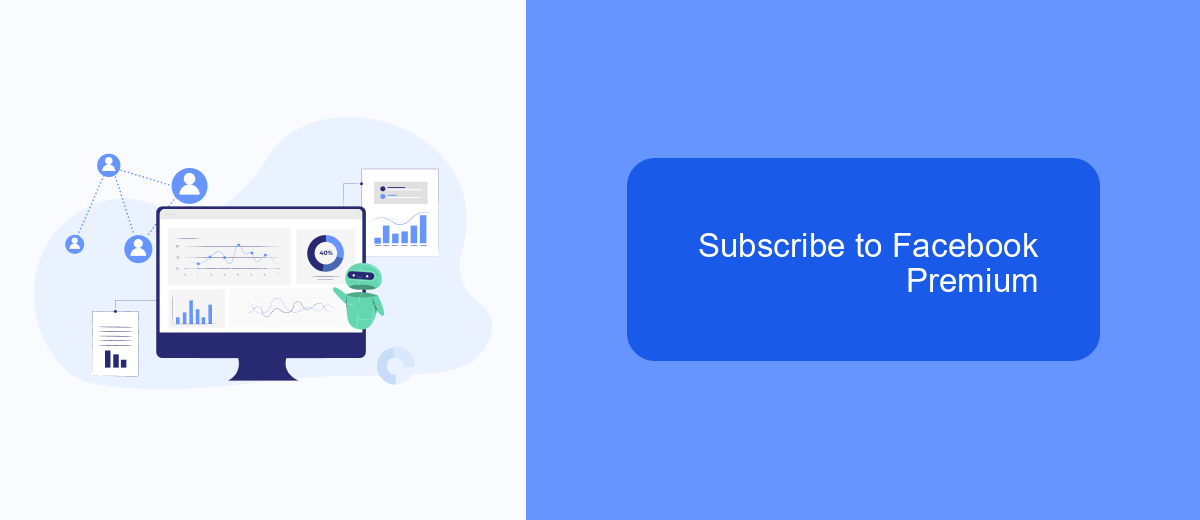
One of the most straightforward ways to eliminate ads on Facebook Reels is by subscribing to Facebook Premium. This subscription service offers an ad-free experience, allowing you to enjoy your content without interruptions. Facebook Premium also includes additional features that enhance your overall social media experience.
To subscribe to Facebook Premium, navigate to the settings menu on your Facebook app. From there, you will find an option labeled "Subscriptions" or "Premium Services." Follow the prompts to complete your subscription. It’s a simple process that takes only a few minutes.
- Navigate to the settings menu.
- Select "Subscriptions" or "Premium Services."
- Follow the on-screen instructions to subscribe.
- Confirm your payment details.
- Enjoy an ad-free experience on Facebook Reels.
By subscribing to Facebook Premium, you not only get rid of ads on Facebook Reels but also gain access to exclusive content and features. This makes your time on the platform more enjoyable and less cluttered with advertisements. Consider giving Facebook Premium a try to enhance your social media experience.
Configure SaveMyLeads for Facebook Ads
To configure SaveMyLeads for Facebook Ads, start by creating an account on the SaveMyLeads platform. Once you have successfully registered, navigate to the dashboard and select the option to create a new integration. Choose Facebook Ads from the list of available services and follow the on-screen instructions to connect your Facebook account. You will need to grant necessary permissions to allow SaveMyLeads to access your Facebook Ads data.
After connecting your Facebook account, you can customize the integration settings to suit your needs. Set up specific triggers and actions to automate tasks such as capturing leads, sending notifications, or updating CRM records. SaveMyLeads offers a user-friendly interface that makes it easy to map fields and configure workflows without any coding knowledge. Once your integration is set up, you can monitor its performance and make adjustments as needed to ensure optimal results.
FAQ
How can I disable ads on Facebook Reels?
Is there a way to customize the type of ads I see on Facebook Reels?
Can I report inappropriate ads on Facebook Reels?
Are there any third-party tools to help manage ads on Facebook Reels?
Will using ad-blockers affect my Facebook account?
Don't waste another minute manually transferring leads from Facebook to other systems. SaveMyLeads is a simple and effective tool that will allow you to automate this process so that you don't have to spend time on the routine. Try SaveMyLeads features, make sure that this tool will relieve your employees and after 5 minutes of settings your business will start working faster.
