Tired of endless ads cluttering your Facebook feed? You're not alone. While Facebook relies on ads for revenue, there are effective ways to minimize their presence and enhance your browsing experience. This guide will walk you through simple steps and tools to help you regain control over your feed, making your time on Facebook more enjoyable and less interrupted by ads.
Hide Ads Manually
Manually hiding ads on your Facebook feed can be an effective way to customize your experience. While Facebook uses complex algorithms to display ads based on your activity, you have the power to control what you see. Here's how you can manually hide ads:
- Click on the three dots (•••) in the upper right corner of the ad you want to hide.
- Select "Hide ad" from the dropdown menu.
- Choose a reason for hiding the ad, such as "It's not relevant to me" or "I've seen this ad too many times."
- Optionally, you can also select "Why am I seeing this ad?" to understand the targeting criteria and adjust your ad preferences accordingly.
By taking these steps, you can reduce the number of unwanted ads in your Facebook feed. Additionally, consider using services like SaveMyLeads to further customize and automate your social media experience. SaveMyLeads helps you manage integrations and streamline your online activities, making it easier to control what you see on platforms like Facebook.
Use an Ad Blocker
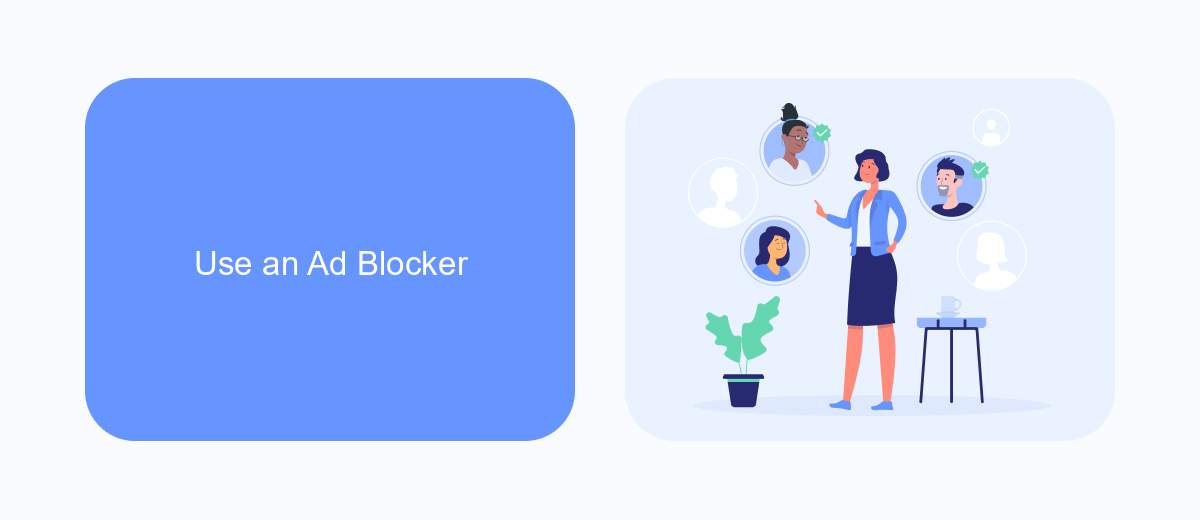
One of the most effective ways to eliminate ads from your Facebook feed is by using an ad blocker. These tools are designed to automatically detect and block advertisements on websites, including social media platforms like Facebook. By installing an ad blocker extension in your web browser, you can significantly reduce the number of ads that appear in your feed. Popular ad blocker extensions include AdBlock, uBlock Origin, and AdGuard, which are available for most browsers and are easy to set up.
In addition to using an ad blocker, you can also consider leveraging services like SaveMyLeads to streamline your online experience. SaveMyLeads allows you to automate and integrate various online services, reducing the need for manual adjustments and improving your overall efficiency. By setting up integrations with SaveMyLeads, you can further customize your Facebook feed and other online activities, ensuring a smoother and more enjoyable browsing experience. This combination of ad blockers and smart integrations can help you maintain a cleaner, ad-free social media environment.
Adjust News Feed Preferences

Adjusting your News Feed preferences on Facebook can significantly reduce the number of ads you see. By customizing what appears in your feed, you can create a more enjoyable browsing experience. Here's how you can do it:
- Open Facebook and click on the downward arrow in the top-right corner of the screen.
- Select "Settings & Privacy" and then click on "News Feed Preferences."
- Choose "Prioritize who to see first" to select friends and pages you want to see at the top of your feed.
- Click on "Unfollow people and groups to hide their posts" to remove unwanted content from your feed.
- Use the "Reconnect with people and groups you unfollowed" option if you change your mind later.
Additionally, you can use integration services like SaveMyLeads to automate and optimize your Facebook settings. SaveMyLeads can help you manage your preferences more effectively by connecting Facebook with various tools and platforms, ensuring a smoother and more personalized experience. Adjusting your settings and using such services can greatly enhance your time on Facebook.
Turn on Ad Personalization
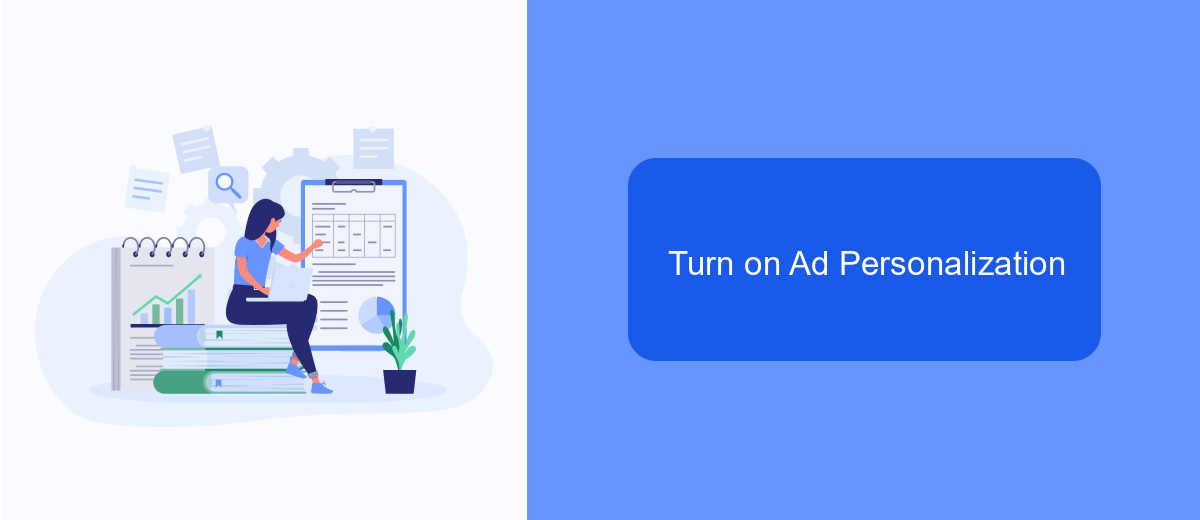
Ad personalization on Facebook allows you to see ads that are more relevant to your interests. By enabling this feature, you can have a more tailored experience while browsing your feed. This not only enhances your interaction with the platform but also reduces the number of irrelevant ads you encounter.
To turn on ad personalization, start by navigating to your Facebook settings. From there, you can manage your ad preferences and control the types of ads you see based on your activity and interests. This process is straightforward and can significantly improve your user experience.
- Go to Facebook settings
- Select "Ads" from the menu
- Click on "Ad Settings"
- Toggle on "Ad Personalization"
For a more advanced approach, consider using services like SaveMyLeads. This platform helps you integrate and automate your Facebook ad settings with other marketing tools, ensuring a seamless and efficient ad personalization process. By leveraging such services, you can optimize your ad preferences and enjoy a more customized Facebook experience.
Contact Facebook Support
If you continue to experience issues with ads on your Facebook feed despite trying various methods, it might be time to contact Facebook Support for further assistance. Facebook offers a dedicated support system to help users with a wide range of issues, including ad-related concerns. To reach out to Facebook Support, navigate to the Help Center on the Facebook website or app. From there, you can search for topics related to your problem or use the "Report a Problem" feature to describe your issue in detail. Make sure to provide as much information as possible to help the support team understand and address your concern effectively.
In addition to contacting Facebook Support, you might also consider using third-party services like SaveMyLeads to manage and optimize your Facebook experience. SaveMyLeads offers integration solutions that can help filter and manage the type of content you see on your feed, including ads. By setting up specific rules and parameters, you can customize your Facebook experience to better suit your preferences. This can be particularly useful if you're looking to reduce the number of ads or tailor the content you see to be more relevant to your interests.

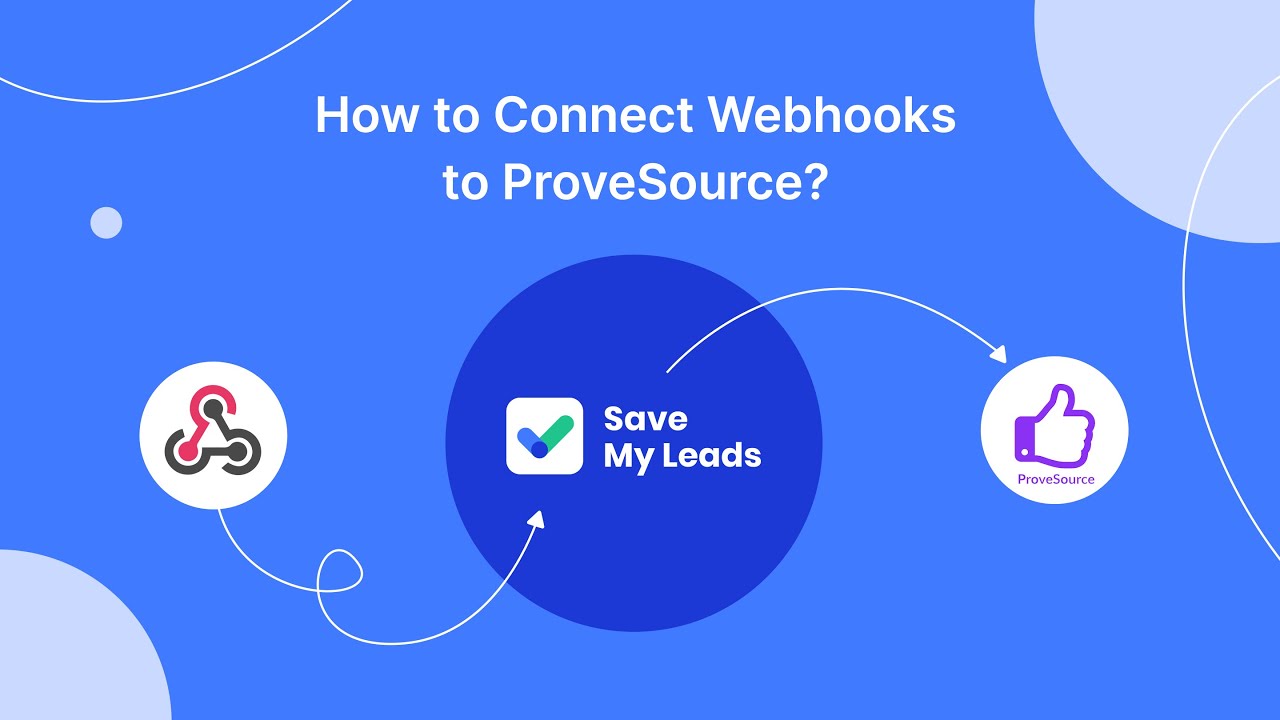
FAQ
How can I stop seeing ads on my Facebook feed?
Can I use browser extensions to block Facebook ads?
Is there a way to customize the ads I see on Facebook?
Can third-party services help me manage Facebook ads?
Will hiding ads affect my Facebook experience?
You probably know that the speed of leads processing directly affects the conversion and customer loyalty. Do you want to receive real-time information about new orders from Facebook and Instagram in order to respond to them as quickly as possible? Use the SaveMyLeads online connector. Link your Facebook advertising account to the messenger so that employees receive notifications about new leads. Create an integration with the SMS service so that a welcome message is sent to each new customer. Adding leads to a CRM system, contacts to mailing lists, tasks to project management programs – all this and much more can be automated using SaveMyLeads. Set up integrations, get rid of routine operations and focus on the really important tasks.
