Managing your advertising expenses is crucial for any business, and keeping track of receipts from Facebook Ads is an essential part of this process. Whether you're a small business owner or a marketing professional, understanding how to access and download your Facebook Ads receipts can help you stay organized and ensure accurate financial reporting. This guide will walk you through the steps to easily obtain your receipts.
Locate Ad Account
To obtain receipts from your Facebook Ads, you first need to locate your ad account. This is a crucial step as all your billing information and receipts are linked to your specific ad account. Below are the steps to find your ad account within Facebook's interface:
- Log in to your Facebook account and navigate to the Ads Manager.
- In the top-left corner, click on the menu icon (three horizontal lines) to open the drop-down menu.
- Select "Ad Account Settings" from the list.
- Here, you will find your ad account ID and other related details.
Once you have located your ad account, you can easily access your billing information and download receipts. For a more streamlined process, consider using integration services like SaveMyLeads, which can automate the retrieval and management of your Facebook Ads receipts, saving you time and effort.
Navigate to Billing Section
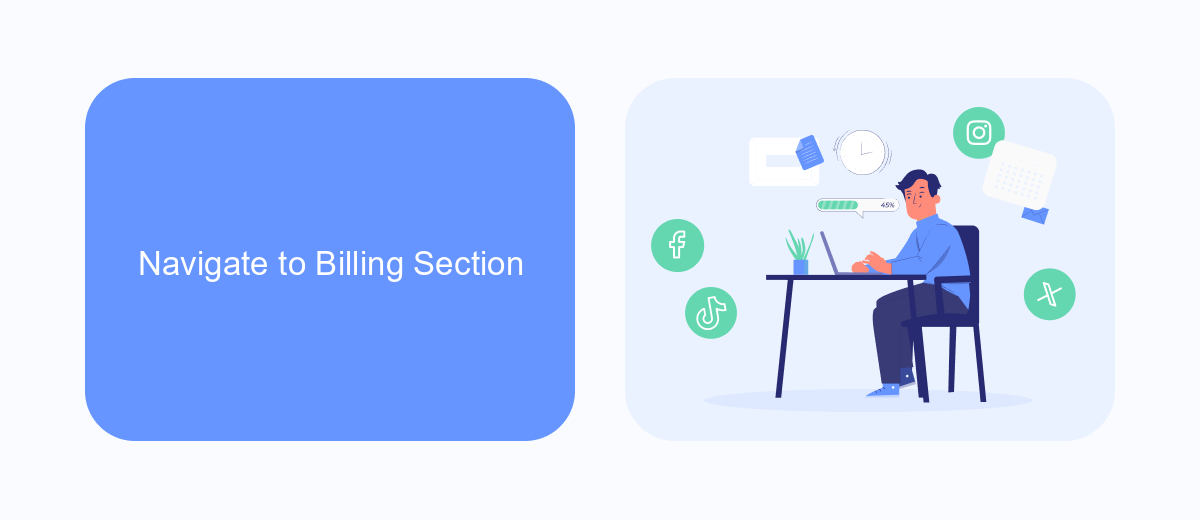
To access your billing information on Facebook Ads, start by logging into your Facebook Ads Manager account. Once logged in, navigate to the top left corner of the screen and click on the menu icon, which looks like three horizontal lines. From the dropdown menu, select "Billing." This will direct you to the Billing section where you can view and manage all your payment details, invoices, and transaction history.
If you need to streamline your billing process or integrate your Facebook Ads billing with other financial tools, consider using SaveMyLeads. This service allows you to automate the transfer of billing data to various CRM systems, accounting software, and other financial management tools. SaveMyLeads simplifies the integration process, ensuring that your billing information is always up-to-date and easily accessible across all platforms you use for your business operations.
View and Print Receipts

To manage your advertising expenses effectively, it's crucial to know how to view and print receipts from your Facebook Ads account. This can be done easily through the Facebook Ads Manager. Follow these steps to access and print your receipts:
- Log in to your Facebook account and navigate to the Facebook Ads Manager.
- Click on the "Billing" section in the left-hand menu.
- Find the transaction for which you need a receipt and click on the corresponding "Transaction ID" or "Receipt" link.
- A detailed receipt will open in a new window. To print it, simply click on the "Print" button or press "Ctrl + P" (Windows) or "Cmd + P" (Mac) on your keyboard.
For businesses looking to streamline their receipt management, integrating Facebook Ads with a service like SaveMyLeads can be beneficial. SaveMyLeads automates the process of collecting and organizing receipts, ensuring you have all necessary documentation readily available for accounting and auditing purposes. This integration saves time and reduces the risk of errors, making financial management more efficient.
Request Email Receipts
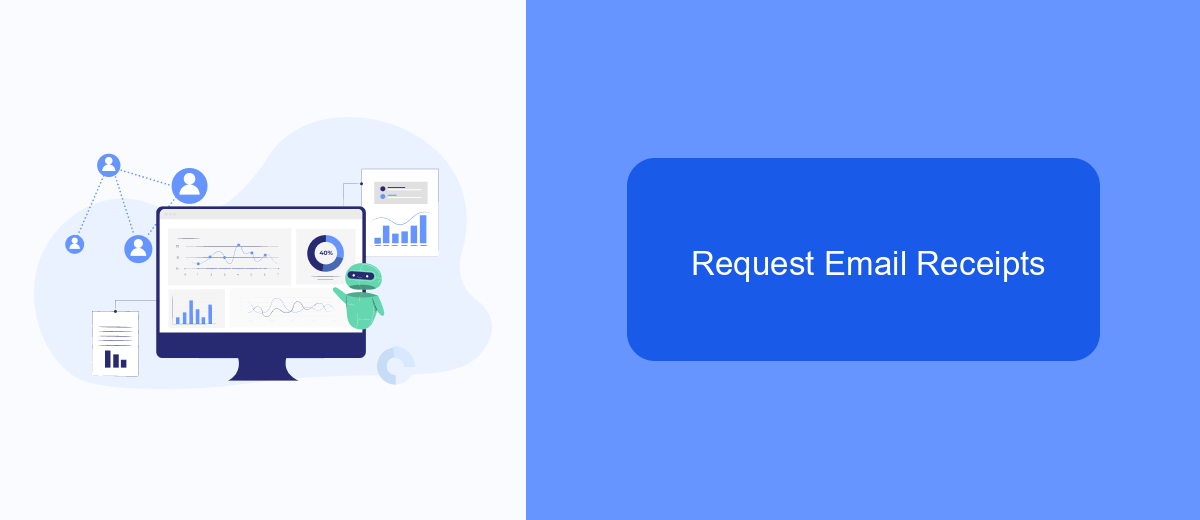
To request email receipts for your Facebook Ads, you first need to navigate to your account settings. This will allow you to manage your billing information and set up email notifications for your ad receipts.
Once you're in the account settings, locate the billing section. Here, you can specify the email address where you want to receive your receipts. This ensures that all your ad spend details are sent directly to your inbox, making it easier to track and manage your expenses.
- Go to your Facebook Ads Manager.
- Click on the menu and select "Billing."
- Find the option for "Email Receipts" and click on it.
- Enter your preferred email address and save the changes.
For a more streamlined approach, consider using SaveMyLeads. This service can automatically integrate with your Facebook Ads account and send your receipts to your specified email or other applications. By setting up these integrations, you can save time and ensure that all your financial information is organized and easily accessible.
Integrate with SaveMyLeads
Integrating your Facebook Ads with SaveMyLeads can streamline the process of receiving and organizing your receipts. SaveMyLeads is a powerful automation tool that allows you to connect your Facebook Ads account with various CRM systems, email services, and other applications. By setting up this integration, you can automatically transfer your Facebook Ads receipts to your preferred storage or management system, reducing manual effort and minimizing the risk of errors.
To get started, sign up for an account on SaveMyLeads and connect your Facebook Ads account. Once connected, you can choose from a variety of pre-built templates or create custom workflows tailored to your needs. For example, you can set up a workflow to send your Facebook Ads receipts directly to your email or upload them to a cloud storage service like Google Drive. This seamless integration ensures that you always have access to your receipts, making it easier to track your expenses and manage your advertising budget effectively.

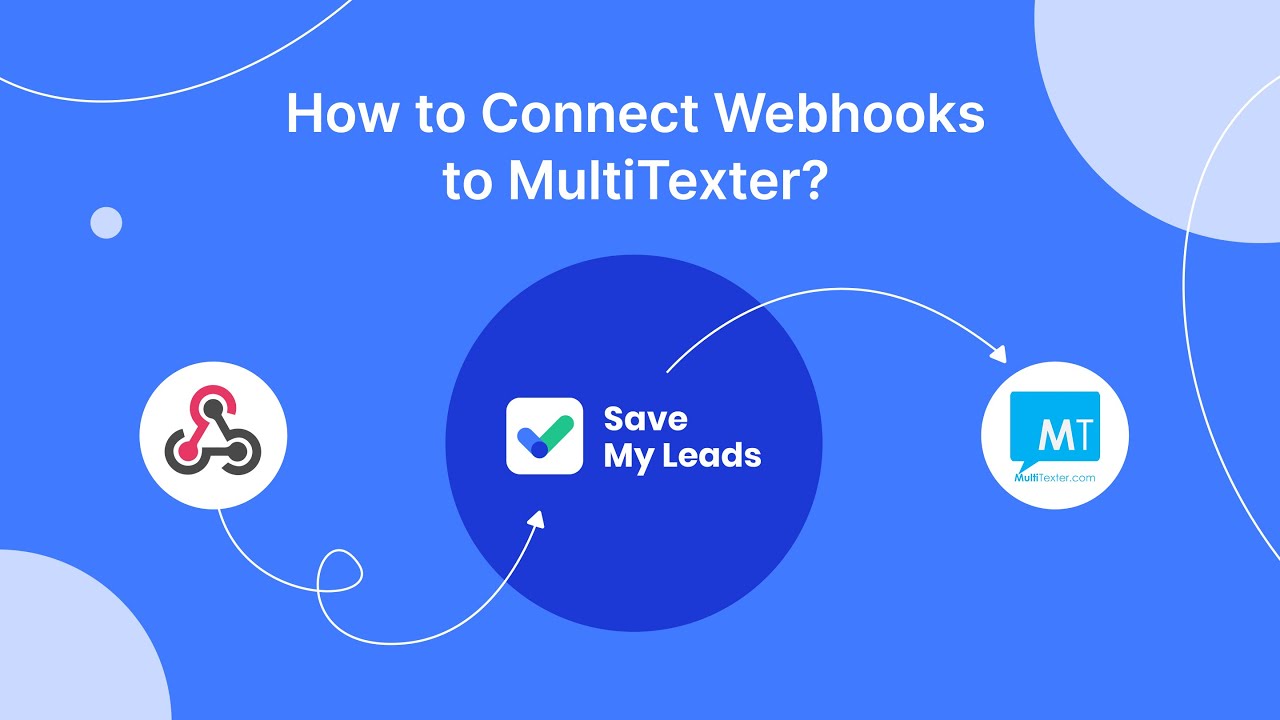
FAQ
How can I get a receipt for my Facebook Ads?
Can I receive Facebook Ads receipts via email?
Is there a way to automate the process of getting Facebook Ads receipts?
What details are included in a Facebook Ads receipt?
How long are Facebook Ads receipts available in the Ads Manager?
Don't waste another minute manually transferring leads from Facebook to other systems. SaveMyLeads is a simple and effective tool that will allow you to automate this process so that you don't have to spend time on the routine. Try SaveMyLeads features, make sure that this tool will relieve your employees and after 5 minutes of settings your business will start working faster.
