Monetizing your Facebook page through paid advertisements can significantly boost your revenue. This guide will walk you through the essential steps to attract advertisers and maximize your earning potential. From optimizing your page and creating engaging content to understanding Facebook's ad policies, we'll cover everything you need to know to turn your social media presence into a profitable venture.
Create Facebook Page
Creating a Facebook Page is the first step towards leveraging the platform's advertising capabilities. A well-crafted page not only represents your brand but also serves as a hub for engaging with your audience. To get started, follow these simple steps:
- Log in to your Facebook account and click on the "Create" button in the top right corner.
- Select "Page" from the dropdown menu and choose the type of page you want to create: Business or Community.
- Fill in the required details such as Page Name, Category, and Description.
- Upload a profile picture and cover photo that best represent your brand.
- Click "Create Page" to finalize the setup.
Once your page is set up, it's essential to integrate tools that can help you manage and optimize your advertising efforts. SaveMyLeads is a powerful service that automates lead data transfer from Facebook to your CRM, email marketing system, or other applications. This ensures you can efficiently manage your leads and focus more on creating impactful ads.
Set Up Business Manager
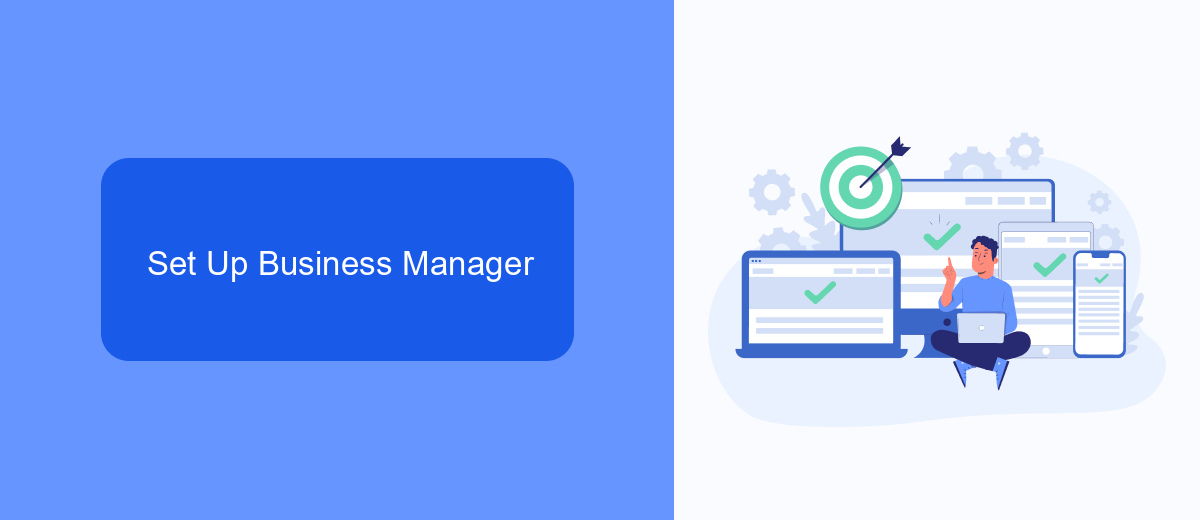
To start setting up your Business Manager on Facebook, navigate to the Business Manager homepage and click on the "Create Account" button. You will be prompted to enter your business name, your name, and your business email. Once you’ve filled in the required information, click "Next" and follow the on-screen instructions to complete the setup process. This will include verifying your email address and linking your Facebook Page to the Business Manager account.
After setting up your Business Manager, you may want to integrate various tools to streamline your advertising efforts. One such tool is SaveMyLeads, which helps automate lead generation and data transfer processes. By using SaveMyLeads, you can automatically send leads from your Facebook ads to your CRM, email marketing tools, or other platforms. This integration can save you time and ensure that no potential customer slips through the cracks. To integrate SaveMyLeads, simply navigate to their website, sign up, and follow the detailed instructions to connect it with your Facebook Business Manager.
Select Ad Placements
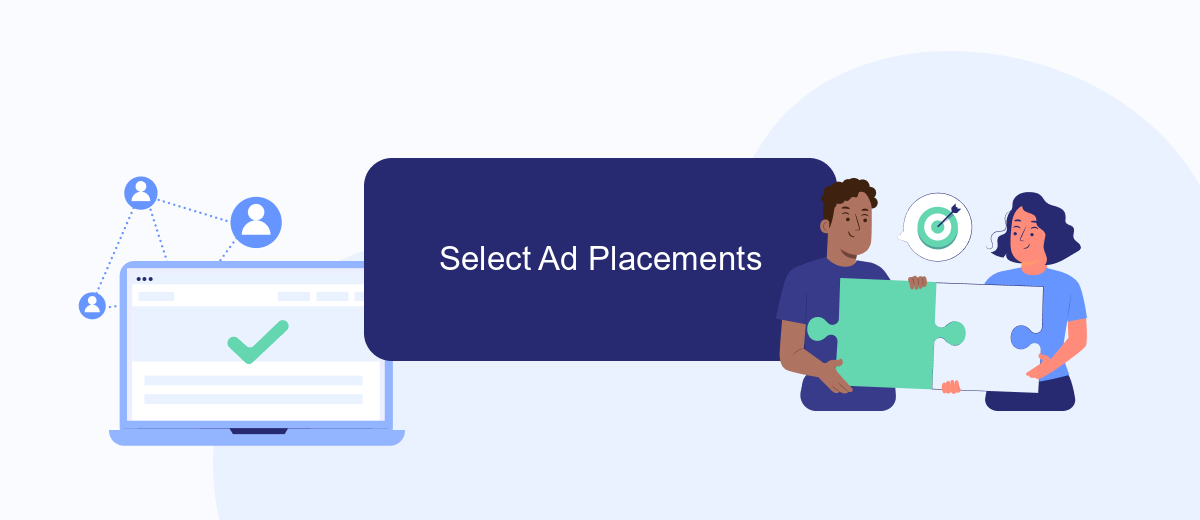
Choosing the right ad placements on Facebook can significantly impact the success of your advertising campaign. By selecting the optimal placements, you can ensure that your ads reach your target audience effectively and generate higher engagement and conversions.
- Automatic Placements: Let Facebook decide the best placements for your ads across its various platforms, including Facebook, Instagram, Messenger, and Audience Network.
- Edit Placements: Customize your ad placements by selecting specific platforms and locations where you want your ads to appear, such as the Facebook News Feed, Instagram Stories, or Messenger Inbox.
- SaveMyLeads Integration: Use SaveMyLeads to automate the process of collecting leads from your Facebook ads and integrating them with your CRM or email marketing tools for seamless follow-up and conversion tracking.
By carefully selecting your ad placements and leveraging tools like SaveMyLeads, you can maximize the effectiveness of your Facebook advertising campaigns. This approach allows you to reach your target audience in the most appropriate contexts, ultimately driving better results and higher ROI.
Create Custom Audience
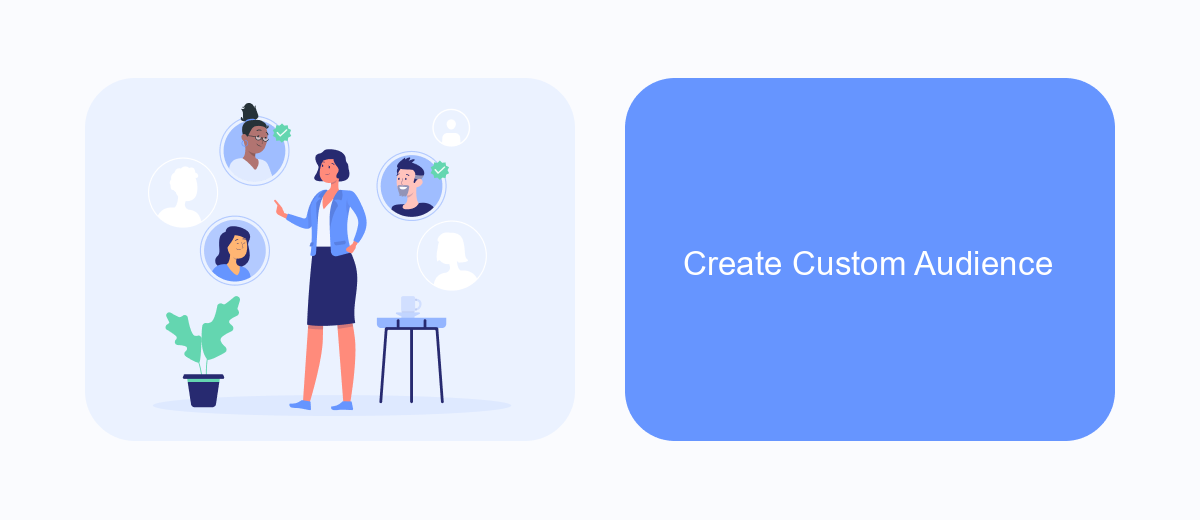
Creating a custom audience on Facebook is a powerful way to target your ads more effectively. By defining a specific group of users based on their behaviors, interests, or demographics, you can ensure your ads reach the right people. This can significantly improve your ad performance and return on investment.
To get started, navigate to the Facebook Ads Manager and select the Audiences option. Here, you'll find the Custom Audience feature, which allows you to create audiences based on various data sources. You can use customer lists, website traffic, app activity, and more to define your audience.
- Customer List: Upload a list of your customers' contact information.
- Website Traffic: Target users who have visited your website.
- App Activity: Reach users who have engaged with your app.
- Engagement: Target users who have interacted with your content on Facebook or Instagram.
For seamless integration and management of your audience data, consider using SaveMyLeads. This service automates the process of transferring leads from various sources to your Facebook Custom Audiences, saving you time and ensuring your data is always up-to-date. By leveraging such tools, you can streamline your ad targeting and boost your campaign's success.
Track Ad Performance
Tracking the performance of your Facebook ads is crucial to understanding their effectiveness and making data-driven decisions. Start by utilizing Facebook's built-in analytics tools such as Facebook Insights and Ads Manager. These tools provide detailed metrics on reach, engagement, and conversions, allowing you to monitor how well your ads are performing. Pay close attention to key performance indicators (KPIs) such as click-through rates (CTR), cost per click (CPC), and return on ad spend (ROAS) to gauge the success of your campaigns.
For more advanced tracking and integration, consider using services like SaveMyLeads. This platform allows you to seamlessly integrate your Facebook ad data with other marketing tools and CRMs, providing a more comprehensive view of your ad performance. With SaveMyLeads, you can automate data collection and reporting, saving time and ensuring that you have accurate, up-to-date information at your fingertips. By leveraging these tools and services, you can optimize your ad strategies and maximize your return on investment.
FAQ
How do I start getting paying ads on my Facebook Page?
How can I optimize my Facebook ads for better performance?
What budget should I start with for Facebook ads?
How can I measure the success of my Facebook ads?
Is there a way to automate my Facebook ad campaigns?
Are you using Facebook Lead Ads? Then you will surely appreciate our service. The SaveMyLeads online connector is a simple and affordable tool that anyone can use to set up integrations for Facebook. Please note that you do not need to code or learn special technologies. Just register on our website and create the necessary integration through the web interface. Connect your advertising account with various services and applications. Integrations are configured in just 5-10 minutes, and in the long run they will save you an impressive amount of time.
