In today's digital age, social media platforms like Facebook offer unique opportunities to earn money from the comfort of your home. One of the most accessible methods is by posting ads. This article will guide you through the steps to get paid for advertising on Facebook, covering everything from account setup to maximizing your earnings. Start your journey to financial freedom today!
Create a Facebook Business Page
Creating a Facebook Business Page is an essential step to start posting ads and reaching a wider audience. A business page allows you to access Facebook's advertising tools and analytics, helping you to target your ads more effectively. Here’s how to set one up:
- Log in to your Facebook account and click on the "Create" button in the top right corner.
- Select "Page" from the dropdown menu.
- Choose "Business or Brand" and click "Get Started."
- Enter your business name and category, then click "Continue."
- Add your profile and cover photos to make your page visually appealing.
- Fill out your business details, including contact information and a brief description.
- Click "Save" to create your page.
Once your Facebook Business Page is set up, you can start creating ads and tracking their performance. To enhance your advertising efforts, consider integrating services like SaveMyLeads, which can automate lead generation and streamline your marketing processes. With these tools, you can focus more on creating compelling ads and less on managing data.
Enable Monetization Options
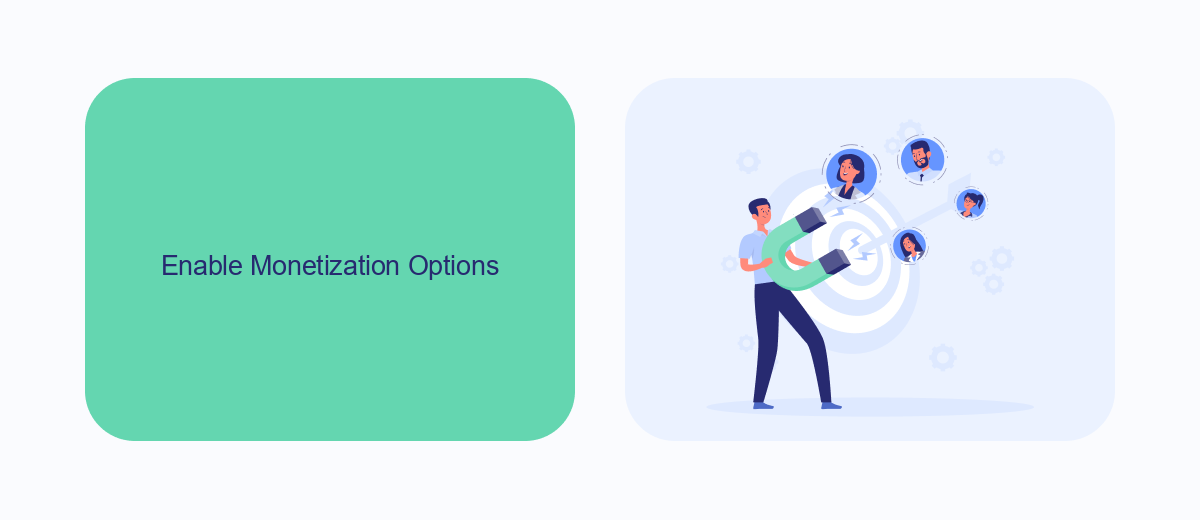
To start monetizing your Facebook posts, first ensure that your account meets the eligibility criteria set by Facebook. This typically includes having a sufficient number of followers, maintaining a high level of engagement, and adhering to Facebook's community standards and monetization policies. Once eligible, navigate to the Creator Studio, where you can access various monetization tools such as in-stream ads, fan subscriptions, and branded content. These tools allow you to earn revenue directly from your posts, videos, and live streams.
In addition to Facebook's built-in monetization options, consider integrating third-party services like SaveMyLeads to streamline your ad posting and lead generation efforts. SaveMyLeads automates the process of capturing and managing leads generated from your Facebook ads, making it easier to track performance and optimize your campaigns. By leveraging such integrations, you can enhance your monetization strategy and focus on creating high-quality content that attracts more engagement and drives higher revenue.
Join the Facebook Audience Network
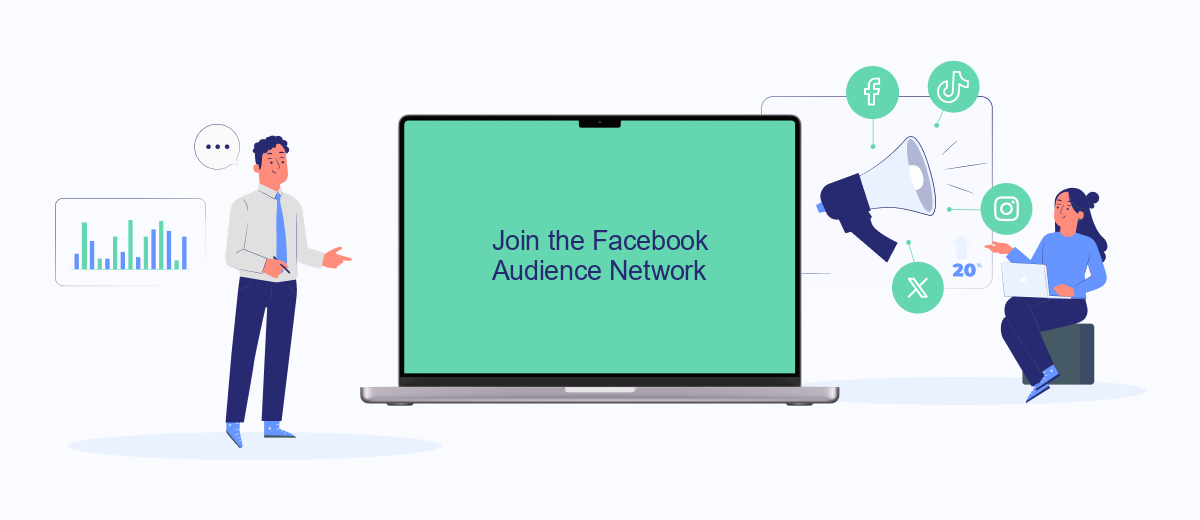
Joining the Facebook Audience Network is a great way to monetize your advertising efforts on Facebook. This platform allows you to extend your reach beyond Facebook and into other apps and websites, maximizing your ad revenue. To get started, follow these simple steps:
- Visit the Facebook Audience Network website and sign in with your Facebook account.
- Register your app or website by providing the necessary details.
- Integrate the Audience Network SDK into your app or website to enable ad placements.
- Configure your ad settings and choose the ad formats that best suit your audience.
- Monitor your ad performance and optimize your settings for better results.
For seamless integration and to save time, consider using SaveMyLeads. This service automates the process of connecting your Facebook Ads with other platforms, ensuring that you capture leads efficiently and without manual intervention. By leveraging tools like SaveMyLeads, you can focus more on creating compelling ads and less on technical setup, ultimately boosting your ad revenue.
Partner with SaveMyLeads
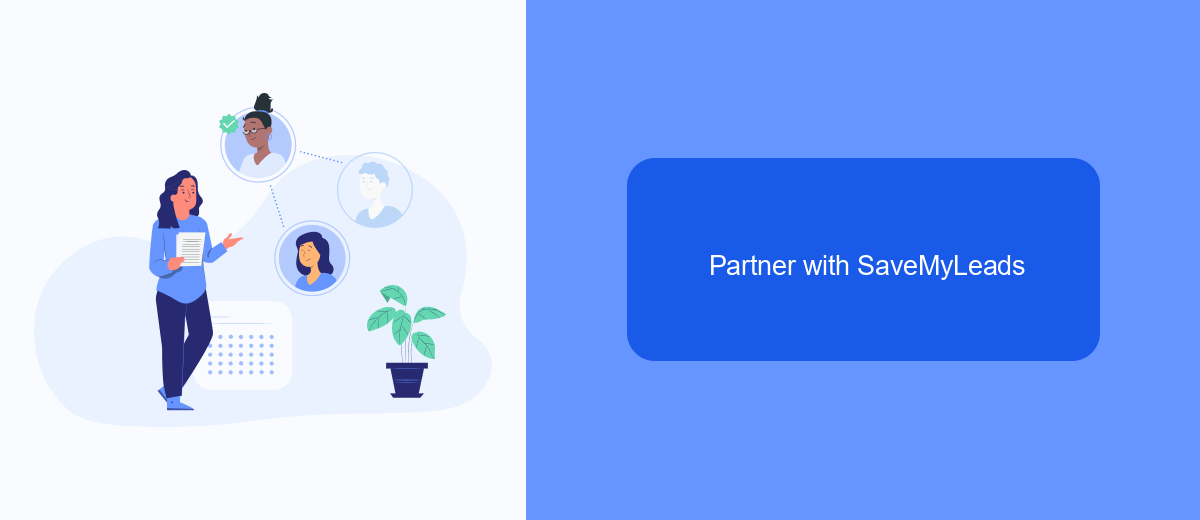
One of the most effective ways to get paid for posting ads on Facebook is by partnering with SaveMyLeads. This platform simplifies the process of setting up integrations between Facebook Ads and various CRM systems, email marketing tools, and other essential business applications.
By automating lead data transfers, SaveMyLeads helps you save time and minimize errors, allowing you to focus on creating engaging ad content. The seamless integration ensures that every lead generated from your Facebook ads is automatically sent to your preferred software, streamlining your workflow.
- Automate lead data transfers from Facebook Ads to your CRM.
- Integrate with popular email marketing tools for efficient follow-ups.
- Reduce manual data entry and minimize errors.
- Save time and focus on optimizing your ad campaigns.
Partnering with SaveMyLeads not only enhances your efficiency but also maximizes the profitability of your Facebook ad campaigns. With its user-friendly interface and robust integration capabilities, you can ensure that no lead goes unnoticed, ultimately boosting your revenue.
Use In-Stream Ads
One effective way to monetize your Facebook presence is by utilizing in-stream ads. These ads appear within your video content, allowing you to earn revenue based on the number of views and interactions. To get started, ensure that your Facebook page meets the eligibility criteria, which typically includes having a certain number of followers and video views. Once eligible, you can enable in-stream ads through the Facebook Creator Studio, where you can manage your content and monitor your earnings.
To optimize the integration of in-stream ads, consider using a service like SaveMyLeads. SaveMyLeads can help you automate the process of managing your leads and ad performance by connecting your Facebook account with various CRM systems and marketing tools. This seamless integration allows you to focus on creating engaging content while ensuring that your ad revenue is maximized through efficient lead management and data analysis. By leveraging such tools, you can streamline your workflow and enhance your overall monetization strategy on Facebook.
FAQ
How can I start getting paid to post ads on Facebook?
What types of ads can I post on Facebook?
How do I find clients who will pay me to post ads?
Do I need to use any tools to manage ad posting on Facebook?
How much can I expect to earn from posting ads on Facebook?
Use the SaveMyLeads service to improve the speed and quality of your Facebook lead processing. You do not need to regularly check the advertising account and download the CSV file. Get leads quickly and in a convenient format. Using the SML online connector, you can set up automatic transfer of leads from Facebook to various services: CRM systems, instant messengers, task managers, email services, etc. Automate the data transfer process, save time and improve customer service.
